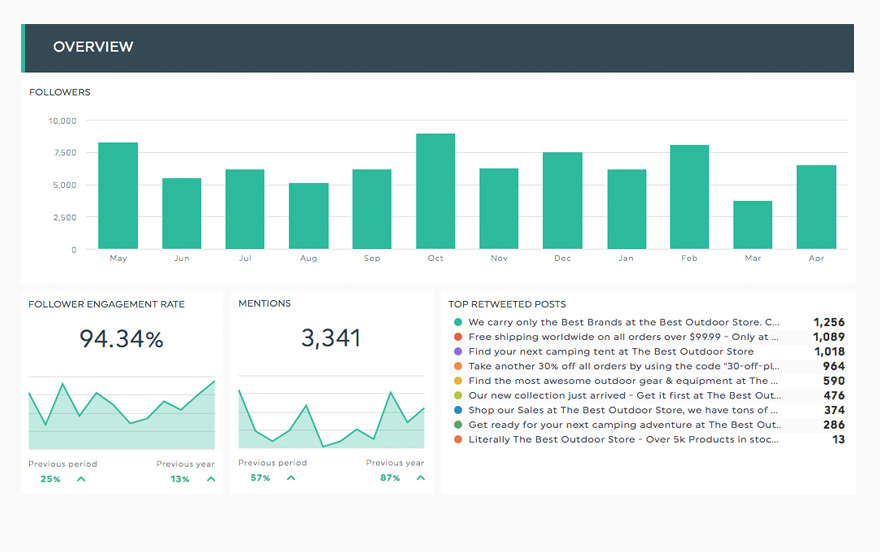Créez vos tableaux de bord Twitter dès aujourd'hui !

Note : Twitter a récemment fermé notre accès à leur API, comme beaucoup d'autres entreprises dans notre secteur. Malheureusement, cela signifie que DashThis ne peut pas, pour le moment, extraire des données de Twitter et les afficher dans vos widgets. Bien que cette situation soit hors de notre contrôle, nous voulons nous assurer que nous faisons tout notre possible pour vous aider. C'est pourquoi nous avons conçu un guide détaillé expliquant comment importer des données Twitter dans votre tableau de bord en utilisant notre intégration CSV ou Google Sheets. Ce guide vous fournira une alternative viable pour continuer à établir des rapports sur vos indicateurs clés de performance les plus importants.
Quelle meilleure façon d'inclure les consommateurs dans une conversation régulière avec vous que par le biais de Twitter? Avec des Tweets de 280 caractères, il est facile d'entendre ce que vos consommateurs ont à dire, de les inclure dans une conversation et de créer une image de marque positive. Créez des tableaux de bord Twitter pour mieux comprendre ce que vos clients aiment, ce qui les intéresse et ce qui les fait réagir.
-
8 +
Widgets prédéfinis
-
9 +
Métriques et dimensions
-
2 +
Modèles de tableaux de bord
Vos tableaux de bord Twitter pourraient avoir cette apparence
 Votre logo
Votre logo
Qu'il s'agisse de votre propre logo ou de celui de votre client, faites en sorte que votre tableau de bord reflète votre marque !
 Tout-en-un
Tout-en-un
Glissez et déposez vos widgets sur votre tableau de bord pour créer une mise en page de rapport propre qui inclut toutes les informations dont vous avez besoin.
 Vos données
Vos données
Personnalisez vos widgets pour afficher les données que vous voulez, comme vous le voulez.
Widgets prédéfinis disponibles
Présentant les indicateurs de performance clés les plus courants, ces widgets sont prêts à être utilisés ! Glissez, déposez, c'est fait !

-
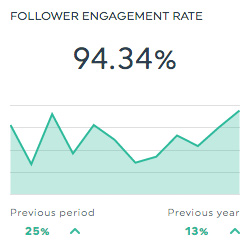
Taux d'engagement des suiveurs
Ce widget historique indique le taux d'engagement de vos abonnés Twitter dans votre contenu. Il est calculé en divisant le nombre total d'engagements par le nombre total de vos followers, puis en multipliant le résultat par 100.
-
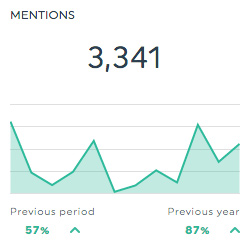
Mentions
Ce widget historique indique le nombre total de mentions de votre poignée Twitter.
-
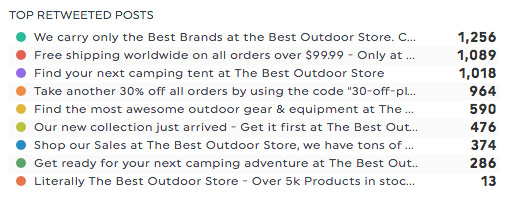
Postes les plus retweetés
Ce widget liste affiche vos messages retweetés, dans l'ordre du nombre de retweets.
-
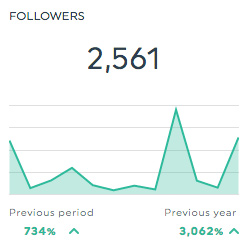
Suiveurs
Ce widget historique indique le nombre total de followers de votre page Twitter.
Métriques, segments et dimensions disponibles
Il s'agit des cinq principales mesures et dimensions que les utilisateurs incluent généralement dans leurs tableaux de bord Twitter :
- Taux d'engagement des suiveurs
- Cela montre le taux d'engagement de vos followers dans votre contenu.
- Nombre d'adeptes
- Il s'agit du nombre total d'adeptes de votre page.
- Nombre de mentions
- Il s'agit du nombre total de fois où votre identifiant Twitter a été mentionné.
- Nombre de retweets
- Il indique le nombre total de fois où votre contenu a été retweeté.
- Poste
- Cette dimension vous permet d'isoler vos données en fonction du poste.
Autres intégrations utiles
Obtenez une vue plus complète de vos données en incluant également ces intégrations dans votre tableau de bord :