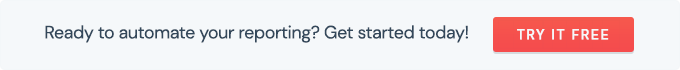- Help Center
- Widgets
- Static Widgets
-
Getting Started
-
Integrations
- Adform
- Ahrefs
- Bing Ads
- CallRail
- Campaign Monitor
- CSV
- Campaign Manager 360
- Facebook Ads
- Facebook Insights
- Google Ads
- Google Analytics
- GA4
- Google My Business
- Google Search Console
- Google Sheets
- HubSpot
- Instagram Insights
- Instagram Ads
- Keyword.com
- Klaviyo
- LinkedIn Ads
- LinkedIn Pages
- Mailchimp
- Marchex
- Moz
- Perfect Audience
- SEMrush
- Shopify
- TikTok Ads
- Webceo
- Youtube
-
Dashboards
-
Widgets
-
Account
-
Got a question?
How to write a number in the “Editable Number” widget?
Do you have a piece of data that isn’t derived from a specific integration or source, but that you still need to include in your data? That’s what the editable number widget is for!
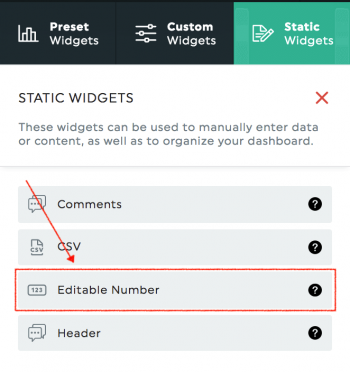
Follow these steps to add your number in this widget:
- Click on the editable number in the Static Widgets menu
- Click save
- Click on the eye icon to go to your dashboard in view mode
- Click on your new widget
- Enter your number and save