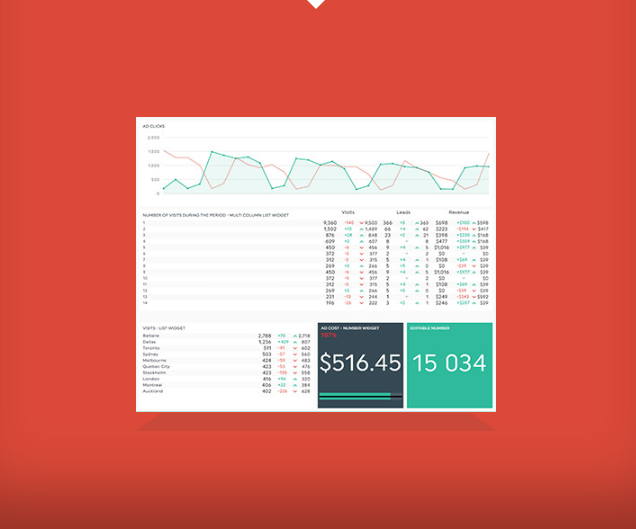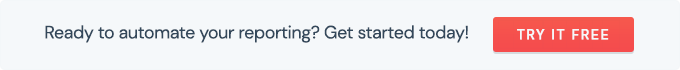With DashThis, a dashboard is a simple way to visualize your data, it’s how you present your digital marketing results to your client or manager. In other words, it’s your automated marketing report.
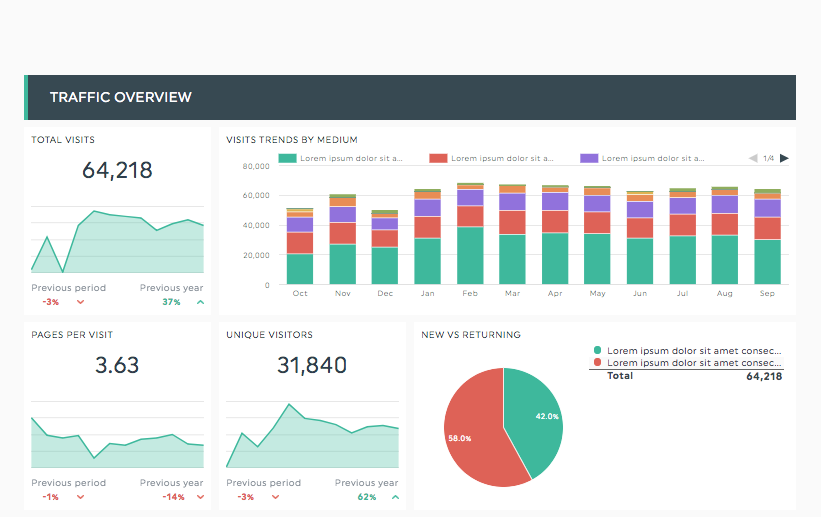
Our dashboards are automated which means that you never have to go from one marketing software to the other to fetch your data manually. What's a great part about automation? Your dashboards will be updated automatically every day!
What is included in a dashboard?
All your integrations
Integrations are the marketing platforms you use in your different marketing strategies and which you track in your dashboard. For example, Google Analytics 4, Google Ads, Facebook, Instagram, Twitter, LinkedIn, SEMrush, or Mailchimp. There are 30+ integrations to choose from, and you can add them all to the same dashboard. If you have proprietary data you’d like to include, or if you use a marketing platform that’s not yet a DashThis integration, you can include this data with our CSV or Google Sheet.
All your accounts, views, sources, pages, profiles…
Not only can you gather data from multiple integrations, but if you need to track multiple sources, accounts, views, profiles, or pages in the same dashboard, no problem! You can select as many as you need and the data will automatically be aggregated. For example, you could add your client’s 3 different Facebook pages and their 2 Google Analytics 4 views in one dashboard. You can also choose just one of their profiles, it’s up to you!
Different widget types
Widgets are your way of visually representing your data. With them, you can display all your KPIs in many different layouts, such as lists, historic trends, pie charts, simple numbers, and more. Need more info on our widgets? Check out our DashThis widgets explained
Preset Widgets
Preset widgets are the most commonly used metrics and/or KPIs for each of our respective integrations that our experts have created for you. They are very useful to save precious time and energy when creating your dashboard.
Custom Widgets
Custom widgets give you the opportunity to choose pretty much everything! These widgets can be entirely customized: the graph type, metrics, dimensions, and filters… you’re in control of everything. You decide exactly what data is displayed, and how!
Static Widgets
Static widgets allow you to add other pieces of information, such as comments, editable numbers, or headers to divide your dashboard into sections (like social media, SEO, and PPC). Comment widgets allow you to add images or signatures to your dashboard!
Widget Bundles *NEW*
Bundles are designed to help you add multiple widgets at once from a specific digital marketing category for Google Analytics 4 such as Advertising, Conversions, Website Traffic, etc. At this time, this feature is only available with GA4 however, if you would like to see this feature available with other integrations, please let us know.
Features
Most of the features we offer are included in almost every dashboard plan, however, some limitations apply. Check out our pricing page to see what is included.
Here’s a quick overview of what’s included:
- Easy widget drag-and-drop feature;
- Dashboard sharing options;
- All our report templates;
- Cloning option;
- Comments and notes;
- And much more!
You also have access to our team of product specialists that will answer all your questions the second you start your free trial!
What are the types of dashboards?
Periodic:
The periodic dashboard is by far the most popular one used. It is used to create reports for a calendar period, be it daily, weekly, monthly, quarterly, or annually. It also allows you to browse through past periods. Here’s more information on this type of dashboard.
Rolling:
The rolling dashboard measures your performance over a particular time period, and each time period includes three specific date ranges. All three of these date ranges are displayed in your widgets so you can follow your performance over time. For example, your dashboard could be for a medium time frame and will display your data for the previous 7, 15, and 30 days. Here are a few more details.
Campaign:
The campaign dashboard is designed to create a dashboard with a custom date range, in order to track the performance of an advertising campaign. It also allows you to compare your current campaign to a previous one. Take a look here for more information.
How many dashboards do you need?
It all depends on what data you want to report on, to whom, and how. Each marketing agency and marketer has a different approach and creates different types of dashboards for his/her clients.
The most important thing to remember when calculating how many dashboards you need is that you can include data from all your marketing platforms (integrations) and all your sources, profiles, and pages in a single dashboard.
Basically, you can create one dashboard with each client’s PPC, social media, or SEO data together, or you can create one dashboard for each campaign. You can also create a dashboard for each department of your company, it’s really up to you!
Here are some examples to help you figure out how many dashboards you might need:
Example 1:
You are a marketing agency with 25 clients. Each client only needs one monthly report that includes all their marketing data.
You will need 25 dashboards.
However, after further reflection, you decide to provide your clients with 2 different types of marketing reports: a yearly SEO dashboard, and a monthly PPC report.
You will need 50 dashboards.
Example 2:
You are a marketing agency that produces one report per social media platform per client. The social media platforms you track on your reports are Twitter, LinkedIn, Instagram, and Facebook. Since you have 10 clients, you usually create 40 reports every month.
With DashThis, you would only need 10 dashboards, because each client could receive just one social media report sectioned by platform, instead of one report per platform.
Even if you decide to add SEO data and web analytics to your clients’ reports, you still need just 10 dashboards, since you can add SEO and website performance data to their existing dashboards.
Still not sure how many dashboards you need? See for yourself! Try the tool for free!
Don’t worry, you don’t have to choose a plan just yet, and even if you do choose one, you can change it anytime!
Don’t hesitate to contact us if you have any questions