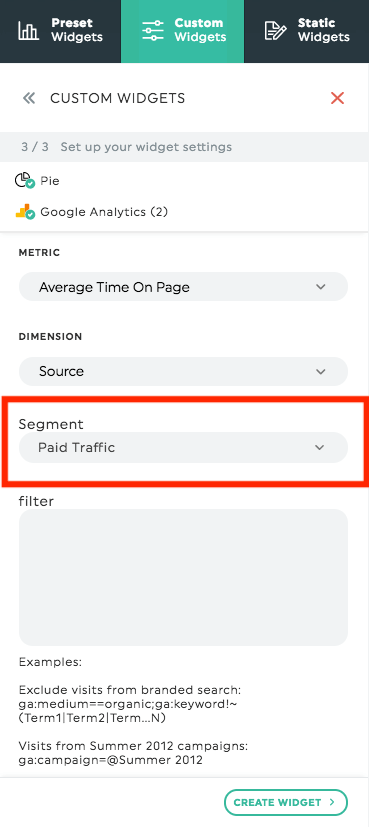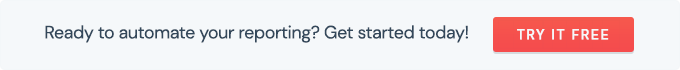Here is how to use Google Analytics' filters and segments in DashThis.
1 – The advanced segments2 – The filters
1 – The segments
A segment is a subset of a population.
In the analytics world, a segment could be your PPC visitors or those coming from the Organic search. This could be the mobile visits too. Or more specifically, a segment could be those who purchased a specific type of product or visited a specific section of your site.
Google Analytics offers you default segments but also allows you to create advanced segments. Learn more about Google Analytics advanced segments.
In both cases, DashThis make all segments available when creating a KPI.
In order to use segments, open the Custom Widgets panel. On the widget settings step, you just have to open the Segment drop-down menu and select the one you want.
If you can’t seem to find the segment you are looking for, it may be because you created it very recently. Just wait several hours so that the system can update itself and fetch your new segments.
If this is too long for you, or if you can’t find a segment for another reason, don’t hesitate to contact your product specialist.
2 – The filters
While most of the time, the result of using a filter or a segment will be the same, there’s a slight difference between the two.
Where the segment will determine which sessions are included in the results, the filter will determine which rows are shown. In other words, the segment is applied BEFORE the results are returned, while the filter is applied to the result that is returned.
If you want to apply filters in your widgets, please refer to our article on Google Analytics filters. It describes everything you need to know in order to build the right filters.
Otherwise, you can use directly our Google Analytics Filter Tool* allowing you to build your filters easily and with the right syntax.
*Everyone can access the same sheet. Please copy the sheet in your own Google Drive account in order to use it freely.
Here are the most frequently used filters by our clients:
- ga:medium==cpc
- ga:medium==organic
- ga:medium==referral
- ga:eventCategory==Conversions
- ga:eventCategory!=CategoryName
- ga:eventCategory==CategoryName
- ga:medium=~(cpc|ppc);ga:source==google
- ga:medium==cpc;ga:source==google
- ga:socialNetwork!=(not set)
- ga:source==google;ga:medium==cpc
- ga:source==google
- ga:medium==cpc;ga:source==google;ga:campaign!=(not set)
- ga:source=~(google|bing);ga:medium==cpc
- ga:adDistributionNetwork=@search
- ga:adDistributionNetwork=@content
- ga:medium==organic;ga:source==google
- ga:medium==cpc;ga:source==google;ga:campaign!~YouTube
- ga:source==bing
- ga:medium!=cpc
- ga:medium==cpc;ga:source==google;ga:campaign!~Display
- ga:medium==email
- ga:medium==cpc;ga:source==facebook
- ga:isTrueViewVideoAd==Yes
- ga:campaign==CampaignName
- ga:source==Facebook
- ga:medium==email;ga:campaign!=(not set)
- ga:source==facebook;ga:medium=~(cpc|social_paid)
- ga:source=@NameOfSource
- ga:adDistributionNetwork=@search;ga:campaign=@CampaignName
- ga:campaign!~(not set)
- ga:pagePath=@/WebsiteSection
- ga:country==Australia
- ga:deviceCategory==desktop
- ga:isMobile==Yes