How to Build an AI Dashboard in GA4 for Smarter Marketing Decisions

Table of Contents
- What is an AI Dashboard in GA4?
- How AI-driven dashboards simplify GA4 reporting for marketers
- How to combine AI custom insights into your GA4 dashboard with DashThis
- Step-by-step guide to get started with GA4 reporting in DashThis
- Turn GA4 data into actionable findings with DashThis’s AI insights
Does Google Analytics 4 reporting make your head spin? If you’re constantly switching between GA4, Google Ads, Google Search Console and other analytics platforms to find insights for client reports, you’re not alone. The complex GA4 interface often means spending more time clicking around than understanding what your data means and helping clients make informed decisions.
GA4's overwhelming array of metrics often leaves marketers lost in digital marketing data without proper insights. But what if AI could help? AI platforms like Google’s AI Gemini, OpenAI’s ChatGPT, or Microsoft Copilot help by identifying which metrics actually matter for your client goals, but you need to use them intentionally to gain any benefit from AI.
Ready to make GA4 work for you? This guide will show you exactly how to utilize AI to better understand your data. We'll share real-world examples from other marketers and provide you with step-by-step instructions you can follow today.
What is an AI Dashboard in GA4?
Think about the questions you typically need to answer when analyzing GA4 data.
- What acquisition channels deliver the highest-quality website traffic?
- Where do people leave your conversion funnel?
- Why did key event metrics like add-to-cart or checkout completion rate suddenly change last week?
- Which blog posts drive the most time on page and social shares?
Typically, you’ll use Google Analytics 4 to check your traffic acquisition and engagement reports, comparing performance changes month over month, and then dive into different segments and metrics to spot trends.
AI-generated analysis speeds up this work. Rather than spending hours reading reports to identify trends, AI tools accelerate analysis by identifying trends in data within minutes. Examining your past campaigns, these systems quickly reveal which marketing strategies were most effective.
How AI-driven dashboards simplify GA4 reporting for marketers
AI capabilities make your reporting process more efficient by:
Speed up data analysis
Rather than spending hours sifting through data, AI can interpret your GA4 metrics and explain their significance. This becomes especially valuable when analyzing emerging traffic sources, such as AI referral traffic that's increasingly showing up in GA4 data. Here's how one marketing agency uses AI to analyze its data:
Flynn Zaiger, CEO of Online Optimism, exports GA4 reports and asks Claude: "Tell me what insights I can find in here. Please cite your numbers, and provide where I can double-check your work." He adds a cautionary note. Since AI can hallucinate, you need to verify numbers, but it shows you where to start.
This approach shows how AI can facilitate data analysis. Flynn's method is effective and illustrates how AI can uncover meaningful patterns when provided with the proper context. For agencies managing multiple clients, however, there’s an easier way. Imagine accessing AI analysis directly in your dashboard, with no manual data transfers.
DashThis’s AI automatically processes your data to reveal hidden trends and growth opportunities directly in your dashboard. Choose from different analysis views to speed up your research or validate your findings.
Automate proactive campaign management
Open and honest communication is one of the key elements agencies need to have to keep clients informed of their campaign results. As Corey Morris, CEO at Voltage, writes in Search Engine Journal:
"Whatever it is, we need to show our commitment to not just the day-to-day but to being the idea-bringing, problem-solving, solution-seeking, and proactive communicating member of their team that we can be. We must show our commitment and do all that we can to be fully invested in the relationship.”
Meeting these expectations means you need to closely monitor your campaigns to identify problems early and provide helpful advice. AI makes this much easier by alerting you when something's going wrong, so you don't have to check your data all day and night.
Here’s an example from Aaron Whittaker, VP of Demand Generation & Marketing at Thrive Internet Marketing Agency, showing how AI helped his team spot and fix a struggling campaign.
“With one e-commerce client, we piped GA4 into BigQuery and applied AI and machine learning (ML) models to forecast weekly revenue and flag seasonal deviations. That forecast gave us early warnings on underperformance, which helped us reallocate budgets before losses compounded. Anomalies that previously took a two- to three-day manual review cycle were now flagged within four to six hours.”
This technical approach works well for agencies with the resources to build a custom analytics infrastructure. However, not every marketing team has access to BigQuery or the technical expertise to implement ML models. DashThis’s AI reporting tool offers a more accessible approach to proactive monitoring.
The Issues lens monitors your data and identifies when performance changes unexpectedly. For example, if your e-commerce client experiences a sudden drop in checkout completions or purchases, DashThis’s AI can quickly detect this and prompt you to review the payment gateway's performance or recent website updates.
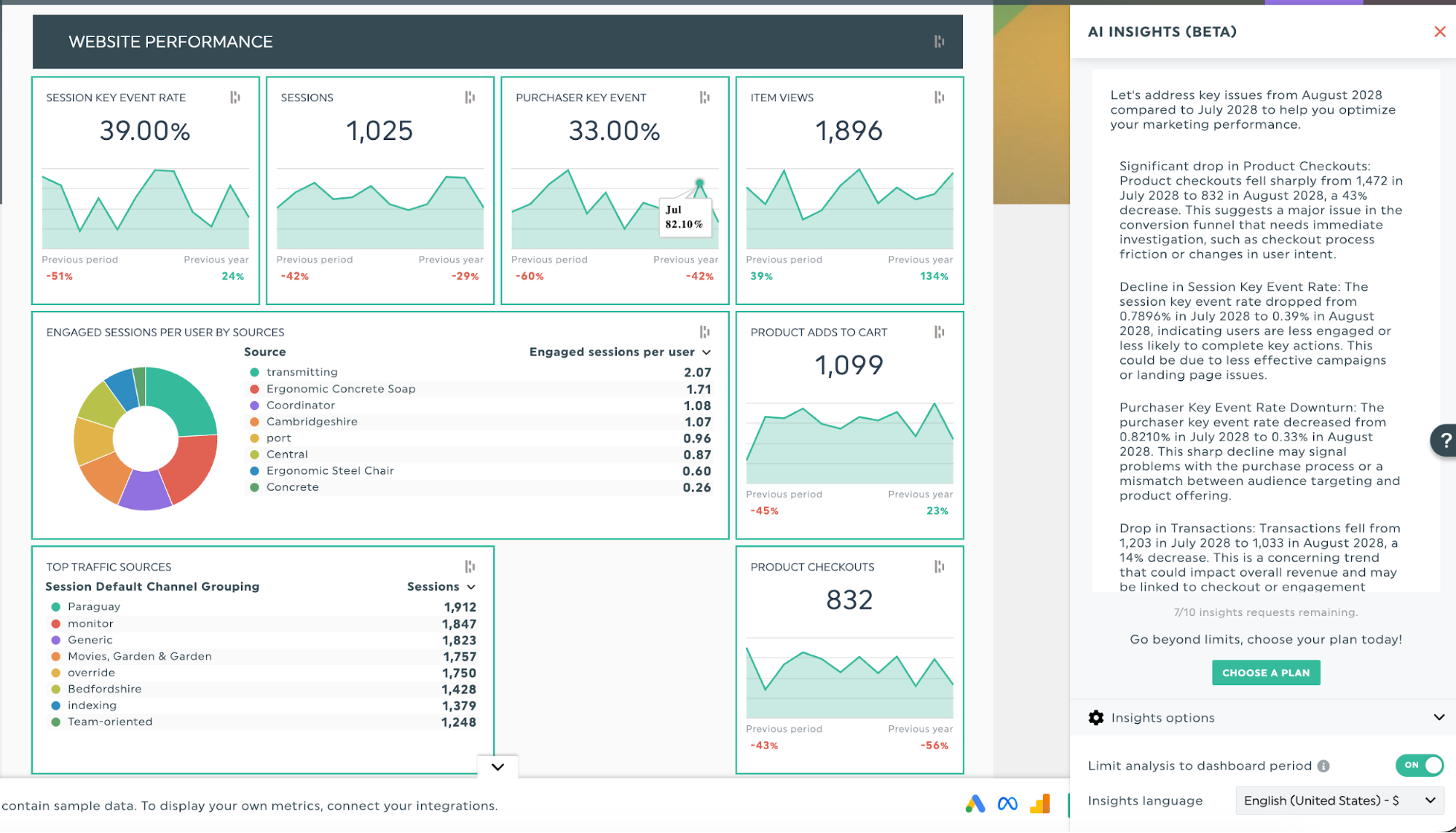
Get this e-commerce dashboard with your own data!
This AI-assisted approach strengthens your team's analysis capabilities. Take Garrett Yamasaki, CEO of WeLoveDoodles, who has developed an effective framework for integrating AI into his e-commerce team's daily workflow:
“Our daily workflow is a partnership where we treat the AI like a brilliant but very junior analyst. Its job is to do the heavy lifting. It uses anomaly detection to flag a sudden drop in checkouts or gives us a quick, plain-English summary of what drove sales last month. The team's job is to then play detective and figure out the "why" behind the AI's findings. If the AI flags a traffic spike, we connect it to a recent PR hit or a viral TikTok. The AI finds the "what," and the humans provide the crucial "so what."
This is exactly how DashThis works with your GA4 data. Our AI finds the trends, and you add your expertise and understanding of your client’s business to make its findings meaningful.
Forecast future campaign performance based on current data
What if you could show clients what's likely to happen in their campaigns next month? AI can predict how your campaigns will perform based on current trends and market conditions. This helps with budgeting and setting realistic goals.
Here's how one marketing team puts this into practice. Raviraj Hegde of Donorbox shares their practical method for using AI to forecast performance.
“Our workflow is hybrid. AI pulls out the patterns quickly, but human judgment verifies them and links them back to true user behavior. For forecasting, we've discovered AI needs proper context: history of seasons, campaign calendars, and channel-by-channel performance. If not, the forecasts are incorrect. The lesson here is AI should hasten discovery and eradicate analyst time spent on routine tasks, but ultimate insight still has to come from human minds.”
AI needs your data to make more accurate predictions. But which data should you provide? Flynn Zaiger’s solution is simple. "Rather than relying on your own guesses at what data a LLM might need to make a strong prediction, simply ask it," he suggests. Specifically, Zaiger recommends adding this phrase to your AI prompts: 'Please ask me at least two questions and three data points that will improve your answer.'
This works because you're having a conversation with an AI chatbot, and it tells you exactly what information it needs to give you better answers. Of course, there's still the challenge of turning those insights into something your clients will understand and appreciate. Fortunately, there's a more efficient approach.
How to combine AI custom insights into your GA4 dashboard with DashThis
GA4 data shows you what happened on your website, but AI helps you understand why it happened by analyzing patterns across your ads, social media, and SEO performance.
This cross-platform analysis allows you to create client reports that explain why a metric changed and how it impacts your clients. Instead of telling clients "Our organic search traffic dropped 15%," you can say something like:
Your website traffic dropped after Google's algorithm update impacted your blog posts. The good news? Your Facebook ads made up the difference, helping to maintain your customer numbers.
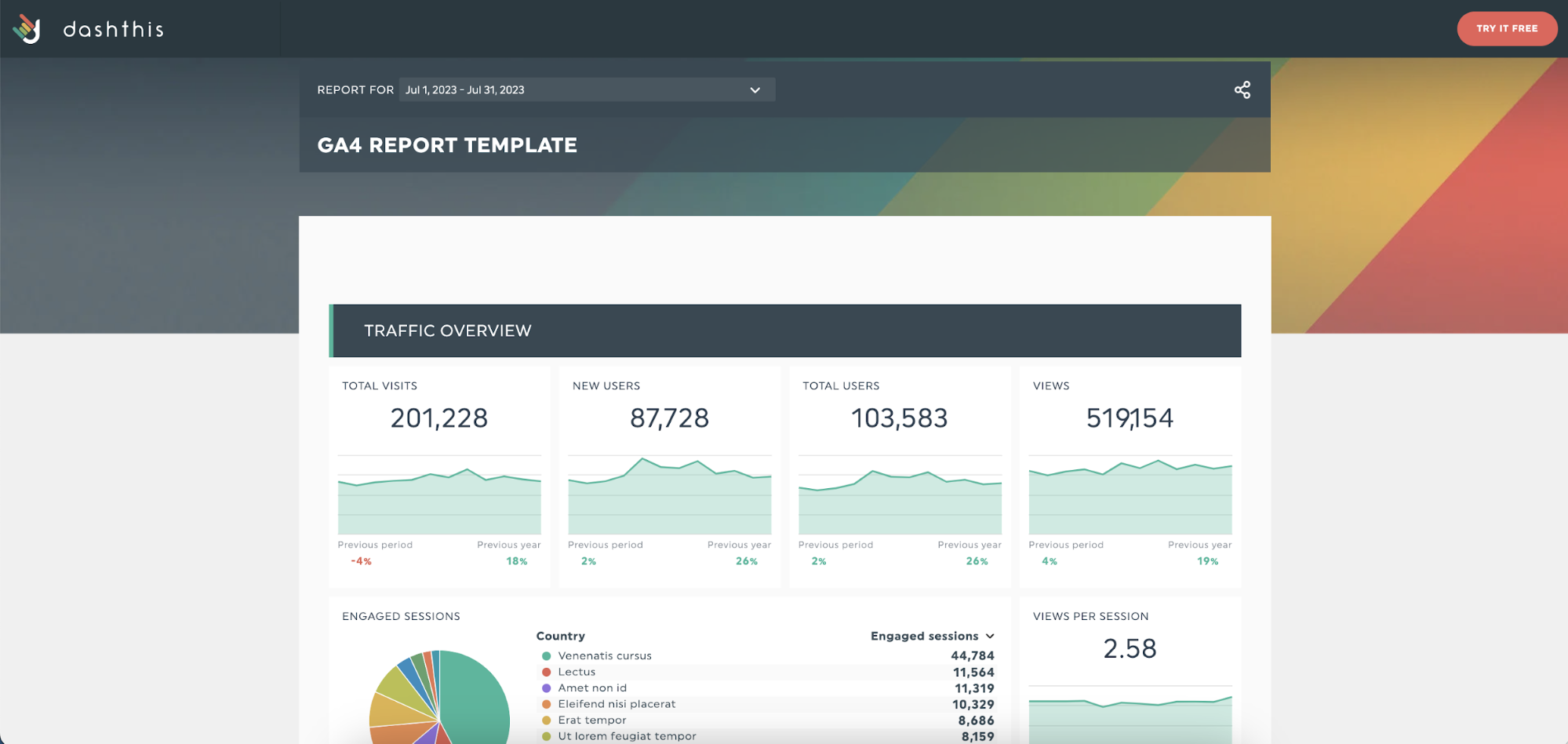
Get this GA4 dashboard template with your own data!
DashThis connects with over 34 different marketing tools. So instead of going through the exhausting process of checking Google Ads, social platforms, and analytics tools separately, you see everything in one place.
Once all your data is centralized, DashThis AI reviews all your data, finds problems early and identifies new opportunities, so you can fix issues before they affect your campaign performance.
Step-by-step guide to get started with GA4 reporting in DashThis
Get started with a DashThis account in minutes. Sign up for a 14-day trial and pull your digital marketing data directly into your dashboard.
First, let’s define your main objective for your GA4 dashboard. Some common goals include:
- Customer retention: Track how many people return to your website by measuring new versus returning visitors and analyzing which traffic sources bring the most loyal users.
- Conversion rate optimization: Monitor bounce rates and page load times across the user journey, paying attention to any drop-offs on key landing pages
- Audience growth: Track user acquisition across marketing channels
- Campaign performance analysis: Compare performance across paid, organic, and social media channels to inform budget allocation and sharpen messaging
Consider the key questions your client needs answered on a monthly basis. Are they focused on lead quality? Brand awareness? User retention? Direct sales? Design their dashboards to quickly show the metrics that matter most to their business.
Then, follow these steps:
- Choose a reporting template to start reporting, or create your own
- Browse 34+ integrations to link your marketing data, including GA4, TikTok and Instagram Ads
- Drag and drop your widgets, or create your own visualizations to best showcase your findings
When your dashboard is ready, DashThis's AI insights highlight key findings your clients care about. Here's how to make the most of these features in your client reports.
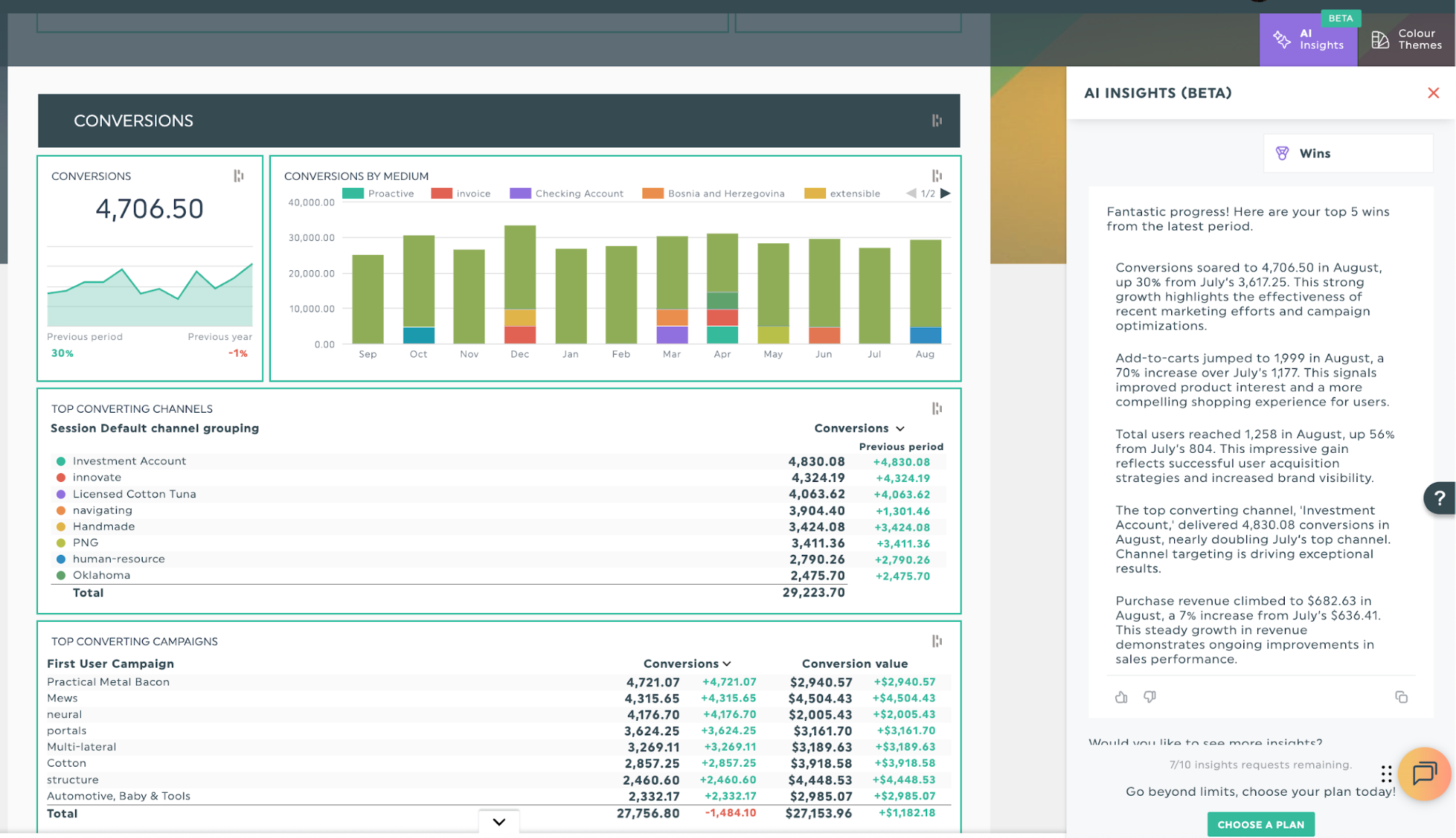
- Real-time performance insights: Instead of waiting for month-end reviews, AI monitors your campaigns continuously to highlight emerging trends, like identifying your best-performing acquisition channels so you can focus on your best channels immediately
- See the full picture from your data: AI analyzes your GA4 website data and marketing campaigns to identify what drives changes. DashThis's Summary feature helps you quickly interpret metrics and build a strong foundation for your client reporting.
Turn GA4 data into actionable findings with DashThis’s AI insights
GA4's complexity, or user interface, shouldn't hinder your data analysis. AI dashboards help turn GA4 (and other marketing) data into clear, actionable insights for your clients. This way, your regular reporting sessions become a powerful way to strengthen client relationships—not just keeping them updated on their campaigns, but proactively offering solutions and recommendations.
Want clearer GA4 insights without the technical complexity? Start your free 14-day trial of DashThis and see how AI-powered analytics can clarify your marketing data.
Discover AI-driven Insights with DashThis
Read More
Don’t miss out!
Automate your reports!
Bring all your marketing data into one automated report.
Try dashthis for free

