The Top 15 Best Free SEO Tools for 2024 (Updated)

Search Engine Optimization work is filled with multiple tools, and every SEO professional has their own set of favorite tools, even the beginners. Usually, the best all-in-one SEO tools are quite expensive and require a monthly subscription. That makes them suitable mostly for bigger companies and agencies that use them heavily and need all the advanced features that these SEO audit tools include.
Smaller businesses often find it challenging to rationalize investing in high-cost, specialized SEO tools, especially when they may only utilize them occasionally or require just a subset of the features. In such instances, a more prudent approach is to leverage a set of free tools, even though they may not match the robustness of the best SEO tools available. These free tools can effectively handle tasks such as SEO strategy, competitor analysis, backlink analysis, website content optimization, and site audits, offering a cost-effective alternative for businesses with more modest needs.
There are quite a few SEO tools out there to choose from, and for a starting Search Engine Optimizer, it might be difficult to judge what useful tools are. Especially since we are all busy people with other things to do than just sit around testing different tools. To help you out, here are my 15 favorite SEO tools that you can use in your search engine optimization efforts. I’ve broken the list into a few categories to make finding the right user-friendly tool for the right job easier.
Technical SEO tools
Technical SEO focuses on making sure that your website is technically sound when it comes to SEO specifications. These tools help you to find and solve technical problems on your site.
1. Google Search Console
A crucial starting point for anyone delving into digital marketing is Google Search Console, a tool designed by Google to track and enhance your visibility on their platform. Recently overhauled for an improved user experience, it now offers enhanced usability. This essential tool provides valuable metrics that are actionable for optimizing your digital marketing efforts. With Google Search Console, you can uncover insights related to conversions and other key aspects, making it an indispensable resource for those focused on maximizing their online presence. With this tool, you can find out, for example:
- Which keywords bring organic traffic to your site
- Average rankings for your pages and keywords
- How often you are shown in the search results and how many times your results are clicked
- How well your site is indexed to Google database
Find it here: Google Search Console
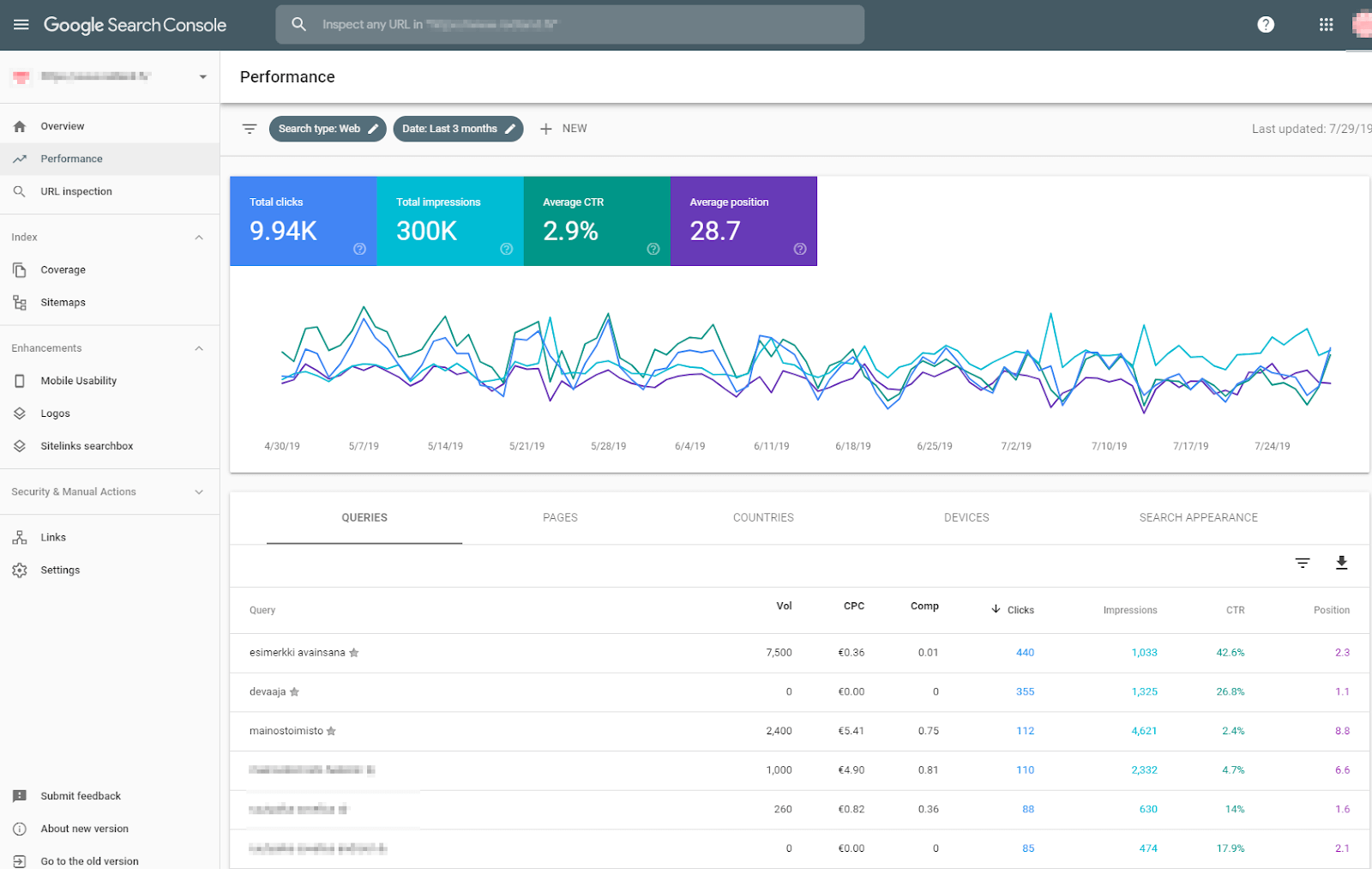
2. Screaming Frog
This Screaming Frog is an excellent fundamental instrument, a crawler that navigates your site, meticulously documenting a wealth of valuable information from every page. Its capabilities extend to identifying and addressing website performance issues, SEO concerns, and readability challenges. For example:
- Redirects
- 404-pages
- Images
- Titles, meta descriptions and h-headers
Screaming Frog allows you to crawl 500 URLs for free which is enough for many smaller sites.
Find it here: Screaming Frog
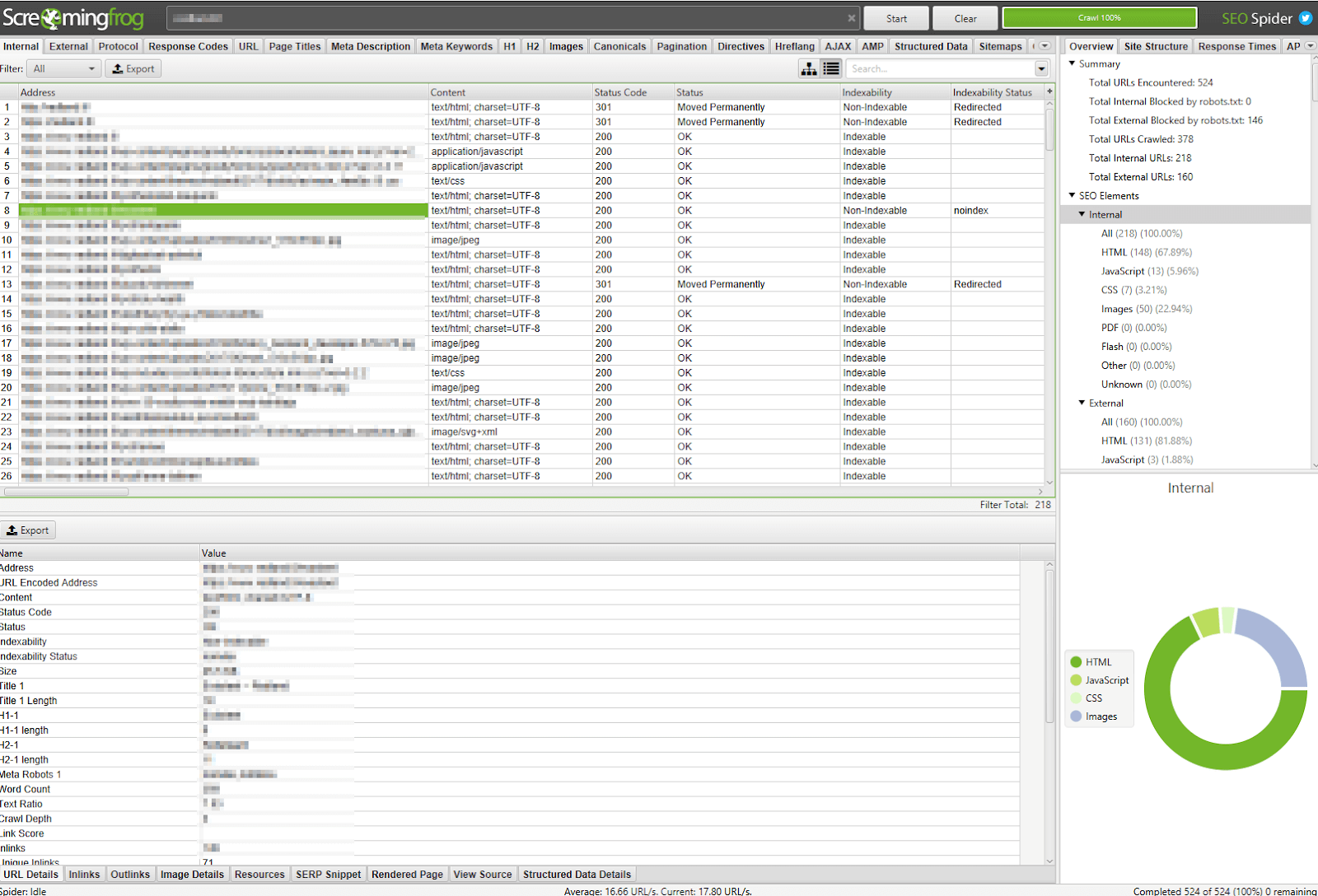
3. Lighthouse
This Chrome built-in auditing tool can be found from Chrome developer tools. Either find it via the menu or simply press F12. Find the tool itself from the Audits tab. This tool can run 5 separate audits on the current page you are viewing. All with the press of a single button. As a bonus it contains links to further explanations of all problems found.
Find it here: Lighthouse
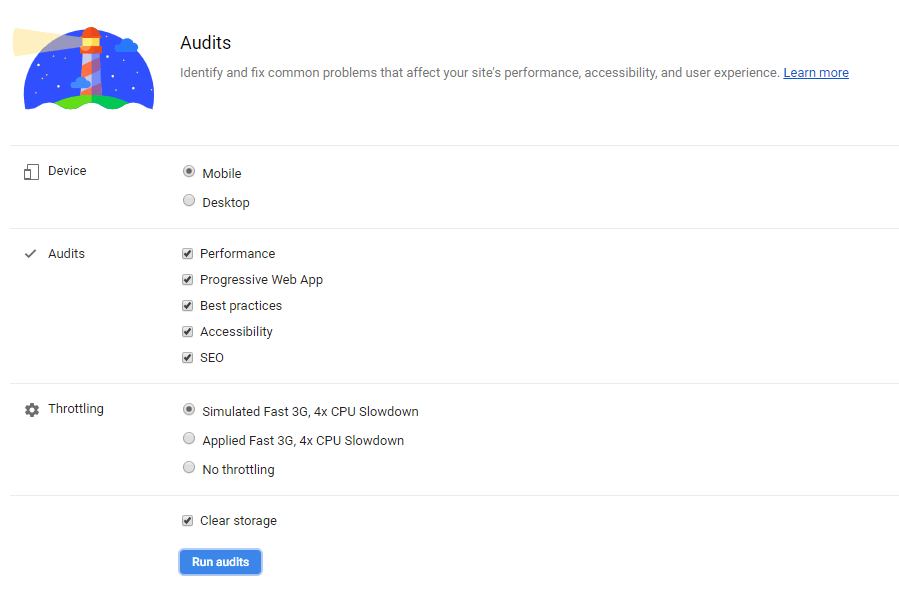
4. Structured data testing tool
Structured data is a useful way to mark information on your page in a way that search engines can easily read and understand. Unfortunately, it isn’t always the easiest to implement. Use this tool to find out if your implementation is done correctly.
Find it here: Structured Data Testing Tool
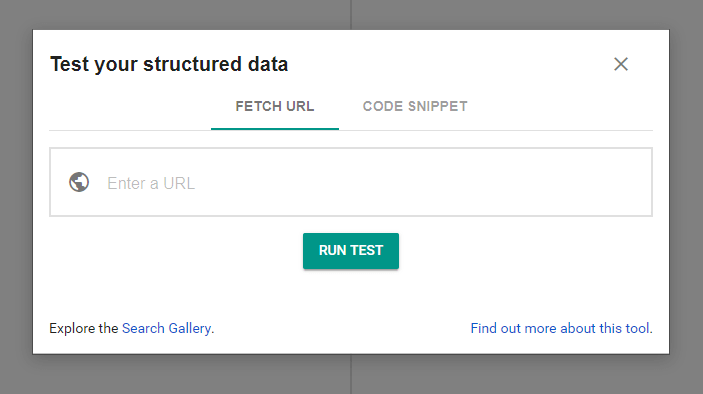
Page speed tools
Page loading speed affects both user experience and ranking. A faster site can give your ranking a boost and prevents users from abandoning your site out of frustration. Which is why it’s important to try and optimize loading speed whenever you can.
5. Webpagetest.org
This browser-based tool loads your webpage a couple of times and then gives you detailed information on how fast it loads. As well as a listing of all files loaded and how long each one took to load. This is a great way to find out bottle necks.
Remember also to check for Time to First Byte. You want the first byte to start loading inside 0.5 seconds.
Find it here: Webpagetest
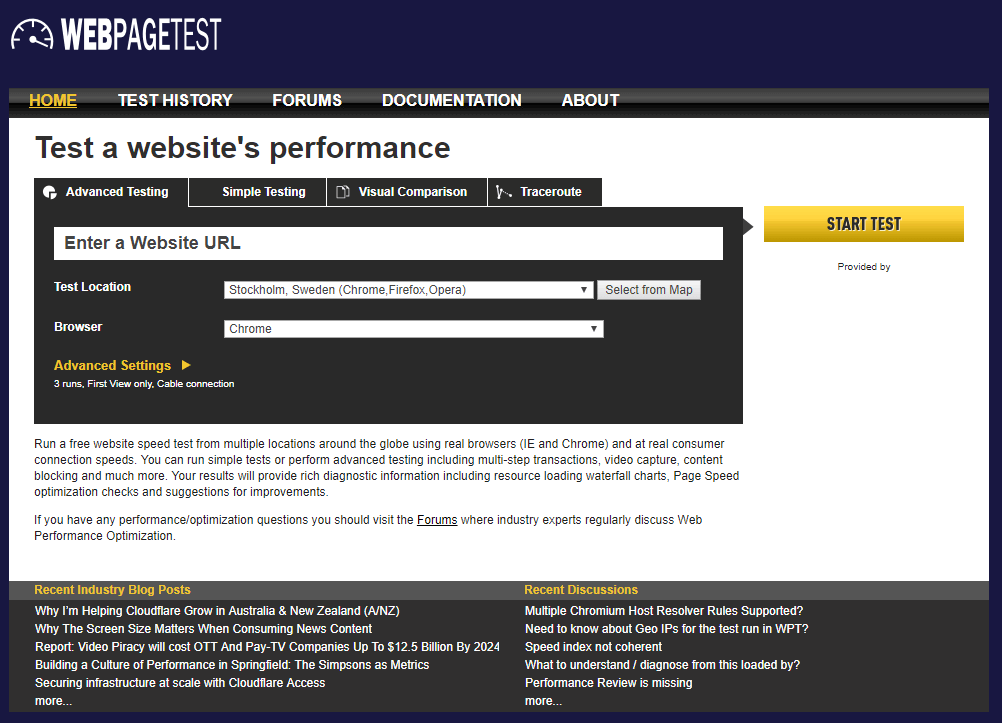
6. Kraken.io & 7. TinyPNG
Two useful tools for optimizing image file size. Both can be used to decrease image file size and speed up page loading times. Best part is you don’t have to necessarily reduce image resolution. Large images tend to slow downloading times, especially on mobile devices. That makes image optimization one of the easiest and best ways to speed up your site.
Find it here: Kraken
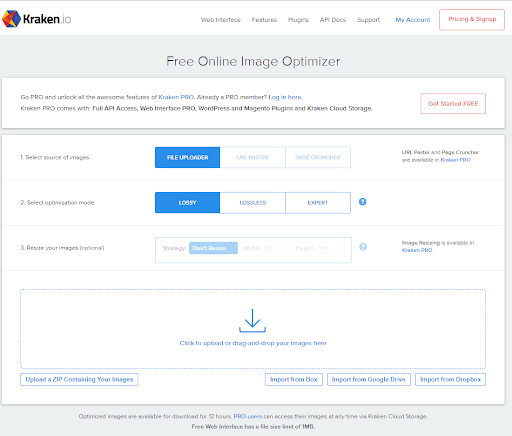
Find it here: TinyPNG
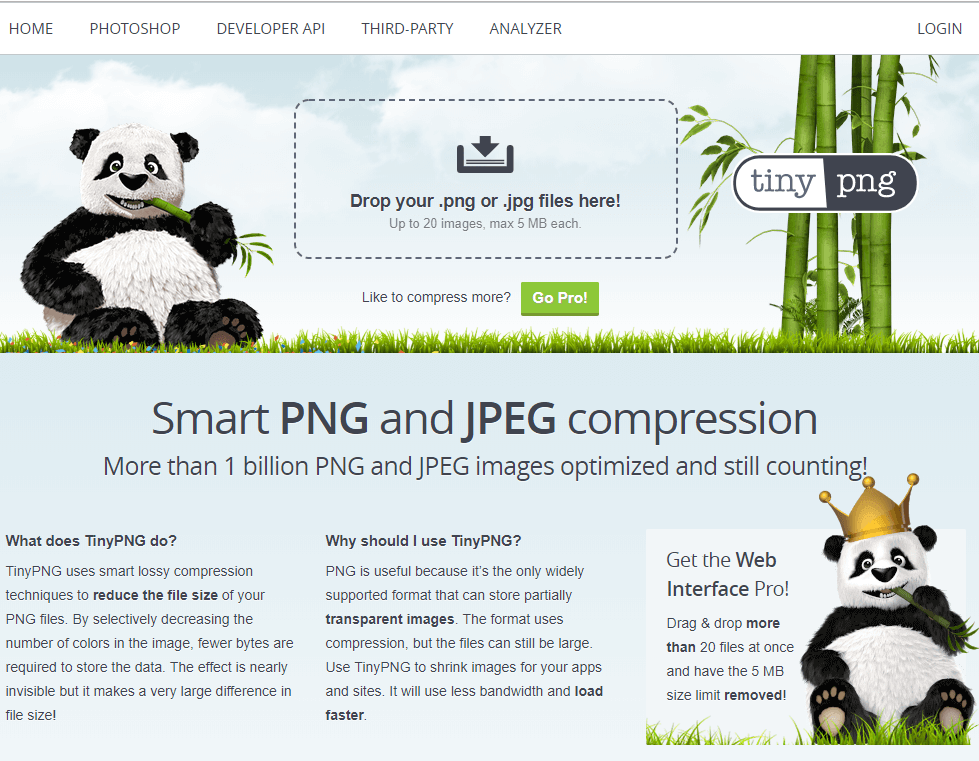
Keyword research tools
Keyword research is one of the first things you should do when beginning to improve your search engine visibility. Knowing your keywords and how you rank with them helps you to focus your improvement efforts to where it matters most.
8. Ahrefs free tools
Ahrefs is a very complete SEO tool that can help you tremendously while doing your keyword research, but if you don't have the budget to buy their paying plans they also offer a plethora of free SEO tools that can really come in handy.
They have free keyword research tools such as:
- A keyword generator
- A Keyword difficulty checker
- A keyword rank checker
- A Youtube, Amazon, and Bing keyword tool
They also offer SERP and link-building tools, like a SERP checker, a backlink checker, a broken link checker, and more.
Find them all here: Ahrefs free tools
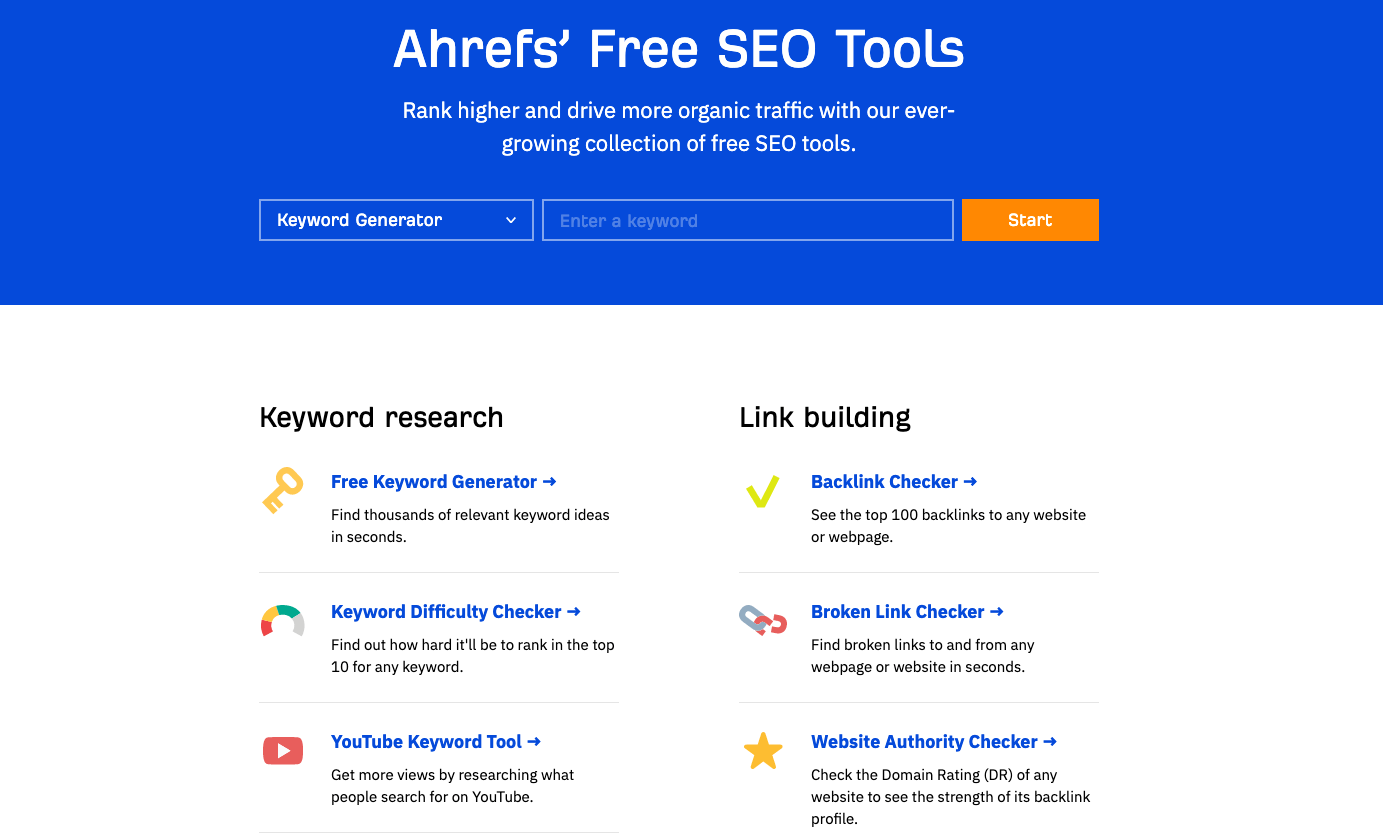
9. Ubersuggest
There are plenty of keyword tools to help you find keywords and check search volume. Unfortunately most of them require some sort of payment to be really useful. One exception to the rule is Ubersuggest that hosts a number of useful functionalities. And all of it for free.
Find it here: Ubersuggest
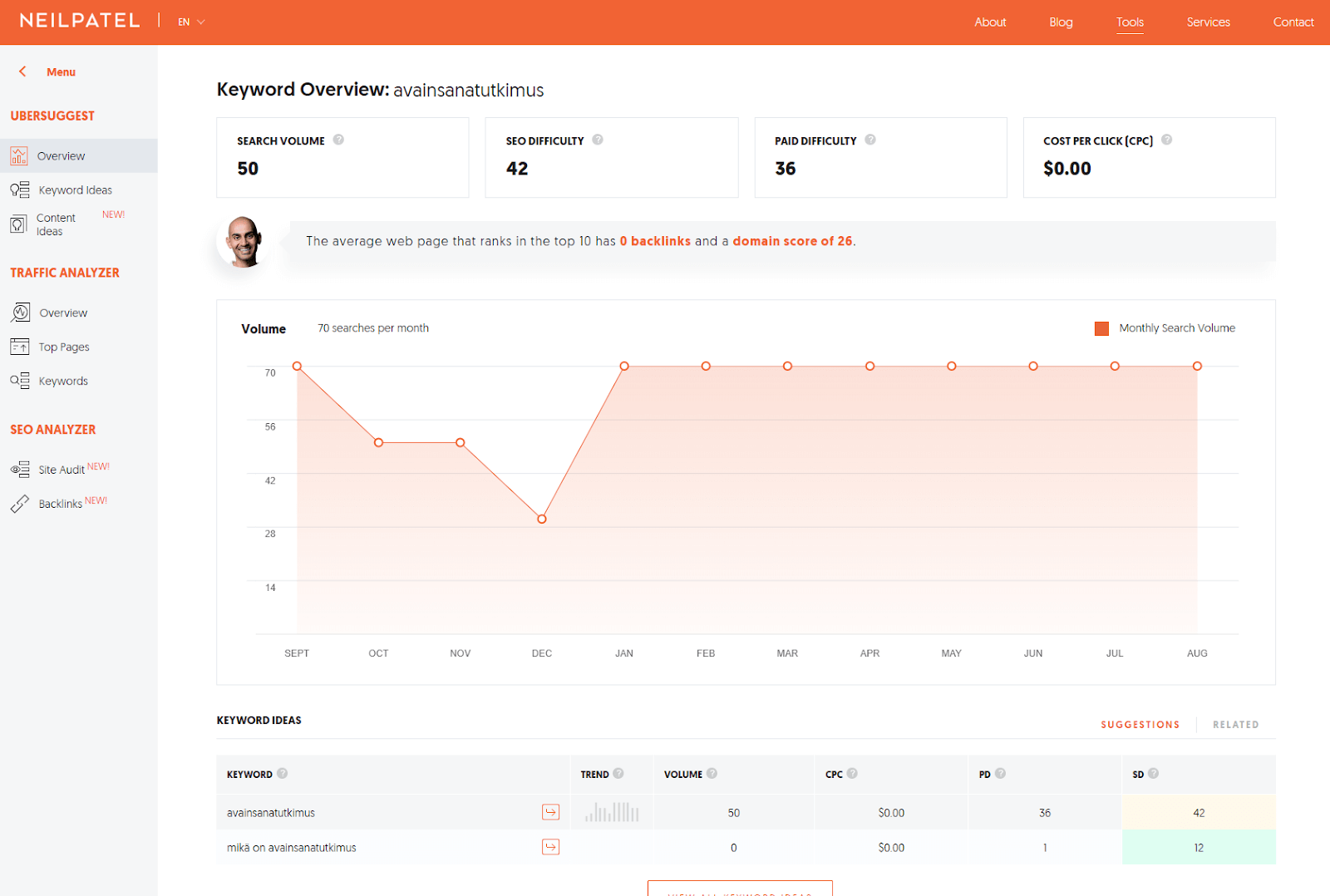
10. Keywords everywhere
This Chrome and Firefox add-on shows keyword search volume data next to Google search results and select other tools. These tools include Google Search Console, Google Analytics, Google Trends and Youtube.
The benefit of this add-on is that you get search volume for keywords without constantly using a tool like Ubersuggest for single search queries you are working on. Also, because the add-on can just be always working on the background, you get a sense of keyword popularity slowly without really thinking about it.
Find it here: Keywords everywhere
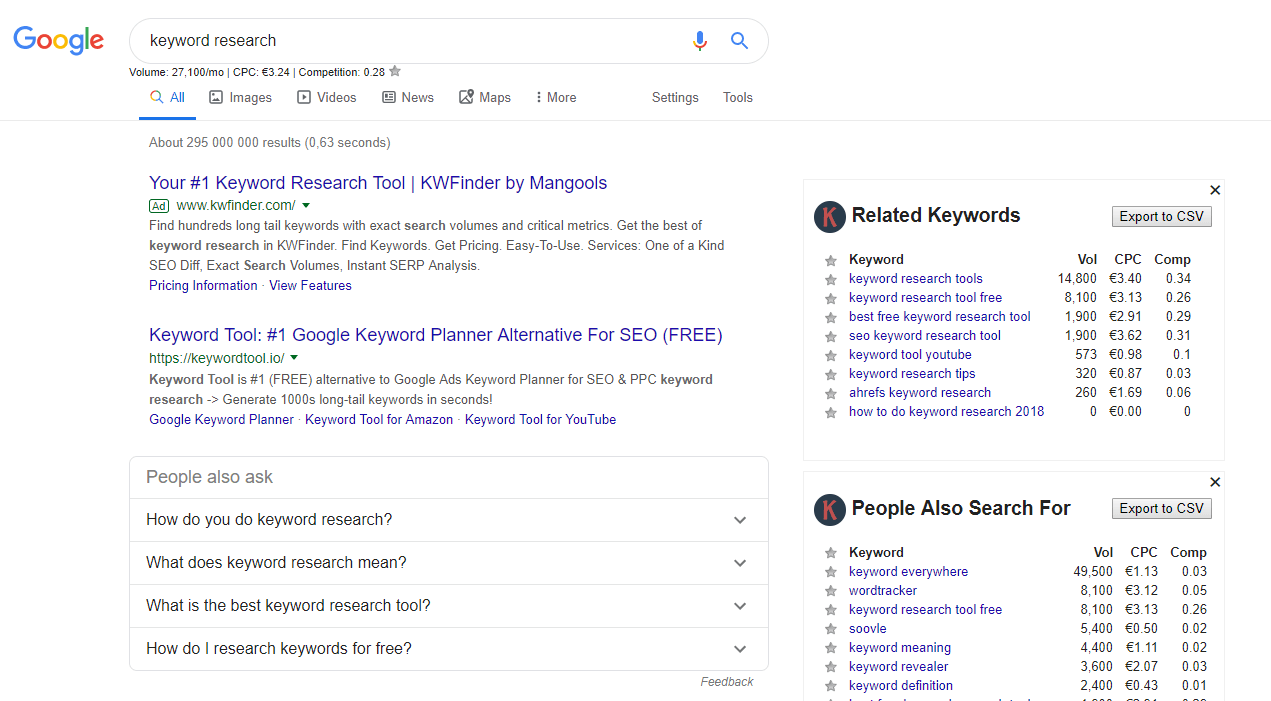
Rankings and Search Results
Following rankings is one of the best ways to measure and monitor your SEO success. You could use Google Search Console to follow your own rankings but unfortunately, there are two downsides to only using GSC. Firstly, you cannot check competitor rankings with search console. Secondly, it is faster and easier to use a dedicated tool to check rankings for multiple keywords.
11. What’s my SERP
Checking rankings for specific keywords is often only available to paid tools. Especially if you want to check hundreds of keywords. So far the nicest tool to check rankings for a few keywords for free is What’s my SERP. It’s easy to use and allows you to check multiple keywords at a time. Not hundreds but enough for occasional checking.
Find it here: What’s My SERP
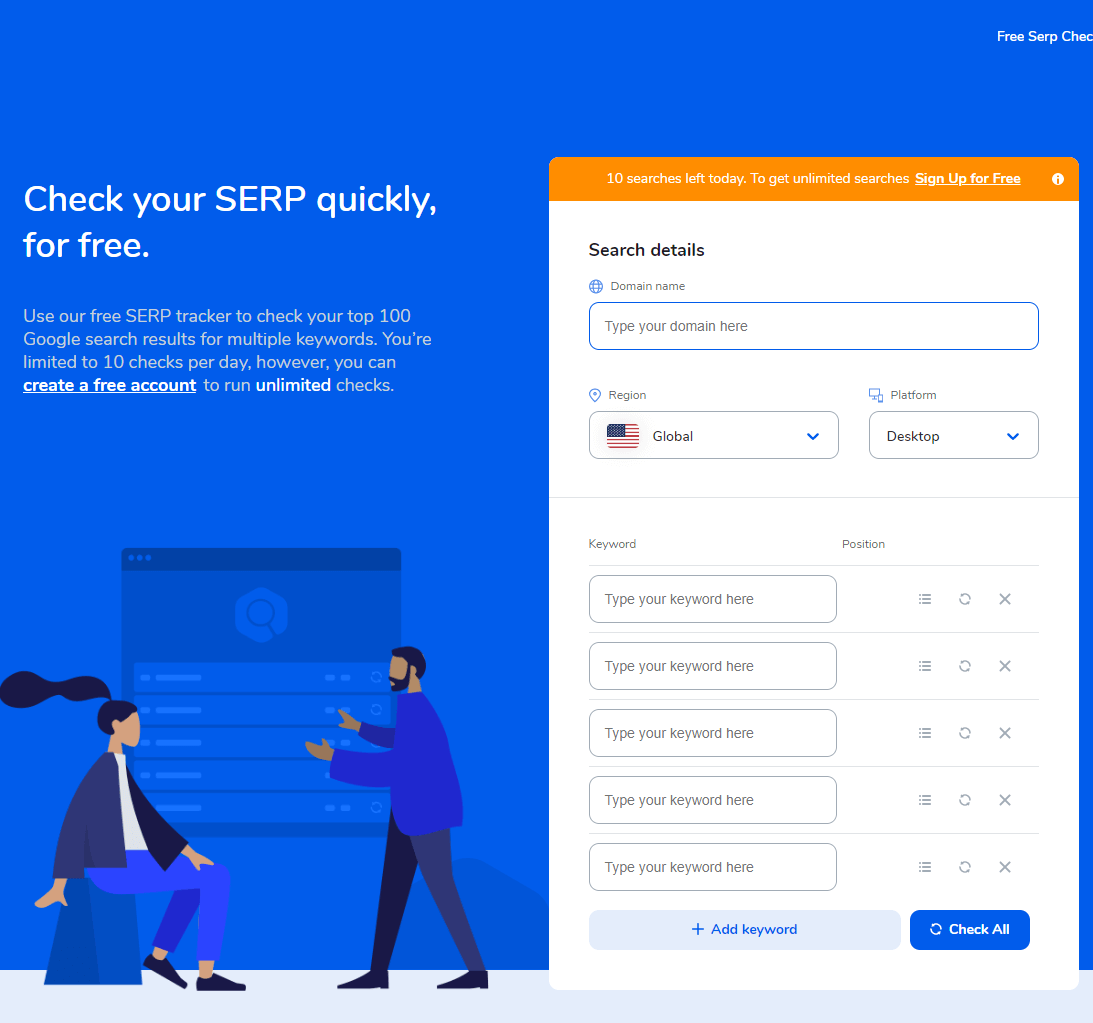
12. Mozbar
MOZ's complimentary Chrome add-on provides convenient access to valuable information. This SEO plugin allows you to ascertain a page's Page Authority and Domain Authority swiftly. Furthermore, it enables you to effortlessly inspect meta descriptions, H1 headers, and page titles without delving into the code. This real-time tool proves particularly handy for those utilizing a rank tracker and seeking efficient ways to manage meta-description optimization.
The Moz pro tool is one of the most complete SEO tools on the market, providing in-depth rank tracking, search intent, Website’s SEO issues, and much more.
Find it here: MozBar
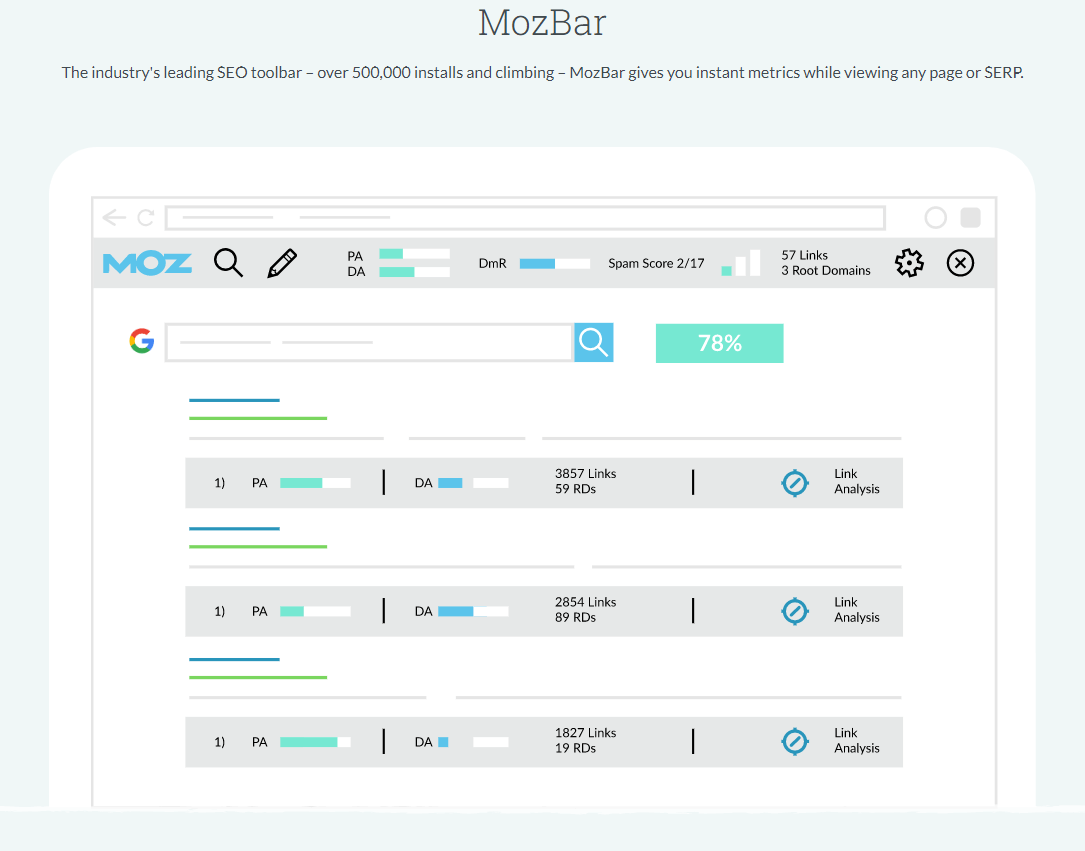
13. SERP Simulator
Fine-tuning your search results is a part of SEO activities when you want to increase Click Through Rate. When you want to make your results look as good as possible SERP Simulator can help you see what you are doing and helps you keep page title and meta description the correct length.
Find it here: SERP Simulator
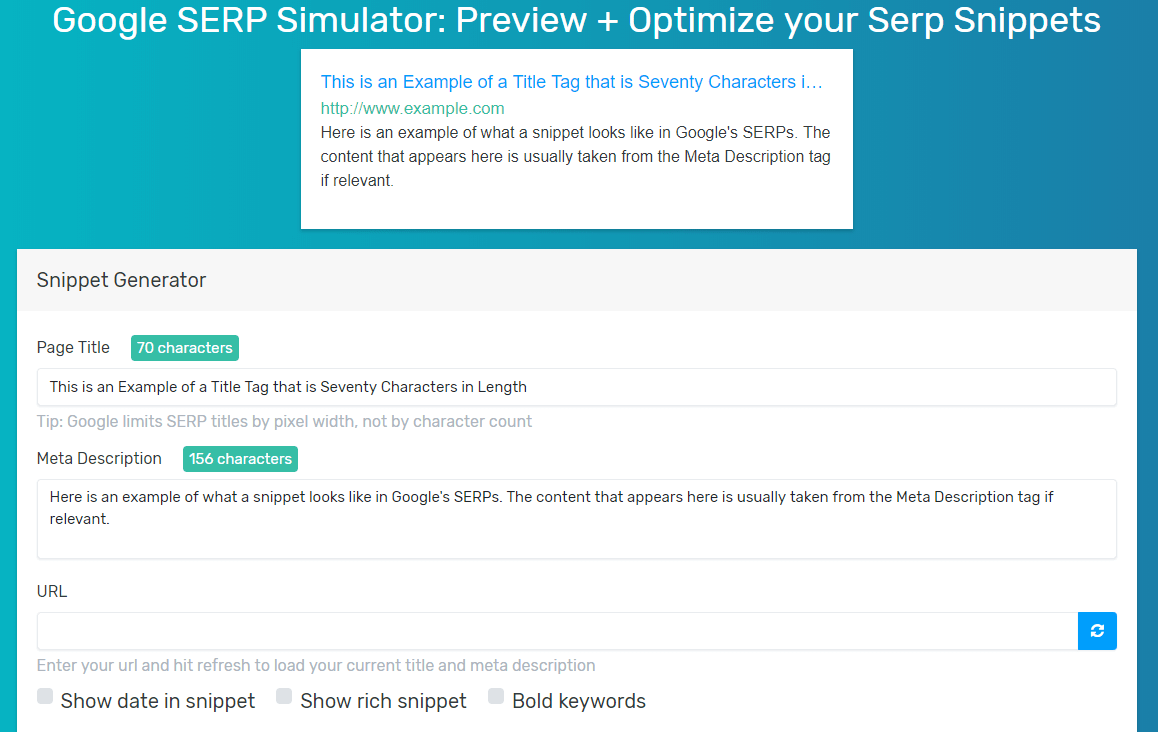
Internal and external links
Both internal and external links are important for SEO. They are used by search engines to move through your site and to determine your site’s domain authority.
14. Check my links
Broken links are bad for both users and search engines. Check my links is another Chrome add-on that helps you check all links on the page you are viewing. It counts all links and marks those that are broken or have redirects. Very useful to find links you need to fix.
Find it here: Check My Links
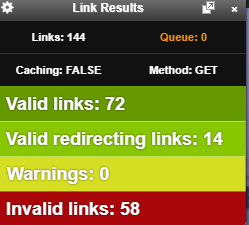
15. Link explorer
Another useful tool from MOZ. Link explorer allows you to look for backlinks 10 times a month for free. And for one query you get 50 rows of data. That isn’t terribly much for backlink research but it’s better than nothing. It can certainly help you get started.
Find it here: Link Explorer
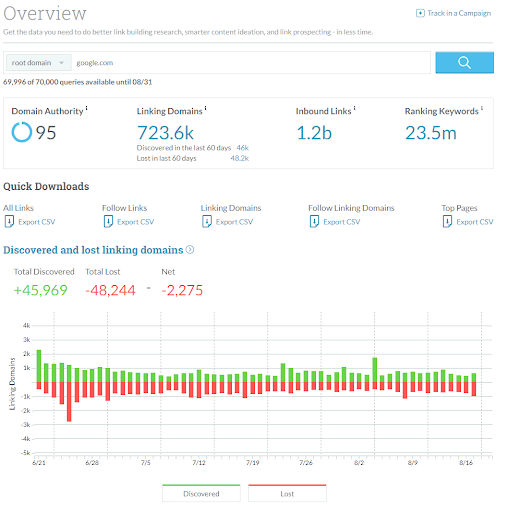
Redirects and status codes
I find that when it comes to checking single cases of redirects, redirect chains or status codes it’s better to use smaller and quicker tools. Sure you can get the same data with Screaming Frog but sometimes you just want to save time and don’t want to wait for the whole site to be crawled.
16. Redirect Path
Ayima Redirect Path Chrome add-on is a great and quick tool to check redirects, redirect chains and status codes for a single page. Just a few clicks and in seconds you have what you need.
Find it here: Redirect Path
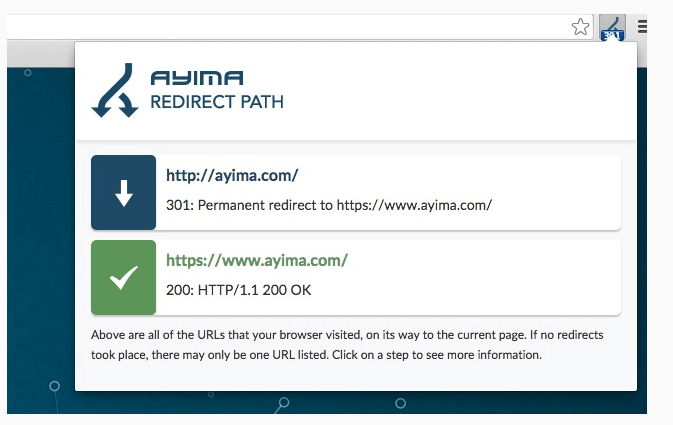
Conclusion
SEO is a tool heavy field and much of the work is hard to do reliably without some tools at your disposal. Luckily nowadays there are plenty of free and easy to use tools that you can take advantage of. There isn’t always a need to use those high-tier tools for everything. So may you need an SEO tool for your SEO performance, including link building, content marketing, search engine rankings, backlink checker, on-page SEO, Keyword ideas, a page optimization, or anything else, there's a free tool available.
Track all your SEO, digital marketing and social media efforts in the same report with DashThis; the all-in-one reporting tool.
Ready to automate your reporting?
Read More
Don’t miss out!
Automate your reports!
Bring all your marketing data into one automated report.
Try dashthis for free
