TikTok Ads Analytics: KPIs, Metrics & A Reporting Tool

What sets TikTok apart? Raw, unfiltered authenticity.
Unlike polished Instagram ads or over-the-top YouTube commercials, TikTok rewards videos that feel like your BFF actually created them.
So… what videos should you create for your client’s TikTok profile to show their humanely authentic side?
To identify the best type of content to connect with users, start with your TikTok analytics. You’ll spot trending content patterns, learn more about your audience, and hopefully, even recognize when a format becomes over-saturated before engagement rate plummets. *looking at you, #GRWM*
This guide explores the goldmine of TikTok metrics and KPIs to improve your social content strategy. Skip ahead:
- Why is Tracking TikTok Performance Essential for Marketers?
- Understanding TikTok Metrics vs. KPIs
- 13 Most Important TikTok Metrics & KPIs to Track
- How to Analyze Your TikTok Data for Smarter Campaign Decisions
- Automated TikTok Reporting: Save Time with DashThis
Why is Tracking TikTok Performance Essential for Marketers?
TikTok is engineered to trigger engagement, but how do you ensure your videos have the best chance of connecting with users? Here are three reasons why tracking matters in a TikTok marketing strategy.
Engage with consumers at scale
TikTok is the channel to connect with new consumers on a large scale, thanks to its unique algorithm. Just look at the staggering reach of hashtag challenges that generated millions of views.
By tracking your video performance daily, you uncover what content drives the most profile views, new followers, and sales.
Shorten the funnel
37% of TikTok users bought a product right after discovering it on the channel.
This infinite loop of “path to purchase” journey comprises discovery, consideration, purchase, review, and participation. And it’s here to stay.
Monitor your TikTok performance to reveal key insights that drive users’ purchase behavior. This approach is especially effective for B2B SaaS lead generation, where understanding the customer journey is crucial for converting viewers into qualified prospects.
Amplify other marketing activities
TikTok supercharges your existing marketing ecosystem, especially when it’s traditional channels struggling to reach new audiences.
Measure your metrics and KPIs at each critical shopping journey touchpoint to spot high-performing tactics. This maximizes your marketing budget and boosts your overall ROI while growing your total followers.
Better yet, gather your TikTok analytics alongside other marketing channels into one place using automated reporting tools like DashThis.
You can instantly analyze your performance, spot top ad campaigns, and gauge your ad spend and ROI — at a glance. Note the customizable TikTok Ads dashboard below with easy-to-understand graphs and charts.
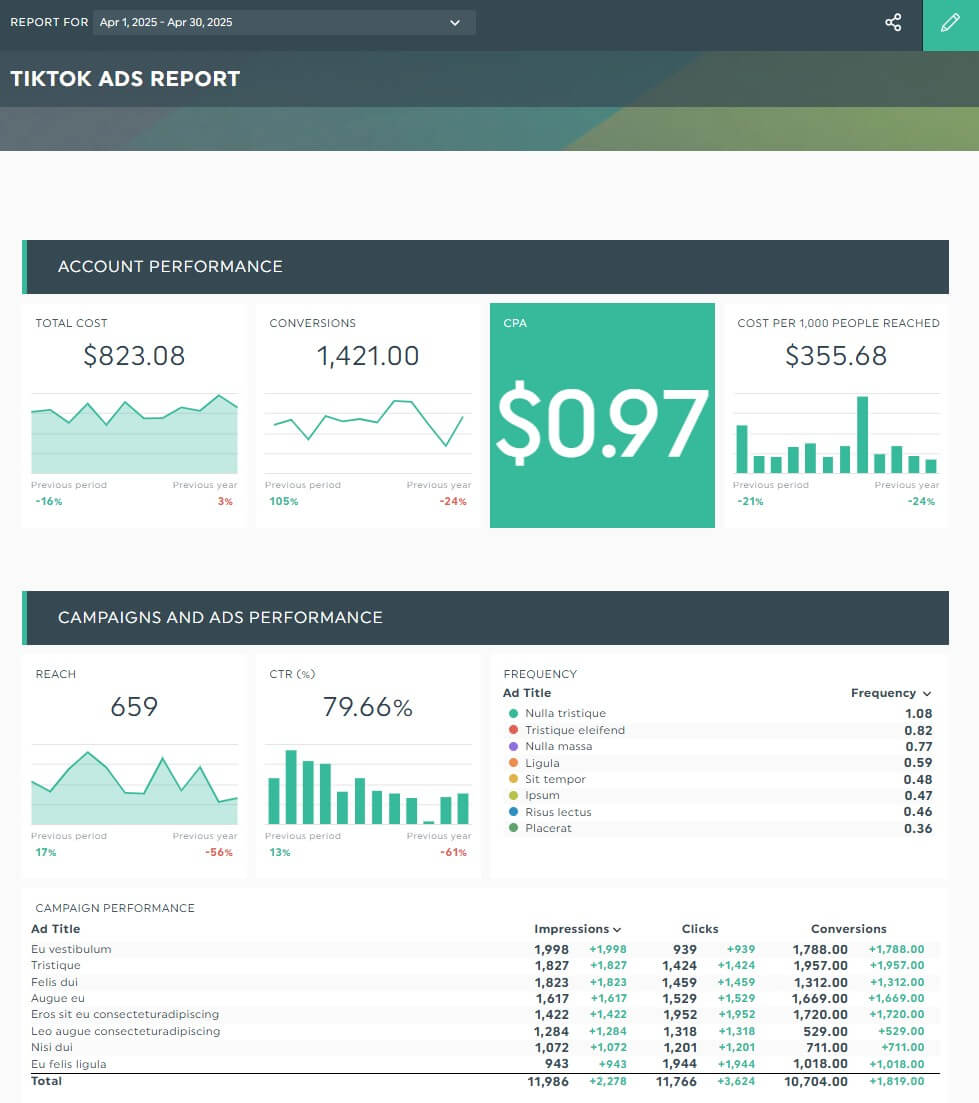
Grab this TikTok analytics template with your own data!
Tip: To analyze both TikTok organic and TikTok Ads and other marketing channels, choose our social media report template instead of our standalone TikTok template. More here below.
Understanding TikTok Metrics vs. KPIs
TikTok metrics are quantitative indicators that track your campaign activities. These social content metrics are broken down into:
- Attribution metrics (e.g., cost per CTA purchase)
- In-app events metrics (e.g., total add to cart)
- Page events metrics (e.g., button clicks (page))
- Video play metrics (e.g., 6 second focused views)
- Onsite events metrics (e.g., adds to cart (onsite))
TikTok KPIs are metrics that impact your business objectives. These are often outcome-focused metrics in a marketing ecosystem. Examples include: Return on ad spend (ROAS) and total sales.
Creating TikTok content can take anywhere from a few minutes to several hours to create.
Your efforts need measurable returns that justify every minute spent.
That’s what your TikTok metrics and KPIs are for. Together, they determine if your videos resonate with your audience and quantify your progress toward your business goals.
💡 HOW TO TRACK RELEVANT KPIS BASED ON CAMPAIGN OBJECTIVES?
Start with a specific target — generating 1,500 sales, for example — then work backwards to identify the metrics that directly influence it.
Here, you might track video views at 25% or 50% to gauge initial interest and total add to cart to evaluate if your landing page resonates with users.
13 Most Important TikTok Metrics & KPIs to Track
TikTok metrics are complex. Just the video views metric alone has multiple variations! Here are the key metrics we recommend getting you started.
Note: The following metrics are in TikTok Web Business Suite. You may need to measure some metrics outside TikTok.com (like Google Analytics 4).
Video engagement metrics
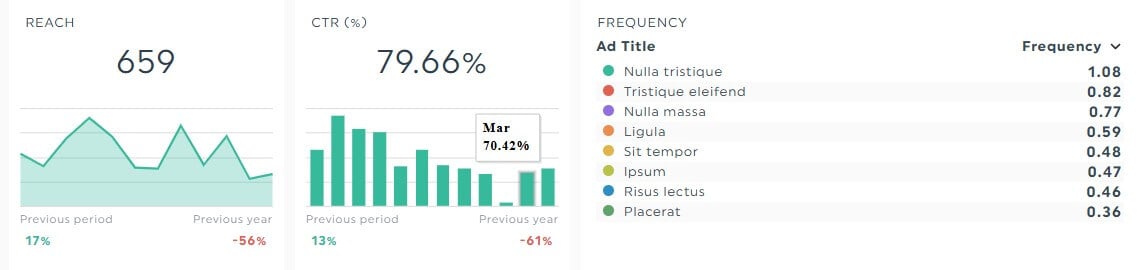
(i) Video views: Number of times your video started to play. Variations include total views at 25%, 50%, 75%, and 100%.
(ii) Paid likes: Number of times your ad was liked during the impression.
(iii) Paid shares: Number of times your ad was shared within 1 day of a user seeing a paid ad.
(iv) Reach: Number of unique users who saw your ads at least once.
(v) Average play time per user (a.k.a. average watch time): Average amount of time users spend watching your video
Ad performance metrics

(i) Impressions: Number of times your ads were seen
(ii) Paid clicks: Number of clicks recorded to call-to-action (CTA) button and ad caption
(iii) Click-through rate (CTR): Percentage of times users saw and clicked your ad
(iv) Cost per click (CPC): Average amount spent on a click
Conversion & business KPIs
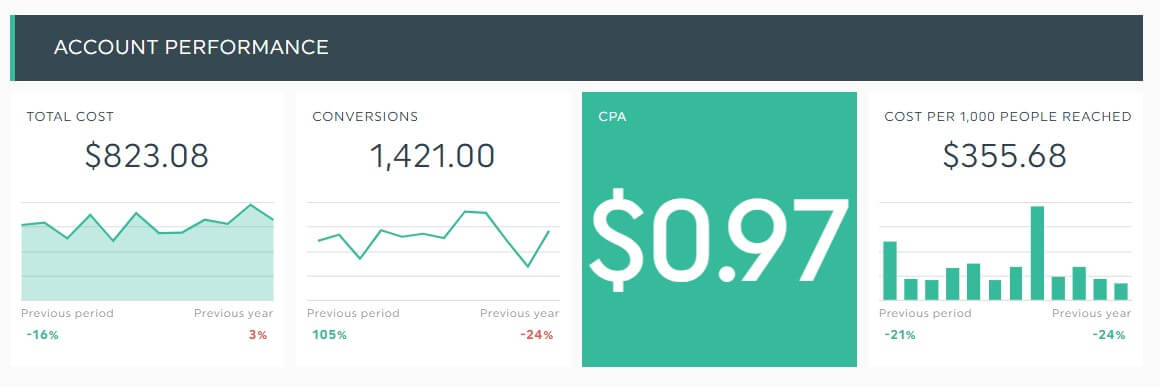
(i) Cost per 1,000 people reached: Average cost to reach 1,000 unique users
(ii) Conversions: Number of times your ad led to your selected optimization event (e.g., download, payment).
(iii) Purchase return on ad spend (ROAS): Returns on your ad spend from purchase events (e.g., add to carts)
(iv) Total purchase value: Total value of purchase events in your app recorded by your measurement partner.
How to Analyze Your TikTok Data for Smarter Campaign Decisions
Here are five ideas to get you started.
1) IDENTIFY HIGH-PERFORMING CREATIVES
And amplify them.
Double down on in-feed ads to engage more TikTokers. Allocate your ad spend on dynamic showcase ads to drive sales. Or experiment with a full-funnel strategy featuring an influencer to drive more users down the funnel.
2) ADJUST BUDGET BASED ON PERFORMANCE INSIGHTS
Go beyond allocating your budget towards proven top-performing campaigns. Set aside a portion for similar channels with high potential for breakthrough results.
Example: After discovering an organic TikTok video increased followers, you repurpose it into a Facebook Ad and allocate part of your ad budget. Cost per lead improved by 35%.
3) MONITOR PERFORMANCE BY SEGMENTS
Your best customers constantly evolve. Monitor demographic shifts, behavioral patterns, and active time zones to spot optimal engagement windows. Track follower growth across each specific time period or date range to identify patterns.
4) ANALYZE TOP HASHTAGS AND TRENDS
Join hashtag challenges to grab a slice of the pie, ideally merging them with your business’ unique selling proposition (USP).
Example: A gym studio incorporates trending challenges into its TikTok videos. By blending them with snippets of its class workouts, the studio creates entertaining content reflective of its brand.
5) CONDUCT A/B TESTS
TikTok offers three ways to split test your ads: Targeting, bidding and optimization, and creative. Whichever variables you pick, test them for at least seven days for reliable results and budget efficiency.
Automated TikTok Reporting: Save Time with DashThis
Manually analyzing different TikTok campaign data consumes hours weekly — that's time better spent on your social media strategy.
If you’re struggling to keep up, you need a TikTok analytics tool like DashThis. Automatically pull your entire TikTok performance data into a pre-built dashboard and save hours of your time.
Here’s how it works:
*Make sure you have access to your brand’s TikTok account before proceeding
- Select the free social media report template
- Connect your TikTok business account with DashThis (note: DashThis also connects with other popular social media platforms like Instagram, Pinterest, and Reddit)
- Choose your metrics in Preset Widget
Sit back while your entire TikTok data is automatically pulled into your report. Drag and drop the metrics as desired.
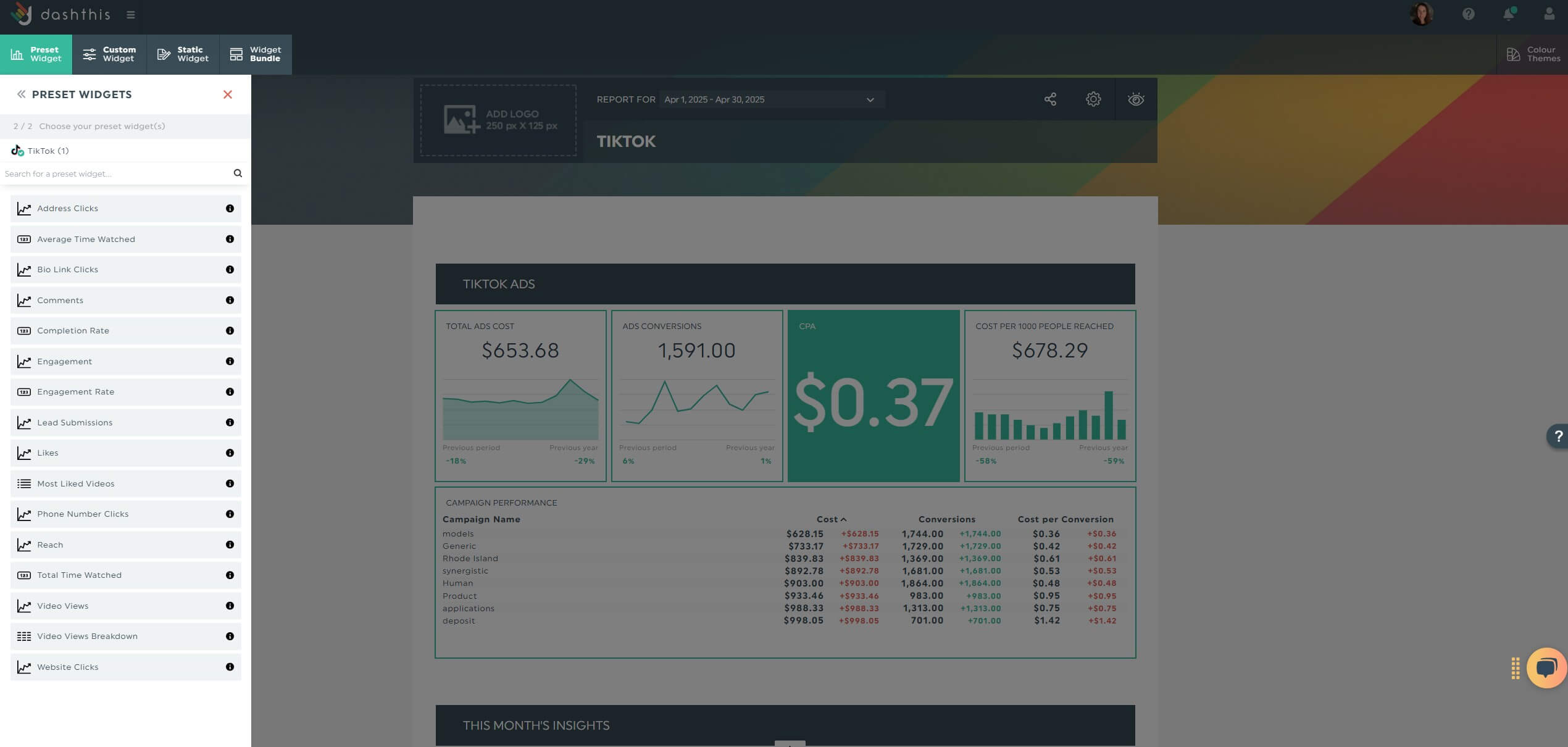
Customize your TikTok performance report to fit your needs.
For example, if you want to recommend a client to focus on creating more voiceover videos directly in the report, click Static Widget > Comment. Share your suggestions in the text box.
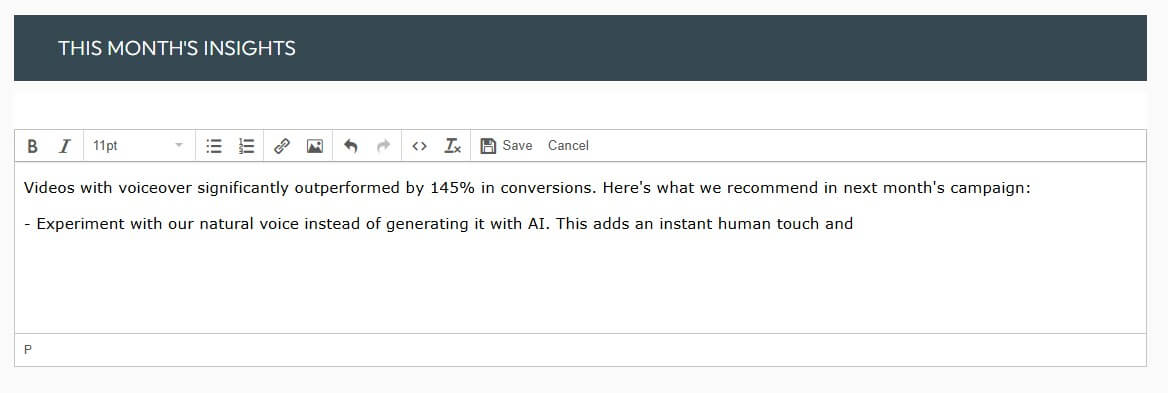
And click Save.
DashThis tip: If you want to provide context for a specific metric — say you want to explain why follower count dropped — use the Note widget (hover to metric and click Add note in the dropdown menu and click Save).
After customizing your report, schedule an automatic email dispatch:
- Hover over the Sharing Options icon in the top right corner
- Click Share by Email
- Set the dashboard period and frequency
- Add an optional note
- Click Schedule
Our automatic email dispatch sends your TikTok analytics report on a pre-determined schedule. Stakeholders can view it in real-time.
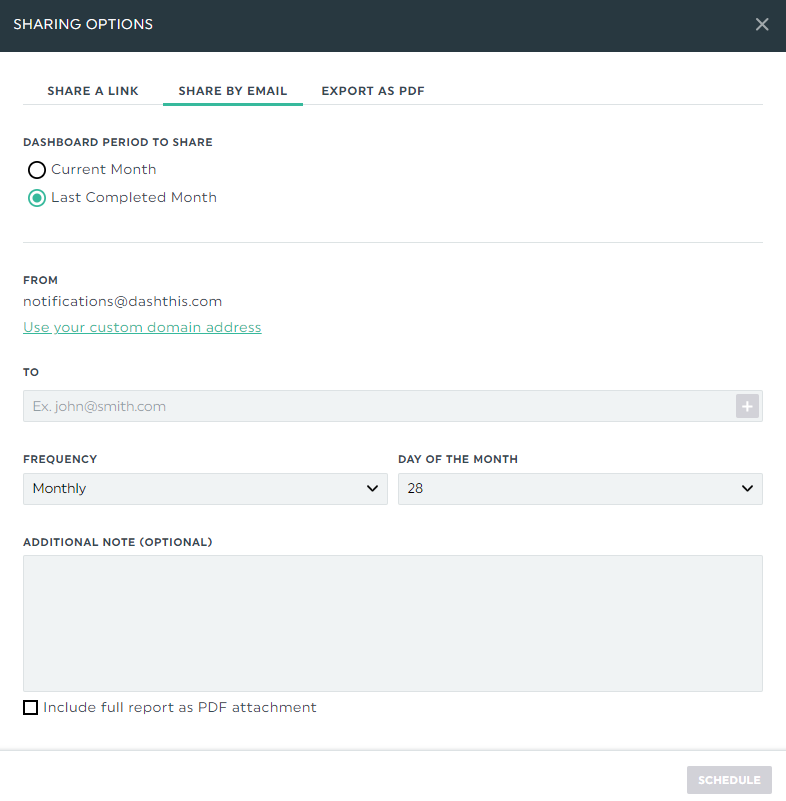
Gone are the days of scattered reports and communication. With DashThis, you can display the overall performance, share your TikTok insights, educate clients, and distribute it — all in one place.
DashThis is the easiest reporting tool that automatically pulls your entire TikTok video analytics (and other social media analytics) into one beautiful report. Start your free 15-day trial today.
Start tracking your TikTok Ads campaigns with Dashthis today!
Read More
Don’t miss out!
Automate your reports!
Bring all your marketing data into one automated report.
Try dashthis for free
