Create a Lead Generation Report Template for Adwords

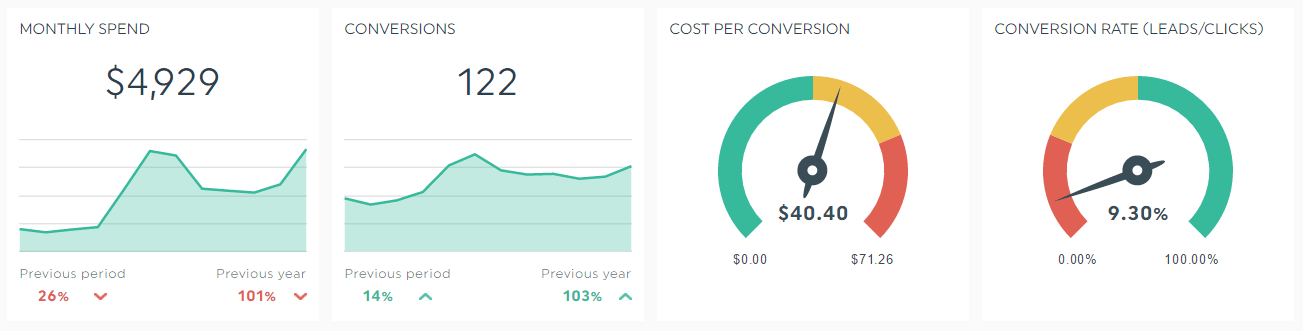
Do you manage several PPC / Adwords campaigns for your clients? Then you might be interested by getting yourself a Lead Generation Report Template for Adwords!
Why?
Because it will help you save precious time. Indeed, most of the time, every lead generation reports are similar. Creating a template will allow you to quickly put up a report in seconds.
How do you create a lead generation report template for Adwords?
First off, let’s ask ourselves what should we see in such report?
Lead generation KPIs are, well, obviously about leads. Here are some interesting lead generation KPIs we can get from Adwords:
- Total conversions
- Conversion value (real revenue or estimated value from a lead)
- Cost per conversion
- View-through conversions (conversions that happen after seeing an ad from another channel)
- Conversion rate
- Conversions by conversion types
- Conversions by Ad Network
- Conversions by AdGroup
Once your lead generation KPIs are defined, you have to create your report. This is pretty straight forward actually using our fully visual editor. Then, this report will act as your base template for your future reports. How can copy this lead generation template by using the “clone” feature:
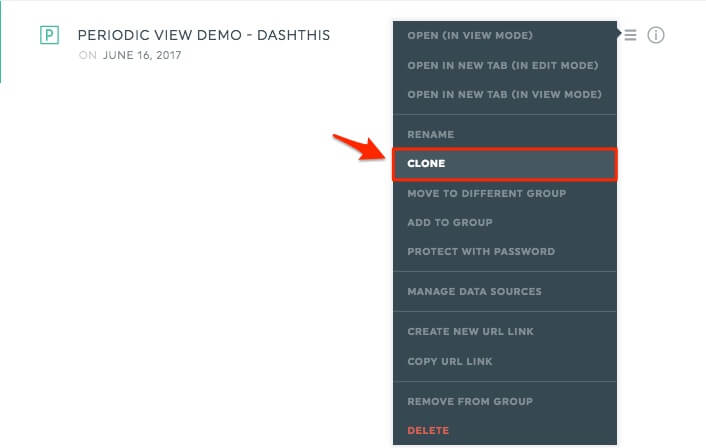
That’s it! Now you have an easy way to create a lead generation template for your Adwords clients in less than a minute.
Ready to automate your reporting?
Read More
Don’t miss out!
Automate your reports!
Bring all your marketing data into one automated report.
Try dashthis for free

