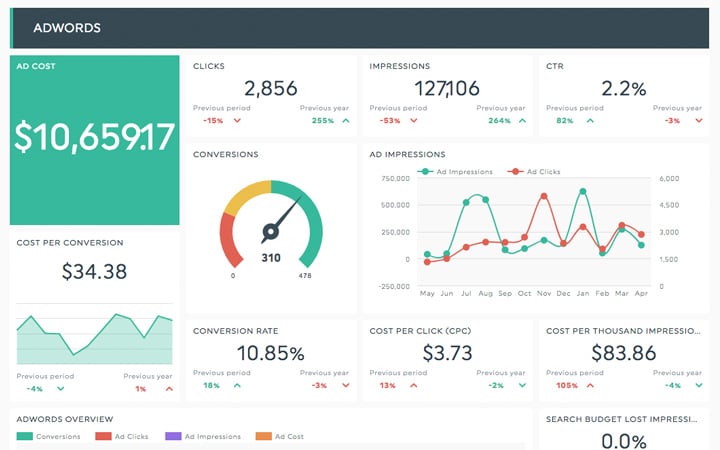How report automation can improve your reporting process

What do you do if you have multiple metrics and KPIs (key performance indicators) from multiple digital marketing tools and want to create great business reports?
Well, you can always create or streamline your workflow with a report automation software that will help you generate reports without any of the usual copy-pasting hassles. By streamlining this process, you'll be better equipped to make data-driven decisions that significantly improve your marketing strategies and client outcomes.
Let’s look deeper into what report automation is, why your agency should automate its marketing reports, and how you can do it.
- What is report automation?
- Why should you automate your reports?
- How can you automate your reports?
- - Code-it-yourself system
- - Business intelligence (BI) tools
- - Data analytics dashboard tools
- - Automated reporting tools
What is report automation?
Report automation creates and automatically updates digital marketing reports using software. The gathered datasets can then be delivered to specific email addresses regularly with automatic email dispatches.
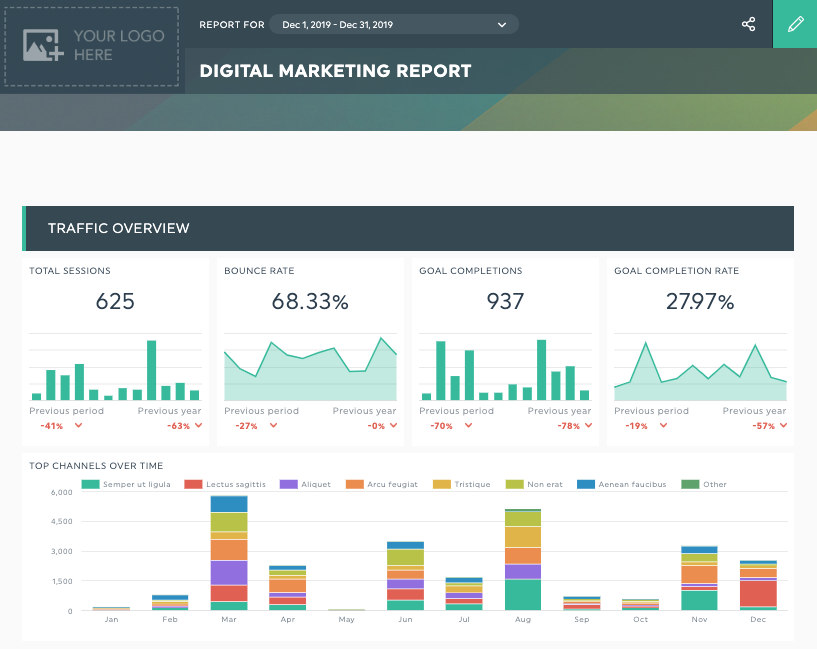
Here’s an example of an automated report made with DashThis.
Automated reporting software generally uses APIs to automatically fetch raw data from each platform and integrate it into the software system. Thanks to this automated data collection, marketers or project managers have access to updated digital marketing reports they can send regularly to all concerned parties. You can schedule reports or view them online in real time.
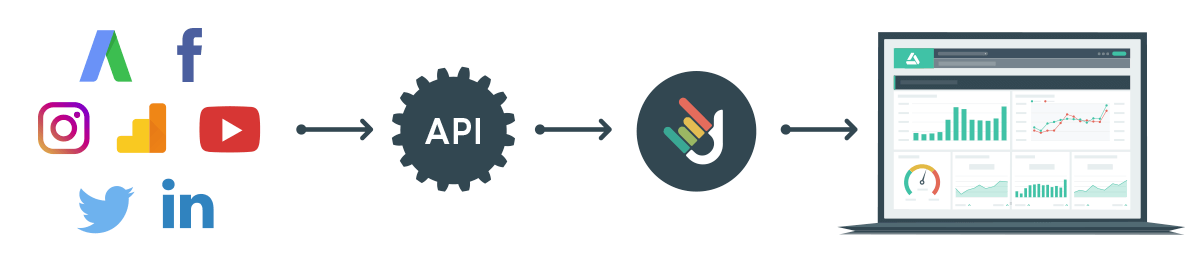
Even if it sounds like this process would also skip the communication and custom nature of marketing reports, the problem is easily solved with customizable options like comments, custom email messages, white label design, notes, and other key features offered with customizable automated reporting systems like DashThis.
Report automation is time-saving. It automates the parts of the reporting process that don’t require human insight and gives enough custom options to add those real-time insights where they matter most.
You can even use report templates, already filled with the most common KPIs, to start and customize them to save even more time to work on your strategies.
Example of a PPC report template available in DashThis.
After all, report automation is about giving marketers their time back.
Why should you automate your reports?
Why shouldn’t you?
Marketing reports are your way of communicating the effectiveness of your work and your value to your client. You need to keep track of SEO strategies, social media campaigns, presence, AdWords campaigns, website data, and more. All this business data can quickly become a burden for any marketing agency. Tracking, aggregating, forecasting, and presenting hundreds of KPIs for each client each month wastes time, so report automation was created in the first place. Automated reporting saves time and provides stakeholders, marketers, or other team members with accurate and timely data, ultimately leading to improved business performance and more informed decision-making.
Manually tracking, aggregating, and presenting hundreds of KPIs for each client wastes time and increases the risk of human error, leading to inaccurate data. This inefficient process ultimately costs agencies money. On average, agencies with approximately 30 clients will spend $5,250 monthly to create reports, which could be invested in more productive business areas if data accuracy and reporting efficiency were improved through automation.
Isn’t that crazy?
If you want the exact numbers for your own agency, use our handy calculator.
Agencies can also use automated reports as a competitive edge by offering personalized white-labeled marketing reports for each client without wasting time and energy creating them by hand in a pretty bland Excel spreadsheet, Google Sheets, or other manual reporting system.
How? With white label options.
You can get white-label automated reports with the branding and overall look of your client’s visual identity, giving your client an even bigger WOW factor.
How can you automate your reports?
To automate your reports, you need to choose an automated reporting tool that fits your reporting needs as an agency and marketer.
What kind of tool is best for you? Let’s find out!
First off, make a shortlist of what you want from your reporting tool:
- KPIs and integrations: What type of KPIs and integrations do you need to track?
- Frequency: At what frequency do you need to send your reports: monthly, quarterly, weekly?
- Integrations per report: Do you need to include more than one integration per report?
- Number of reports: How many different reports do you need?
- Time and resources: How much time and resources are you willing to spend on the tool to set it up?
- Accounts: How many employees need to have access to the tool in order to see and/or work on your reports?
- Assistance and support: Do you need assistance and support?
- White label options: Do you need design customization and/or white label options?
- Sharing options: How will you share your reports? Online (URL link), PDF, print, or automated email dispatches?
- Budget: What’s your budget?
These are all very important to remember when choosing the tool that works for you.
Now that you have a better idea of what you want and what is important to your agency, what report automation tool should you pick? Let’s see:
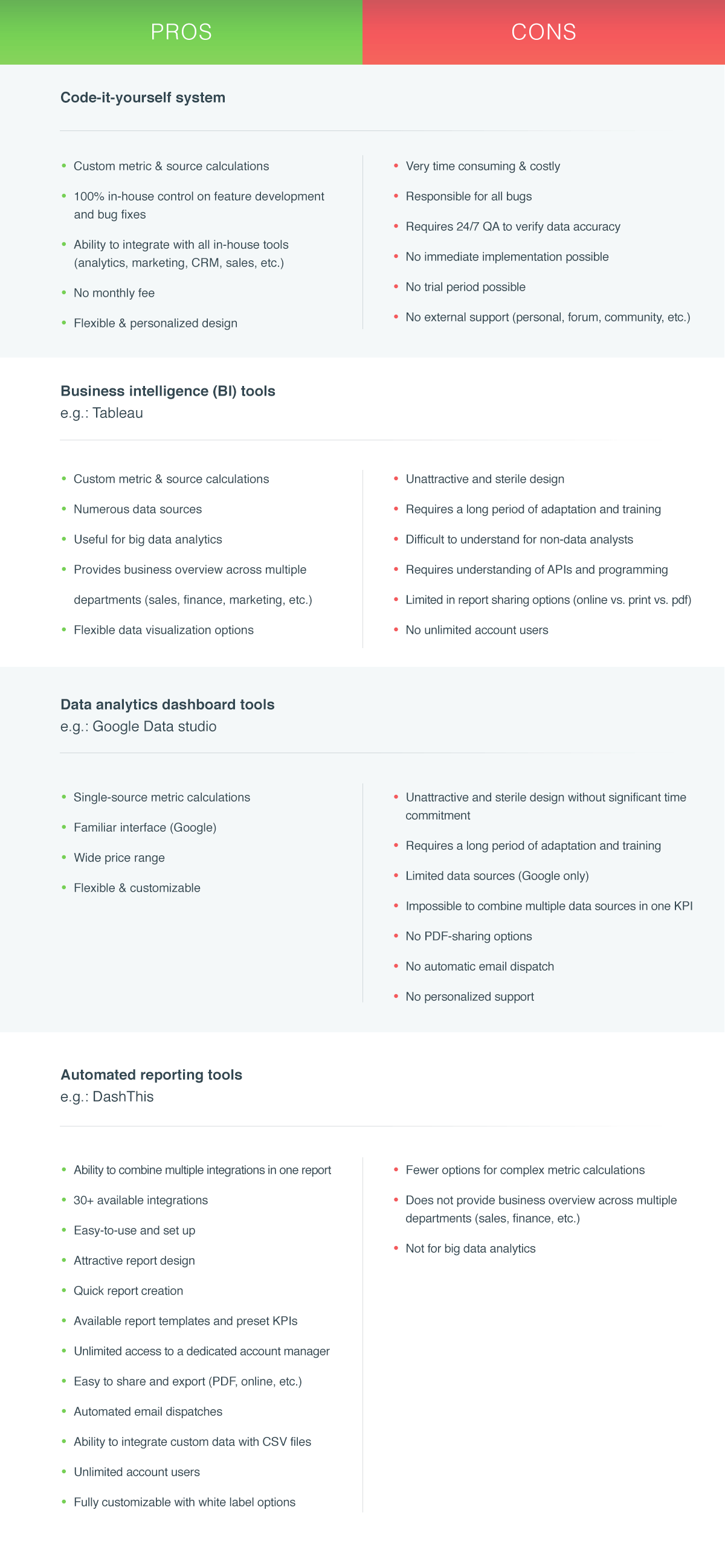
Code-it-yourself system
- Pros: Very custom solution
- Cons: Time-consuming
You can code your system for your report automation. The advantage of such tools is mostly their incredible flexibility and personalization. Since you’re doing it all yourself, it will be perfectly adapted to your business needs with your functionalities and data in a custom-made single report.
However, these tools require time, money, and effort. You have to pay a team of developers to create the software, then maintain it, update it, and solve any bugs, problems, or glitches that occur over time. Additionally, manual reporting processes are prone to human error, leading to inaccurate data and compromised data security. You’ll also have no support, forums, or online community to help you; you do it all yourself.
It’s basically like building a house with your own hands: it’s a lot of work!
Business intelligence (BI) tools
- Pros: Pretty custom and flexible
- Cons: Not user-friendly/intuitive
Another option is to use a BI tool like Tableau, Microsoft, or Power BI, which often incorporates artificial intelligence and machine learning capabilities. You don't have to build the tool this time; it can still give you many custom options. With the ability to query data using SQL and create interactive reports, you have all the flexibility you want for calculations and data analysis.
You need to be ready for a challenge, though, because you'll have to learn how to use the tool first. Since they're pretty complex, they tend not to be very user-friendly. Even if you manage to aggregate accurate data, these tools are made mostly for analysis and probably won't appeal to your clients. Despite incorporating advanced features like machine learning and predictive analytics, your reports will probably look too intimidating to them. They lack the interactive dashboard features that make data more accessible and engaging. If your clients don't understand or like your reports, it defeats the purpose of creating them in the first place.
Overall, this is a complete option, but it’s a complicated tool for analysis and scalability, not reports.
Data analytics dashboard tools
- Pros: Usually inexpensive
- Cons: Fewer features available / Not user-friendly
Data analytics dashboard tools like Google Data Studio are a little less complicated than business intelligence tools but are still not very user-friendly. These also lack some basics in terms of data reporting, like various data sources besides just Google, automatic email dispatches, and PDF-sharing options.
This type of tool is almost as complicated as a BI tool while offering way less flexibility. Its biggest appeal is usually the price. It's available in various price ranges—in Google Data Studio's case, it's even free! It's a great data visualization tool to get started if you don't have a big budget but still want some of the benefits of report automation, particularly if you only use Google's tools like Google Analytics and Google Ads. You can create visually appealing graphs and charts to represent your data.
Automated reporting tools
- Pros: Easy-to-use and scalable
- Cons: Not meant for deeper analysis
Reporting platforms like DashThis are created solely for automated report generation. In particular, all the features of DashThis were created to give users an easy-to-use report automation tool: 30+ integrations with various sources, apps, and platforms, including CRM systems, a drag-and-drop interface, unlimited users, preset report templates, your account manager, and customization options to match your specific reporting capabilities.
DashThis provides real-time actionable insights through its connectors, ensuring you can always access the most up-to-date data. It’s a tool that was made to be straightforward, while other types of tools, like Tableau and Google Data Studio (now Looker), are way more complex. If you’re looking for a tool that gives you a deep and complex analysis of your real-time data, DashThis is probably not for you.
On the other hand, it's the best reporting solution if you want to create in-depth reports easily and quickly, leveraging its wide range of integrations and user-friendly reporting capabilities. DashThis offers excellent customer support to help you with data preparation and ensures the platform is tailored to your specific needs.
Now that you have a better idea of the report automation tools available, you can choose the one that’s best for your agency! If this tool happens to be DashThis, try it and let us know if you like it.
Get 10 automated dashboards for 15 days.
Read More
Don’t miss out!
Automate your reports!
Bring all your marketing data into one automated report.
Try dashthis for free