Top 8 SEM Performance Metrics to Include in Your SEM Campaign Reports

Millions of people worldwide use search engines to find information, be entertained, and discover products to buy every day. Employing search engine marketing (SEM) will ensure your client’s website can attract quality search traffic and meet their marketing goals.
In this guide, you’ll learn practical tips on evaluating your SEM performance and top metrics to monitor to ensure you get the most out of your marketing efforts.
Let’s dive in.
- What is SEM?
- 3 reasons you should measure SEM performance for your clients
- Top KPIs to measure SEM performance for beginners
- 4 steps to evaluate SEM performance for your clients
- How DashThis can help you track your SEM performance
- Automate your SEM performance reporting with DashThis
What is SEM, and why is it important in a digital marketing strategy?
Think of search engine marketing (SEM) as a holistic marketing strategy focused on getting your website and brand seen by your target audience on a search engine search query.
It’s easy to think of SEM as interchangeable with pay-per-click (PPC) campaigns. However, while PPC is a significant part of SEM efforts, it’s a broader marketing strategy comprising search engine optimization (SEO) and pay-per-click (PPC) campaigns.
Together, these two strategies help increase a site’s visibility on a search engine results page (SERPS), improving brand awareness, sales, and conversions for your clients.
With paid ads, your website appears in the Sponsored segment of a specific query, just like how these search results appear for the keyword marketing software platform. Creating an ad to show up for these keywords can quickly drive high-intent traffic to your client's website.
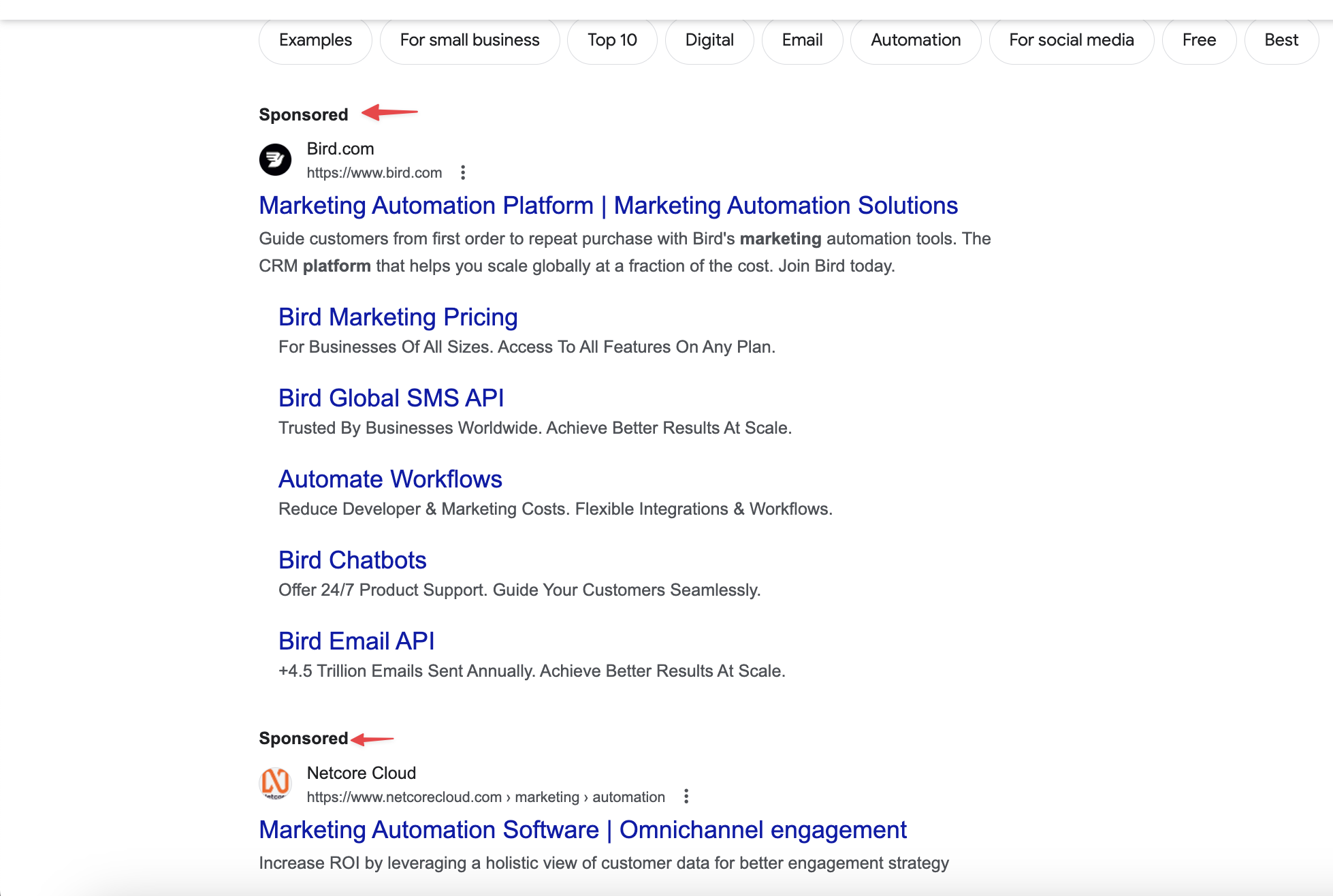
In contrast, Google's organic results don't have the sponsored label. Compared to paying for traffic, ranking organically for traffic is a longer-term approach to ensure your website consistently appears for your target keywords.
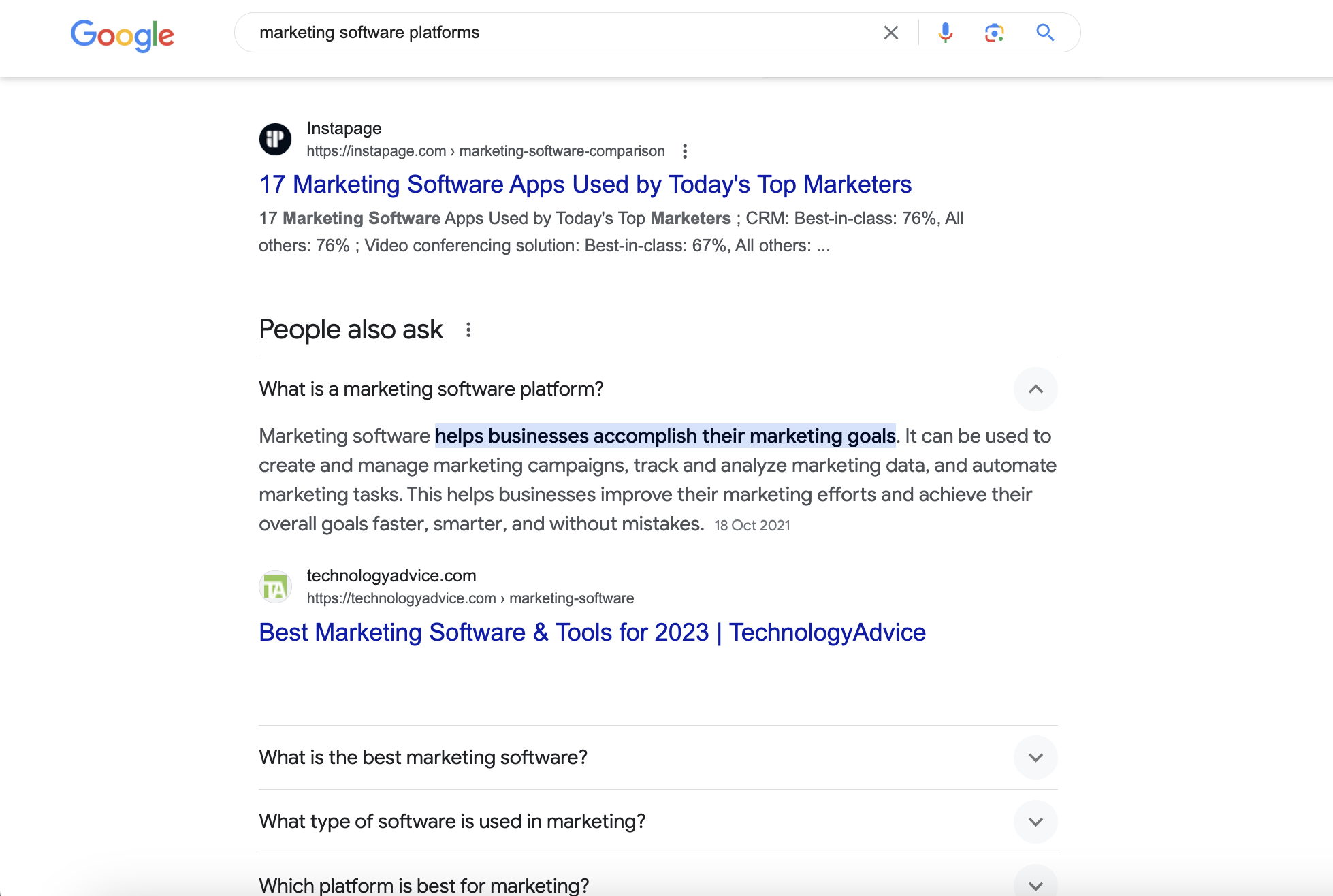
Why make SEM part of your marketing strategy? Google, the market leader in search engines, receives 8.5 billion daily searches.
With Google algorithms showing more ads for a search query, using both organic and paid efforts ensures your client's site gets found on search engines. Done well, SEM complements other paid social, content marketing, or social media marketing channels for a holistic marketing campaign or lead generation strategy.
3 reasons you should measure SEM performance for your clients
Showcase marketing’s value for your client’s stakeholders
Effective marketing correlates with business and revenue growth. However, with average marketing budgets falling in 2024, the pressure is on marketers to be efficient with their marketing budgets and link marketing activity to business results.
It’s a difficult position for anyone, including your clients.
Measuring and communicating your SEM performance will show you understand your client’s struggles and make their lives easier. By tracking metrics like conversion rates and revenue, you can help your client prove the value of marketing to business goals.
Optimize ongoing client’s SEM campaigns
To ensure SEM is working for your clients, you’ll need to ask the right questions and refer to performance data to ensure your campaign performance trends in the right direction.
Examples of how tracking SEM metrics helps improve campaign effectiveness
- Identifying a suitable landing page or ad copy variant for A/B testing based on CTR or conversion rate metrics
- Troubleshoot underperforming ad campaigns using ROAS, CTR, and impressions
- Improving page speed and site experience to help with SEO rankings
Help in making data-driven strategic decisions
“How many additional sales will we drive if we increased our SEM budget by $2,000?”
You may have heard questions like these before from your clients. Measuring your performance helps clients review ongoing campaigns and plan for the future.
Let’s say you’re creating a marketing strategy to drive sales for your client’s jewelry store.
Using a SMART goal, you’ve set a KPI to increase the number of orders by 20% in the next three months. At this review, your client is now evaluating if increasing their investment in SEM efforts or TikTok would be more effective at achieving this business goal.
By measuring your SEO efforts (keyword rankings, organic traffic, number of orders from organic traffic) alongside tracking the number of orders and conversion rate from both SEM campaigns and TikTok, it’s easier to analyze channel-specific performance and make an informed decision on what channel deserves your hard-earned marketing dollars.

Get your SEM report with your own data!
Top KPIs to measure SEM performance for beginners
1. Click-through rate (CTR)
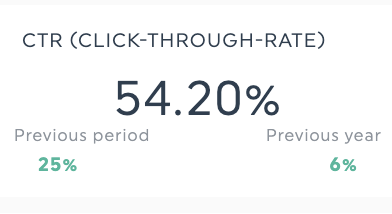
What it measures: If people are engaging with your ads.
Why it's important: Are your target audience finding your ads interesting enough to click on them? A high CTR indicates your ads are capturing your audience’s attention, while a low CTR might signal issues with ad relevance or the keyword intent you’re targeting.
2. Cost-per-click
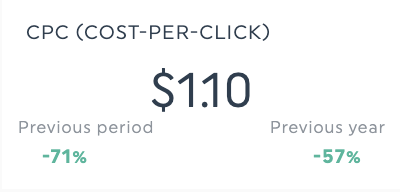
What it measures: How much your client spends when someone clicks on an ad
Why it's important: Cost-per-click measures average ad spend, so monitor this metric to measure campaign cost efficiency
3. Conversion rate
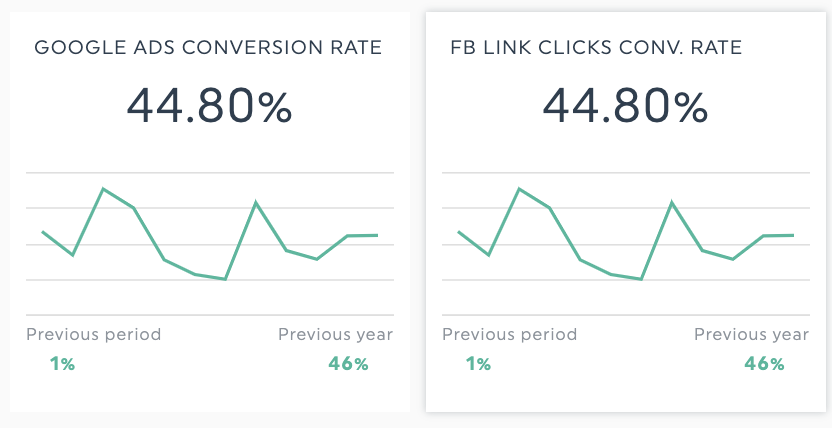
What it measures: If users are taking a desired action on your campaign, like completing a purchase or submitting a form on a landing page
Why it's important: Tracking conversion rate is necessary when reporting your SEM performance. It’s the metric clients ask about, and it helps assure them that their SEM budgets are driving campaign results.
4. Return on ad spend (ROAS)
What it measures: How much ad revenue you earn relative to your SEM spend.
Why it's important: An important ROI metric, ROAS should be in your report if you’re presenting a report on your SEM campaign’s contribution to sales effectiveness or business revenue.
5. Impression share
What it measures: The percentage of total impressions your keywords get on a search engine. It’s calculated with the formula: Impression share = impressions / total eligible impressions.
Why it's important: Impression share measures how much of your potential audience your ads (and targeted keywords) are engaging. It’s a measure of ad effectiveness.
6. Quality score

What it measures: The overall quality and relevance of your ads and ad landing page
Why it's important: Quality score measures the overall health and relevance of your paid SEM campaigns, so monitor this metric to identify if there are areas to optimize in your SEM campaigns
7. Bounce rate
What it measures: The percentage of visitors who visit your landing page or website and don't interact with it before leaving. It's not the same as exit rates, which tell you how many people left your site through a specific page.
Why it's important: Ideally, you want people to stay on your landing page after clicking on your ad to complete a desired action (like filling out a form). A higher-than-average bounce rate can signal issues with page relevance, target keywords, or user experience to address.
8. Average customer lifetime value (CLV)
What it measures: How much you can expect to earn from a single customer throughout their relationship with your business.
Why it's important: If you have a subscription or sell products with returning customers, monitoring CLV is handy to understand how much your customers spend in the long term compared to how much you spend on SEM acquisition efforts.
4 steps to evaluate SEM performance for your clients (+ expert tips)
Step 1: Get clarity on campaign goals and metrics
While you may have agreed on a campaign goal with your client before starting work, it’s worth reminding your clients of the goal in your campaign reports to keep them focused as they review your report.
DashThis reports feature a comment box you can use to write down your goals for easy reference.
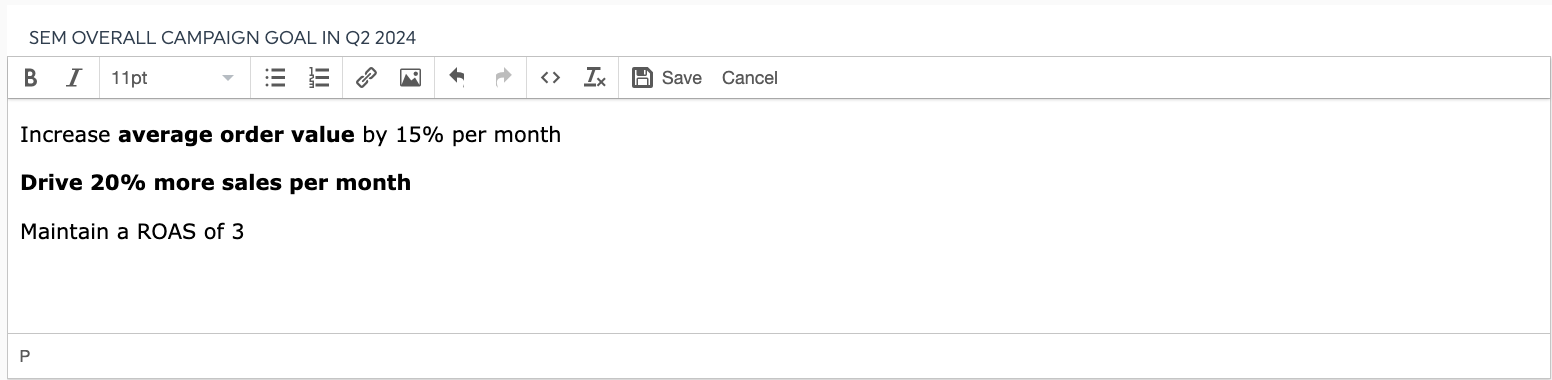
Once you’ve defined a clear goal, identify the KPIs to track. These KPIs should directly link to your campaign goals, but it’s worth monitoring indirect metrics that can help improve performance.
For example, here are some key metrics to consider when evaluating performance for these example SEM goals.
- Drive sales for an e-commerce product campaign: revenue, average order value, CTR.
- Achieve a specific SERP ranking: keyword ranking, organic traffic, organic traffic conversions, backlinks, impression share.
- Drive conversions for a free trial campaign: conversion rate, form completion rate, CTR.
Step 2: Conduct an SEM audit
With a clearly defined goal, you can now review each part of your SEM campaigns to identify what campaigns are performing well and any opportunities for improvement.
An excellent place to start with an SEM audit includes:
- Evaluating keyword performance and relevance
- Reviewing bidding strategy and negative keywords
- Finding new relevant keyword opportunities with keyword research
- Analyze ad performance indicators
- Landing page optimization
We asked a few experienced marketers what else they look for when auditing their SEM campaigns. Here’s what they said.
- Review messaging for target keywords: Zeeshan Akhtar of Mailmodo says: “The most important thing to audit is the messaging and positioning of your product or service for the keyword as it makes the user click and convert. The rest of the SEM infrastructure is a supporting mechanism to help you communicate this message. So, get your message right and keep testing the messaging till you find your sweet spot”.
- Organize your account setup: Priyanka Swamy of Perfect Locks advises to “group campaigns by different product categories or specific groups of people to target your audience more accurately. For example, dividing Perfect Locks’s PPC campaigns into ad categories based on hair texture and length enhanced how relevant ads appeared and how engaged users were.”
- Review cost efficiency: Jenna Adams of Avenue Perth says: “Determine which campaigns deliver the best return on investment (ROI) and allocate more budget to those that drive the most significant results. Evaluate cost efficiency by analyzing CPC trends and identifying opportunities to reduce costs while maintaining or improving performance.”
Step 3: Identify A/B testing opportunities
SEM campaigns take time to optimize, and building an A/B test process is one way to get more out of your SEM campaigns.
In a nutshell, A/B testing involves:
- Deciding what to test, like ad copy or landing page variant
- Developing a hypothesis of what’s causing the problem and how to solve it
- Quantify your A/B test objective with a key metric
- Create a variation of the element you’re planning to test
- Test the new version against an old version
- Analyzing results
To start your A/B testing process, Baidhurya Mani of SellCoursesOnline says, “To identify appropriate test items, start by listing elements that impact your results according to priority. Pinpoint top elements that affect how audiences engage with your SEM ads or elements that lead them deeper into your sales funnel. For example, this can be your CTA buttons, ad fonts, or images. Then, A/B test one element at a time and have a control page to compare different results to avoid muddling your analysis.”
In addition to ad components like copy, ad creatives, bidding strategies, and landing page variants, Victor Karpenko of SEOProfy advises paying attention to the less common SEM elements when deciding what to A/B test.
He says, “Ad schedules can help increase conversions significantly if you understand when the best times are to run them. Geographic targeting is also worth testing, and experimenting with different ad extensions can make a big difference for your CTR because they provide additional paths for user engagement.”
Read more A/B testing tips here.
Step 4: Compile findings into a client dashboard
Following the previous three steps has given you a lot of information. Now, make it easy for your clients to understand.
That’s where structured marketing reporting comes in. With reporting tools like DashThis, you can gather all your SEM campaign data into one report for your client to review. Features like notes and comments make it easy to add context to a metric or describe your next steps to your clients without cluttering your dashboards.

Get your SEM report with your own data!
Simply connect your SEM tools to enjoy real-time data on your critical SEO and SEM metrics. DashThis also allows you to schedule reports automatically to ensure your reports are always punctual.
How DashThis can help you track your SEM performance
SEM campaigns have lots of moving parts. You’ve got SEO metrics to analyze in real-time, paid traffic performance ad budgets to monitor, and campaign recommendations to develop. As such, it’s difficult to rely on a single tool to assess your SEM strategy
But what if you could see your GA4 and Google Search Console data next to your Ahrefs and Google Ads (formerly AdWords) data? It’s easier to get a complete picture of your entire campaign.
Well, DashThis integrates with 34+ popular SEO and SEM tools, including:
- SEO tools: Ahrefs, SEMRush, Google Search Console, Moz
- SEM tools: Google Ads, Bing Ads, Google Analytics
Reporting is one of those essential tasks you can’t overlook in a marketing agency. It measures the value of your work with your clients and gives you insights to optimize your campaigns to deliver even more value.
However, manual reporting is a tedious process. Save hours each month like our clients when reporting with automated reporting.
Our tools cover the entire reporting process—from importing data across your marketing tools to presenting it in a nicely formatted report and sending it on time to your clients.
Create an SEM performance report in minutes with DashThis’s SEM report template
Do you need to prepare a report for your upcoming campaign review meeting? DashThis’s SEM report template makes it easy to create a dashboard with minimal technical knowledge.
It includes the top KPIs and visualizations in your report to track SEM performance, like:
- Number widgets to display key cost, ROAS, and total revenue metrics
- Percentage widgets for conversion rate or CTR metrics
- A gauge widget to visualize goal progress
- Table widgets to organize your campaign and account data for easy comparison
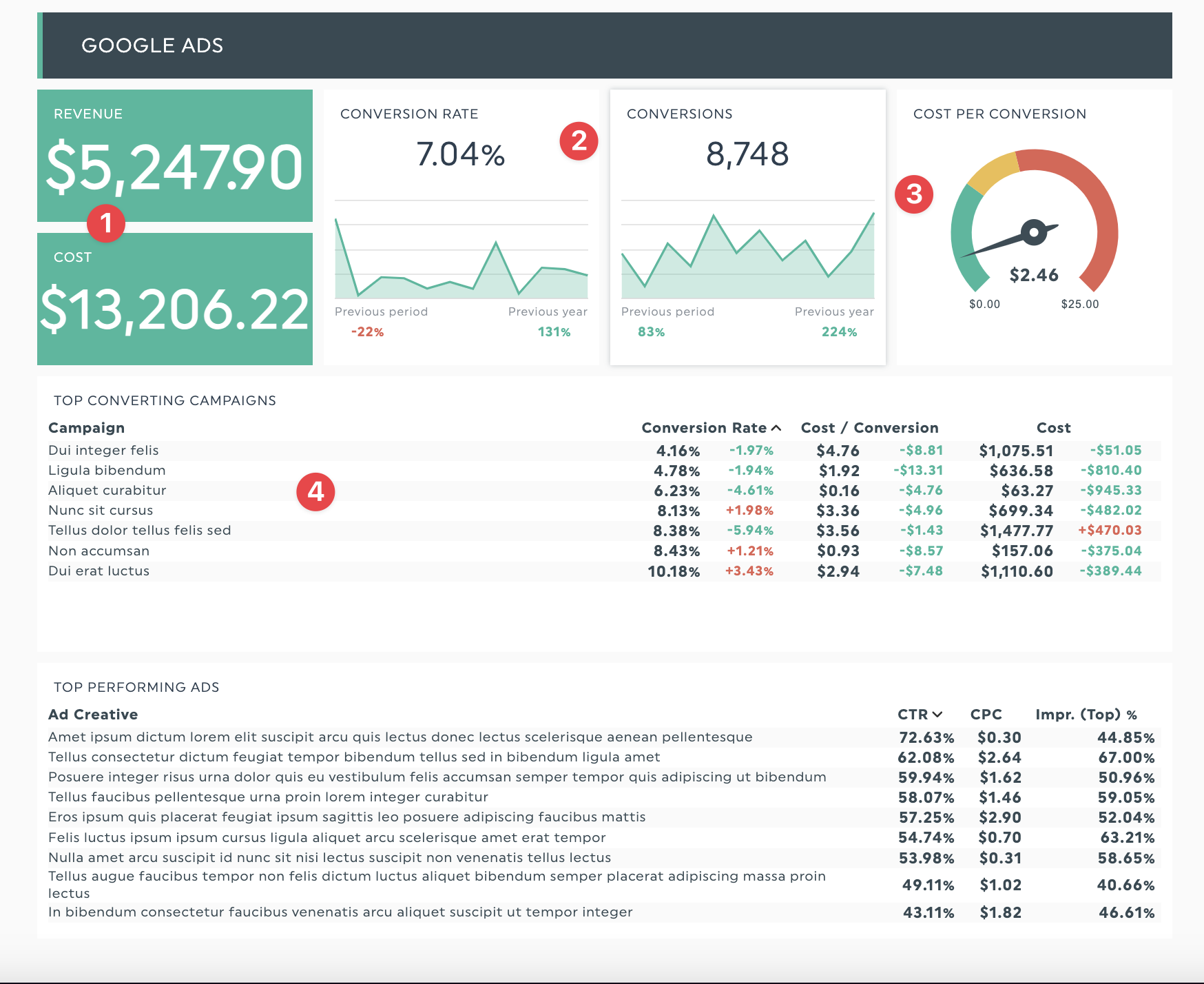
Get your SEM report with your own data!
Connect your data sources to DashThis, import your data with our 34+ integrations, and get analyzing!
Automate your SEM performance reporting with DashThis
SEM can drive excellent results for your client’s marketing and business. Give your clients and stakeholders complete visibility on their SEM campaigns without spending time on manual reporting with DashThis.
If you need help with reporting and analytics, let us help you! DashThis is the most accessible SEM reporting tool for automating your SEM performance reporting. Start your free 15-day trial today.
Ready to track your SEM performance?
Read More
Don’t miss out!
Automate your reports!
Bring all your marketing data into one automated report.
Try dashthis for free

