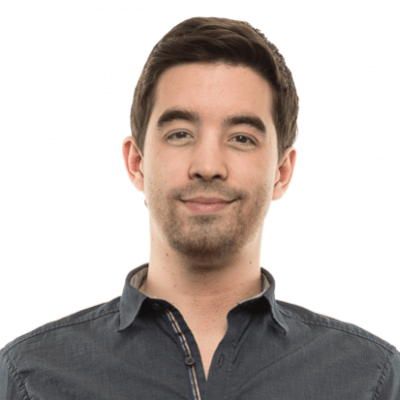You’re 4 minutes away from a higher AdWords ROI

You really can get a higher ROI with your Google Adwords campaigns in approximately 4 minutes. Last time I used this trick, it took me less than five minutes and it gave a 17 % boost to my Google Adwords campaigns’ conversion rates.
I know it sounds too good to be true–but it is not all fairy dust and rainbows. It may take beginners a little extra time, but regardless, this trick will optimize your campaigns for a long time.
Now, before we get into the details, let’s be crystal clear. Sorry to burst your bubble, but there are no Adwords hacks. However, there are some low hanging fruits in your Adwords campaigns. Sometimes, it really is possible to make small tweaks that generate a significant impact. But, these are not hacks. They are intelligent moves and are based on a quick (but intelligent!) data analysis.
So let’s start now! Follow these steps today and enjoy a higher conversion rate, a lower cost per acquisition, and, ultimately, a higher ROI (can you hear the money growing on trees yet?).
How to get a higher a Adwords ROI in 4 minutes?
Simply by showing your ads when they seem to perform the best.
A lot of websites have better-performing moments (day/night, week/week-end, morning/evening, etc.). Why would you spend money on periods that generate a lower conversion rate?
This process will show you how to spot the best moments to display your ads and build a schedule for your Google Adwords campaigns. In other words, it will give you more conversions with the same budget. This is pretty much the definition of a better ROI!
By the way, all these screenshots give the impression that it will take you a lifetime to achieve the goal. The process is simply well-detailed to eliminate all questions and help you save time.
1. Look at your conversion rate by each hour and day
Before beginning, be sure your Google Adwords and Analytics accounts are linked. You also have to make sure you have configured conversion goals in your Google Analytics account. These configurations must be done in order to identify which periods perform better–and to get it done in 4 minutes or less.
Once it’s done:
1.1 – Go to the “Hour of Day” report.
1.2 – Select the goal(s) you want to optimize.
1.3 – Filter the report by conversion rate (highest to lowest).
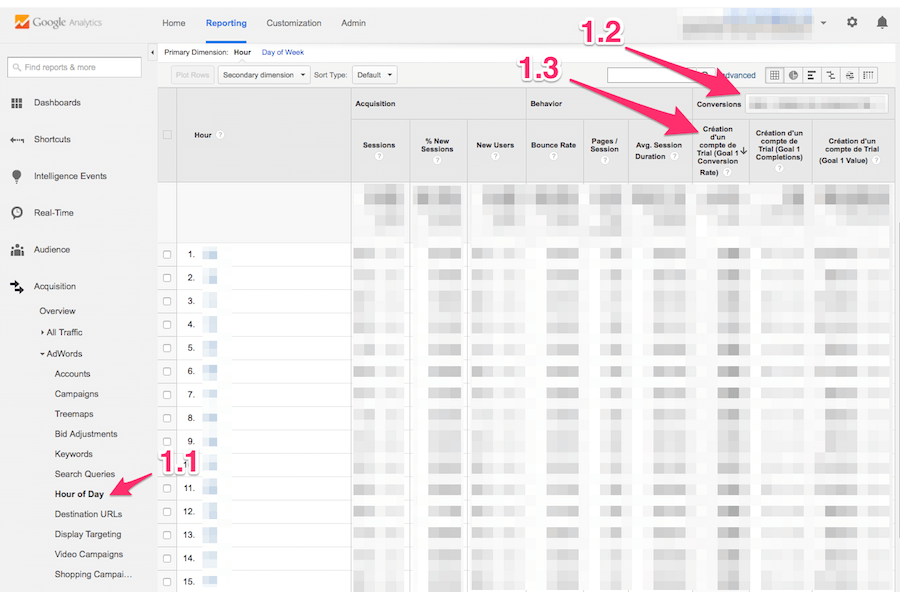
You can also identify the best day during the week to deliver you ads from the same report by clicking on “Day of Week” at the top of the report.
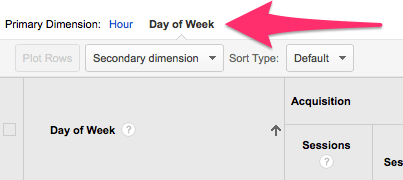
You would be surprised to see how conversion rates can vary from one day to an other. For example, B2B websites often see a drop during the weekend. So you now know what are the best days and hours to deliver your ads!
Things to keep in mind for this step:
- Be sure to look at theses numbers over a long period. The less you spend on Adwords, the longer the period has to be to have meaningful data.
- Only consider important trends. If all hours or days equally perform, this trick is not for you. Sorry!
2. Optimize your ad delivery method
Now that you know when your ads are performing the most, you have to change your Adwords campaign settings in order to maximize you ROI.
Here is how to configure a new ad schedule in Google Adwords:
2.1 – Go to campaign “Settings.”
2.2 – Click on the “Ad schedule” tab.
2.3 – Click on the big red “+ AD SCHEDULE” button.
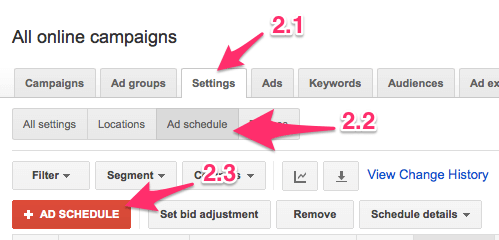
2.4 – Choose the campaign that you want to optimize.
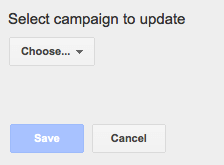
2.5 – Click on “+ Create custom schedule.”
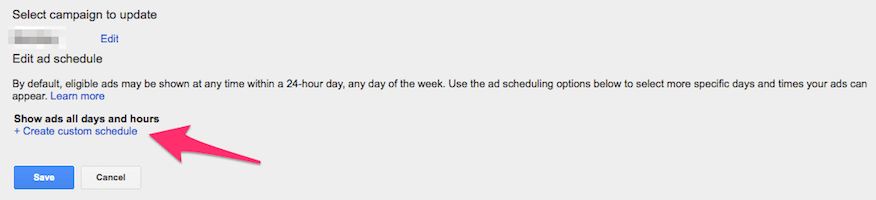
2.6 – Set your new schedule for your ad campaign by adding the time periods during which you want your ads to be displayed.
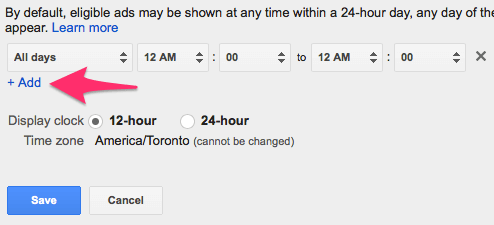
2.7 – Save. And look at you timer to see if I was lying.
You ads are now only displayed during the periods you chose because of their high converting rates. You can repeat this procedure for as many campaigns as you want to.
Things to keep in mind for this step:
- If your Adwords campaigns are not limited by your budget, it means the market is too small or your target settings are too precise to use this trick . You still could use it to lower your cost per acquisition, but the number of conversions will probably decrease.
- Do it gradually. Don’t cut half of a day/week right from the start. Keep an eye on the results and cut again.
3. Keep an eye on results
Last time I used the awesome “Hour of Day” report, I realized weekends were converting at a really lower rate than week days. So we stop advertizing on Google Adwords during the weekend. It gave a 17 % boost to the overall campaign conversion rate! There are not many things you can do to have that much impact in such a short amount of time, I guarantee you that.
As for all other modifications to a pay-per-click campaign (or any to modifications at all), track the results! Be sure it helped your numbers over time.
Again, this procedure is supposed to increase your conversion rates and decrease your cost per acquisition. It should help you to get more bang for the buck. Keep an eye on your Google Analytics reports at all times to make sure you are getting what you paid for.
4. Live a thug life
When it’s done, tell your boss you’ve been working on this for a really long time and that it FINALLY gave REALLY good results. Oh. And that you undoubtedly deserve a big raise!
Ready to automate your reporting?
Read More
Don’t miss out!
Automate your reports!
Bring all your marketing data into one automated report.
Try dashthis for free