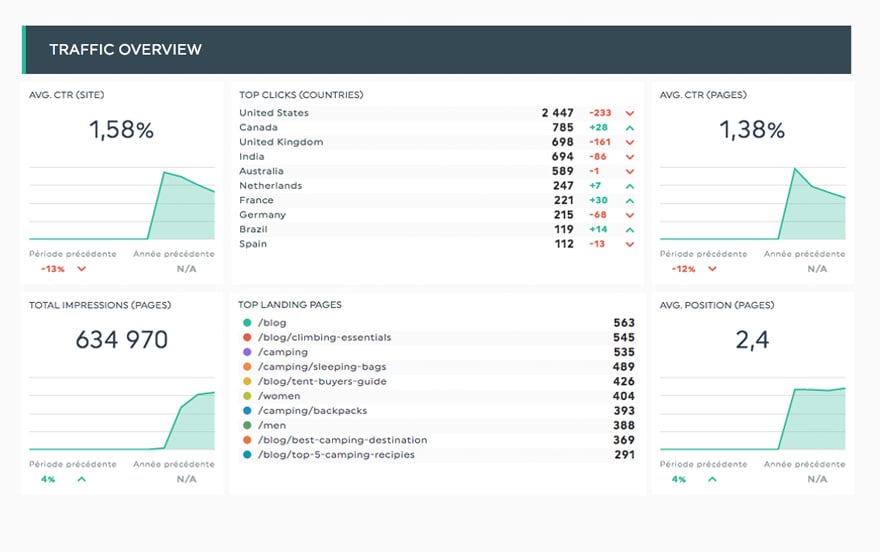Create your Google Search Console dashboard today!
Google Search Console (which used to be called Google Webmaster Tools), yet another part of Google’s services and products, allows you to monitor and control the optimization and indexing of your website. Even though your site will be found on Google no matter what, Google Search Console enables you to understand how Google sees your site, which helps you optimize and improve its search result ranking. Your Google Search Console dashboard enables you to track your improvements over time and optimize your website consistently.
-
16 +
Preset Widgets
-
8 +
Metrics & Dimensions
-
1 +
Dashboad Templates
 Your logo
Your logo
Whether your own or your client’s logo, make your report reflect your brand!
 All-in-one
All-in-one
Drag-and-drop your widgets onto your dashboard to create a clean report layout that includes all the information you need.
 Your data
Your data
Customize your widgets to show the data you want, the way you want to.
Available Preset Widgets
Featuring the most common KPIs, these widgets are ready to use! Drag, drop, done!

-
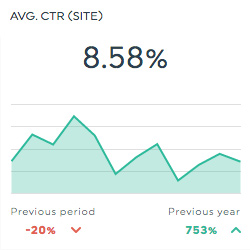
Avg. CTR (Site)
This historic widget shows your ad's CTR (click-through rate). It is calculated by dividing the number of Ad Clicks by the number of Impressions grouped by site.
-

Top Clicks (Countries)
This list widget shows the Top Countries by the number of Clicks.
-
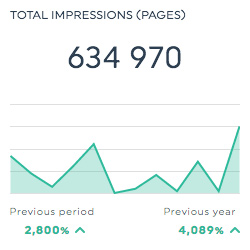
Total Impressions (Pages)
This historic widget shows the number of Total Impressions on the page.
-
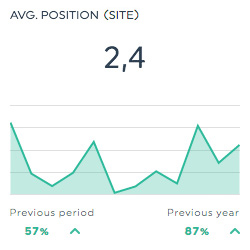
Avg. Position (Site)
This historic widget shows your site position relative to those of other advertisers.
Available Metrics, Segments, & Dimensions
These are the top 8 metrics and dimensions users usually include in their Google Search Console dashboard:
- Impressions
- This shows the total number of your ad's impressions.
- Average CTR
- This shows the percentage of ad impressions that resulted in a click.
- Average Position
- This shows your ad's position relative to those of other advertisers.
- Clicks
- This shows the total number of times users have clicked on your ad.
- Country
- This dimension allows you to isolate your data based on the country in which the session originated.
- Device Type
- This dimension allows you to isolate your data based on the type of device on which there was an ad impression.
- Page
- This dimension allows you to isolate your data based on the page visited, listed by URI.
- Query
- This dimension allows you to isolate your data based on the actual search query that triggered impressions.
Other Useful Integrations
Get a more inclusive view of your data by including these integrations in your dashboard too: