How to Filter On Specific Google Analytics Goals
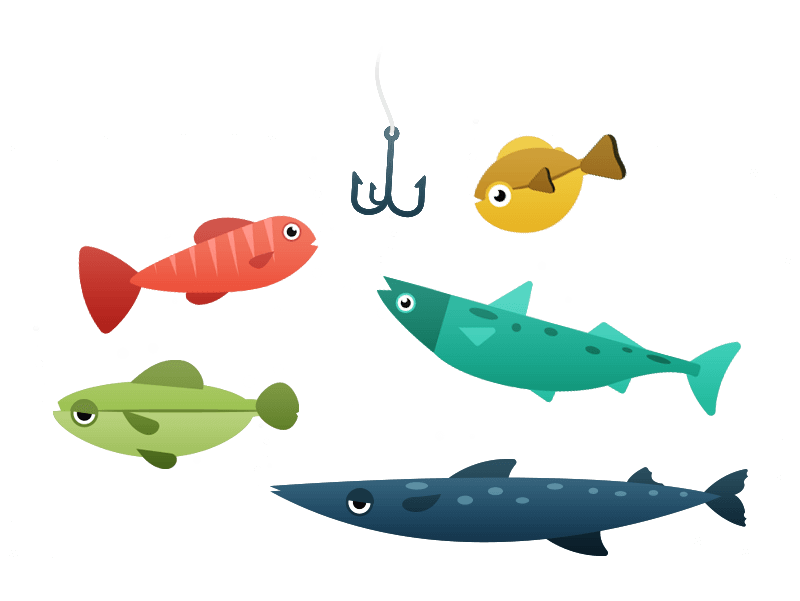
You want to track your client’s conversions in Google Analytics so you created a bunch of goals for your client. However, the data is a bit messy because your client also created goals a while ago.
There must be a way to create a filter to get only the goals we need, right?
Sadly, no there is no way. You can’t filter on a goal like you would do for a set of web pages for example:
ga:pagePath=~(page1|page2)
The way to get the right data only for the goals you created is to select the right goal metrics. For example, if you use the goal slots 4 and 5 then you would use the metrics Goal 4 Completions and Goal 5 Completions.
But what about having the sum for goal 4 and 5 into the same widget?
There’s a solution for this which is also a best practice:
Create a new Google Analytics view for your client where you would set up your own goals only. This way, the metric Goal Completions Total will display the total of your conversions. The goals set up by your client in another view won’t affect the result.
Note that our upcoming version will allow users to choose several metrics and display them into a single widget. This will allow a user to select specific goals even if his client has set up other goals into that view.
Ready to automate your reporting?
Read More

Don’t miss out!
Automate your reports!
Bring all your marketing data into one automated report.
Try dashthis for free
