How to Integrate a Custom Data Source into your Dashboard

One frequent question we have is how can you integrate a custom data source into your dashboard. For example, let’s say you use the product ABC which have a lot of sales data. You would like to integrate this information into your DashThis dashboard.
3 solutions to ingrate a custom data source into your data dashboard.
#1 Use the manually editable widget
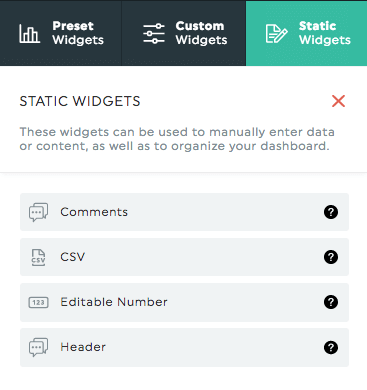
#2 Ask us to integrate your product data API, if there’s one available.
#3 Use our data push API to send your data by uploading a CSV file. Contact us for more information.
Do you need help integrating custom data to your dashboard? Drop us a line and we’ll happily help you solving your issue.
Ready to automate your reporting?
Read More
Don’t miss out!
Automate your reports!
Bring all your marketing data into one automated report.
Try dashthis for free

