New Adwords Metrics Supporting Conversions (Many Per Click)
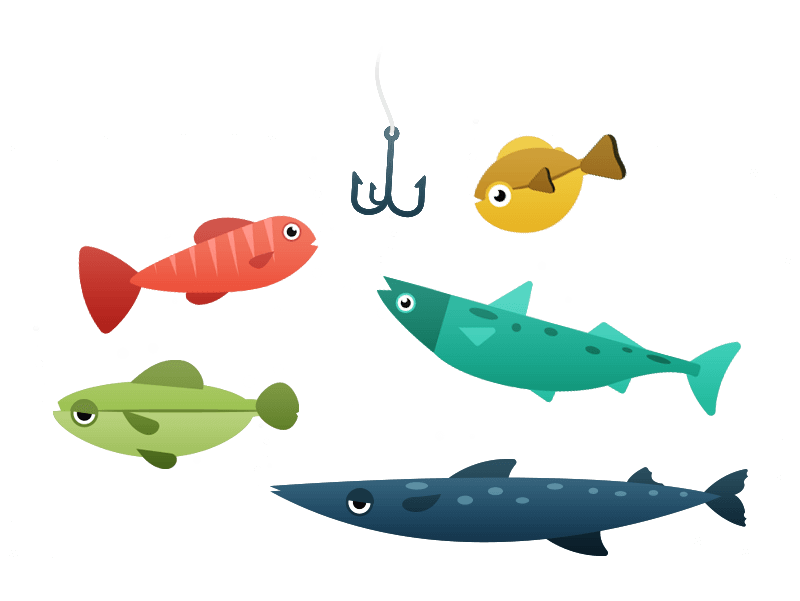
We just added two new Adwords metrics. As you may know, Adwords handle conversions in two ways: Counting one conversion per click or many conversions per click. Here are the definitions for both according to Google Adwords:
Conversions (1-per-click)
Conversions (1-per-click) count a conversion for every AdWords ad click resulting in a conversion within your chosen conversion window. This means if more than one conversion happens following a single ad click, conversions after the first will not count. This metric is useful for measuring conversions approximating unique customer acquisitions such as leads and sign-ups.Conversions (many-per-click)
Conversions (many-per-click) count a conversion every time a conversion is made after an AdWords click, within your chosen conversion window. Conversions (many-per-click) will count multiple conversions per click. This metric is useful for measuring conversions that are valuable every time that they happen such as purchases.
Thus, we updated DashThis to support two new metrics:
- Conversion Rate (Many Per Click) which is Conversions (Many Per Click) / Clicks
- Average Conversion Value (Many Per Click) which is Conversion Value / Conversions (Many Per Click)
We hope this helps you create better reports. Let us know if you have any comments or suggestions to improve your best reporting tool!
» Create a dashboard using Adwords Conversions (Many Per Click) metrics
Ready to automate your reporting?
Read More

Don’t miss out!
Automate your reports!
Bring all your marketing data into one automated report.
Try dashthis for free
