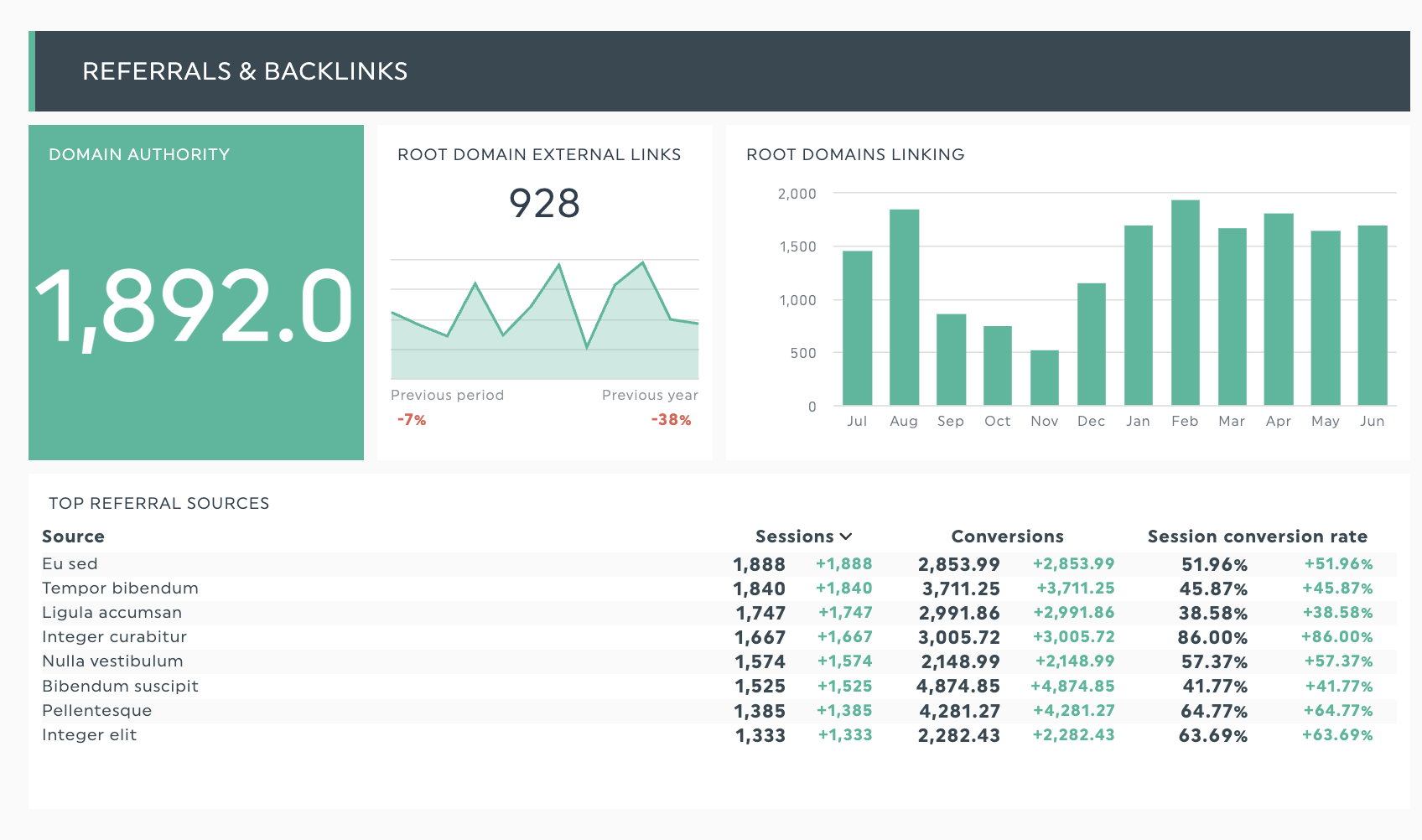SEO Audit Essentials: A Practical Guide for Marketing Agencies

Have you noticed a dip in your search engine optimization (SEO) performance, or has a recent Google update hurt keyword rankings you usually rank comfortably for?
You need to do an SEO site audit, but the manual work feels overwhelming. From reviewing outdated content to coordinating with developers, seeing your rankings decline while waiting for fixes drains your motivation.
Many marketing agencies spend countless hours each week on manual reporting tasks that could be streamlined with automation. Why’s that the case? Your website SEO data is scattered across a dozen different tools, and you're stuck copying and pasting numbers instead of carrying out optimizations for your clients.
This guide streamlines your SEO audit process with practical tips from SEO experts and shows how DashThis turns manual work into a faster reporting system for your clients. Whether you're looking to conduct a free SEO audit or simplify your existing website audit process, this guide provides the framework you need.
Let's explain what an SEO audit is and when your website needs one.
Table of contents
- What is an SEO audit and when do you need one?
- A step-by-step guide to completing an SEO audit
- Streamline SEO audit reporting with DashThis
What is an SEO audit and when do you need one?
An SEO audit is a systematic review of your website performance to identify what's helping or hurting your search rankings.
When your business evolves with new products, messaging updates and technical shifts, your SEO strategy needs to grow too. Regular audits keep your website aligned with search engine requirements and business goals, and help catch potential issues early.
How often should you do an SEO audit for your client’s website?
Here’s what to consider when planning SEO audit frequency:
- Ongoing technical monitoring: Regardless of your update frequency, maintain continuous monitoring for technical SEO issues like 404 errors, crawl problems, and site speed issues. Use Google’s Search Console's Page Indexing reports and Core Web Vitals reports to catch these problems early, focusing first on your most important pages.
- Google algorithm changes: Google regularly releases algorithm updates throughout the year, including core updates that can significantly impact search rankings. To stay informed about these changes, monitor Google's Search Status Dashboard and the Google Search Central Blog for official announcements. When Google confirms a core update or you notice sudden ranking fluctuations, run an SEO audit to determine if your site has been affected and identify areas that need change.
- Technical updates: Run an SEO audit immediately after major website changes like migrations, redesigns, or new tool launches. Such updates frequently cause issues with broken redirects, conflicting canonical tags, and indexing failures that can damage your search visibility.
Here’s a recommended SEO audit schedule to keep your site running well and content fresh:
- Monthly audits for sites with frequent content or backend changes
- Quarterly audits for established websites that need updates for seasonal promotions or fresh content
- Twice a year audits for simple websites that don’t change often, like basic small business sites or established service pages
Monitor key pages continuously while conducting regular audits. When Google updates its algorithm or your target keyword rankings shift, plan extra reviews. Break the audit into smaller segments - this creates a manageable process that works long-term for you and your client while preventing overwhelm.
Here's why this segmented approach works: comprehensive SEO audits can quickly overwhelm both clients and marketers. Rather than delivering all your insights in a giant PDFs, some SEO practitioners break the audit down into different parts to make it more digestible. As SEO consultant Natalia Witczyk shares:
“I solely focus on high-impact recommendations. I typically deliver one or a couple of actions for the client per stage, meaning I don't audit every single aspect of SEO, but rather audit the site topically. For instance, a first audit might be a canonicalization audit (which, by the way, is not limited to canonicals;) or a geotargeting audit. This way, I attack one aspect of SEO and generate a concise list of recommendations.”
A step-by-step guide to completing an SEO audit
Step 1: Select your audit approach
Before starting data collection, determine whether you need a scheduled audit report or focused always-on monitoring. When we consulted SEO professionals, most preferred a hybrid approach. Matthew Goulart from Ignite Digital explains why this balanced strategy works, sharing how their hybrid approach not only caught issues faster but also delivered stronger client outcomes.
“We run deep technical and content audits upfront, then switch to always-on SEO monitoring layered with quarterly deep dives. AI tools like Sitebulb and Surfer SEO help us surface hidden site errors faster, but we never let automation replace human context.
That balance is why clients like Just Bathrooms saw a 92% lift in organic traffic and Mississauga Foot Clinic jumped 162% in search visibility after we cleared crawler issues that other agencies ignored.”
In short, use both approaches. Run regular quarterly audits to catch bigger issues you might miss day-to-day, and keep continuous monitoring in place to quickly fix problems when Google makes changes or your rankings suddenly drop. It helps you spot problems before they become major headaches.
With this foundational step in place, now it’s time to get into the actual SEO audit process.
Step 2: Collect your SEO data and connect your data sources
SEO audits require data from multiple analytics platforms. Tools needed for an in-depth review include:
- Google Search Console for technical issues and performance data
- Google Analytics 4 for organic traffic metrics and user behavior patterns
- SEO audit tools like Ahrefs, SEMrush or Moz for competitor analysis, content gap identification, and keyword research
SEO audits often stall at the data collection phase. Between managing browser tabs, exporting CSV files, extracting GA4 traffic metrics, and checking keyword positions in your preferred SEO platform, the process becomes overwhelming. This scattered approach can consume your entire audit timeframe before any real analysis begins.
The good news? You don't have to do this manually anymore. Tools like DashThis connect directly to all these platforms and pull your data automatically into one clean dashboard.
To get started, sign up for your DashThis account and connect your SEO tools. DashThis integrates your latest SEO data into a clear, organized report. This streamlines data collection, giving you more time to spot important trends and issues.

Get this SEO report template with your own data!
Step 3: Technical SEO audit
Technical SEO forms the foundation of your site's search performance. Rather than trying to fix everything at once, be methodical about it.
Start with critical issues first:
- Crawl errors: Find pages Google can't access
- Index coverage issues: Identify pages missing from search results
- XML sitemap: Verify formatting, Google Search Console submission, and included pages
- Indexability problems: Check for robots.txt blocks, noindex tags, or other indexing barriers
- Core Web Vitals: Check site speed and user experience metrics
- Mobile friendliness problems: Review mobile device compatibility and content readability in real-time.
Next, let’s address performance improvements:
- Broken internal links: Find and fix links that lead to 404 pages
- Missing or duplicate meta descriptions: Focus on your top 20 traffic-driving pages first
- Image optimization: Check that key images have alt text and aren't slowing down your site
Finally, identify areas for improvement:
- Canonicalization: Fix duplicate content issues
- Schema markup: Add structured data to help search engines understand your content
If you want a thorough technical SEO checklist to help with your audit, this guide outlines key steps and a clear process to follow.
Step 4: Consolidate and review your content performance
To begin your SEO audit and webpage analysis, consider this systematic approach to evaluate each page.
Evaluate each page against these criteria:
- Organic traffic: Does the page receive meaningful organic visits? Adjust this target according to your site’s specific niche and performance metrics.
- Site performance metrics: Review conversion rates, bounce rate, page load speed and time on page in GA4. Compare these against your past data and relevant industry averages.
- Business alignment: Does the page reflect your business offerings?”
Use this decision framework to determine next steps:
- Keep & optimize: Focus on your highest-performing pages — those that drive meaningful search traffic and convert visitors in line with your key business goals. Look for product pages that generate sales and service pages where visitors stay engaged, spending over two minutes with bounce rates under 40%.
- Improve user experience: When pages bring in organic search traffic and match your business goals, but visitors quickly leave or don’t stick around long, prioritize making the content more engaging and useful before tweaking SEO elements.
- Revise for alignment: Some pages rank well in search but don't contribute to your client's business goals. For example, a blog post about industry trends driving 500 monthly visitors without mentioning relevant services or including clear next steps is a missed conversion opportunity. To fix this, weave in natural references to your client's offerings, add a compelling trial offer, and connect readers to key service pages through strategic internal linking.
- Merge or redirect: Consider combining pages with solid content but low search performance. If a small business’s FAQ page sees minimal traffic, weave those answers into relevant product pages to help guide buying decisions.
- Remove from index: Remove pages with minimal traffic, weak engagement metrics, or irrelevant content that no longer aligns with your brand.
Instead of trying to audit every page at once and getting overwhelmed, start with your top 20 highest-traffic pages and main revenue-generating landing pages. Prioritize updates that affect your technical SEO fixes and site speed before tackling broader page improvements.
Step 5: Quick off-page SEO health check
An in-depth off-page SEO analysis deserves its own dedicated audit, but include this quick health checks to your standard process:
Report on your overall backlink profile
Get a quick site overview with SEO tools like Ahrefs and SEMRush to check:
- Total referring domains: Is this number growing or decreasing?
- Quality of linking sites: What’s the mix of high vs low authority domains?
- Link profile analysis: Any notable fluctuations in the past month?
Create backlink reports by importing SEMRush or Ahrefs data into DashThis’s automated dashboard.
Find problematic links
Don't spend hours manually reviewing every backlink. Instead, use your SEO tool's spam score feature to flag obvious problems like links from penalized domains, signs of suspicious anchor text patterns or links from irrelevant or low-quality sites
When you discover harmful backlinks, use Google's disavow tool to instruct search engines to ignore these links in your ranking calculations.
When do specific warning signs suggest the need for a deeper investigation?
Reserve detailed backlink reviews for specialized link-building audits if you notice:
- Sudden ranking drops with no technical cause
- Competitor backlink gaps affecting key pages
- Significant changes in your referring domain count or number of backlinks
This brief review takes 10-15 minutes and spots warning signs that might affect your tech and content optimization work.
Step 6: Organize your findings into clear priorities.
It's tempting to share everything you've found with your clients, but this leads to overwhelming them.
So how do you prioritize your next steps? Use these frameworks to help organize your findings.
Framework 1: Impact vs. Effort Matrix
This framework looks at each issue from two angles:
- Impact: What effect could these changes have on our SEO performance in the SERPs and visitor numbers?
- Effort: How much time and resources will it require?
Map each problem on a simple grid showing impact versus effort.
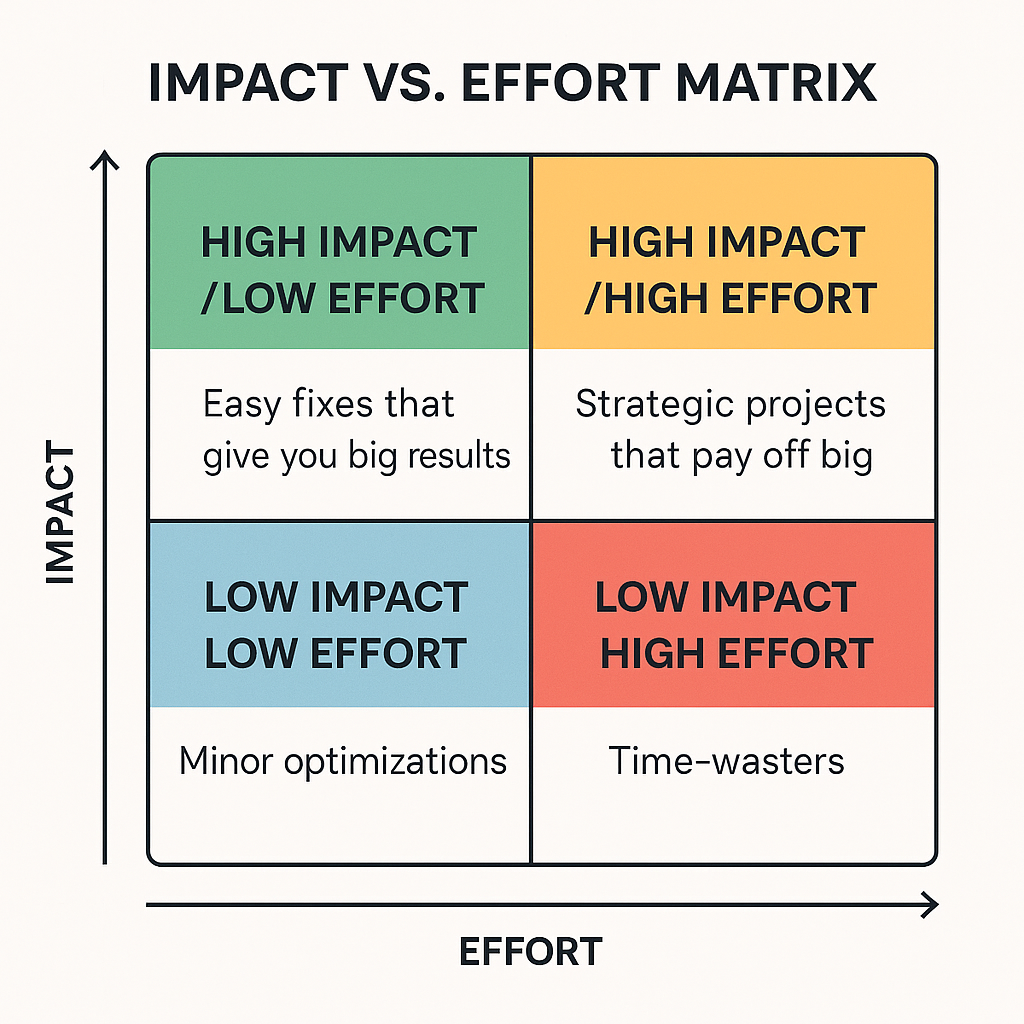
High Impact/Low Effort tasks are quick wins that provide meaningful improvements. Examples include repairing broken links on top-performing pages or resolving basic technical issues within 48 hours. Prioritize these tasks, the return on investment makes them worthwhile.
High Impact/High Effort items are strategic digital marketing initiatives that require significant investment but yield substantial returns. Major undertakings like rebuilding your site structure need careful planning and extended time to execute properly. While resource-intensive, these changes can dramatically boost organic traffic and conversion rates. Save these projects when you have the time and resources.
Low Impact/Low Effort housekeeping tasks are small improvements you can complete during quiet periods. While adding image descriptions or updating page titles might feel insignificant, these small improvements build up over time to create meaningful change.
Low Impact/High Effort: are time-wasters, like redesigning or optimizing rarely visited pages. Skip these.
If this approach doesn't fit your needs, consider this simplified method focused on measurable business results:
Framework 2: 3-tier priority system
Sort tasks by priority level, such as:
- Tier 1: These are urgent revenue-impacting issues such as broken pages or poor mobile UX affecting conversions
- Tier 2: Strategic internal linking and targeted content optimization that strengthens your search rankings and grows organic traffic
- Tier 3: Basic maintenance fixes, such as repairing broken page redirects and removing duplicate pages.
These frameworks help clients stay focused by creating clear, specific priorities from what could otherwise feel like an endless list of issues, whether they're core ranking factors like page speed and content quality or complex technical SEO problems.
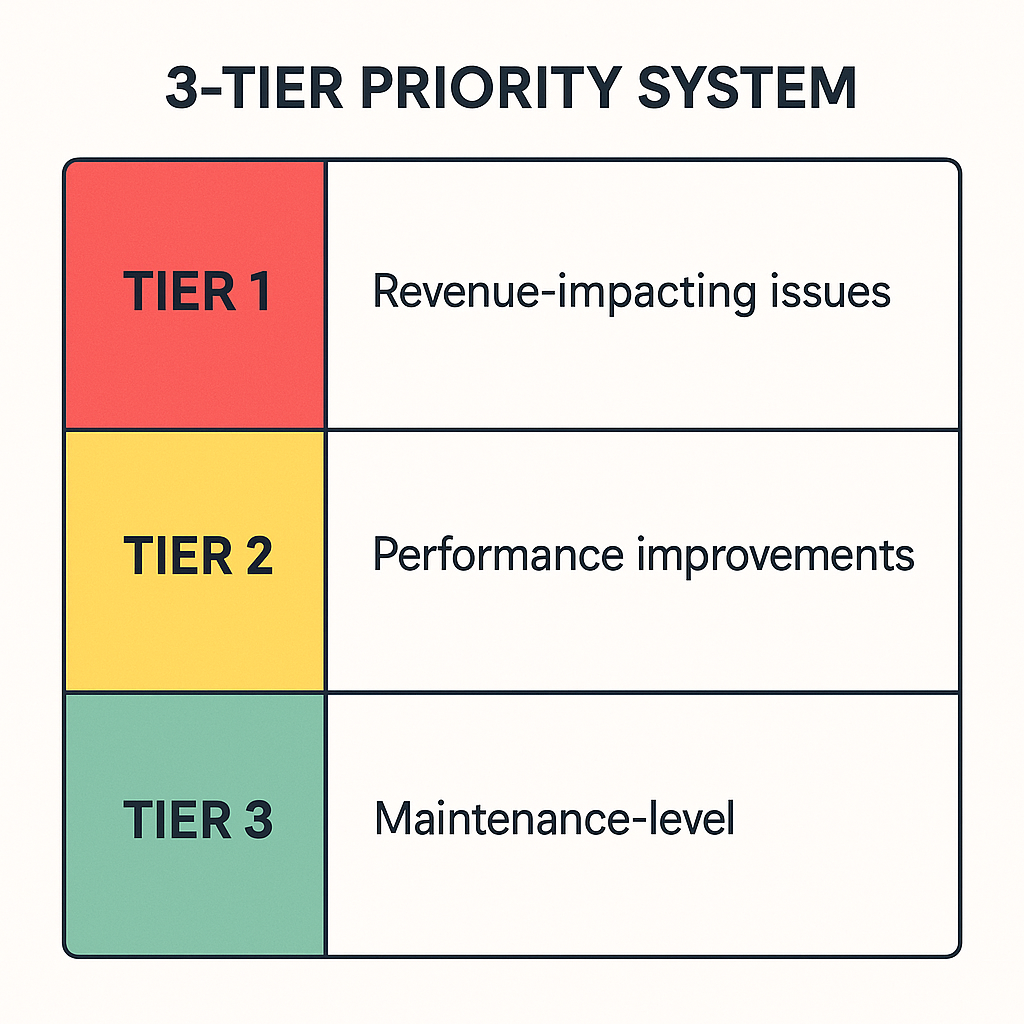
These frameworks help clients stay focused by creating clear, specific priorities from what could otherwise feel like an endless list of issues.
How to apply these frameworks to your SEO audits
- Pick the right planning tool: Impact vs. Effort matrix or 3-tier system based on your client's preference and complexity of issues found.
- Sort your audit findings: Group your audit findings by your client’s key business goals
- Create your action plan: Match team members with tasks that fit their skills, establish achievable deadlines, and prioritize quick wins. Focus on changes that demonstrate clear value to clients within the first two weeks.
- Break down your action items in phases. Instead of overwhelming clients with everything at once, create a clear sequence of steps, such as:
- Week 1: Present high-priority technical issues
- Week 2: Discuss content optimization opportunities
- Week 3: Cover link building and competitive gaps
Streamline SEO audit reporting with DashThis
Completing an SEO audit is just the beginning. Your clients expect regular updates showing how those fixes are performing. They want to see if the broken links you fixed actually improved their rankings, whether the page speed improvements boosted their traffic, and how their overall SEO health is trending month over month.
Writing reports and sharing actionable recommendations takes time. When your SEO retainer includes 20-40 hours monthly, spending five hours on reports means up to 25% of your billable time goes to administrative work. This leaves less time for what matters most - creating content and improving SEO elements to help your clients succeed.
That's where automated reporting tools like DashThis streamline SEO audit reporting. Rather than switching between Google Search Console, SEMrush, and Ahrefs to gather data by hand, DashThis handles the work through its 34+ integrations.
This automated approach in DashThis gives you:
Unified SEO monitoring in a central dashboard: See your key metrics at a glance. Watch your backlink profile, find broken links, and check domain referrals. View search rankings and organic traffic through custom widgets.
Professional reporting aligned with your brand: Report templates adapt to reflect what matters most to your clients. Combine data visualization tools like widgets and charts to present findings in formats that resonate with your clients. You can also annotate reports with specific insights from your audit.
The real benefit? You can dedicate those saved hours to work that truly grows your business, crafting strategic campaigns and building stronger client relationships. Your agency can scale without hiring more reporting staff, allowing your SEO team to focus on strategy instead of wrestling with spreadsheets.
Want better SEO reports?
Start your free 14-day trial of DashThis and see how automated reports save agencies 20+ hours each month and keep clients happier.
Monitor your SEO with DashThis!
Read More
Don’t miss out!
Automate your reports!
Bring all your marketing data into one automated report.
Try dashthis for free