SEO Performance: What Every Beginner Should Know

In just a month, Reloadly achieved first-page ranking after targeting two transactional keywords for its blog post and product page.
Back then, most people defined SEO performance as how well a website ranks on search and drives traffic.
Today, as Reloadly has shown here, there’s also a sales element.
By leveraging its topical authority, strategic cross-linking, and a careful selection of customer-fit keywords, the tech company generated a grand total of 124 conversions.
You, too, can enjoy similar returns in your content efforts.
In this guide, we’ll recommend six metrics to get you started. By the end of it, you’ll know how to measure SEO performance automatically and steal an idea or two for your SEO strategy.
- Snappy Recap: What is SEO Performance?
- Why Report on SEO Performance?
- 6 SEO Performance KPIs That Never Go Out of Style
- How to Auto-Track SEO Performance with DashThis
- Automate SEO Performance Reporting on DashThis
Snappy Recap: What is SEO Performance?
Search engine optimization (SEO) performance refers to how your website ranks on search and drives organic traffic, so you stand the best possible chance of converting visitors to customers.
Key elements that impact SEO performance include:
- Number of backlinks
- Page speed
- Search intent
- User experience
- Content quality
When you nail these elements, you see an uptick in rankings, visibility, leads, and sales.
Why Report on SEO Performance?
Just like every other reason in your digital marketing reporting:
So you can strategize the next move with zero guesswork.
Like going after comparison keywords instead of jobs-to-be-done keywords. Or knowing which specific pages you should refresh to drive more high-quality leads.
On a deeper level, reporting SEO performance also helps you:
Improve continuously
With every data laid out clearly, you quickly compare how different content campaigns stack up against each other.
Note the SEO campaign report below.
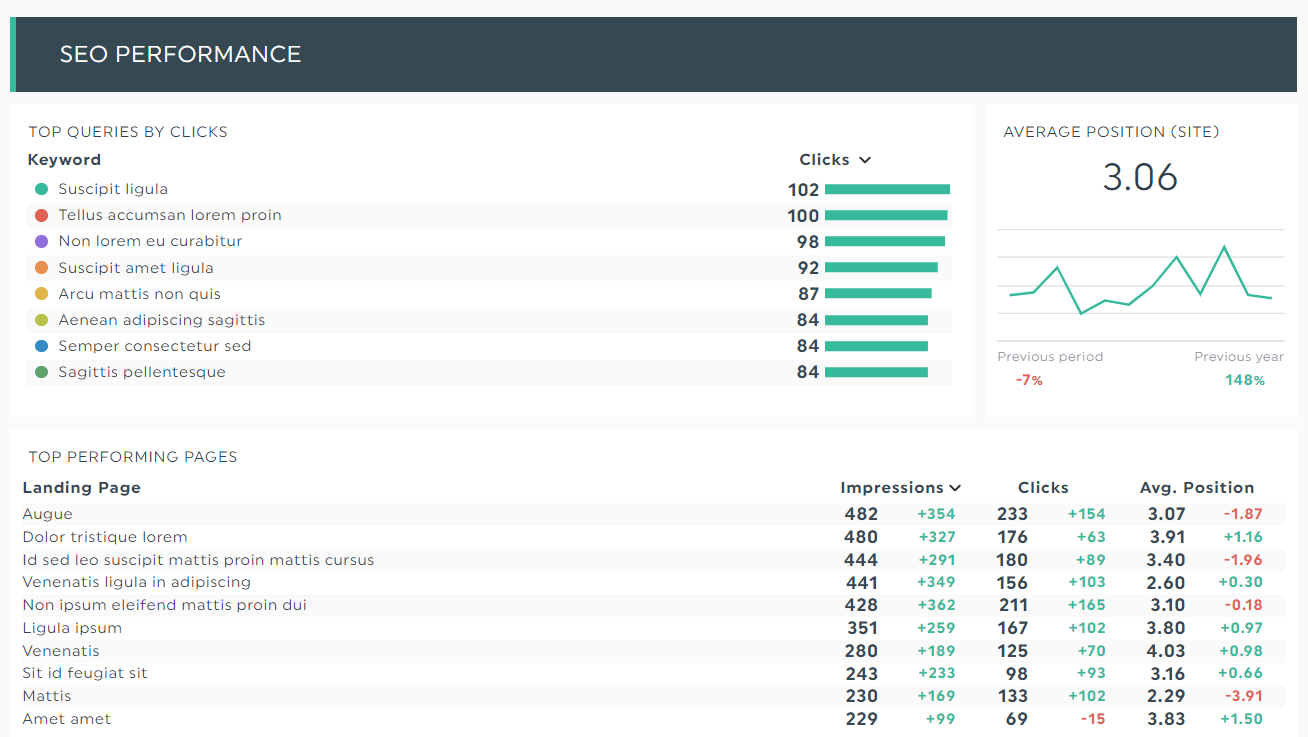
It shows you how much the SEO metrics have improved and worsened over the month.
Based on this single-glance snapshot, you know what needs to be done in the next campaign without hurting returns.
Unearth insights and speed up decision-making
Suppose your web pages are generating traffic but not converting.
A quick look at the analytics shows the culprit behind it: you've been creating too much mirage content (note: content that shares elementary advice).
Which doesn’t sound bad…if you're selling to beginners.
But when you’re targeting experts in their fields?
It's disastrous.
Sharing basic 101 information creates doubt in executive buyers. It tells them what they already know. And the worst part? It says you don’t understand the various nuances of their job.
This SEO insight is huge, and it determines your next move.
You propose a customer research program to management, explaining how the customer interviews unearth the acute problems your target audience experience.
Following that, you might demonstrate how you’ll position your product as an irreplaceable solution.
Increase accountability
Besides goals, your key performance indicators (KPIs) also depend on your role.
A VP of Sales tracks outcome-focused metrics like the number of sales-qualified leads. Whereas the marketer team monitors organic search traffic growth, rankings, and conversions.
By assigning SEO metrics and KPIs to different stakeholders, you improve accountability and transparency in a cross-functional setting.
It aligns everyone’s efforts, ensuring they’re working towards a common goal.
6 SEO Performance KPIs & Metrics That Never Go Out of Style
If you’re new and you don’t know what to measure, start with these six metrics.
1. Keyword rankings
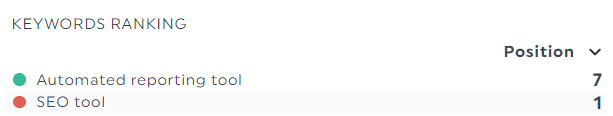
Keyword rankings is your website’s organic position for a keyword in the search engine results pages (SERPs). This metric is located in SEO tools like Ahrefs and SEMrush.
Consider implementing Reloadly’s strategy.
The tech company cross-linked its blog post and product page to help rank for its target keywords.
While the latter ranked 3rd for “gift card API” in the US, the former landed the 1st spot for “gift card reseller API.”
2. Organic traffic
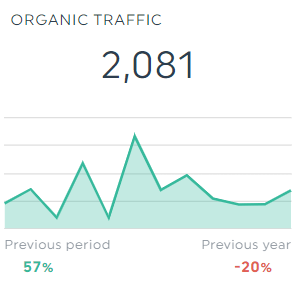
Organic traffic is the number of visitors from search engines.
One way to increase this free traffic is improving user experience. When SEMrush updated its blog posts in an F-pattern to ease readability, its non-branded organic traffic went up by 64%.
3. Click-through rate
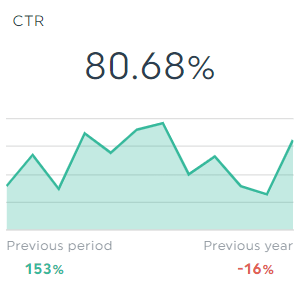
Click-through rate (CTR) is the number of visitors (in percentage) who clicked your post or page after seeing it on the search results page.
There are many elements that impact CTR, such as title tags, meta description, and URLs. Fun fact: keywords between 10-15 words get 1.76x more clicks than single-word terms!
4. Conversion rate
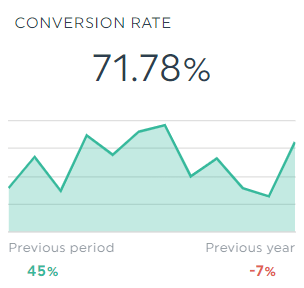
Conversion rate is the percentage of visitors who completed the desired action (e.g., downloads lead magnet, signs up for free trial) among the total number of visitors.
High conversions are a sign of excellent user engagement.
Invest in more comparison and alternative posts to bump up your conversion rate. Don’t write off these search terms in your keyword research. These search queries may boast lower search volume, but they do have a much higher sales intent.
In Grow and Convert’s latest study, these bottom-of-the-funnel keywords take the highest spot at 8.43%.
5. Backlink quality and quantity
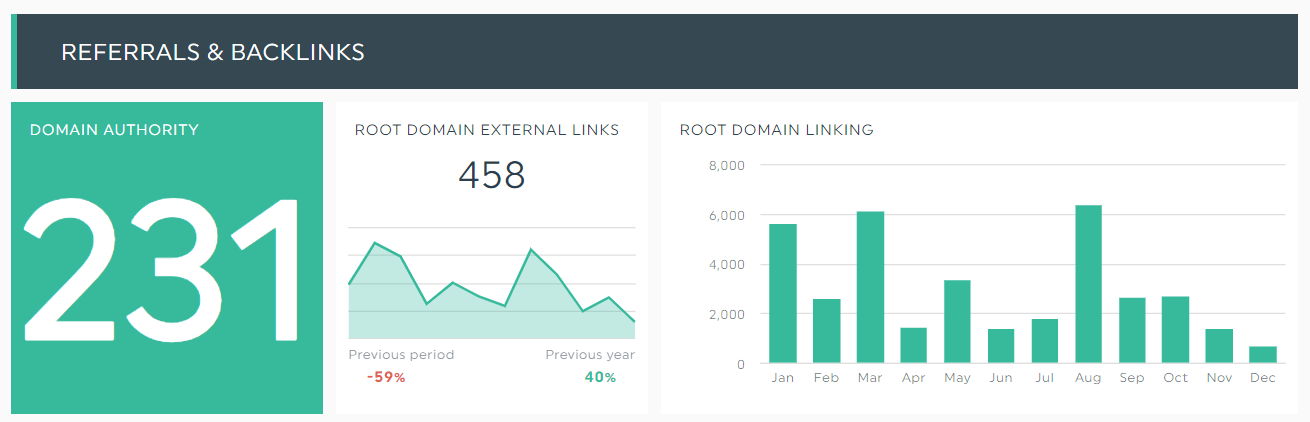
Backlinks are external sites pointing back to your website.
This metric is one of Google’s ranking factors, as more referring domains signal your site as a credible resource.
One approach to link building?
Wikipedia.
An SEO specialist ended up with 11 new backlinks after replacing the dead links with a link to his site.
6. Page load speed
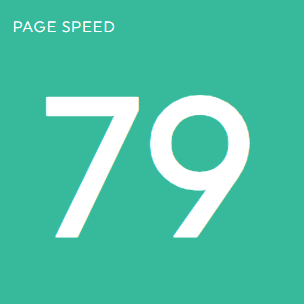
Page load speed is the amount of time it takes for your website to load.
Page speed correlates with bounce rate. According to Think with Google, as page load time goes from one to six seconds, the probability of bounce increases by 106%.
How to Auto-Track SEO Performance with DashThis
47% of bloggers publish weekly or several times a month.
That’s at least 240 posts in five years.
Assuming you’re manually measuring these posts with the six SEO metrics listed above, that’s 1,680 of data in total.
It's only a matter of time before you feel overwhelmed.
A better approach to measure your SEO content marketing efforts is to use an automated reporting tool like DashThis. Automatically gather your entire data from multiple channels into one beautiful and easy-to-understand report.
Before using our tool, one of our clients spent at least 30 minutes/client every week.
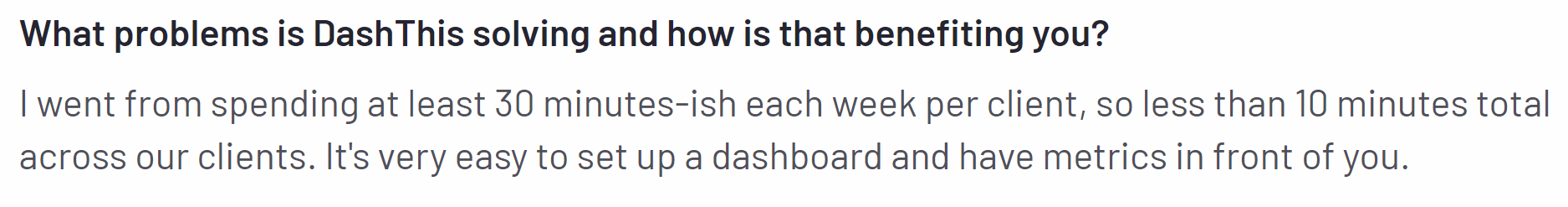
After using DashThis to measure her SEO efforts and other channels, she now spends less than 10 minutes total across her entire clients.
Start your free 15-day trial on DashThis today.
3 features and capabilities of DashThis
Rather than listing everything you can do on DashThis, we’ll share the features our customers love.
(i) Integrate with your favorite marketing channels on a “set it and forget” mode
DashThis connects with various data sources, including Google Analytics 4, Bing, Google Search Console (GSC), Ahrefs, and Moz.
Tracking keywords across these different channels is intuitive and fuss-free. Simply connect the platforms once and click the preset metrics in editor mode.
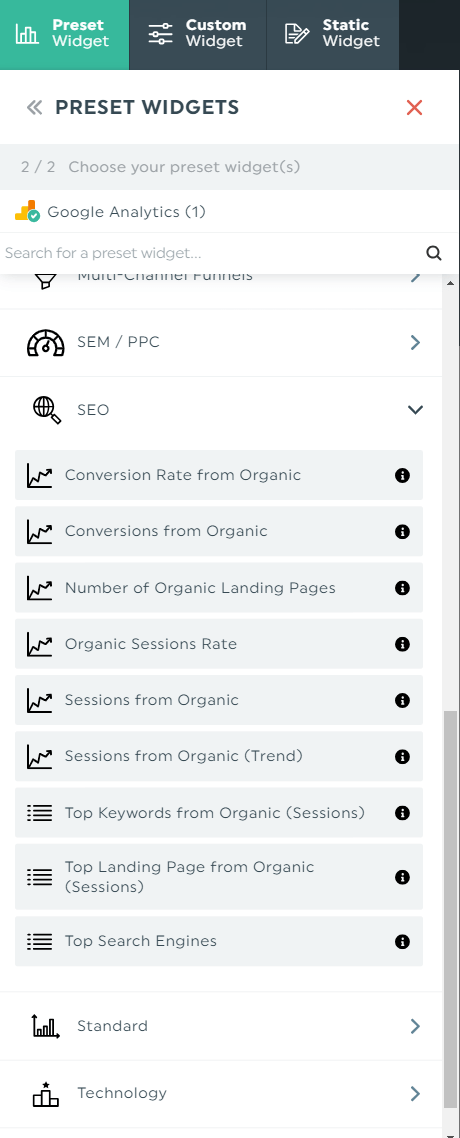
Your metrics will auto-generate within seconds.
(ii) Customize your dashboards to fit every client’s unique needs
Chances are, clients have asked you to manage their PPC and social media campaigns.
DashThis also connects with social platforms, paid search channels, and even eCommerce solutions like Shopify and Klaviyo.
It’s easy to combine these different data into one beautiful customizable report.
Note the hotel marketing report below. It shows how SEO impacts the number of bookings over the year.
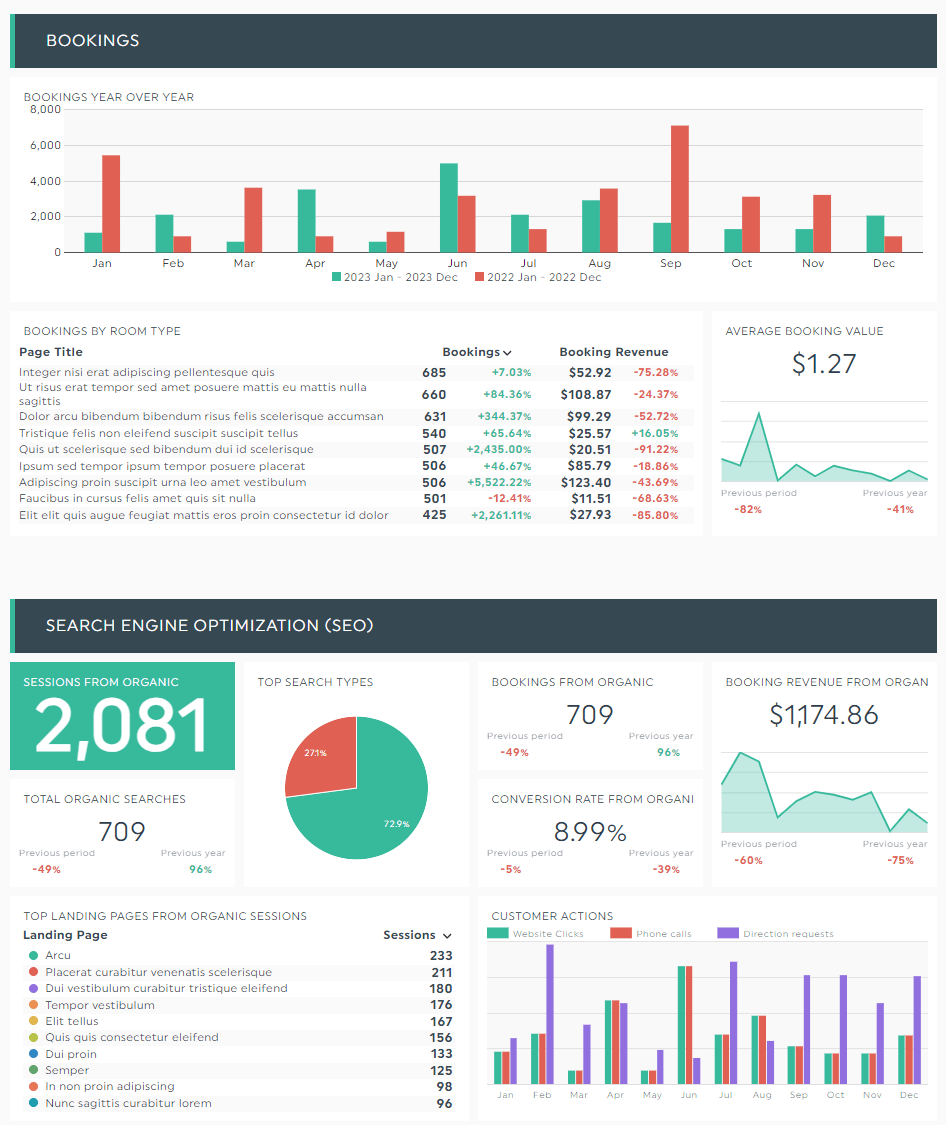
All customizable dashboards include a comment widget, making it ideal when working with clients without marketing expertise.
Suppose you want to explain how technical SEO impacts search rankings. Or break down how featured snippets drive traffic.
Or say you want to help clients understand why page loading speed matters.
Click Static Widget > Comment to share your recommendations.
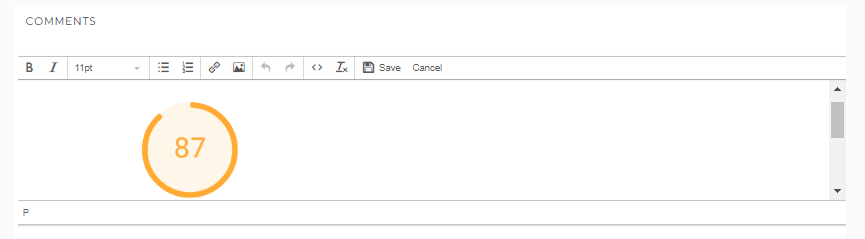
How it looks when you add a screenshot of Google PageSpeed Insights in the textbox
Once you're done, click Save.
Whether it’s explaining acronyms or illustrating the impact of a complete marketing strategy, this little tool helps customize reports for every unique client.
(iii) Automate report with your preferred schedule
Manual reporting is a day of the past.
With DashThis, auto-distribute reports with email dispatches and real-time access.
In editor mode, hover to the Sharing Options icon and click Share by Email.
Set your preferred dashboard period and frequency and add all stakeholders, along with an additional note.
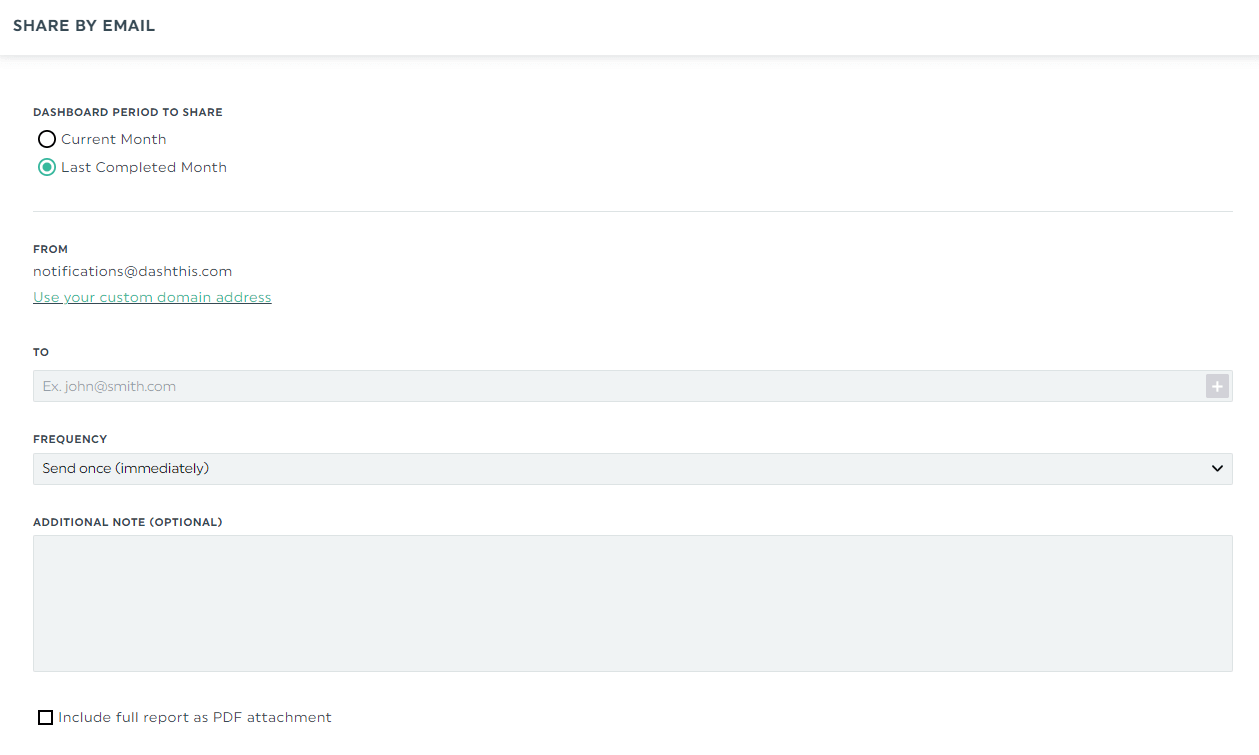
Include a PDF copy of the report right in the email for good measure.
Start your free 15-day trial on DashThis today.
3-step guide on creating SEO performance reports in DashThis
DashThis is the easiest reporting tool.
Gain back hours in tracking your SEO performance.
Here’s how it works:
- Select a free SEO template
- Connect your favorite SEO tools
- Pick your metrics in Preset Widget
Sit back and wait for the metrics to appear on the right side of the screen.
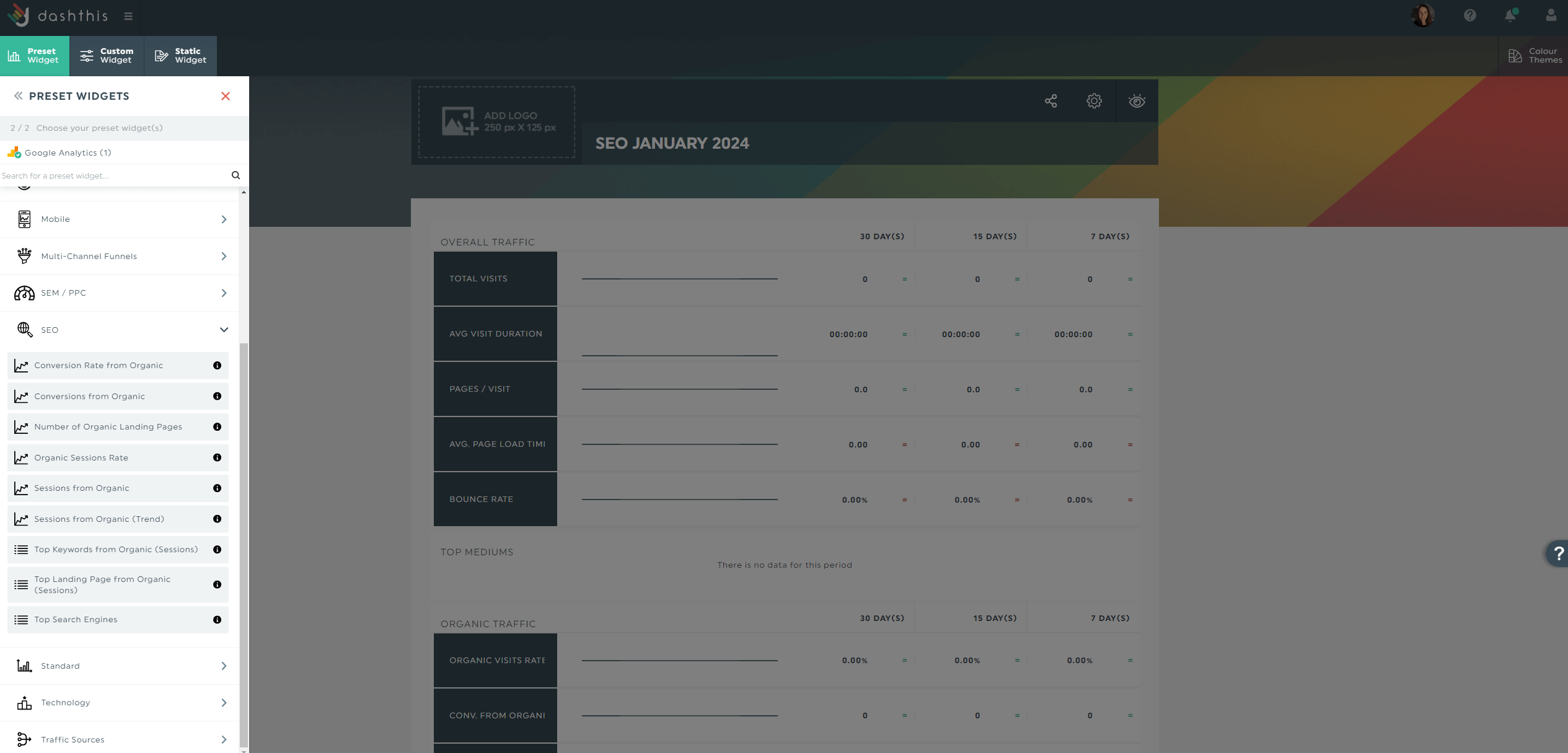
Drag and drop the metrics to form a cohesive look.
For example, show the overall website performance (like website traffic and total number of leads generated) at the top of the dashboard to set the stage.
Or, list your top landing pages alongside your best-performing target keywords. And dig deeper into impressions and clicks.
Alternatively, place the total number of backlinks next to the website’s domain authority score. It illustrates how your link-building efforts impact branding, credibility, and rankings.
Add notes and comments when relevant.
Once you’re done, you’ll end up with a dashboard like this.
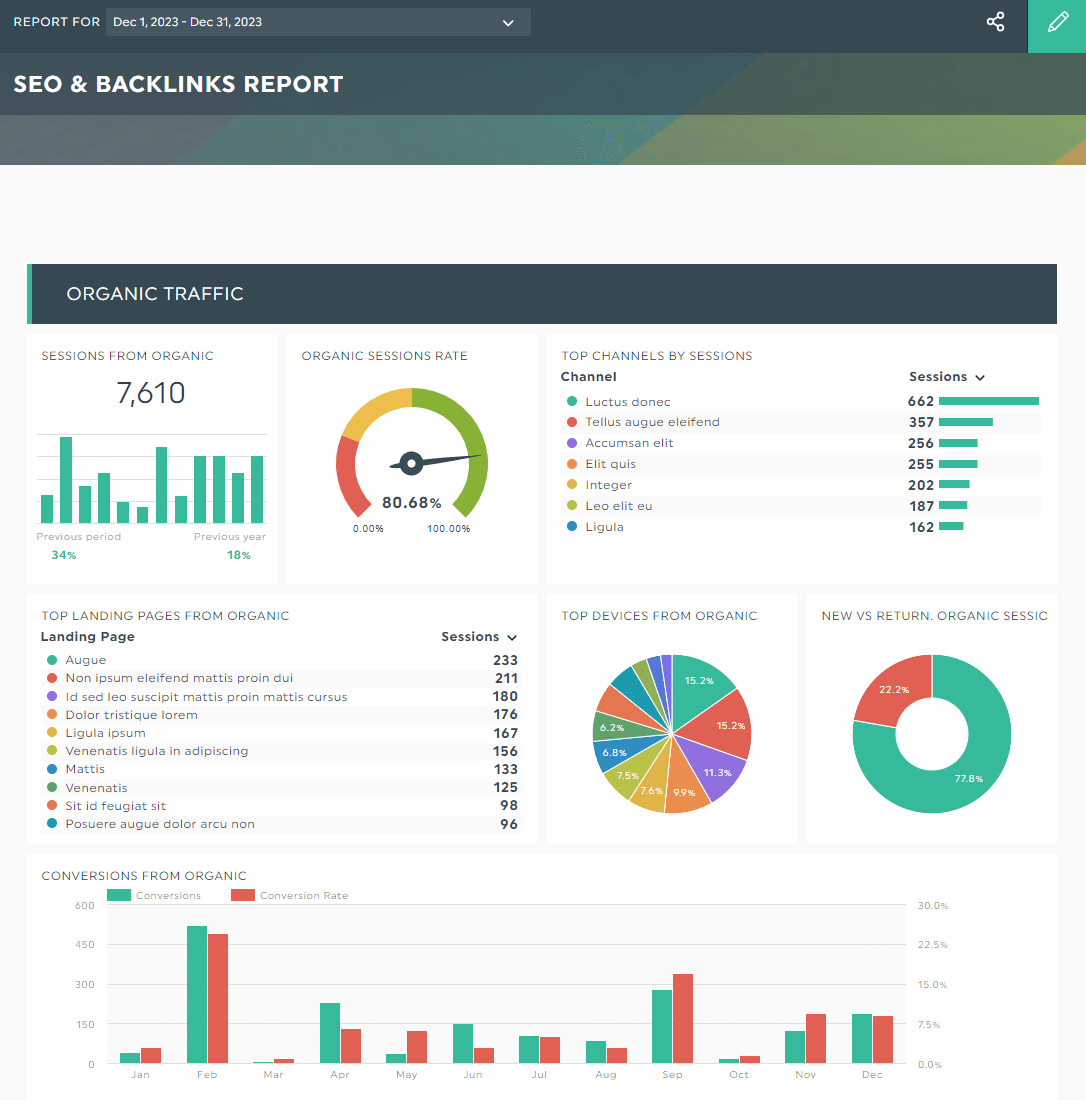
Grab this SEO report template with your own data!
Automate SEO Performance Reporting on DashThis
Maximize your chance of converting searchers to customers with these strategies.
DashThis is the easiest reporting tool. Automatically gather your entire SEO data from multiple channels into one beautiful report. Start your free 15-day trial on DashThis today.
Ready to measure your SEO performance?
Read More
Don’t miss out!
Automate your reports!
Bring all your marketing data into one automated report.
Try dashthis for free

