Key Elements Marketers Should Know About Web Tracking
Tracking website metrics and measuring results are surely not the most glamorous topics in digital marketing. But, these actions are crucial to successful digital marketing campaigns, therefore they should never be pushed aside or overlooked.
Even tracking the most basic metrics on your website will give you an edge over a company that doesn’t even bother. As you are reading this, I can tell where you are from, how you got here and how long you’ve stayed on this page. Sounds a bit creepy, yes, but don't worry, brands have to follow strict regulations about the data they collect and how they use it.
Without these nuggets of information, brands would have a hard time knowing where to invest their marketing money, who’s interested in their products and how they can reach those users. The more you know about your users and your website, the better equipped you’ll be to make smart decisions about your brand.
If you know anything about marketing, you’ve probably heard this quote from John Wanamaker before: “Half the money I spend on advertising is wasted; the trouble is I don't know which half.” Accurate website tracking can give you a bit more insight into what marketing channels are working for you.
So, you get it, investing in website tracking is essential, but it can also be a little daunting. What element should you be tracking? How can you do it? Is it working correctly? Here’s a breakdown of what every marketer should know about website tracking:
How Does Website Tracking Work?
Let’s not get into too many details, but there are three main things marketers need to know about tracking to use it to its full potential:
Cookies: They are a piece of data stored in browsers that track users around the Web. Cookies help websites remember elements about their users such as login information, the websites they visited, or even the items in their cart.
Pixels: A few years ago, most pixels were a 1x1 image that loaded when a user visited a website. Once it was loaded, it was registered and noted in the server’s log files. Nowadays, the pixel is generally replaced by a javascript tag written in a website’s source code. The tracking pixel transmits various information using this method such as the operating system, the session duration, the pages visited, etc.
Data layer: The data layer passes information from your website to the Google Tag Manager (we’ll get to that later on). Your data layer regroups metadata about a page such as the price of a product, the product ID, the product category and so on. All this data is sent back to an ad network or an analytic platform and helps marketers have a better sense of what’s going on.
Tracking Platforms
There are a few (free!) great platforms that can easily help you get started with tracking metrics on your website. If you have some knowledge of HTML, you should be able to implement basics tracking on your own. We’d recommend asking a software developer for help if you’re looking to implement more complex tracking.
Google Analytics
As a marketer or a business owner, if your website isn’t currently connected to Google Analytics… stop reading this article right now, and follow these simple steps. You’ll thank us later. Setting up Google Analytics is very easy. All you have to do is insert a bit of code (the pixel) on your website. Once the Google Analytics pixel is set up on your website, it’ll start collecting data and creating reports automatically.
The basic version of Google Analytics collects a wide variety of metrics such as bounce rate, time on site, pages per session, channels, and dimensions such as gender, age, location, etc.
Google Ads
The Google Ad tracking pixel is essential to any businesses advertising through Google. Although Google Analytics can give you some insights into how your ads are performing, you’ll get an in-depth view of your paid initiatives through Google Ads. And, the same goes for every advertising platform. If you are also advertising on Facebook and Bing, implementing their tracking pixel is very important.
Google Tag Manager
Google Tag Manager is the one-stop-shop of website tracking. It lets you implement marketing tags (such as events and tracking pixels) without having to play in the backend of your site. Instead of adding every pixel manually on your site, add them through GTM’s intuitive interface.
Additional tracking resources
The tracking platforms mentioned above are, in our opinion, the most popular ones and the easiest to use. That being said, there are other platforms available on the market such as Google 360 and Adobe Analytics.
Digital Marketing Performance Tracking: What to Track?
I’ve previously mentioned that the more you know about your website’s visitors, the better. Does that mean you should be tracking every user interaction? Definitely not. Collecting an incredible amount of information will create a data set that’s too difficult to analyze. The metrics you track should be aligned with your business objectives. Tracking on your website will be different if you are selling products online through an e-commerce store or if you are looking to generate leads.
Website tracking
You should be looking at three main things when deciding what metrics should be tracked on your website: goals, events and user behaviour.
Website Goals
Your website goals should support your main business objective. A goal, also known as a conversion, is just a completed activity that contributes to the success of your business. Defining your website goals is step 1 in your digital analytics measurement plan. Ask yourself, what action do you want your visitors to take on your website? Common goals include:
- A purchase
- A completed lead form
- An email subscription
- Account creation
Try to limit yourself to 1-3 goals per website. If you want to learn more about how to track goals through Google Analytics, take a look at this article.
Website Events
There are other elements that would be valuable to track but are not necessarily an end goal such as link clicks, downloads, video plays, etc. These should be tracked as Events in Google Analytics. Google defines events as “user interactions with content that can be measured independently from a web-page or screen load.” Identifying events is completely arbitrary and widely depends on your website and your business objectives, but here’s a list of the most common events tracked on e-commerce or lead generation websites:
E-commerce: Regular remarketing, dynamic remarketing, add to carts, purchases, and checkout steps.
To track the metrics mentioned above, we would recommend using Google Analytics’ plug-in called Enhanced Ecommerce. It will give you deeper insights into your users’ engagement with your e-commerce store. Although implementing Enhanced Ecommerce on your website can be done through Google Tag Manager, we would recommend asking a developer if you have no previous experience with e-commerce tracking.
Lead generation: Regular remarketing, funnel steps and depending on your site, you might want to track pdf downloads, form submissions, clicks on phone numbers, etc.
User Behaviour Metrics
User behaviour related metrics help you understand the customer’s journey on your website before he either left the site or completed a goal. Once Google Analytics is correctly implemented on your website, you’ll be able to track these popular metrics :
- Website traffic
- Traffic sources
- Top pages
- Bounce Rate
- Conversion Rate
- Conversion by traffic sources
Depending on your industry and business objectives, you might want to add a few other metrics to your tracking plans such as:
Ecommerce Tracking Metrics
- Customer Lifetime Value
- Customer Acquisition cost
- Average order value
- Shopping cart abandonment rate
- Conversion rate
Lead Generation Tracking Metrics
- Cost per acquisition
- Cost per lead
Ad tracking
Tracking accurately your paid media efforts is the key to optimize your campaigns based on your most performing ads. To assess a campaigns’ performance, we recommend looking at the following metrics (keep in mind that, once again, relevant metrics depend on your business objectives):
E-commerce Advertising Metrics
- Cost per click
- Return on ad spend
- Conversion rate
- Cost per conversion
Lead generation Advertising Metrics
- Conversion rate
- Cost per acquisition
- Cost per click
Is Your Website Correctly Tracking Metrics?
Once you’ve set up all your tracking codes and events through Google Tag Manager, it’s important to test them out. Google, Facebook, and Bing offer free Google Chrome plugin to let you know if the pixels you implemented are accurate.
Chrome extensions Google Tag assistant
Google offers a chrome extension called Google Tag Assistant (install it here) which will validate the implementation of Google tracking scripts.
Once you’ve followed the setup instructions, click on your Google Extension and you’ll see an icon indicating the status of the tag. If the icon is green (as seen below), your tag is valid and firing correctly. A red indicator means that the tag was found with critical implementation issues. Learn more about Google Tag Assistant here.
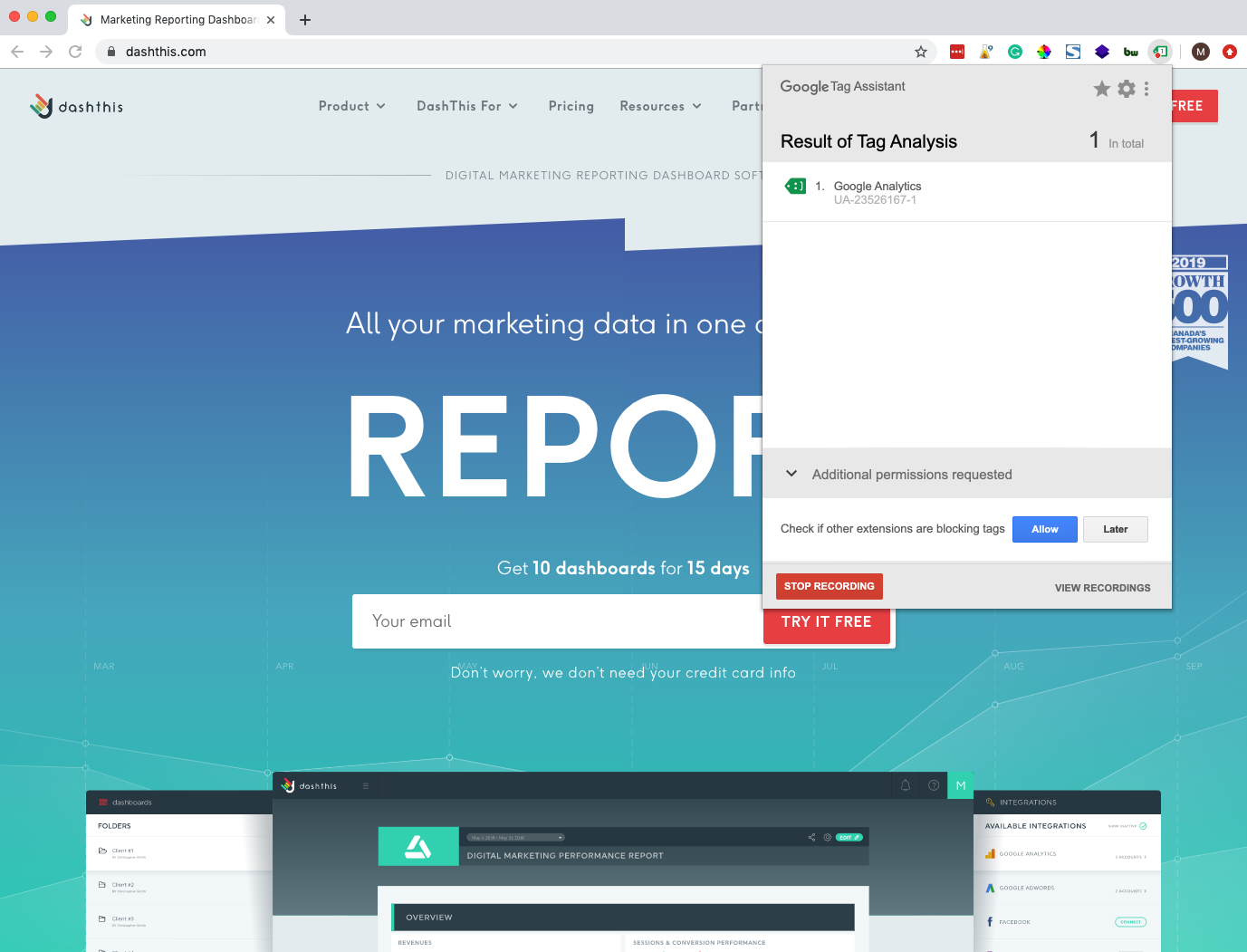
Facebook pixel helper
Facebook offers a similar troubleshooting tool: The Facebook Pixel Helper. Just like the Google Tag Assistant, you’ll need to install Facebook’s Chrome Extension. Then, click on your Chrome plugin and check for errors and recommendations.
![]()
Bing UET helper
Like Google and Facebook, Bing offers a similar Chrome Extension. And, as you suspected, it works exactly like the first two mentioned above.
Your website is collecting data... now what?
Now that you know you are tracking the right metrics and you are 100% sure your website is collecting accurate data, it’s time to analyze and report on your metrics. Let’s aggregate all the data collected and turn it into a simple report, that’s easy to use and that will help you make the right decision for your brand. If you want to learn more about reporting, check out this article.
Ready to automate your reporting?
Read More
Don’t miss out!
Automate your reports!
Bring all your marketing data into one automated report.
Try dashthis for free

