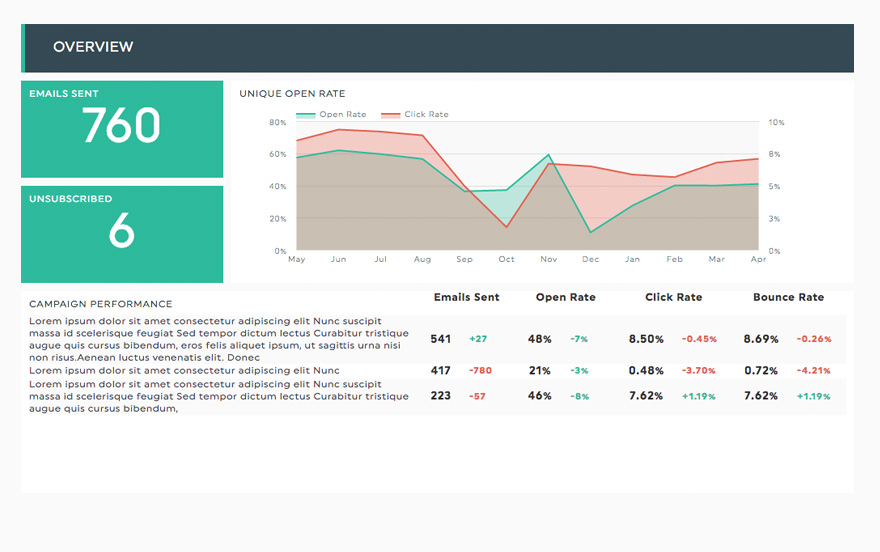Create your Mailchimp dashboard today!

With 15 million customers, Mailchimp is one of the biggest email marketing platforms around. If you use the system, you already know that they have a built-in reporting system; however, their system only gathers Mailchimp data. With a DashThis Mailchimp dashboard, you can gather all your email marketing data in the same place, and even add in other digital data to see the correlation between your email campaigns and web traffic.
-
4 +
Preset Widgets
-
16 +
Metrics & Dimensions
 Your logo
Your logo
Whether your own or your client’s logo, make your report reflect your brand!
 All-in-one
All-in-one
Drag-and-drop your widgets onto your dashboard to create a clean report layout that includes all the information you need.
 Your data
Your data
Customize your widgets to show the data you want, the way you want to.
Available Preset Widgets
Featuring the most common KPIs, these widgets are ready to use! Drag, drop, done!

-

Top Campaigns (Unique Open Rate)
This list widget shows your top Mailchimp email campaigns in order of unique open rate.
-
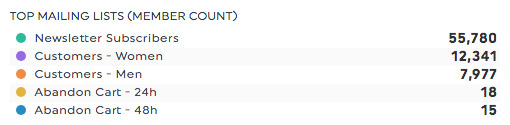
Top Mailing Lists (Member Count)
This list widget shows your top Mailchimp mailing lists in order of member count.
-
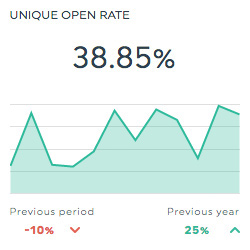
Unique Open Rate
This historic widget shows the unique open rate of a specific campaign. As soon as a particular recipient opens an email, it is considered only one unique open (even if the recipient opens the email more than once). The unique open rate is calculated by dividing the total number of unique opens by the total number of emails sent, and multiplying the result by 100.
-
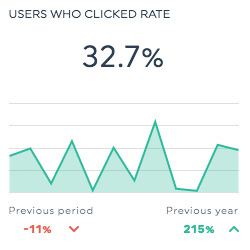
Users Who Clicked Rate
This historic widget shows the rate at which users clicked on a particular element in your email. It is calculated by dividing the total number of clicks by the total number of recipients, and multiplying the result by 100.
Available Metrics, Segments, & Dimensions
These are the top 10 metrics and dimensions users usually include in their Mailchimp dashboards:
- Bounce Rate
- This shows the percentage of emails sent that were automatically returned by the recipient’s mail server. It is calculated by dividing the number of bounced emails by the total sent, and multiplying the result by 100.
- Emails Sent
- This shows the total number of emails sent.
- Fans
- This shows the total number of fans your company has.
- Hard Bounces
- This shows how many bounces occurred due to an invalid email address, nonexistent domain name, or unknown recipient.
- Link Clicks
- This shows the total number of in-email links clicked.
- Opens
- This shows the total number of times your email was opened by recipients.
- Unique Open Rate
- This shows the unique open rate, which is calculated by dividing the total number of unique opens by the total number of emails sent, and multiplying the result by 100.
- Users Who Clicked
- This shows the total number of recipients who clicked on an in-email element.
- Mailing List
- This dimension allows you to isolate your data based on mailing list.
- Region
- This dimension allows you to isolate your data based on recipients’ region.
Other Useful Integrations
Get a more inclusive view of your data by including these integrations in your dashboard too: