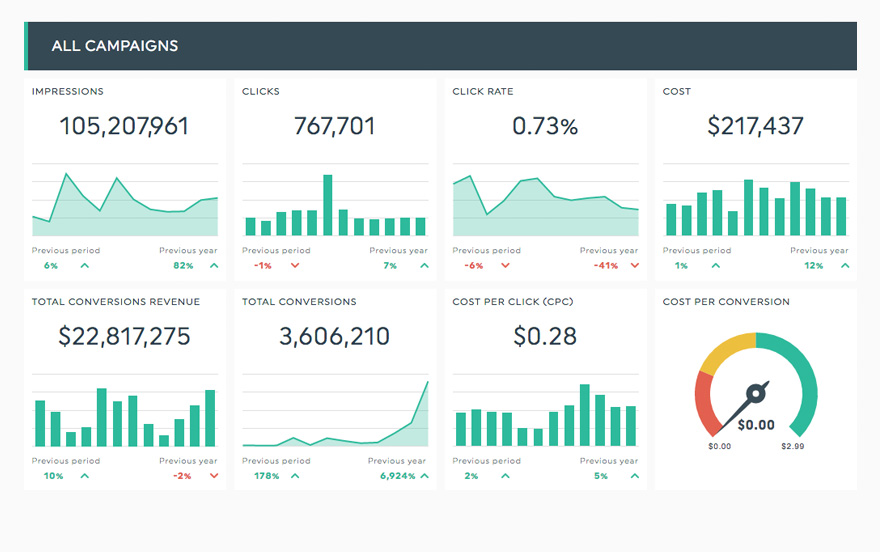Create your Campaign Manager dashboard today!

Google's Campaign Manager is the tool you want if you need to manage your digital advertising campaigns across multiple platforms within one simple tool. And while you can use their reporting tool to see your DCM data, creating Campaign Manager dashboards with DashThis allows you to see ALL your data together, including data from every other platform you use!
-
14 +
Preset Widgets
-
17 +
Metrics & Dimensions
-
2 +
Dashboard Templates
 Your logo
Your logo
Whether your own or your client’s logo, make your report reflect your brand!
 All-in-one
All-in-one
Drag-and-drop your widgets onto your dashboard to create a clean report layout that includes all the information you need.
 Your Data
Your Data
Customize your widgets to show the data you want, the way you want to.
Available Preset Widgets
Featuring the most common KPIs, these widgets are ready to use! Drag, drop, done!

-
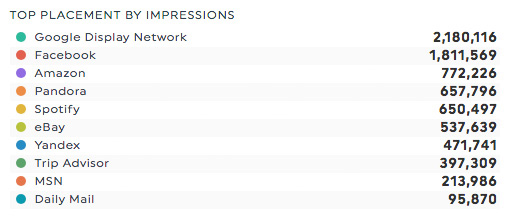
Top Placement by Impressions
This list widget shows your top ad placements in order of number of impressions.
-
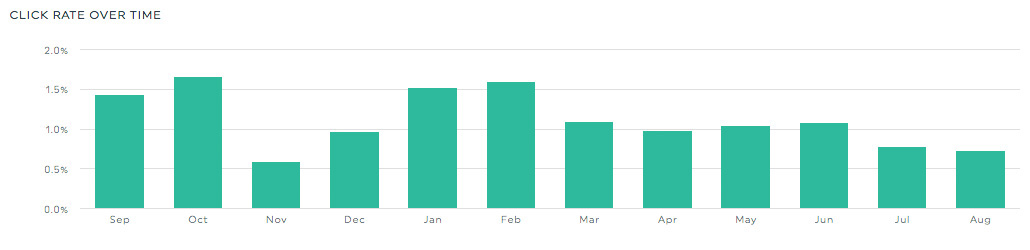
Click Rate Over Time
This trend widget shows how your ad’s click rate has evolved over time.
-
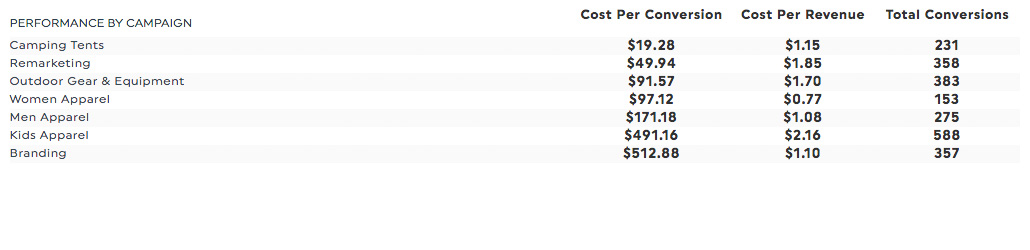
Conversion Performance
This multi-column list widget shows your Cost Per Conversion, Cost Per Revenue, and Total Conversions together in order to see the relationship between the three metrics.
-
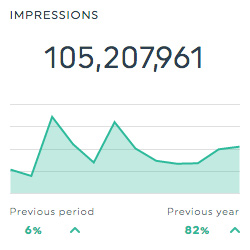
Impressions
This historic widget shows the total number of times that your ad was shown to your target audience.
Available Metrics, Segments, & Dimensions
These are the top 10 metrics and dimensions users usually include in their Campaign Manager dashboards:
- Total Conversions Revenue
- This shows the total revenue for all conversions, including both click-through as well as view-through conversions.
- Cost Per Conversion
- This is the derived cost for your ad campaign divided by the number of conversions.
- Impressions
- This shows the number of impressions.
- View-through Revenue
- This shows the total amount of revenue attributed to view-through conversions. View-through conversions are those that occur when a customer sees an ad, then completes a conversion on your site without clicking on another ad.
- Click-through Conversions
- This shows all the conversions that occur in the particular reporting period that can be attributed to a click on an ad.
- Click Rate
- This shows the percentage of impressions that result in a user clicking an ad. This is calculated by dividing the number of clicks by the number of impressions, then multiplying the total by 100.
- Cost
- This shows the estimated total amount of money spent on the campaign or ad during the chosen time frame.
- Cost Per Revenue
- This is the cost of your media divided by the total revenue.
- Activity
- This dimension allows you to isolate your data by a single Floodlight tracking element used to track any action (such as a click, download, lead, or sale) performed by a user on your site after that user has clicked on or seen your ad.
- DFA Placement (GA Model)
- This dimension allows you to isolate your data by the DCM site placement name of the DCM click matching the Google Analytics session (premium only).
Other Useful Integrations
Get a more inclusive view of your data by including these integrations in your dashboard too:
-
Google Analytics Includes GA4
-
TikTok Ads
-
Hubspot
-
Klaviyo
-
Facebook Insights
-
Google Ads (Adwords)
-
Facebook Ads
-
Facebook Business Manager
-
Instagram
-
Instagram Ads
-
LinkedIn Pages
-
LinkedIn Ads
-
YouTube
-
Google Search Console
-
Google My Business
-
SEMrush
-
Moz
-
Ahrefs
-
Bing Ads (Microsoft Advertising)
-
Google+
-
Mailchimp
-
CallRail
-
Campaign Manager 360 (Doubleclick)
-
Adform
-
Campaign Monitor
-
Perfect Audience
-
Marchex
-
WebCEO
-
Custom Data
-
Google Sheets
-
keyword.com