New Duplicate Widgets, Faster Performance, And More!

We’ve got so many new updates to tell you about from faster performance, new integrations, new templates, improved processes, and new time-saving features. Let’s just jump into it!
New Feature: Duplicate Your Widgets
You asked for it, and we heard you!
You can now duplicate any of your widgets!
Now, instead of creating a new preset or custom widget from scratch every time you need one, you can simply duplicate one of your existing widget!
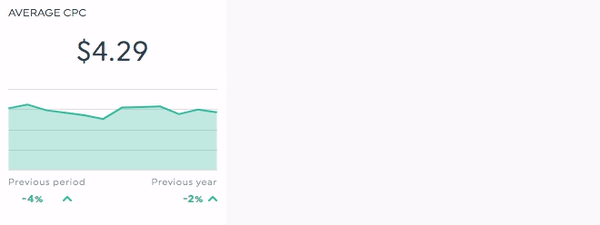
You can then edit it to show the specific data you’re looking for.
It’s particularly useful if you want to look at the same KPI with different dimensions, filters, or a different layout.
It’s our first step towards multiple other time-saving mass-edit features we’re hoping to release soon, so we really hope you’ll like it!
What are you still doing here? Go try it out now!
New Dashboard Creation Process
Talking about saving time and helping you get the most efficient dashboards possible; we also completely rethought our dashboard creation process!
We redesigned the steps to create a dashboard so that your business can create them at a scale, in a quicker and more efficient manner than ever before.
Our previous dashboard creation process was as follows:
- Choose your dashboard type (periodic, rolling, campaign)
- Select your integrations & connect your data sources
- Choose a preset template
That specific creation process was fairly easy, however, it had its flaws. Sometimes, dashboards would be left incomplete because some of the requested integrations for the template had not been selected in the previous step. Which means that sometimes clients had to go back and start all over again, which was far from ideal.
So what did we do about it? We completely inverted the process!
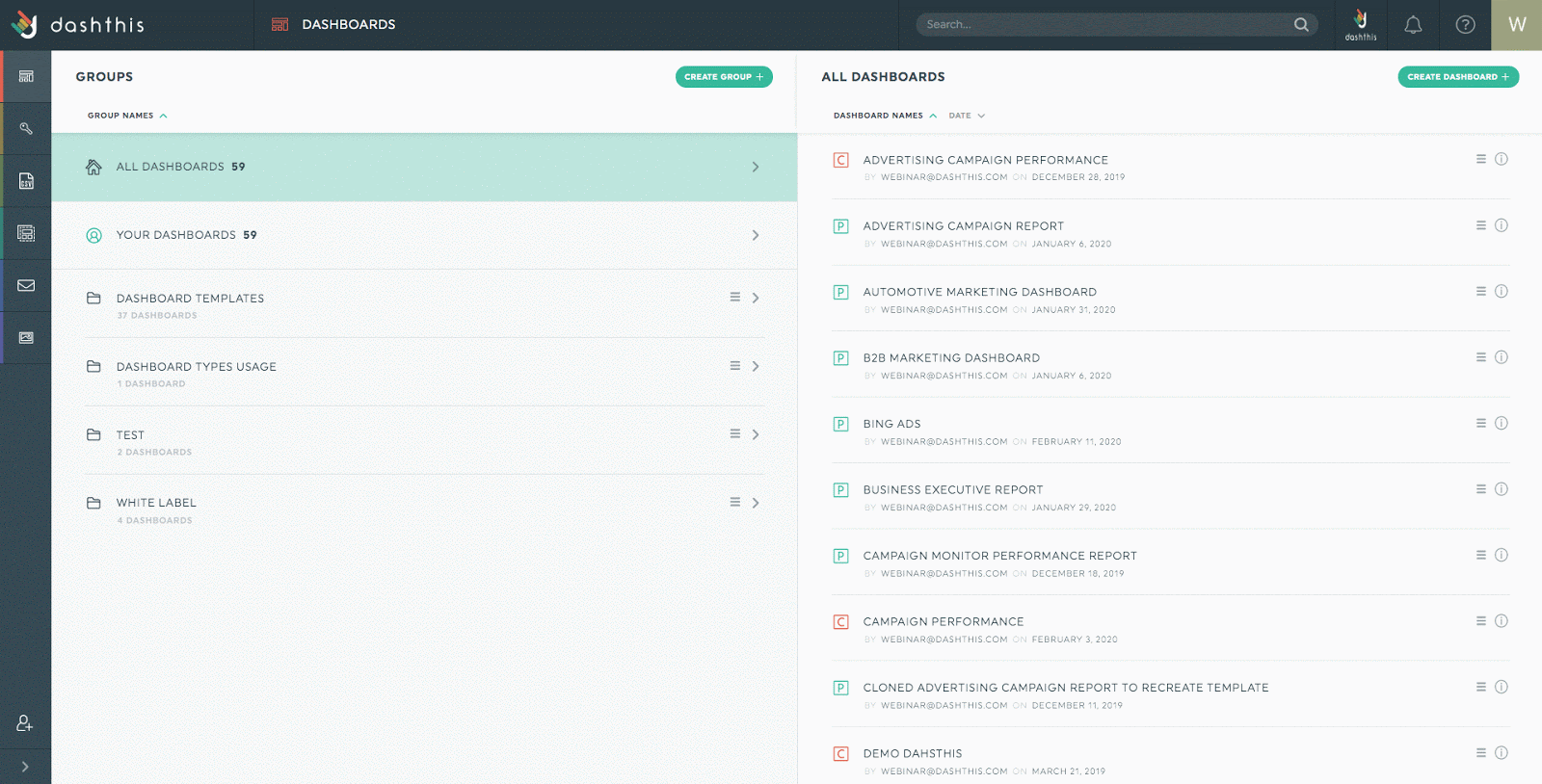
Now, the first step is to choose from a template (or a blank dashboard), you then select your integrations and connect your data sources. Which makes it so much easier!
We've also added a search bar to help you navigate throughout the templates and available integrations.
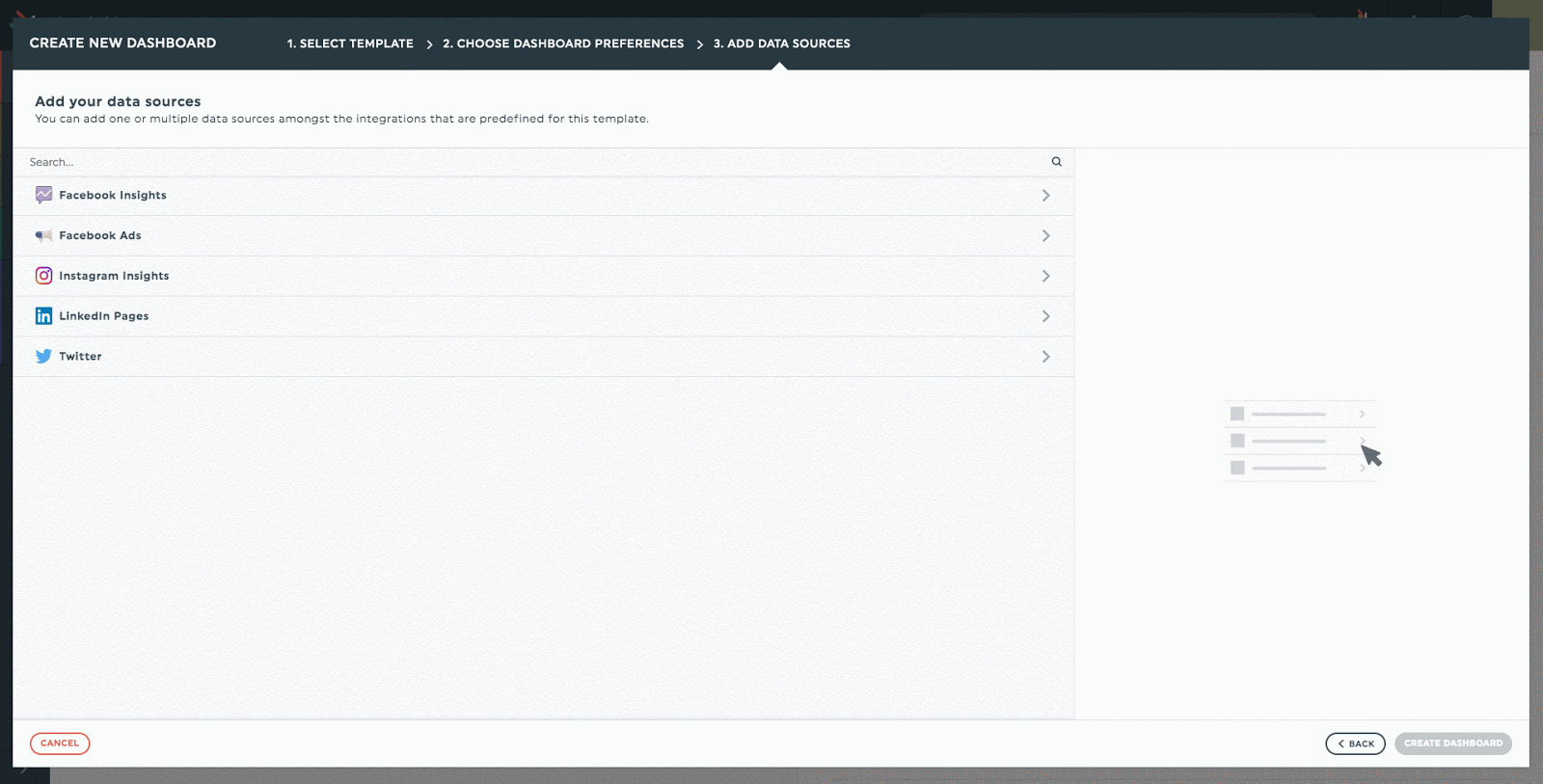
On top of that, this new layout enables you to see your own custom templates at a glance, and find them very quickly with the search bar. So you could create a custom template for every possible dashboard type, and simply use them each time you get a new client.
Creating a complete and insightful data-driven report is now faster and easier than ever before!
You can have a look at the new creation process here, or try it out in your account now!
New Preset Dashboard Templates
Why create your dashboards from scratch when we can do them for you? We crafted new dashboard templates to answer every single one of your needs, so go ahead and use them to save hours of work!
Local Marketing Report 
Stay on top of your local digital strategy by tracking your key website performance results, your paid campaigns conversions and costs, your local business listing traffic and reviews, as well as your call tracking results.
Integrations used:
- Google Analytics
- Google Ads
- Google My Business
- CallRail
Multi-Channel Performance Report
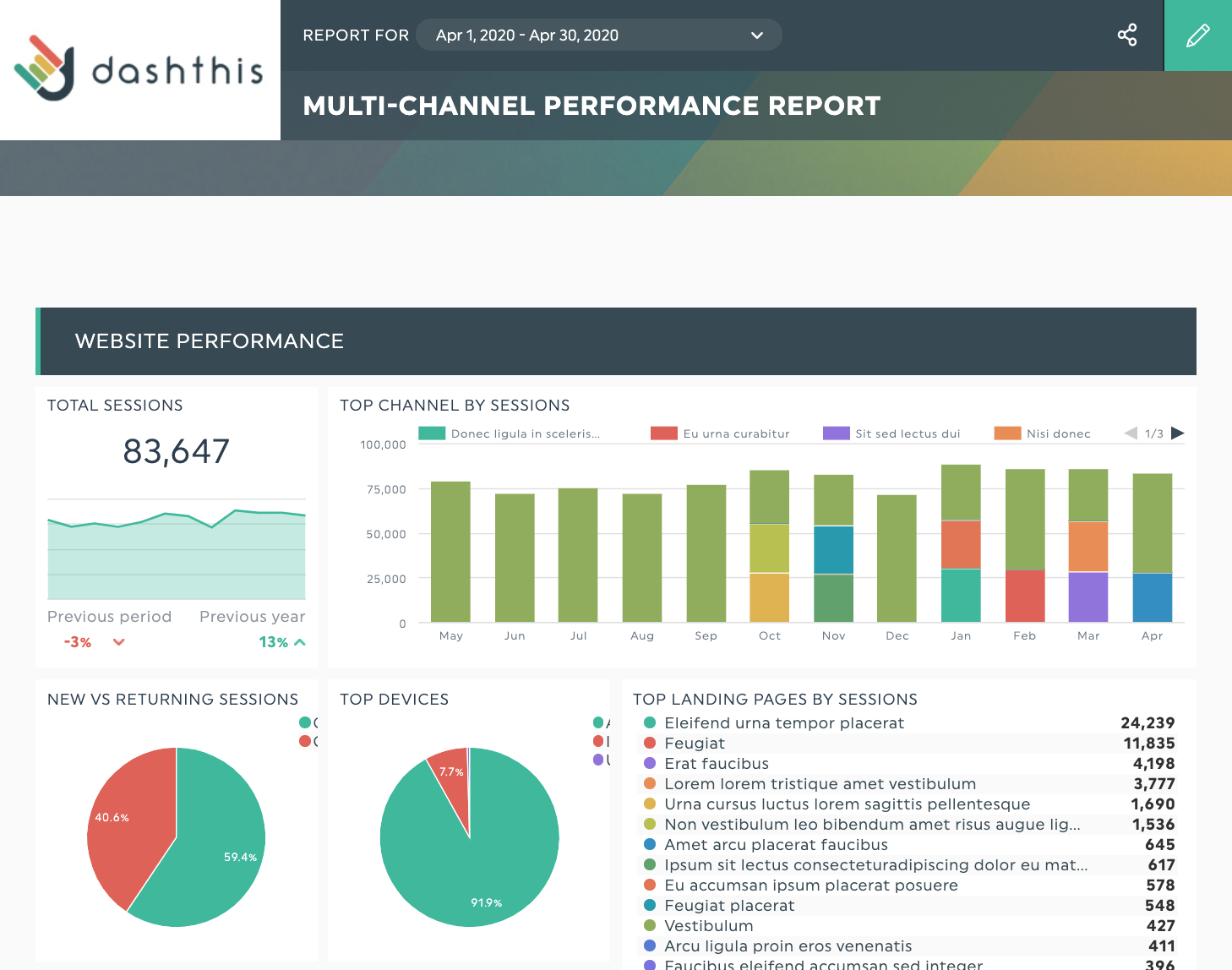
Display the ultimate overview of your digital marketing strategy by showing your key website performance results, your paid and advertising conversions and costs, your social media pages engagement, as well as your local business listing traffic and reviews.
Integrations used:
- Google Analytics
- Google Ads
- Facebook Ads
- Facebook Insights
- Instagram Insights
- LinkedIn Pages
- Google My Business
Real Estate Marketing Report
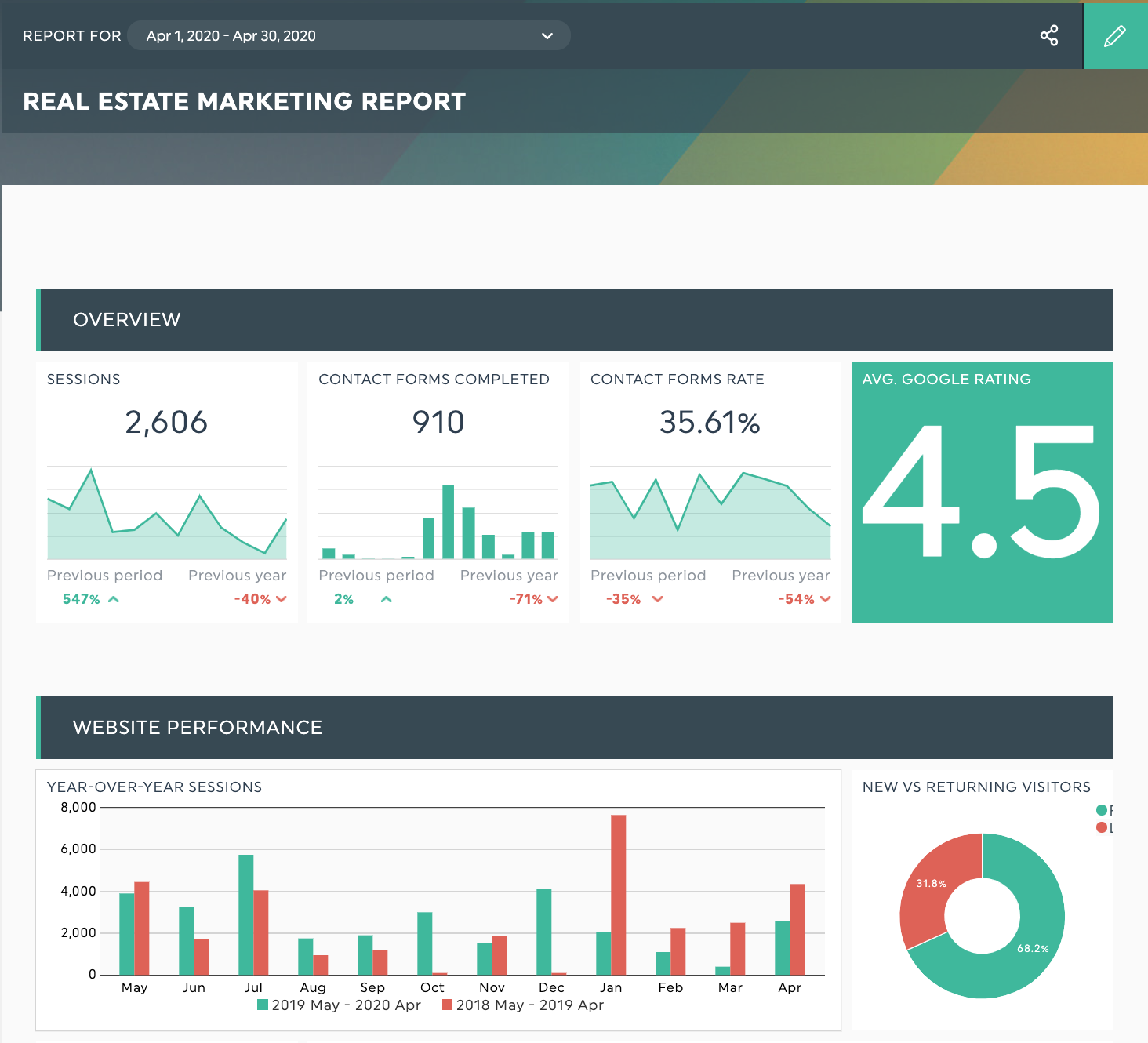
Stay on top of your real estate agency's marketing strategy by tracking your website's performance, contact forms filled, your SEO efforts, and your PPC campaign results.
Integrations used:
- Google Analytics
- Google My Business
SEM Report

Track all your SEM efforts by having an overview of your website paid traffic and conversions, as well as your Google Ads campaign performance such as cost, revenue, conversion rates, CPC, and much more.
Integrations used:
- Google Analytics
- Google Ads
SEO & Backlinks Report
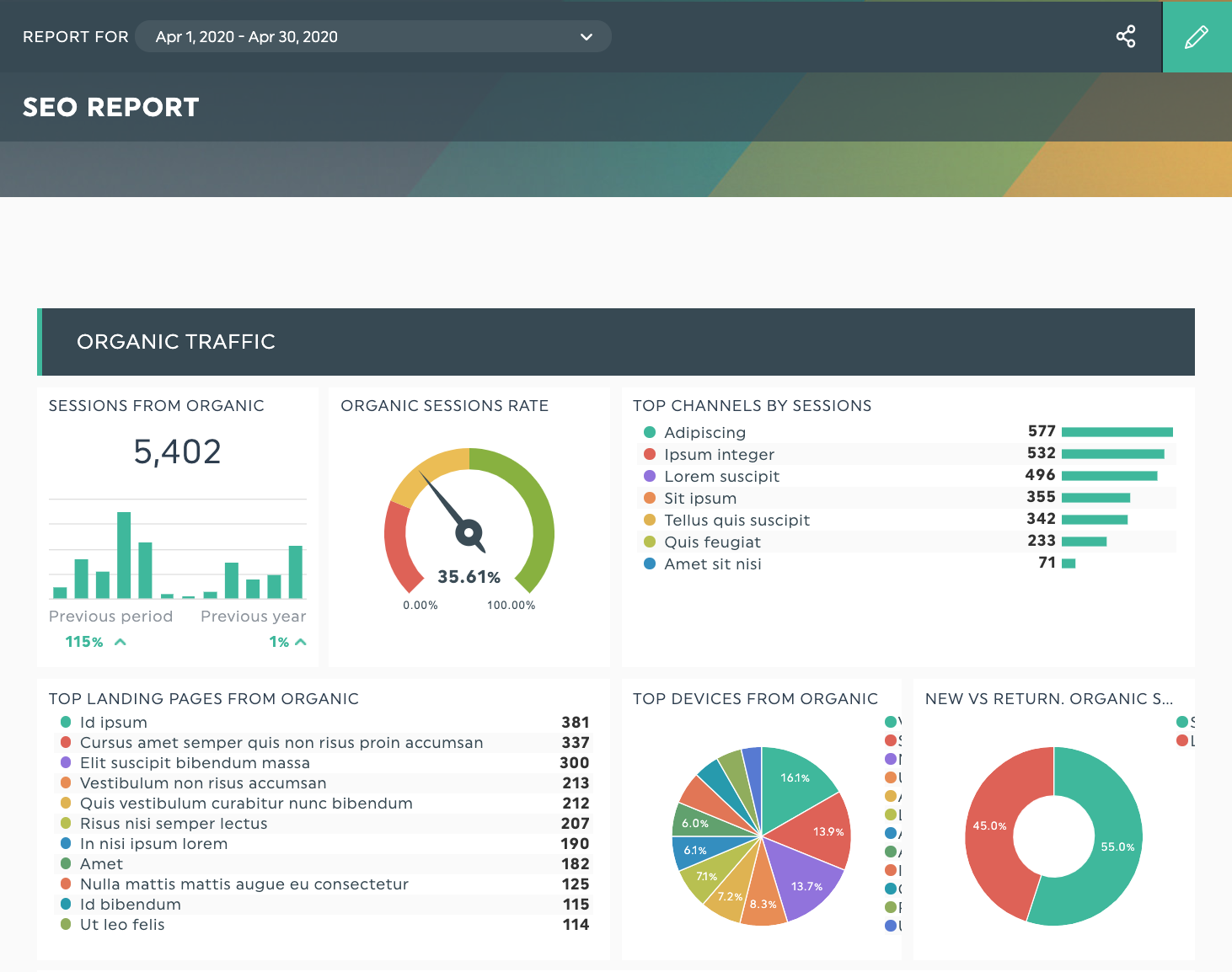
Track all progress made and acquire the insights you need to improve your strategies by displaying all key parts of your SEO campaigns, including rank traffic, sessions from organic, backlinks built and much more.
Integrations used:
- Google Analytics
- Google Search Console
- Moz
Website Acquisition Sources
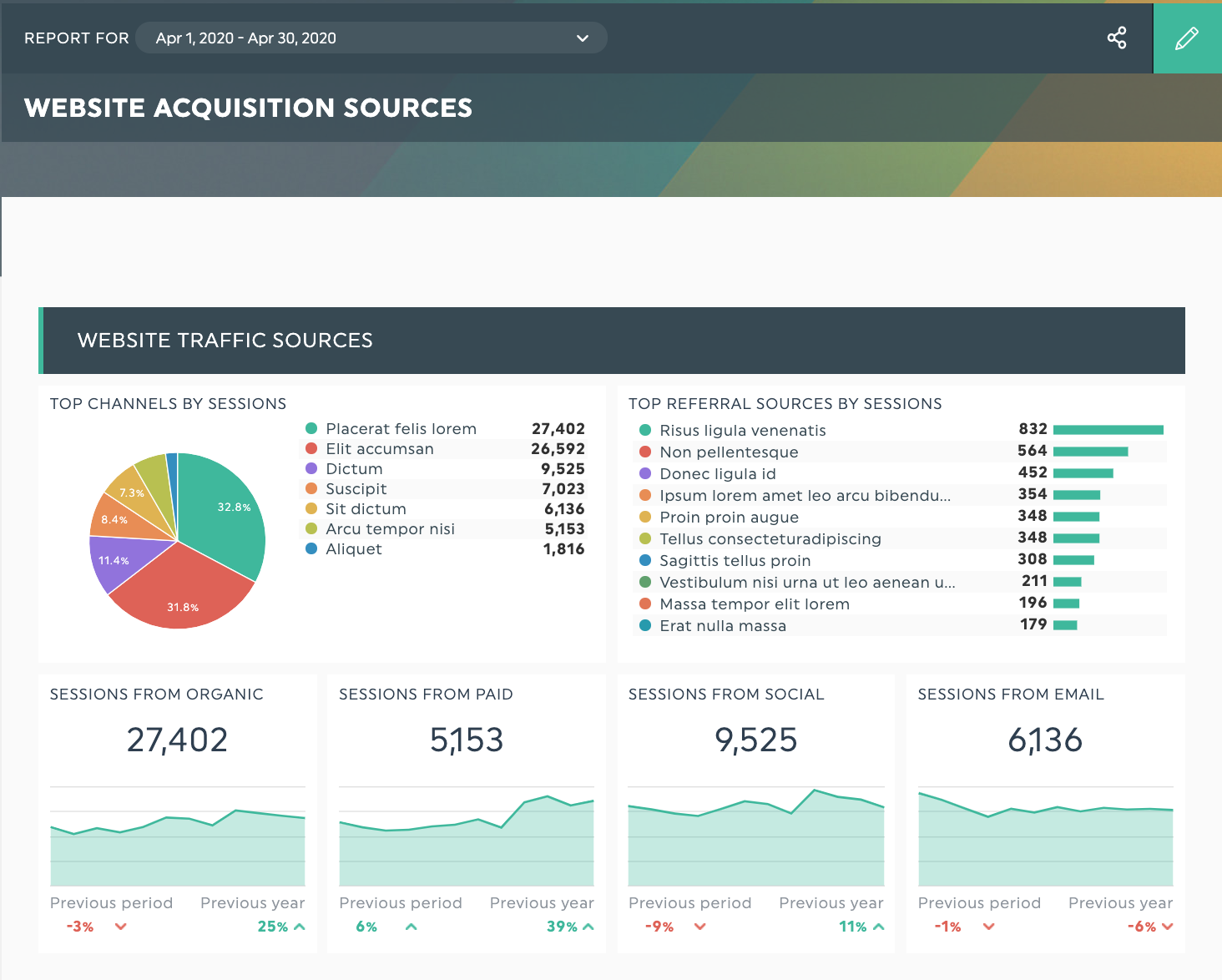
Track all the channels bringing traffic and conversions on your website by having an overview of your organic, paid, social, email, and referrals acquisition sources, as well as their performance results.
Integrations used:
- Google Analytics
- Google Search Console
- Google Ads
- Facebook Ads
- LinkedIn Ads
- Facebook Insights
- Instagram Insights
- LinkedIn Pages
- Google My Business
- MailChimp
There are dozens of other templates available, and they are all customizable with your own preferred KPIs.
Faster Google Analytics Integration
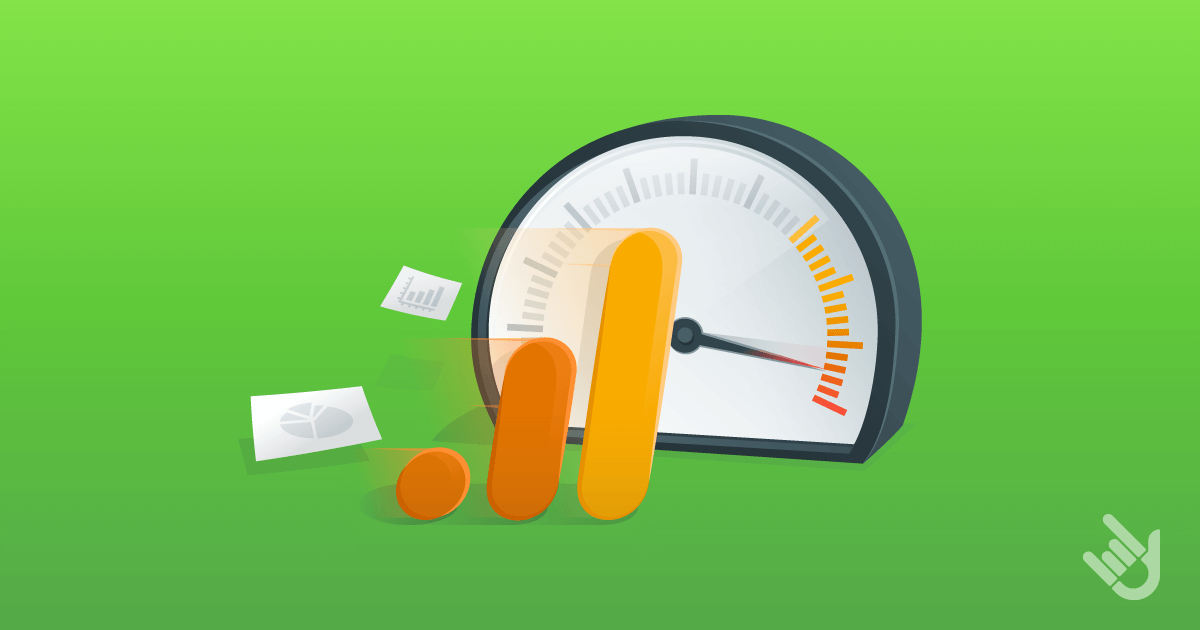
We’re constantly working towards one goal: to help you save time, which is why we already gave you a faster Google Ads integration, we then improved the speed performance of our Google Search Console integration.
This time, we improved the speed of one of our most popular integrations: Google Analytics!
You might have already noticed the change in your dashboards, because your GA widgets now load about 6X faster than they used to!
So why don’t you go ahead and create more Google Analytics dashboards!
Latest integrations!
We launched new integrations recently, so in case you missed it, here are our 2 latest native integrations:
CallRail

We just added a CallRail native integration! With it you’ll be able to track all your phone call analytics and create complete reports with even more insightful data than ever before.
Google My Business

Don’t forget that you can now easily report on your different locations with our Google My Business integration!
Other Upgrades!
Performance Improvements
We also improved the loading time of widgets containing multiple sources, which can be particularly useful if you are a multi-location business, or an agency using master dashboards.
After all, the faster the better!
Ads Preview for LinkedIn Ads & Pages
You can already see all your different visuals for your Instagram and Facebook posts as well as for your Facebook Ads and Google Ads. But now, we added Linkedin Ads and Linkedin Pages.
You can see your campaigns and posts performance at a glance, and even click on it to see the actual ad or post live.
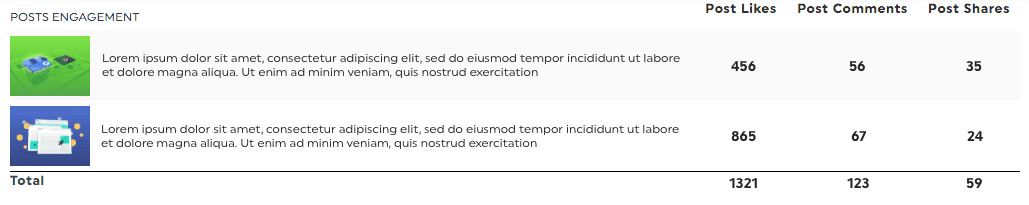
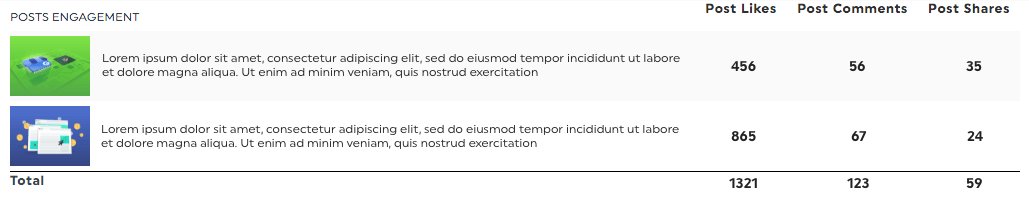
New Dimension for Facebook Ads: Ad Account
You can now break down your KPI by Ad Account to compare your different advertising accounts performance.
And that’s about it!
These past few months, we worked on giving you even faster dashboards, improved processes and created easier than ever capabilities, we really hope you’ll like them! So go check them out in your own account and let us know your thoughts!
If you’d like to suggest some other improvements, simply let your Account Manager know!
In the meantime, keep your eyes peeled, because we’re constantly improving the tool and a lot more brand new features and integrations are coming right up!
Interested in trying all these reporting capabilities with your own dashboard?
Ready to automate your reporting?
Read More

Don’t miss out!
Automate your reports!
Bring all your marketing data into one automated report.
Try dashthis for free
