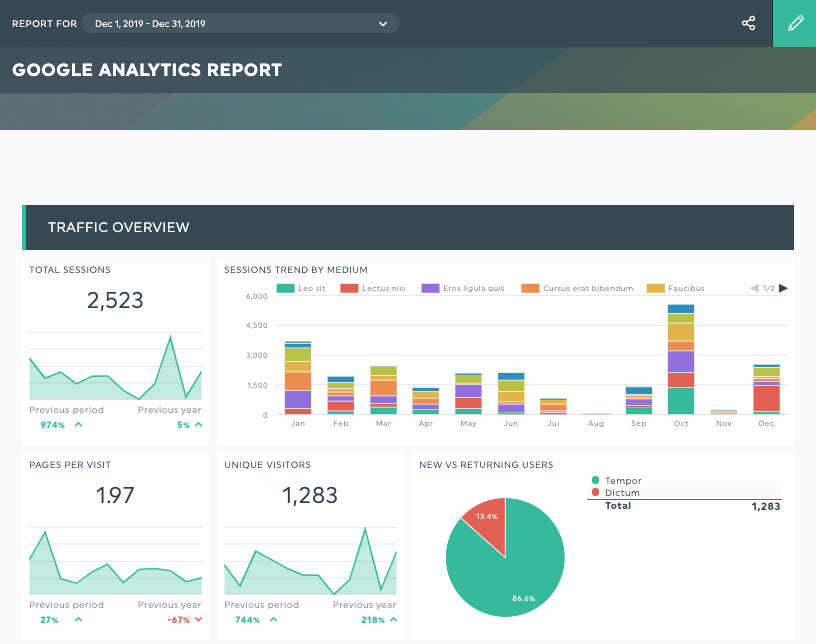Get a Real Time Google Analytics Custom Dashboard

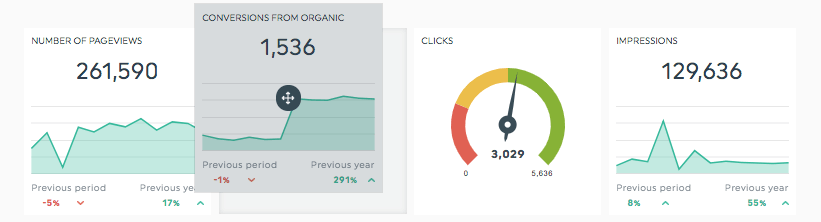
One of the most frequent requests we get is about real-time dashboards. Those can be pretty useful to get a continuous heartbeat of your web performance.
For real-time data analysis, you can consult your data directly in your Google Analytics account, and get all the data you need in your real-time reports. That can be pretty useful in some cases when you need to analyze your website.
Here’s how to create a dashboard in Google Analytics:
- Sign in to your Google Analytics account.
- Click “CUSTOMIZATION” and “Dashboards”.
- Then Click on “Create”.
- Select either a Blank Canvas or a Starter Dashboard (basically a preset template).
- Give your dashboard a title, then click Create Dashboard.
However, when it comes to Google Analytics dashboards, consulting them in real-time doesn’t give you a lot more information than having a daily report.
If you are an agency, it’s highly probable that you don’t need a real-time dashboard since your clients won’t consult their data in real-time. They probably won’t even consult their dashboards each day, but instead will most likely only look at them monthly. For most marketers and agencies we work with, a Google Analytics real time dashboard is unnecessary since they can easily track all their Google Analytics data with a daily dashboard or even a monthly Google Analytics dashboard like this one:
Here’s how to create a dashboard in DashThis:
- Sign in to your DashThis account or start a free trial.
- Add any integrations you want to report on (GA, Facebook, Instagram, any platform you need)
- Start from a template or create your dashboard from scratch.
- Let your automated dashboard fetch your data from all your platforms every single day!
With DashThis, you can create a custom daily, weekly, or monthly Google Analytics dashboard, and Google Analytics’ data is refreshed once a day, using the Google Analytics reporting API.
You can create your dashboard from scratch, or use one of our multiple preset templates to save some time.
It’s reporting best practices to consult your Google Analytics reports either daily, weekly, or monthly, depending on your strategies and campaigns. Make sure you use an automated tool so that you only have to create your dashboards once, and that they get updated automatically every single day.
So what’s next?
Now the only thing you have to do is determine the best time frame for your reporting needs, create a free trial with DashThis and create your own Google Analytics Dashboard in seconds!
Ready to automate your reporting?
Read More
Don’t miss out!
Automate your reports!
Bring all your marketing data into one automated report.
Try dashthis for free