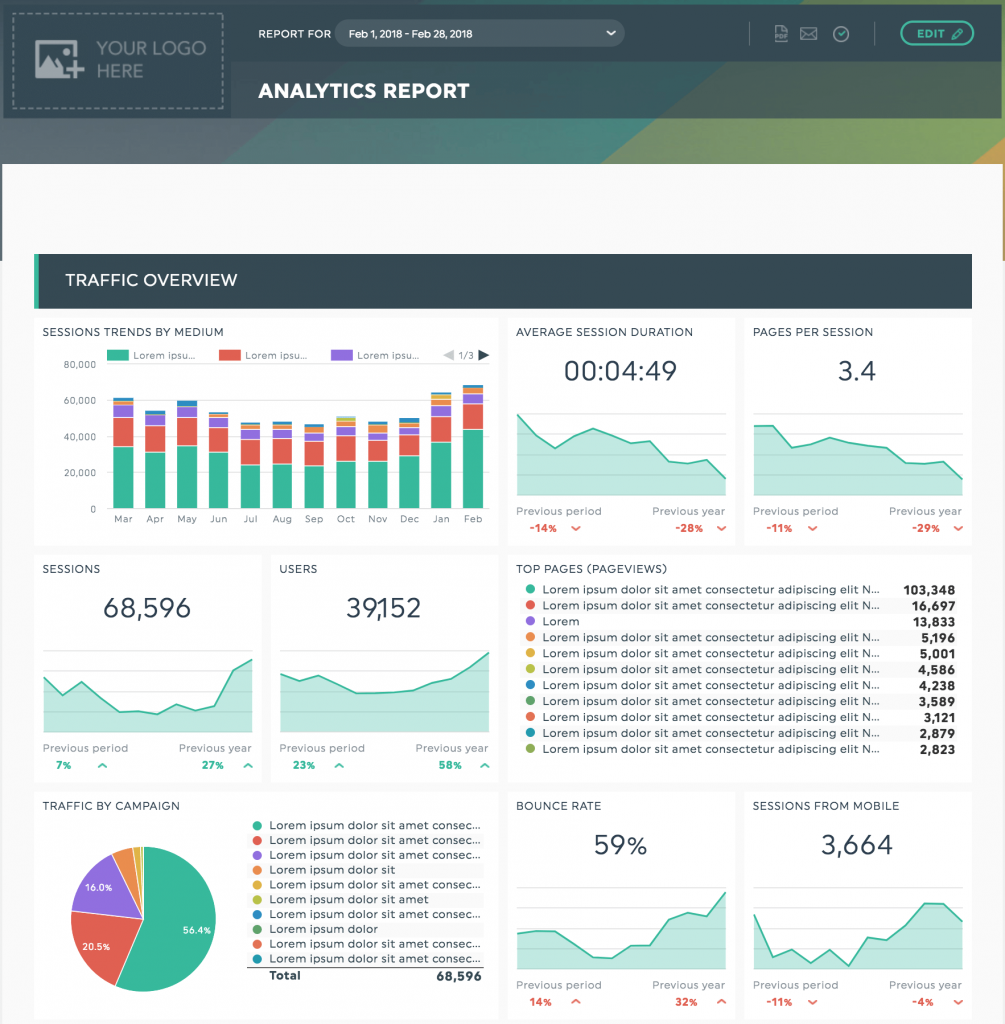Google Analytics Dashboard: No Excel Plugin Needed

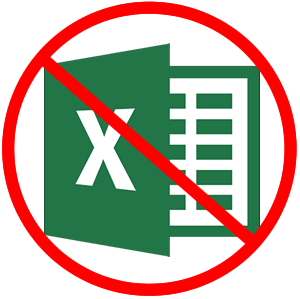
Most SEO / SEM / Web agencies, and even internal marketing departments, we know of used to work with either Excel or Google spreadsheets when they had to create a dashboard or a report.
That job was boring and painful. Mostly copy-pasting data from Google Analytics and Adwords to either microsoft excel or google sheets. Then playing with the data to create some formulas and trying to display it nicely. Sometimes using add-ons like analytics edge, or supermetrics, in order to be able to create complete reports.
From traffic to pageviews, SEO and multi-channel funnels metrics, there are tons of Google Analytics data to track, and with Excel, it can take hours of work to create a good report interface, with your start date & end date, graphs, even with add-ons.
What a pain in the neck! You know a little on the matter, don’t you?
Excel is a powerful tool, but creating reports and dashboards for Google Analytics and Adwords using Excel is like killing a fly with a bazooka. Some people created very nice plugins and add-ons to import Google Analytics and Adwords data into Excel. But this still is a bazooka you are dealing with.
The truth is, you don't need excel, nor do you need excel add-in, Supermetrics, Google Analytics spreadsheets or even google docs or Google Data Studio to run reports with excellent analytics! You can use a way easier reporting tool, that includes every single platform you need, and report data with clear dashboards, automatically updated every single day! (with DashThis!)
Gather all your Google Analytics data automatically with the right tool
The end-user, your client or boss, need an executive report. A quick view of their performance. And you, the agency, need a quick way to present the results without spending too much time.
That’s why we built DashThis, to automate all the process, and enable you to create new reports in almost a single click.
Connect Adwords, Google Analytics, Facebook and many more data sources in the same report, very easily. With DashThis you can create reports and dashboards in seconds.
How it works?
No need for Microsoft Excel, plugins, add-ons, Google Sheets, or any of that time-consuming work. DashThis connects automatically to the Google Analytics API, and fetch your data every day, from all your analytics accounts.
All you have to do is choose the date range you want, connect your data sources, choose your preset template or create your new report from scratch, and voilà!
You get all the KPIs you need in an easy-to-use Google Analytics dashboard, you can also create PPC dashboards, social media, or multi-channel dashboards. You can change your report configuration with an easy drag-and-drop interface.
You can even have as many google analytics users or accounts in the same report as needed.
Ready to get your own Google Analytics report template? Try DashThis and get yours today!
Ready to automate your reporting?
Read More
Don’t miss out!
Automate your reports!
Bring all your marketing data into one automated report.
Try dashthis for free