Google Ads Best Practices: A Complete Beginner's Guide for Businesses

Google Ads sounds perfect in theory.
Press a few buttons, put in your credit card and your ads appear exactly when potential customers are searching for what you offer.
But it's not that simple. Most people spend money, get clicks, but no customers. Sound familiar?
If you lack the huge digital marketing or pay-per-click (PPC) budgets employed by known brands and enterprises or wiggle room to experiment for maximum results, what’s a small business to do?
This step-by-step guide covers the key stages of campaign creation: how to plan your strategy, build your campaign, and measure its success. Jump to whichever section matches where you are in your campaign journey.
Table of contents
- Why Google Ads still matters for small businesses
- Part 1: Before you start
- Part 2: Building your first campaign
- Part 3: Review performance and optimize your campaigns
Why Google Ads still matters for small businesses
Should small businesses use Google Ads in their marketing strategy today?
Well, yes. But it's a different place than it was a decade ago.
The Google Ads ecosystem has grown much more complex. Google has introduced machine learning tools like automated bidding, ad creative generation, and smart targeting. Most advertisers have adopted these tools, with over 80% now using Google's automated features, making the platform more competitive and expensive. In fact, 86% of industries saw a CPC rise in 2024 alone, despite Google's promise that they make advertising easier and more affordable.
This complexity means small businesses can't just throw money at Google’s search engine and expect results. Success now requires a more strategic approach to get new customers.
The most critical shift is focusing on high-intent, problem-solving keywords rather than broad, competitive terms. For example, a local plumbing service will find better ROI targeting 'emergency plumber near me' instead of the generic keyword 'plumbing services’ in the search engine results pages (SERPs)
Understanding these fundamentals keeps you in control, whether you're running campaigns yourself or working with an agency.
Part 1: Before you start
As tempting as it may feel to jump straight to campaign creation, hang on. Take a step back to think through what you want from your Google Ads campaigns and why.
Step 1: Define your Google Ads goals and KPIs to track
First, ask yourself, what are you trying to achieve with Google Ads and why does it matter? The goals you choose shape your campaign structure, ad selection and targeting approach. These choices guide which metrics best track your progress.
Google Ad goals fall into these categories:
- Sales and lead generation: Boost sales and conversions from customers ready to act. This goal also applies to connecting with customers who've already reached out or are close to making a purchase decision.
- Increase website traffic: Attract more visitors to your website and services pages
- Awareness and consideration: Help potential customers think of your business when they're looking into their options or comparing different solutions.
Think about how you want to articulate this goal. We’re big fans of the SMART goal process, which helps to focus vague ambitions like “get more customers” into specific goals and metrics to track performance. Here’s an example SMART goal for a travel agency.
Increase qualified enquiries for the summer experience package from domestic travellers by 25% within 30 days.
Need help setting up your Google ad campaign? DashThis’s GPT assistant can recommend tailored marketing KPIs and metrics for your campaign. Just log into ChatGPT to begin.
Other helpful DashThis resources to help you choose and track the right metrics:
- Why Google Ads ROI Is An Important Metric For Your Ads (And How To Track It)
- Google Ads metrics: 9 of the most important KPIs
But wait, what about Google's AI-powered features?
Let's start with the key question about campaign setup: Should you use Google's automated features?
Google touts its AI-powered features like its Performance Max setting and automated bidding strategies, but we recommend sticking to a manual approach in your campaign's early days. This cautious stance is backed by industry experts who've seen the pitfalls firsthand.
Beatus Hoang, Sr. Growth Manager at Exploding Topics, urges small businesses to use Google AI features with caution:
"I've seen too many small business campaigns get wrecked by Google's AI features. Things like auto-generated ad copy and broad match keywords with Smart Bidding sound like they make the whole thing into a money printing machine. Instead you end up with a campaign that looks exactly like that of all your lesser competitors, and that's just going to turn prospects away from your ads."
According to Hoang, small businesses using AI automation typically fall into this predictable trap:
- A business uses AI to launch a fully- or near-fully automated campaign
- Google's AI optimizes for the easiest conversions, which are low-quality leads or irrelevant clicks
- The budget gets eaten up showing ads to people who were never going to buy
- The client just sees wasted cash, thinks Google Ads don't work, and never tries them again
"This kind of thing happened all the time before the AI features really began rolling out. I expect it'll happen even more often now that Google's making its AI push."
However, Hoang isn't completely against Google's AI features. He believes there's a strategic way to use them - but only after you've done the groundwork manually:
"The thing is, you can still get a lot out of AI, if you use it in a strategic way. Instead of starting with Smart Bidding, try using the feature after you've manually honed in on conversion tracking and lead quality filtering.
That way you'll get conversions from potential customers who actually matter, and not just a huge volume of people (and bots) who aren't going to buy anything. Essentially, you want to bring the AI tool in after you've done the manual legwork. That shows your value to the client and ensures you're not just chasing the latest trend for no reason."
Step 2: Define your target audience
Before diving into keywords or ads, you need to understand who you're trying to reach and how they behave when searching for your services.
Understand your customers' search patterns
Search behavior changes based on where customers are in solving their problem. Let's examine this through our emergency plumber example:
- Problem awareness stage: Picture someone standing in their bathroom staring at a broken toilet. They might type simple searches like "toilet won't flush" or "water leaking from ceiling."
- Solution research stage: When DIY attempts fall short, homeowners search for professional help using terms like "emergency plumber" or "plumber near me"
- Provider evaluation stage: Once homeowners have identified potential plumbers, they research specific businesses by searching for company names, reading reviews, or looking for credentials like "licensed plumber reviews" or "[Business Name] plumber testimonials."
Spot customers ready to buy
As a small business with limited budget, focus on customers who are ready to hire you today. Look for these signs in how people search:
- Urgency indicators: "Emergency," "24/7," "urgent," or "same day" show immediate need
- Location-specific searches: "Area searches that include 'near me,' a city name, or neighborhood show local search intent"
- Targeted search terms like: "Fix leaky tap" reveal clearer intent compared to vague queries like "plumbing help"
Review existing customer data
Look at your customer data to test your assumptions and build a clearer picture. Here’s three steps you can take.
- Talk to your last three customers and find out their specific search terms and steps that led them to your business on Google
- Review Google Search Console to identify which search terms already drive traffic to your website
- Analyze phone call patterns - when do most of your ready-to-buy customers come in?
These insights become the foundation for your keyword selection and ad messaging.
Step 3: Research and select your keywords
Now that you understand your audience, it's time to find the specific search terms that will connect you with potential customers.
Focus on high-intent, low-competition keywords
Rather than competing for expensive, broad terms, target specific searches that indicate someone is ready to buy. For example, instead of targeting "plumbing services" which have high competition and vague intent, focus on "emergency plumber [your city]" which offers lower competition and clear intent.
To find these opportunities, use Google's Keyword Planner to research search volumes and competition levels for your potential keywords. Also check Google Search Console to see which terms already bring people to your website through SEO efforts. These often make excellent paid campaign starting points since they've already proven to attract your target audience.
Research your competition
For small businesses just starting out, manual competitor research often provides enough insights to inform your initial strategy. Simply search your target keywords regularly and take screenshots of the ads that appear. This free approach reveals proven messaging and positioning strategies from successful competitors.
From there, review the messaging and offers that appear most frequently in competitor ads. From here, you can see top ranking ads emphasize their local service area, number of years of business and 24/7 availability - traits to consider focusing on in your campaigns.
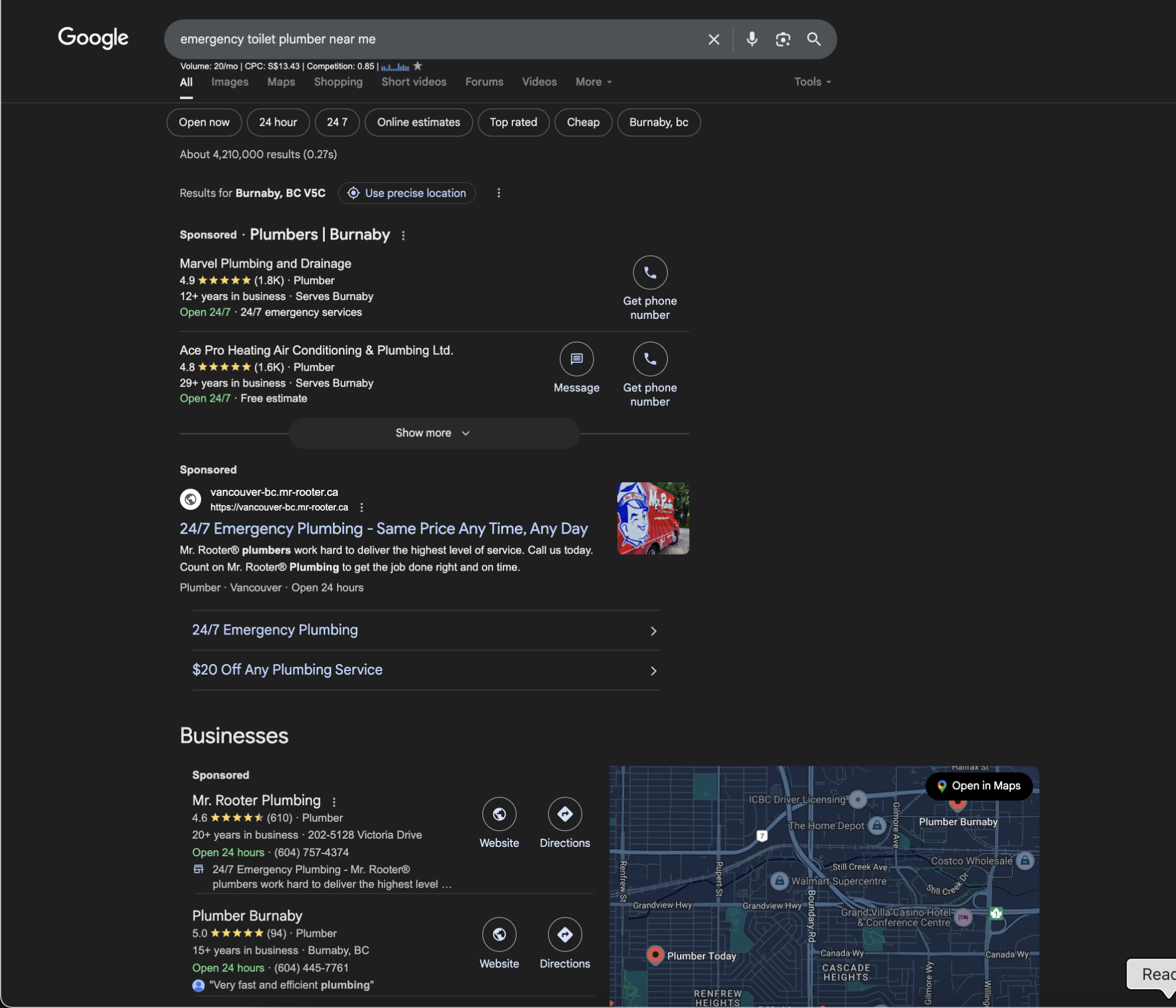
Once your campaigns are profitable, you can invest in premium tools like SEMrush or Ahrefs for deeper competitive analysis.
Build your initial keyword list: Pick 10-15 relevant keywords for your initial campaign. Consider:
- 2-3 local service keywords like emergency plumber [city] 24 hour plumber [city] plumbing repair [city]
- 5-7 specific problem keywords (like "fix broken toilet," "unclog drain")
- 2-3 key competitor terms:” or keywords talking about your brand
Step 4: Plan your budget
Many business owners think $5-10 daily will deliver real results in competitive markets. But, if your industry averages $8 per click and you need 20 clicks to get one customer, that's $160 just for one sale. A $10 daily budget ($300/month) gives you less than 40 clicks total, barely enough for two customers.
Mariana Delgado, Marketing Director of DesignRush, explains:
"We suggest starting at $1,000 to $1,500 a month for most firms that offer services. That's enough to get statistically useful data and start figuring out what works. We also put aside 20% of the first budget for A/B testing and let clients know that not all of their spending will be instantly useful; some of it is paying for information."
Plan for 6-12 weeks of testing and optimization before expecting consistent results. During this period:
- 80% of your budget goes to your core campaign
- 20% goes to testing new keywords, different ads, or audiences
- Focus on gathering data about which search terms convert, not immediate ROI
Rather than spreading $1,000 across multiple campaigns, invest it all in one highly targeted campaign for your most profitable service. This concentrated approach generates faster data and clearer insights about what works.
Step 4. Understand the architecture of Google Ads accounts

Google Ads uses a three-level structure. Think of it like organizing a filing cabinet.
- Campaign level: Your overall budget and targeting settings, such as by location, devices or ad schedule
- Ad group level: Groups of closely related keywords with matching ads
- Keyword/ad level: The specific search terms and ads that trigger when people search
Here's how this looks for our local plumbing business campaign
- Campaign: Local Plumbing Services: Focusing on people searching for plumbing services within 5km of your local business between 9-5pm
- Ad Group 1: Emergency Plumber: Catches people searching for emergency plumbers or urgent plumbing help
- Ad Group 2: Drain Cleaning: Reaches customers looking for drain cleaning services or solutions for blocked drains
Poor account structure is one of the primary reasons small businesses waste money on PPC campaigns. For example, lumping all your keywords and ads into one ad group means you lose the ability to deliver relevant ads that match what people are searching for, which negatively impacts your Quality Score and results in Google charging you more for each click.
Start small with your first campaign - focus on a single area where you provide services locally. Break out your services into individual ad groups, and craft ads that match what your potential customers are actually typing into search.
Part 2: Building your first campaign
Small businesses need to make every ad dollar count through effective landing pages, strategic keyword selection and compelling ad copy. Google's "landing page experience" score evaluates how these components work together. Better scores boost your Ad Rank, helping you secure top positions while keeping costs down.
Step 1: Create your landing page
Your landing page needs to match what your ad promises. If your ad says "emergency plumber available 24/7," your landing page should immediately show how to book that emergency service.
Google assesses your landing pages using four core criteria. These ratings influence both your cost per click and conversion performance:
- Does your landing page message match your ad copy and keyword? If someone searches 'drain cleaning' and sees your ad, make sure your landing page talks directly about drain cleaning services rather than broad plumbing topics.
- Is it simple to use? Can visitors quickly spot how to reach you - whether by phone or through a contact form?
- Does it load fast? Slow pages cost you customers and money
- Does it work on phones? Since mobile devices make up about half of web traffic today, making your landing pages work well on phones and tablets will help them perform better.
Here, the ad copy, search term and landing page align perfectly, creating a seamless user experience for the searcher.
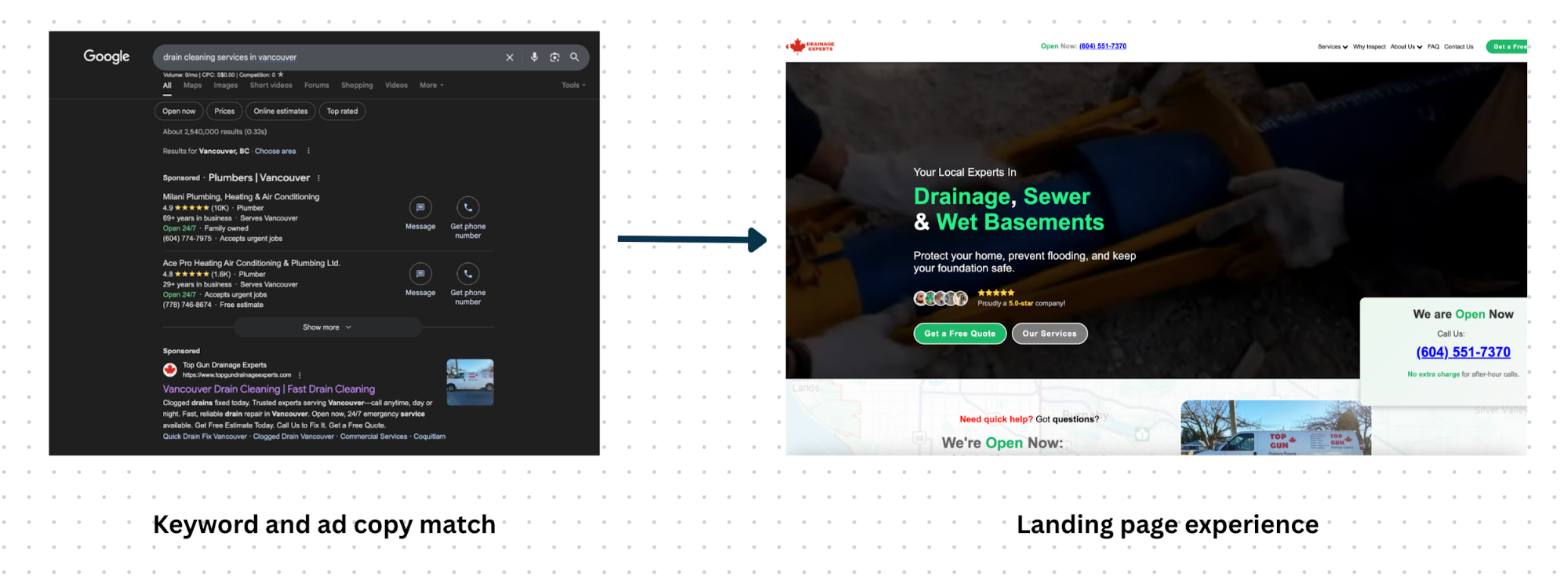
Quick tests you can run:
- Run Google's Mobile-Friendly Test
- Check your page speed with Google's PageSpeed Insights (aim for under 3 seconds)
- Review your landing page performance in Google Analytics (check page speed, mobile traffic, and bounce rates)
Landing page optimization is a complex field worthy of its own guide. When starting your first campaign, prioritize speed and mobile responsiveness. Your page should align with your ad messaging and feature clear calls-to-action for purchases or contact information.
Step 2: Choose campaign type and set up conversion tracking
For your first Google Ads campaign, you have several options, but Search campaigns are a sound starting point for a Google Ads strategy. Here's why:
- You reach high-quality customers when your ads appear as people actively search for what you offer (like "emergency plumber near me"), leading to more qualified leads and higher-intent enquiries
- You get better engagement because search campaigns often draw higher clickthrough rates (CTRs) than other formats. Wordstream data puts the average CTR of 6.64% for search and 0.57% for display ads
- You'll have a clearer view of performance with these straightforward campaign types.
- You pay only for clicks, not views, giving you better budget control
Other formats like Display campaigns (banner ads on websites) or video ads on YouTube can work, but they're harder to master and often waste money for beginners.
Step 3: Set up conversion tracking
Conversion tracking tells Google which clicks actually turned into customers. Without it, Google's automated systems can't help optimize your campaigns.
How do you define and measure successful conversions in your specific business?
- Phone calls from your ads
- Contact form submissions
- Online purchases
- In-store visits
- Email newsletter signups
Here are two methods to set up conversion tracking in Google Ads after pinpointing your key business actions.
- Call tracking in Google Ads offers a complimentary forwarding number (for US and Canadian businesses) that links to your main business line. When users click your ad and dial this number, Google logs the call as a conversion and identifies the keywords that triggered it.
- Website conversion tracking involves adding your Google Ads tracking code to your confirmation page - the page visitors see after filling out a form or buying something. This signals Google when a customer completes your desired action.
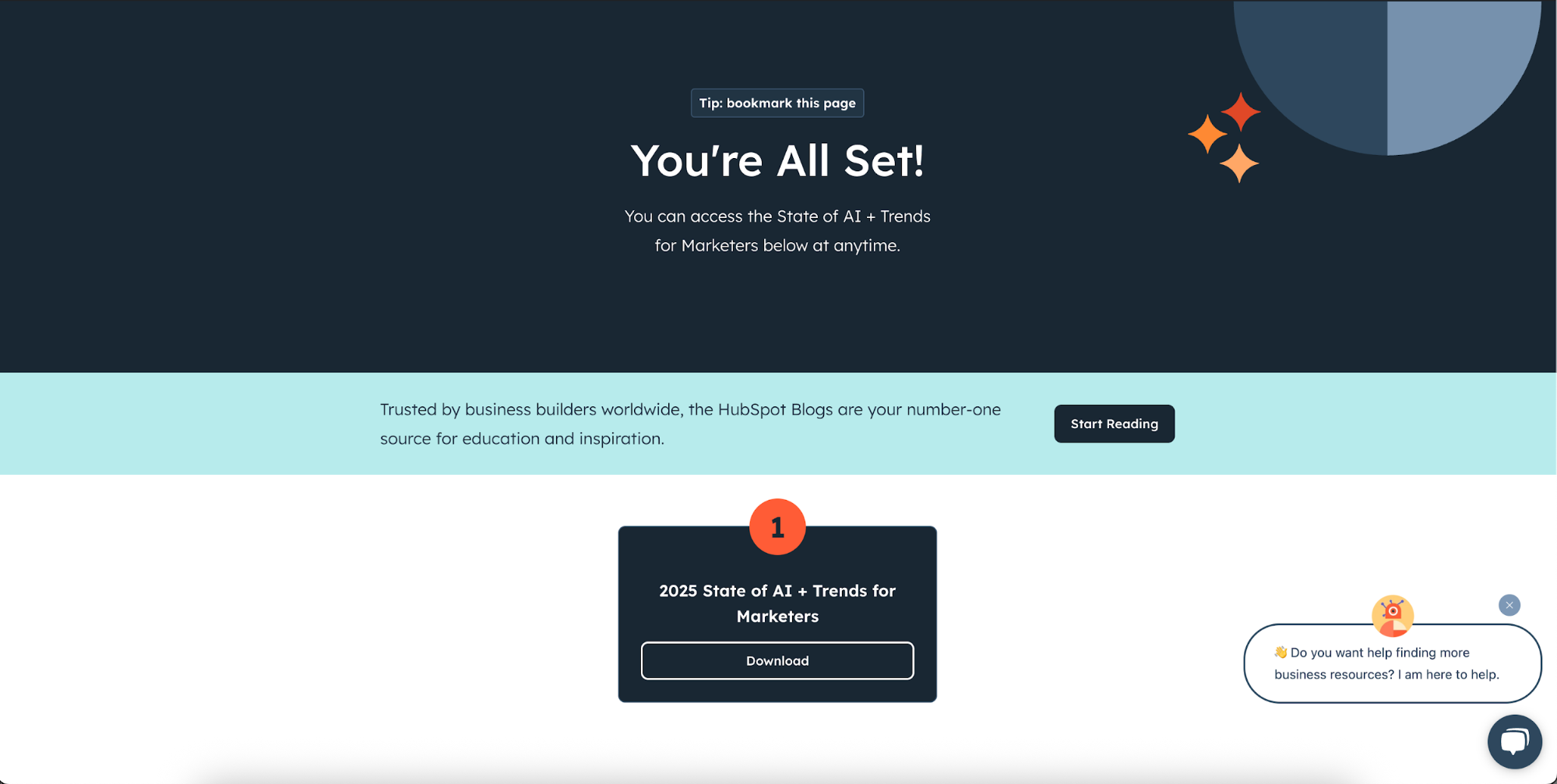
Example of a thank you page. Source: HubSpot
To get your conversion tracking code, follow this Google Ads guide.
Begin by measuring one conversion goal for your business and expand the tracking over time. This helps distinguish between clicks and real customers.
Step 4: Set your targeting parameters
Choose when and where to show your ads to your target audience
Define your location and coverage area
- Radius targeting: How far from your business will you travel?
- Location exclusions: Are there areas you don't serve due to travel time or competition?
Choose the best device and timing
- Device insights: Do emergency services see more mobile searches? Plan accordingly
- Timing: Emergency services often see spikes after hours and weekends. When do your target customers typically search?
- Seasonal patterns: Do you have busy/slow seasons that affect search volume?
Where do you begin? Start narrow, then expand
For your first campaign, begin with conservative audience parameters. Start by focusing on your immediate service area and scheduling ads during peak business hours. To refine your reach, exclude obvious non-customers like job seekers by adding "-jobs" as a negative keyword. Once you have performance data showing what works, you can expand your audience settings.
Step 5: Keyword implementation
Keywords tell Google when to show your ad.
You can focus on specific search terms like 'emergency plumber' or related phrases like 'plumbing help.' Direct targeting may yield lower click volume but puts you in front of people needing immediate service. A broader approach gets more eyeballs - though many visitors might be researching rather than looking to book.
A quick overview of how keywords work in Google Search Ads:
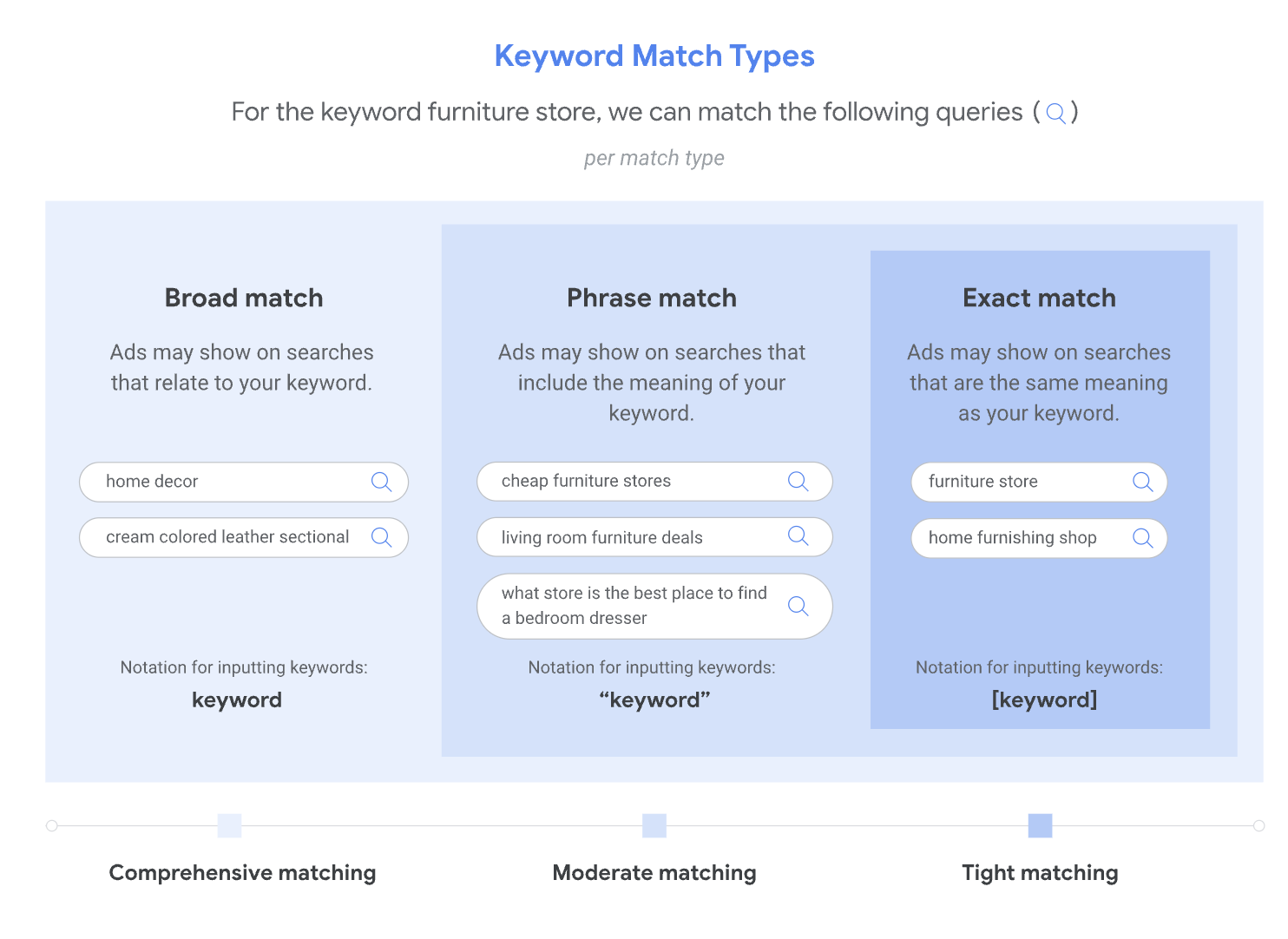
Source: Google
Besides match types, Google also features negative keywords, which lets you avoid showing your ad to search terms, preventing wasted ad spend. For example, if you add "-jobs" as a negative keyword, your ad won't show when someone searches "plumber jobs", since they're looking for employment, not your services.
So, where should you start without getting overwhelmed by all the options? Let’s keep your first campaign simple:
- Choose 5-10 service-focused keywords that match what customers search for, like "emergency plumber" or "drain cleaning
- Add negative keywords to stop unwanted searches (such as "-jobs" when you want to exclude plumber job listings)
- Review your search terms report weekly to understand the actual search queries used by your audience.
- Convert successful search terms into exact match keywords to refine targeting
That's it. Don't worry about all the other options until you've mastered these basics.
Step 6: Create your ads
After keywords, time to create some stunning ads!
Based on your research, create ads that truly connect with your audience. For each campaign, consider what drives people to search these terms. When your ads align with their search intent, you'll see stronger performance.
Before crafting your ads, review Google search results for your key terms to understand what works for successful competitors. This research helps uncover messaging that connects with your target market.
When searching "emergency toilet plumber near me," the top ads highlight benefits like "24 hours," "fast response," and "same day service." These ads hit the mark by promising quick help during urgent situations.
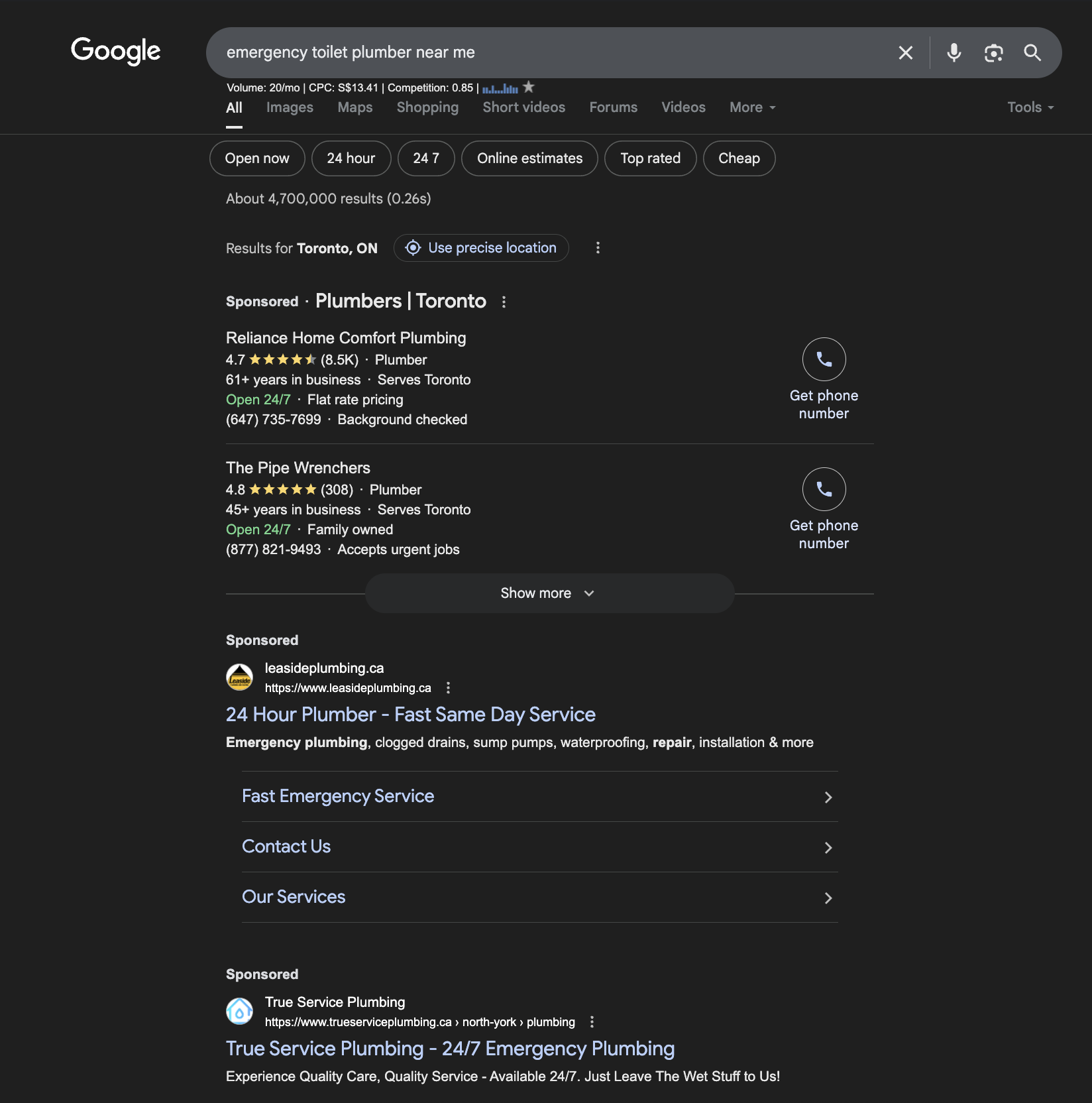
Once you've got your ad copy down, use ad extensions to include extra information like contact details, services, or links to specific pages. These extensions are free and make your ads larger and more prominent in search results.
Google offers several extension types - from customer reviews to pricing information to phone numbers. The more relevant information you include, the more space your ad takes up and the more likely people are to click, since users can preview your offerings before clicking.
This ad uses sitelinks to direct users to additional information and increase visibility in search results.
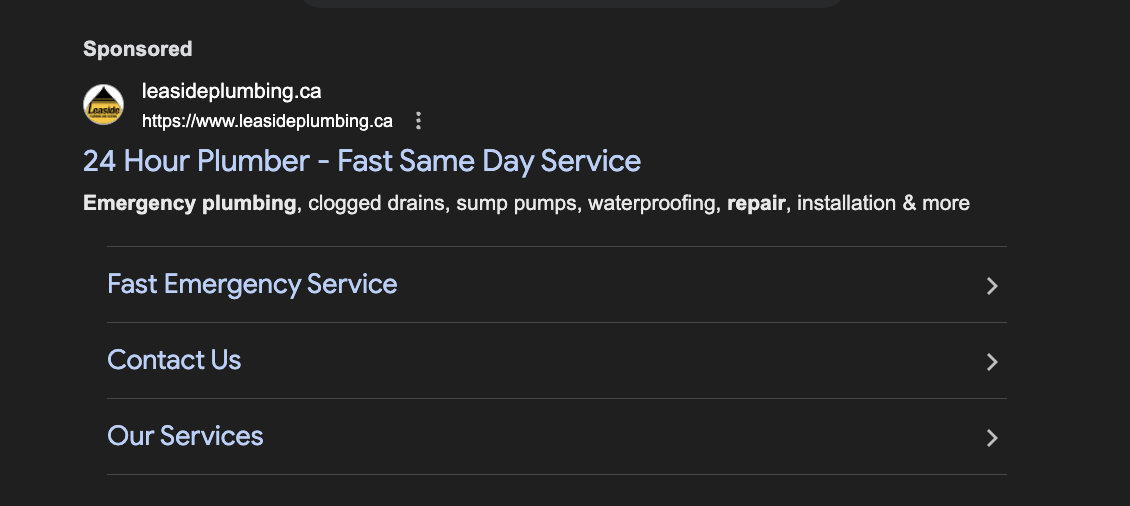
Looking for hands-on tips? Our guide shows you how to write engaging headlines and CTAs. You’ll also learn strategies for using ad extensions effectively.
Part 3: Review performance and optimize your campaigns
After launching your campaign, tracking its performance and fine-tuning elements is key. But for newcomers, it can feel daunting to identify which metrics matter and when to step in with changes. Let’s walk you through a straightforward way to analyze your results and optimize your work.
Set realistic expectations
Before exploring metrics, let's address a common mistake: expecting immediate results from Google Ads.
Most small business owners launch campaigns expecting instant phone calls. When that doesn't happen, they panic and make changes that hurt performance. The reality is that successful campaigns need time to gather meaningful data.
Set aside 30-60 days to gather baseline data before measuring returns. During this time:
- Expect to spend 20% of your budget on testing and learning
- Don't panic if you don't see immediate results
- Focus on understanding which search terms and ads drive real customers
Track your Google Ads performance
Want to know if your Google Ads campaign is working? Track these key metrics:
For lead generation campaigns:
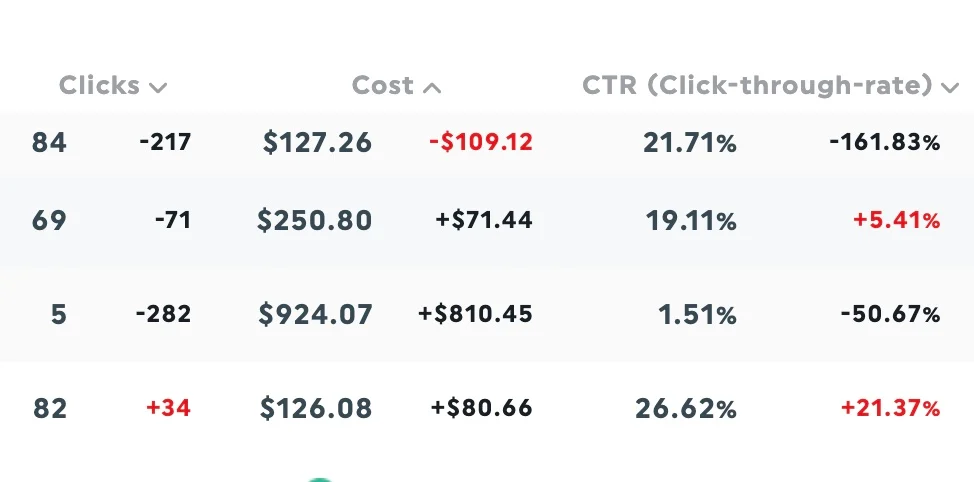
- Cost per conversion tracks the price of each customer conversion
- Conversion rate measures the percentage of website visitors who take a desired action.
- Ad click-through rate shows the percentage of people who click your ad after seeing it
- Return on ad spend (ROAS) reveals the revenue generated for every dollar spent on advertising
For all campaigns:

- Impressions: How often your ads show up in search
- Cost per click (CPC): The price paid when someone clicks an ad
- Search terms report: What people searched before clicking your ad
DashThis automates your tracking by pulling data into clear Google Ads dashboards, so you can spend time running your business instead of wrestling with spreadsheets. For local service businesses, this becomes even more powerful when you can see the complete marketing picture.
Our local service business report template combines your Google Ads performance with website analytics and Google Business Profile insights in one dashboard. This unified view helps you understand whether a spike in ad clicks is translating to phone calls or which specific marketing efforts bring customers to your business.
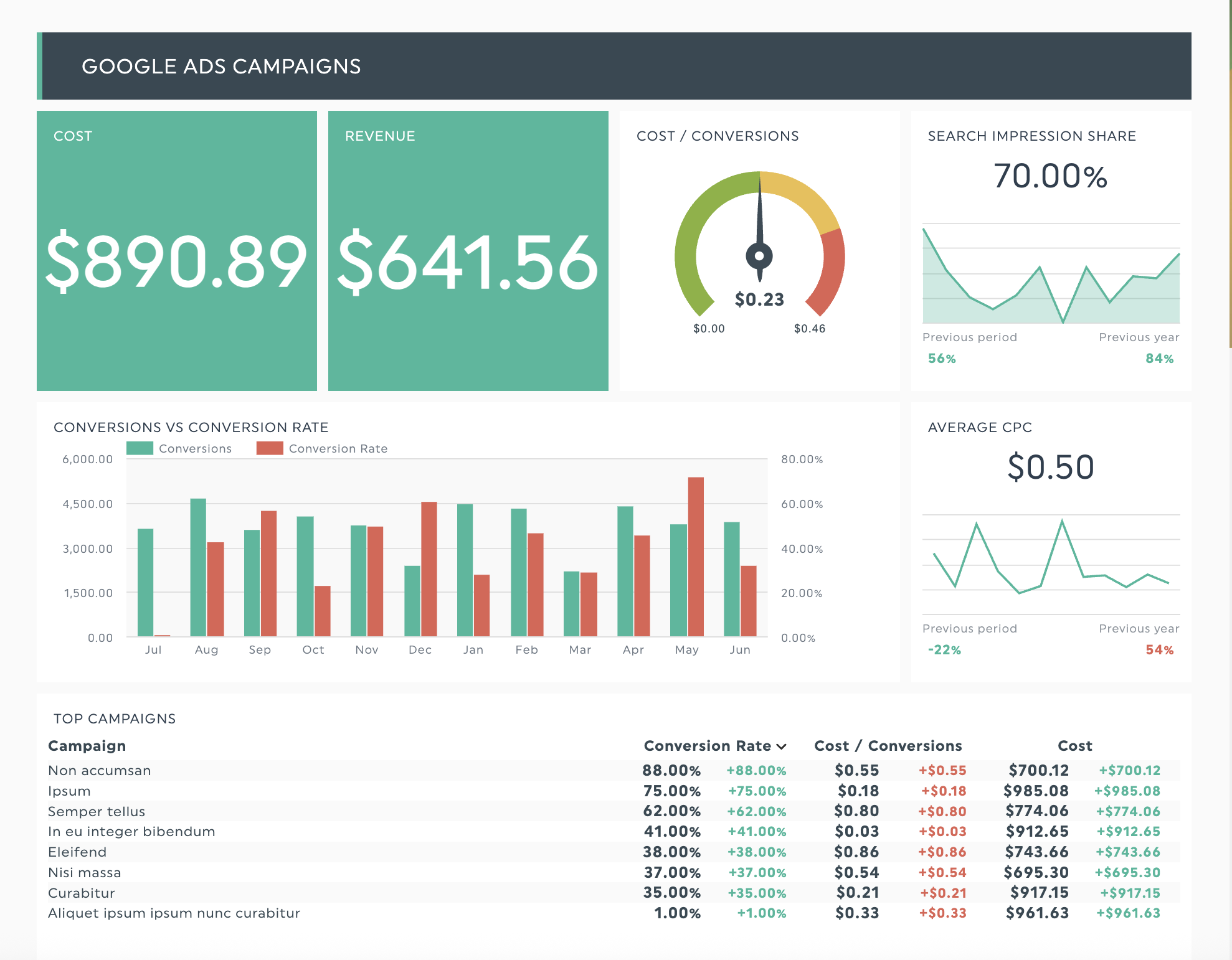
Get this local service business marketing report template with your own data!
What to do in your first 30 days of your Google Ad campaign
Week 1-2: Focus on data collection
During your initial two weeks, focus on collecting performance metrics before making any tweaks. Check that your ads show up in searches, attract clicks, and connect with your target audience. Even if results seem underwhelming, hold off on big changes in this timeframe.
Week 3-4: Identify patterns and prepare for optimization
Your search terms report reveals your best performing keywords. It also helps spot where the budget is being wasted on irrelevant searches. Block those unwanted clicks by adding negative keywords.
Wait to make big changes to your campaigns until you’ve gathered at least 100 clicks in your first 30 days. One exception: Block irrelevant search terms by adding negative keywords when you spot them to prevent wasted spending.
After 30 days: Make strategic adjustments
The data shows where you can improve performance. Pay attention to keywords with big performance differences and search campaigns with click rates under 2% - these areas need your focus.
Tweaking your campaigns doesn't mean scrapping everything that isn't performing perfectly. The key is knowing when to make adjustments versus when to maintain your current strategy. Mariana Delgado, Marketing Director of DesignRush, explains how to approach this critical decision:
We don't stop campaigns unless the data clearly demonstrates that money is being squandered and there are no signs of change. In the first several weeks, we pay attention to signs, not just results. Is the traffic we're getting good? Are the search terms useful? If so, we keep improving the creativity and the bids. If not, we think about stopping ad groupings, not the whole campaign. We tell clients that this is course adjustment, not failure.
Four simple optimization tactics for beginners
Where should you begin? Here are four proven tactics.
- Block irrelevant searches: Add negative keywords to stop your ads from showing for searches that won't lead to customers. Review your search terms report weekly to make sure you filter out irrelevant searches. For example, if you're a plumber, add "-jobs" so your ad won't show when people search "plumber jobs."
- Assess low-converting keywords: If a keyword has spent 2-3 times your typical cost-per-customer without generating any conversions, try adding negative keywords to filter out irrelevant traffic. If performance doesn't improve after this adjustment, pause the keyword.
- Raise bids on proven keywords: When specific search terms reliably attract customers within your target cost, invest more in those terms to expand your reach.
- Test one change at a time: Make a copy of your top-performing ad and modify a single element - like testing a new headline or call-to-action button. Compare the results between versions and stick with whichever one works best.
Automate your Google Ads reporting with DashThis
Though Google Ads has its own reporting dashboard, most small business owners find it overwhelming and struggle to find meaningful data. The native interface displays hundreds of metrics but doesn't clearly show which ones align with your specific campaign goals.
This is where specialized reporting tools like DashThis prove their worth. Rather than wrestling with Google's complex interface each week, DashThis streamlines the process by generating automated performance reports that reveal:
- Which search terms are bringing in paying customers
- How your cost per lead changes month by month
- Whether your campaigns are meeting your SMART goals
- Which personalized metrics align with your specific business objectives
This automation frees up your time to improve processes rather than gather data, saving your small business several hours per week.
Ready to save time on PPC reporting for your small business? Try DashThis with our 14-day
Create your Google Ads Report with DashThis
Read More
Don’t miss out!
Automate your reports!
Bring all your marketing data into one automated report.
Try dashthis for free

