Why Google Ads ROI Is An Important Metric For Your Ads (And How To Track It)

Google Search Ads (previously known as AdWords) is a powerful method of getting your brand in front of search terms your ideal customer searches for. However, with more brands vying for that coveted first position on Google and the average Google cost-per-click (CPC) rising, tracking and proving return on investment (ROI) has become necessary to build confidence with your clients.
How do you track and get a higher ROI for your Google Ads? This guide will show you how to calculate Google Ads ROI, key performance indicators to track ROI, and a simple, fuss-free method of reporting ROI using DashThis.
- What is ROI in Google Ads?
- Benefits of tracking your Google Ads ROI
- Top KPIs to track for Google Ads ROI
- Practical tips to track and improve ROI in Google Ads
- How to track the ROI of Google Ads with DashThis
- Create beautiful and informative Google Ads ROI reports in minutes
What is ROI in Google Ads?
Unless you’re actively tracking the ROI of your pay-per-click (PPC) advertising efforts like Google Ads, it’s challenging to know which campaigns to focus on and which may be underperforming.
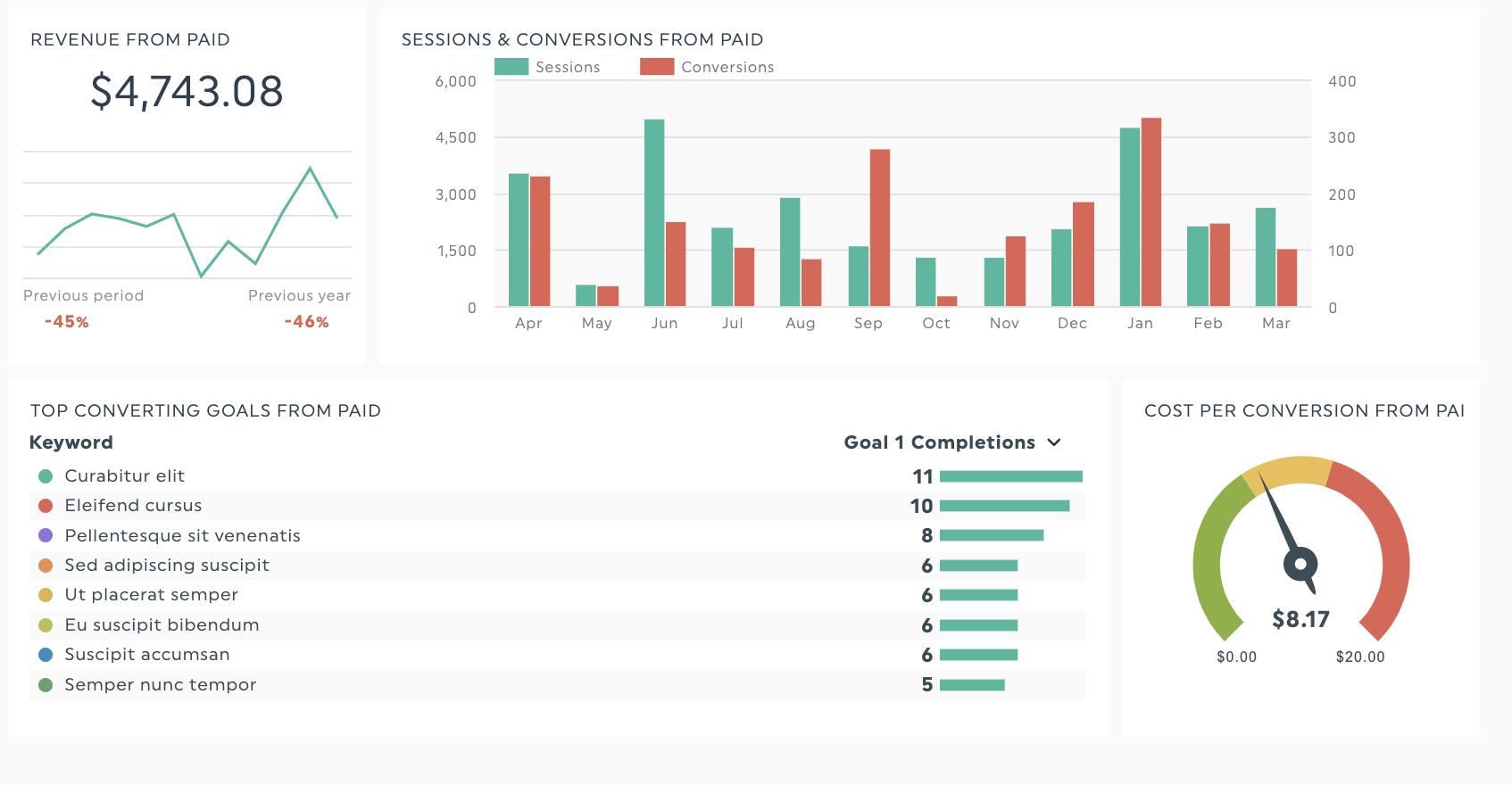
Example metrics to track Google Ads ROI in DashThis. Get this Google Ads report template with your own data!
That’s where measuring your advertising costs and ROI comes in. When you actively track ROI, you’re measuring the revenue you bring in from your Google Ads campaigns. This knowledge helps you know if you need to tweak your campaign for better performance and compare Google Ads effectiveness to other marketing channels.
How to calculate Google Ads ROI
You need to know two numbers to track your average ROI.
- Total revenue: How you calculate total revenue from Google Ads depends on your industry. For example, in e-commerce businesses selling physical products, the total sales are when people purchase interacting with a Google ad.
- Total costs: This includes Google Ads costs, labor, and overheads.
With these two numbers, use this formula to calculate your Google Ads ROI: (Revenue - Cost of goods sold) / Cost of goods sold.
Benefits of tracking your Google Ads ROI
Optimize ad spend
Knowing which changes increase ROI and which don't makes optimizing your campaign easier.
That’s what Sturgeon Christie of Second Skin Audio realized. They saw a 25% improvement in local sales when they implemented location targeting for their soundproofing products. It’s much easier to optimize ad spend and justify your approach to your client's advertising strategy if you have clear, tangible evidence of positive ROI from a simple campaign tweak.
Identify best-performing campaigns
A/B testing helps improve digital marketing campaign effectiveness. Bringing an experimental mindset and asking questions are great ways to start. Think of questions like:
- Does branded messaging outperform non-branded campaigns?
- Should we use video content or static images for this offer?
- Which bidding strategy works better for our campaign goals?
When you have a process and KPIs to measure ROI, it’s easier to conduct effective A/B tests, compare results across campaigns, and redirect budget from campaigns that aren’t achieving your goal.
Justify Google Ads spend
2023 data from Deloitte shows marketing budgets grew by only 2.9% between March 2022 and March 2023, down significantly from a 10.4% budget growth rate in the previous year. These trends mean that ad budgets are lower than previous years, and your clients will expect more results from their paid advertising efforts.
Combine a conservative market outlook with more advertiser competition and increased average ad spend on Google Ads means your clients and stakeholders will press you about your campaign strategy and have more questions about marketing effectiveness.
Ultimately, tracking and reporting on Google Ads ROI isn’t just about putting numbers in a pretty spreadsheet. It’s a communication tool that tells your client the value of your work. Systematically tracking Google Ads ROI gives you the confidence to answer your client’s questions with data to back up your answers.
It’s easier to ask for more ad budget, renew an agency contract, or get a campaign proposal approved if you can benchmark the value of your Google Ads campaigns to your clients.
Top KPIs to track for Google Ads ROI
Tracking ROI metrics answers two key questions:
- How much are we spending on our Google ads campaign?
- Is the campaign effective at meeting our campaign goals—whether bringing in new customers, generating leads, or driving brand awareness?
Clients want to be reassured Google Ads is either bringing them new business or influencing new business.
When you’re creating an ROI report for your client, focus on results-driven metrics that describe the relationship between ad spend and your campaign goals rather than metrics that show engagement, click-through rate (CTR) or impressions.
Some ROI metrics to consider including:
- Conversion rate (CVR): The percentage of people who performed a desired action, like filling up an inquiry form that brings you closer to closing a customer or completing a purchase.
- Cost per conversion: How much you spend on average per conversion
- Target cost per acquisition (CPA): CPA shows how much you need to spend to ensure your Google ad campaigns remain profitable. Keep an eye on your CPA metric to ensure your Google ad campaigns bring in more revenue than it costs.
- Quality score: This Google Ads metric gives you an overview of the quality of your Google ad campaigns.
- Return on ad spend (ROAS): Another critical marketing ROI metric, track your ROAS alongside other metrics like cost-per-conversion or CPA to get a complete view of your overall paid marketing performance
Practical tips to track and improve ROI in Google Ads
1. Include micro-conversions in your conversion tracking
Besides setting up basic conversion tracking, you should also include micro-conversions, which are actions along the customer journey that show a visitor is engaged with the content on your site and closer to converting. These metrics will give you a better idea of the ROI you get from Google ads.
Do you see more conversions or sales from visitors who watch an informational video all the way through? If so, this is a good opportunity to track this engaged video view as a micro-conversion.
Examples of micro-conversions include:
- Email list sign-ups
- A 100% view of an educational video
- Content downloads
- Shopping add-to-cart
- A longer-than-average session duration
Shawn Stack of Hallmark Timmins says, “Granular micro-conversion data allows you to optimize your conversion funnel. For example, with an e-commerce client, we tracked add-to-carts separately and were able to restructure ad copy and landing pages to boost that valuable micro-conversion, ultimately increasing sales revenue while lowering cost-per-acquisition.”
2. Define (and focus on) your campaign goals
Accurate ROI tracking comes from understanding your campaign goals and measuring the proper Google Ads metrics.
Ask yourself what a win looks like for your Google Ad campaign. Does success mean more sales from a Google Shopping ad campaign, getting more qualified leads from a landing page, or encouraging content offer downloads? You'll need different KPIs to measure campaign performance and ROI for each goal.
Once you have a clear view of your campaign goals, it’s easier to track whether you’re achieving your target. Use the OKR or SMART goal method to define a suitable goal and assign goal metrics for your Google Ads campaign. That way, you can be sure your ROI calculations are based on the correct data.
3. Segment your ROI data for a more targeted analysis
Google Ads gives you a lot of data to analyze, which can get overwhelming. Which KPIs should you focus on, and how can you use data efficiently to improve campaign ROI?
Consider using segmentation to break down your campaign optimization and data analysis efforts. Dave Kerr of Merged Dental Marketing monitors campaign ROI across different ad groups, campaigns, keywords, and devices to help his team track and improve their Google Ads ROI. He says: “I like to break down metrics like CPA and ROAS by ad group. That way, I can double down on what's working and refine or pause what's not.”
Having these data points neatly formatted in a dedicated Google Ads dashboard also helps you analyze your data more effectively. For example, you could use a table widget in DashThis to see your top converting campaigns or ad groups at a glance.
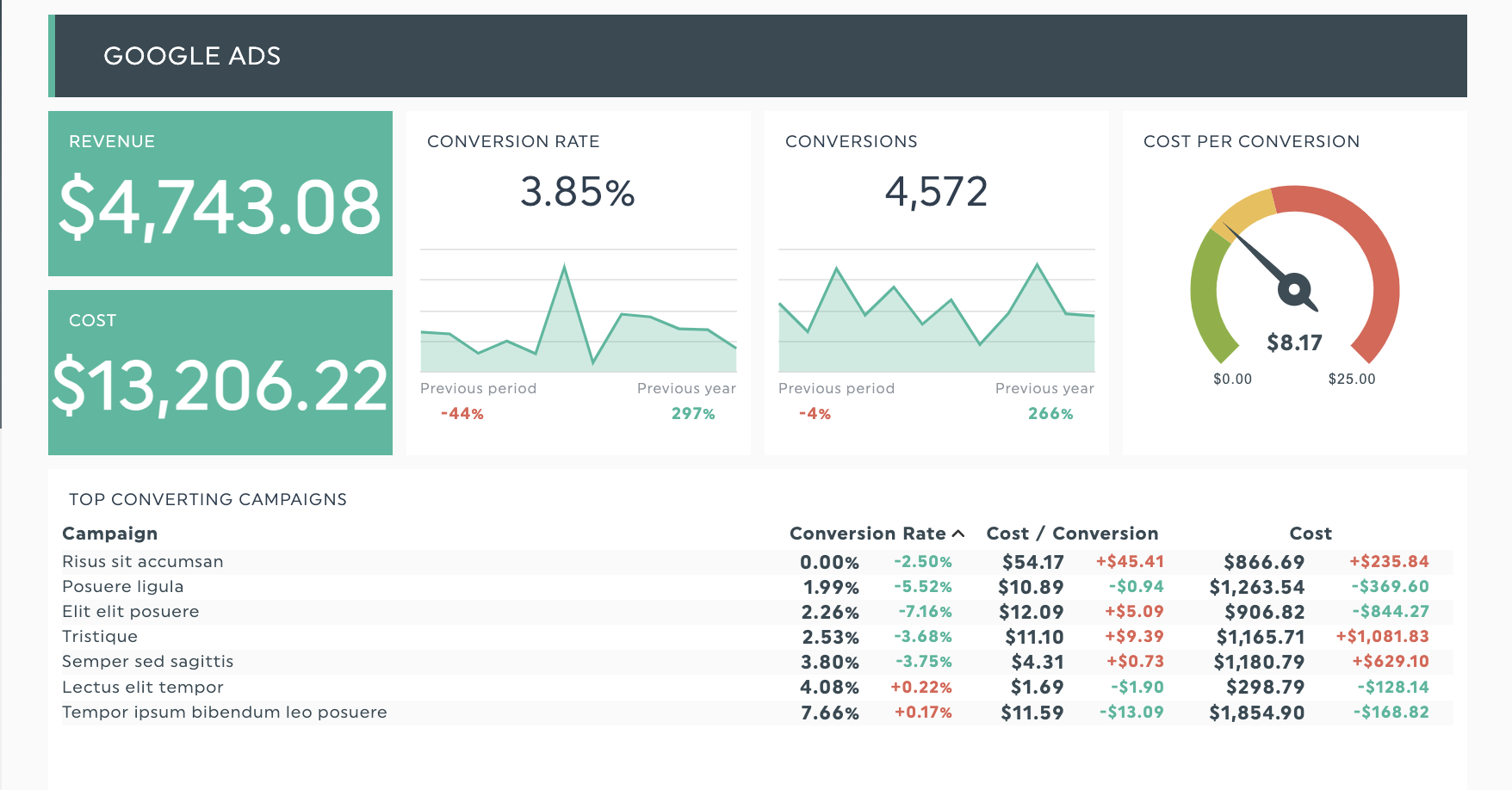
Get this Google Ads report template with your own data!
4. Complement Google Ads data with Google Analytics and Google Tag Manager
To make your ROI tracking even more effective, complement Google Ads data with Google Analytics 4 and Google Tag Manager (GTM). Google Analytics gives you valuable context of how your ads influence website activity, whereas Google Tag Manager improves accuracy in tracking the most relevant conversions to ROI.
Shawn Plummer of The Annuity Expert says: “Integrating Google Analytics has been crucial for tracking how users engage with our website. Metrics like session duration, pages per session, and goal completion rates help see how our ads contribute to user engagement and conversion.”
Shawn’s team can use Google Analytics data to reallocate ad spending from low-converting Google Ads campaigns into campaigns with higher conversion rates, improving their Google Ads ROI and understanding their target audience’s preferences.
Once you’re familiar with the basics of conversion tracking, it’s worth familiarizing yourself with GTM for web tracking. GTM helps you manage the website tags that allow you to collect information from your site. Porting the data into Google Analytics can also help you get a nuanced view of your conversion funnel, helping you track your ROI more effectively.
Sergey Solonenko of Algocentric Digital Consultancy uses Google Tag Manager to create specific triggers for a user's journey through the site, from clicking an ad to completing a purchase. These precise measurements helped reveal leaks in the conversion funnel to address.
How to track the ROI of Google Ads with DashThis
Google Ads and Google Analytics make reporting on your Google Ads ROI easy. However, a holistic marketing strategy might involve more than these two channels.
Today’s customer journeys span multiple touchpoints and content formats. A Google study found consumers take six or more actions across different channels to research a purchase. Multi-channel marketing is a norm, and your reporting needs to keep up so you can focus on bringing value to your clients.
DashThis 34+ integrations mean you can get all your Google Ads data and other marketing efforts, such as social media, Facebook ads, or search engine optimization (SEO) in one place. It’s a one-stop dashboard to track all your marketing campaigns and ROI without reading through a wordy report or digging through numbers from different platforms.
Here’s how to use DashThis to create a Google Ads ROI report for your clients in minutes.
First, start by signing up for our 15-day free trial.
Step 1: Create a new dashboard
Click on New Dashboard, where you’ll see DashThis’s report template library. You can start creating a dashboard from scratch, or use one of DashThis’s dashboard preset templates.
Choose the Google Ads Reporting template for an easy way to start building your report.
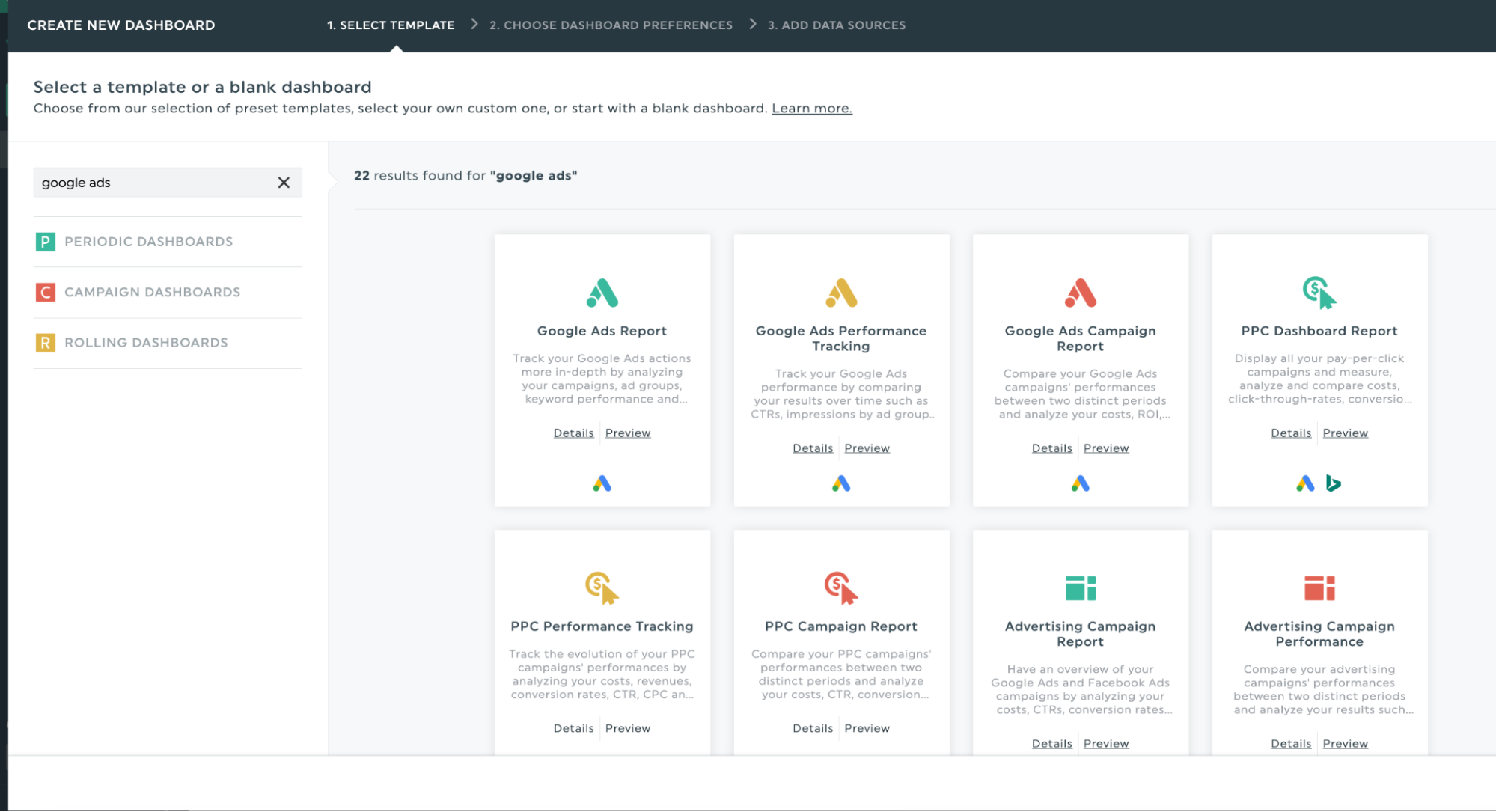
Step 2: Connect your Google Ads account to DashThis
Then, connect your Google Ads account to DashThis. DashThis’s native integration simplifies this process into a few clicks!
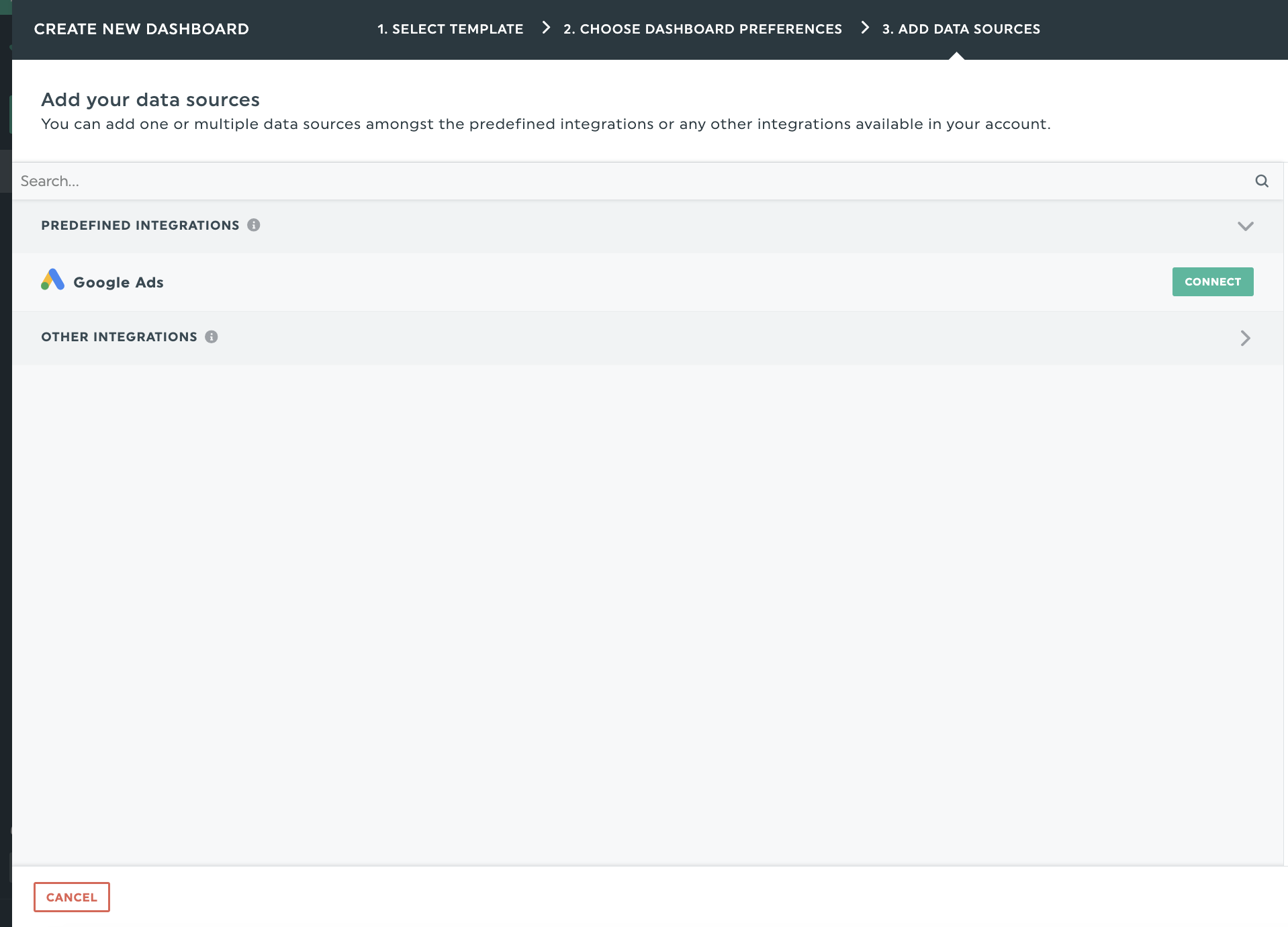
Step 3: Share your ROI report with your client or stakeholder
Are you sharing reports with a team, stakeholder, or your clients? Set up DashThis to deliver your report every week or month.
Configure access permissions, share client reports easily through a secure link, or schedule automated report delivery to ensure everyone can access the latest Google Ads and digital marketing ROI data. It’ll help promote transparency and help you prove the effectiveness of your agency’s or department’s efforts.
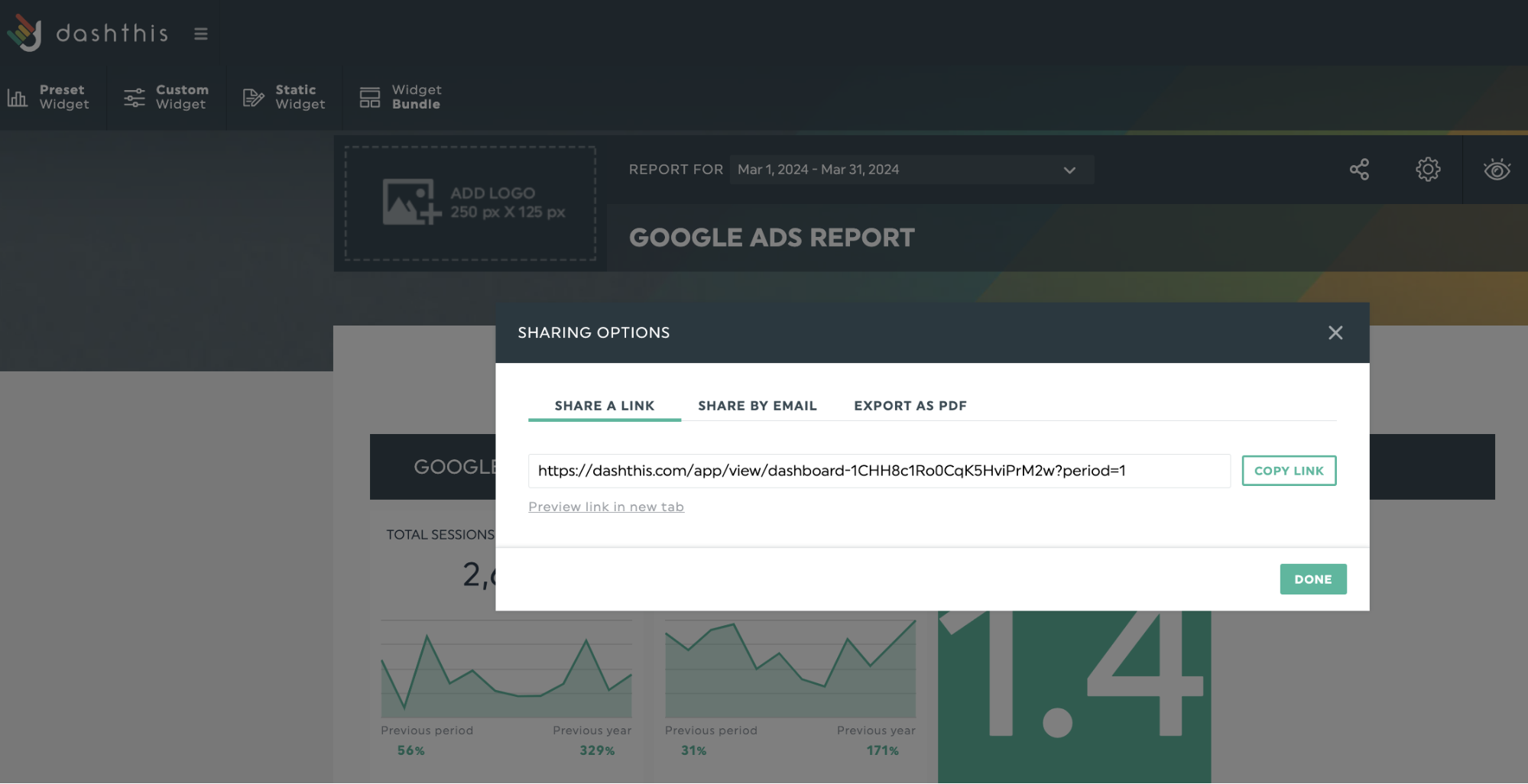
Track your Google Ads ROI with DashThis’s Google Ads report template
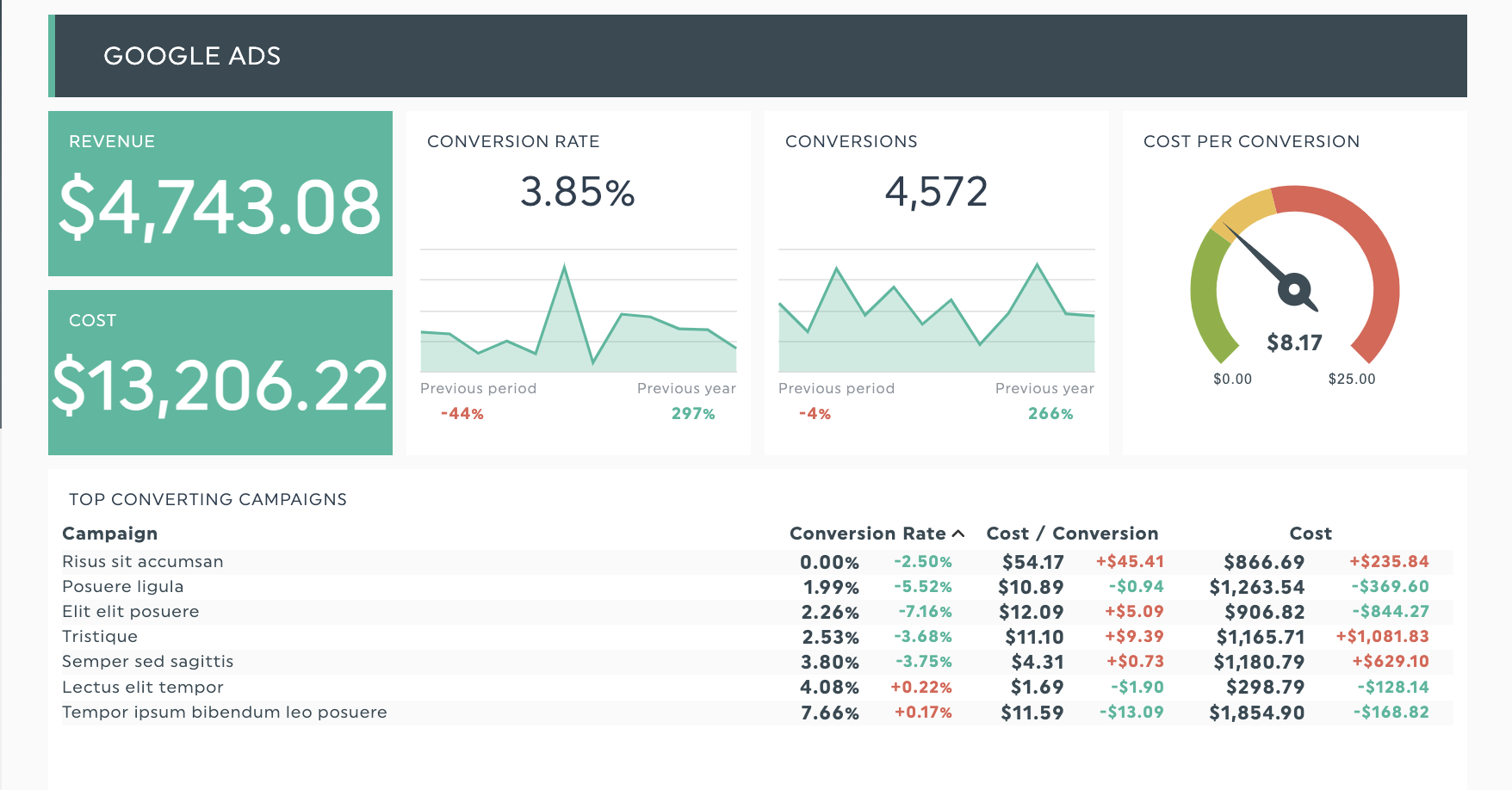
Get this Google Ads report template with your own data!
Our Google ads report template comes complete with essential ROI reporting metrics, data visualizations, and sections to make preparing for that all-important monthly ROI reporting meeting with your client or team a breeze.
Report templates are fully customizable, meaning you can drag and drop metrics, reorder sections, and white-label your reports for your clients. Save even more time by saving the dashboard you’ve just completed as a reusable template!
Create beautiful and informative Google Ads ROI reports in minutes
If you’re still doing your monthly Google Ads ROI report by hand and wondering if there’s a better way forward, we have good news: there is!
DashThis helps automate the necessary, yet tedious tasks of reporting. You’ll free up your time to focus on building client relationships, ensuring clients see the value in your work while developing more effective campaigns.
Why not check how much you will save with report automation with our ROI calculator? Join our clients like Jelly Marketing, who save over 20 hours of work monthly with DashThis. Sign up for your free 15-day DashThis trial today and start saving time on marketing reporting.
Ready to track your Google Ads ROI ?
Read More
Don’t miss out!
Automate your reports!
Bring all your marketing data into one automated report.
Try dashthis for free
