How to Build a Dashboard in 2024: A Complete Guide [Video]

As an agency marketer, you know you must stay on top of all your clients and channels.
There’s no room for mistakes.
Unfortunately, making dashboards from scratch is often tedious and time-consuming.
Not only do you need to log in with a different password every. single. time, you must also ensure that you’re communicating the results effectively. Yep, it’s painful, especially with clients with zero marketing experience.
If you’re wondering how to build a dashboard without wasting your precious time, you’re in the right place.
This post explains why dashboards are essential, how to optimize them, along with a step-by-step guide on creating a data dashboard successfully.
What is a Dashboard?
A dashboard is a visual report that turns your most important metrics into digestible graphics.
Its primary purpose is to speed up the day-to-day decision-making process without requiring stakeholders to spend too much effort interpreting the data.
Long gone are the days of spending five hours on each report. Now? You can bring all the specific data you need in one customizable dashboard in five minutes.
Note how this email analytics dashboard visually explains the key performance indicators (KPIs) impact.
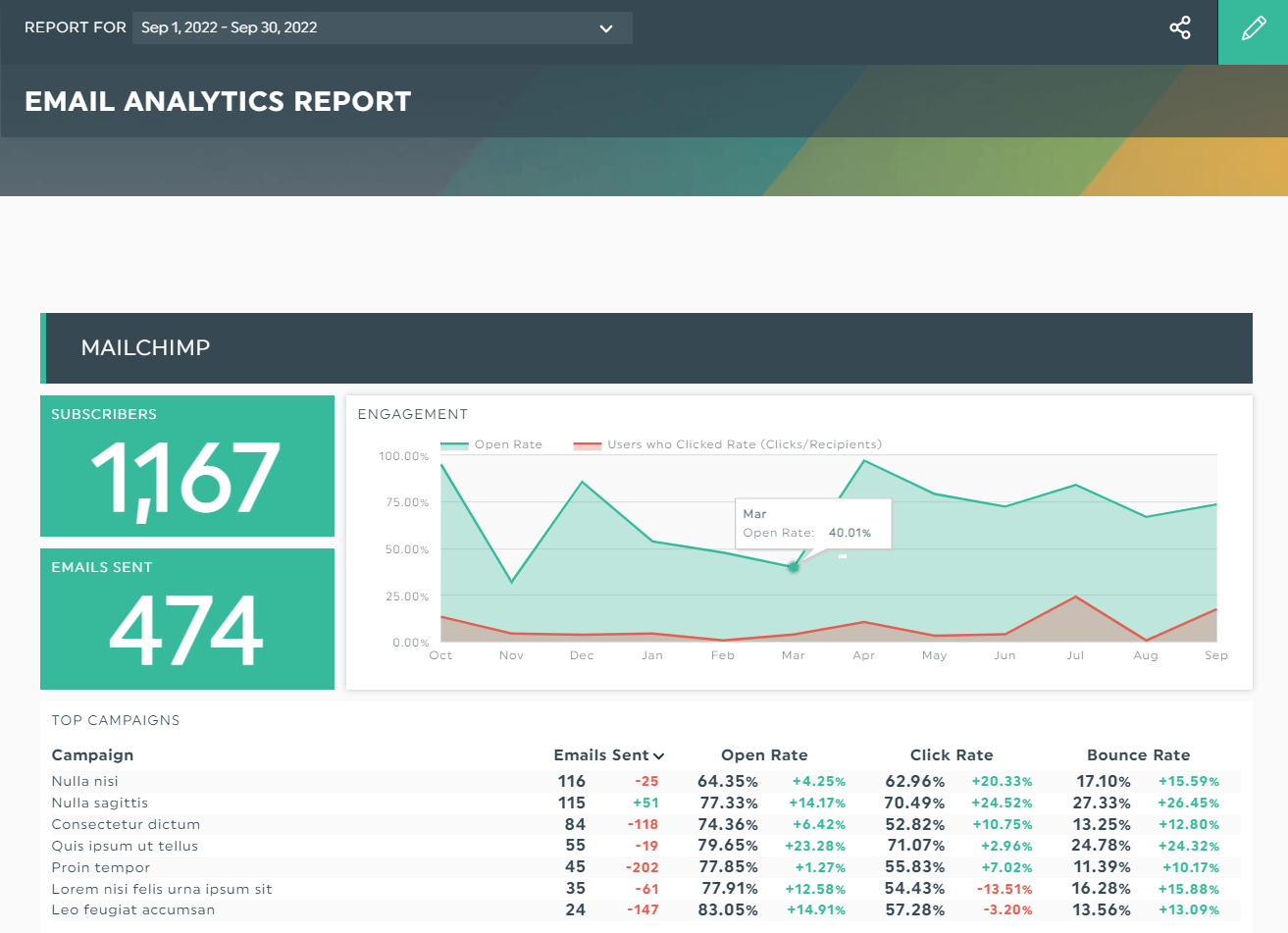
Grab this email analytics report with your own data!
It was created with a few quick clicks. We'll show you how it works in a mo!
Start your free 15-day trial to build a dashboard today.
Why are dashboards important?
Dashboards are essential because they help you gain back hours of your time in data collection and data analysis.
Thanks to the abundance of integrations available, you can automatically grab data from multiple channels across clients.
Instead of manually copying data from different data sources and pasting them into spreadsheets, data visualization tools like DashThis automate your reporting in the blink of an eye.
Data analysis is also quick and easy, thanks to the comprehensive and customizable graphics. You can group related key metrics, add notes within the dashboard to provide context, and communicate results efficiently.
In this email analytics dashboard, by hovering the data points in the engagement line chart, you can see the result of the previous months and understand the yearly trend right off the bat.
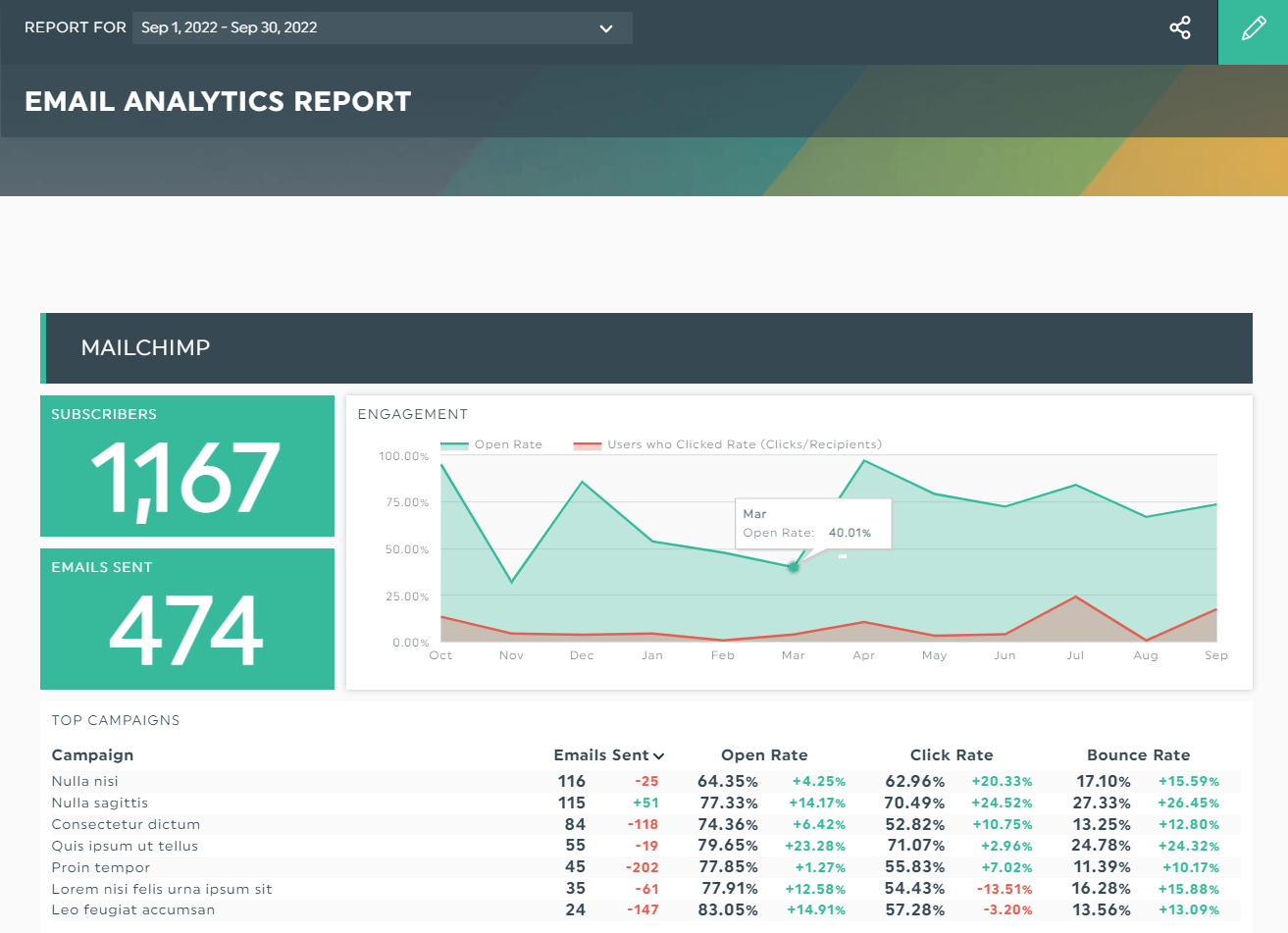
Often, these visual reports include built-in templates. Agencies with modest budgets don’t need to hire a designer to create interactive dashboards or build them from scratch.
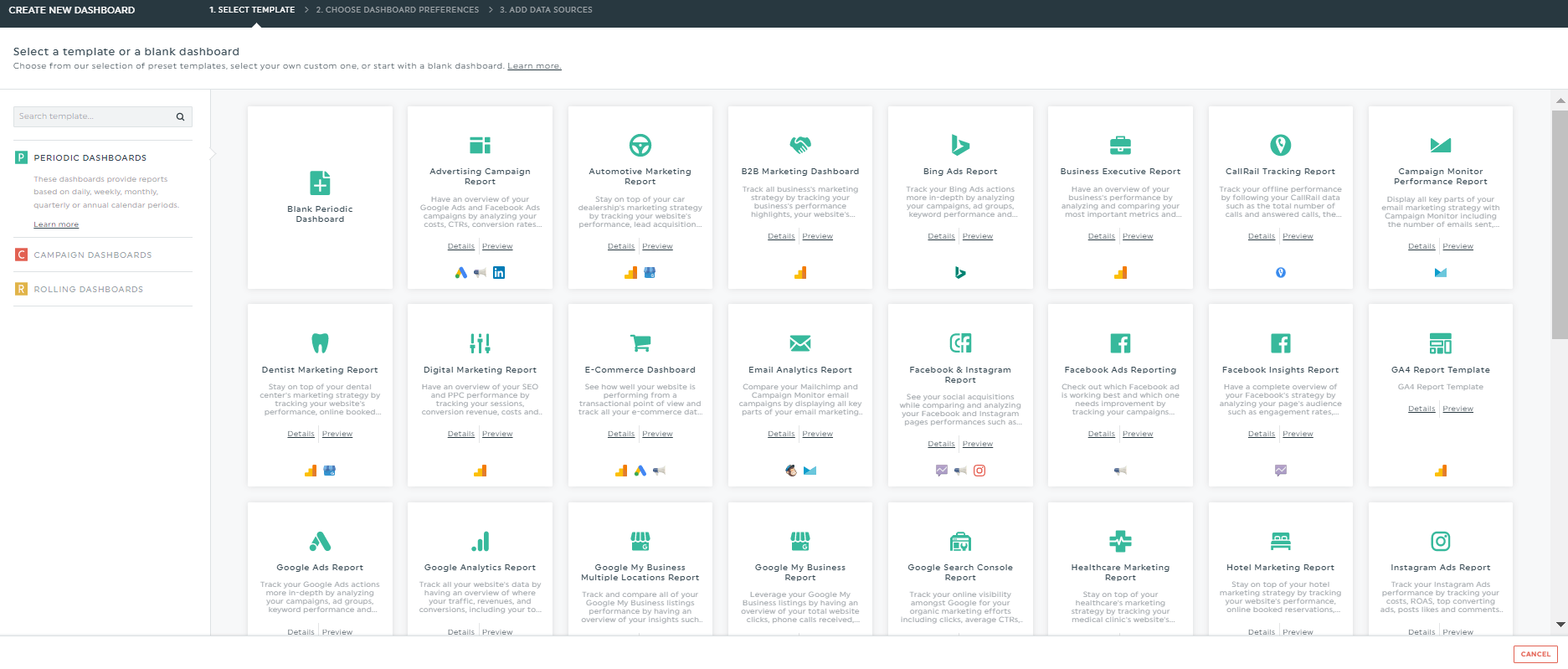
Beginner with zero design and coding skills, rejoice!
Dashboards work in all use cases. Even if your data source doesn’t offer an API, a quick workaround is to use Microsoft Excel (or Google Sheets or PowerPoint) and export your dataset in CSV format.
How Do You Build a Dashboard?
Creating a new dashboard doesn’t require hours of your time. With its automation functionality, your reporting tool can gather all the data you need in a few quick clicks.
Step 1: Determine your goals and KPIs
It’s impossible to improve if you don’t know what you’re looking for.
Before building a custom dashboard, gather all team members in a room to determine your goals. These goals should relate to your business objectives and act as a starting point for your KPIs.
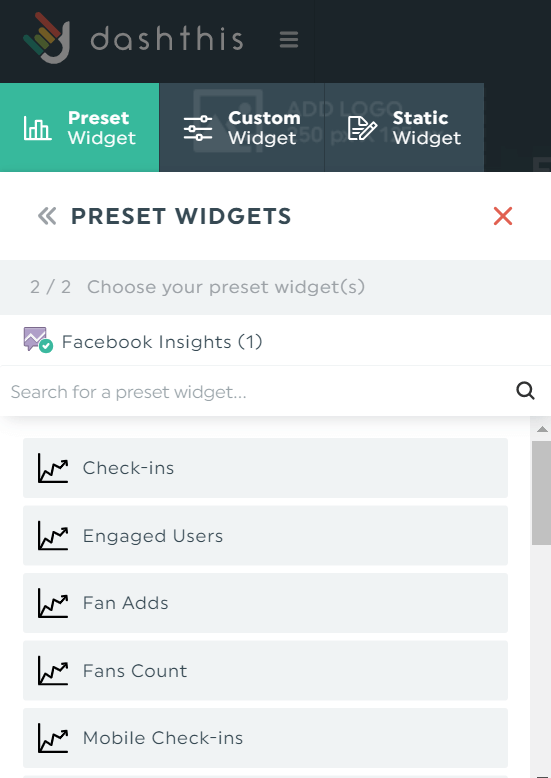 DashThis sets up its widgets based on the most commonly used KPIs. If you’re stuck on which metrics to measure, use these widgets as a guide.
DashThis sets up its widgets based on the most commonly used KPIs. If you’re stuck on which metrics to measure, use these widgets as a guide.
For example, a startup looking to improve its sales pipeline (goal) after aligning all revenue-focused departments might drill down the following KPIs to ensure it’s moving towards the right direction:
- MQL to SQL ratio
- Churn rate
- Opportunity-to-win ratio
- Conversion rate
- Loss rate
These metrics and KPIs help the startup identify the stage the pipeline is leaking and prevent it from further bleeding its revenue.
Step 2: Build your dashboard
A great dashboard design has three primary components: context, impact-level metrics, and KPIs, and accessibility.
Now that you’ve completed the groundwork (i.e., goal-setting), you’re ready to build dashboards. Here’s what the process looks like on DashThis:
- Connect with your marketing channels
- Select a dashboard (note: DashThis offers 40+ dashboard templates)
- Pick metrics under Preset Widgets
DashThis will proceed to grab the data from the selected channels and pull them into the report. From then on, customize it however you like.
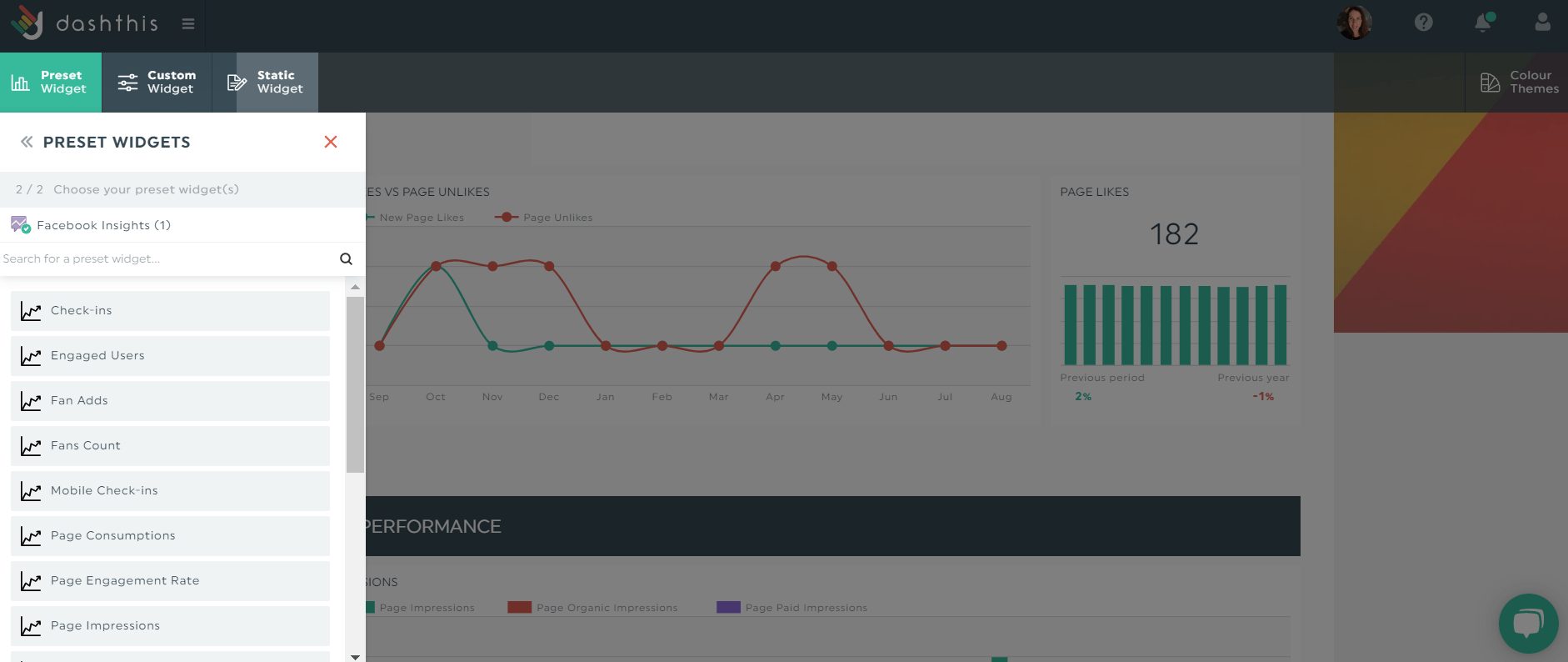
For example, if you want to compare two different periods, consider using a bar chart instead of a pie chart to convey the results effectively (hover to widget and click Edit Widget > Data Display).
You can even address client’s FAQs directly in the dashboard.
Say a client without marketing expertise isn’t familiar with what SEO queries mean. Define it by hovering to the widget and click the dropdown menu > Add Note > Save.
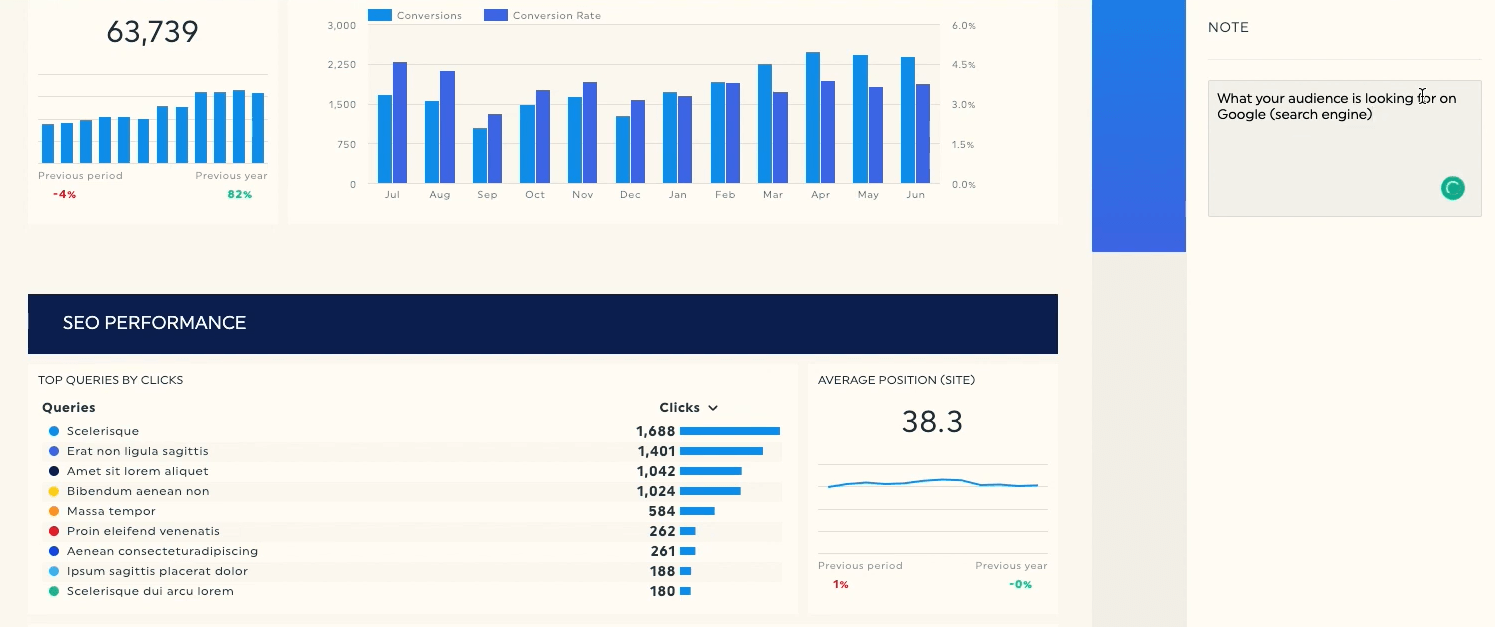
Your note will appear as an orange tab in view mode.
Step 3: Analyze the data to make better business decisions
Alright, it’s time to put on your business intelligence hat. The main purpose of building a dashboard is to help the decision-makers and implement data-driven strategies easily.
Now that all raw data is transformed into comprehensive graphs and charts distill them into actionable insights and strategize the next move.
Likewise, you can achieve all these without leaving the dashboard environment.
For example, if a client is overspending on acquiring customers with a low customer lifetime value, offer a few suggestions to improve both metrics.
On DashThis, click Static Widgets > Comments > Save.
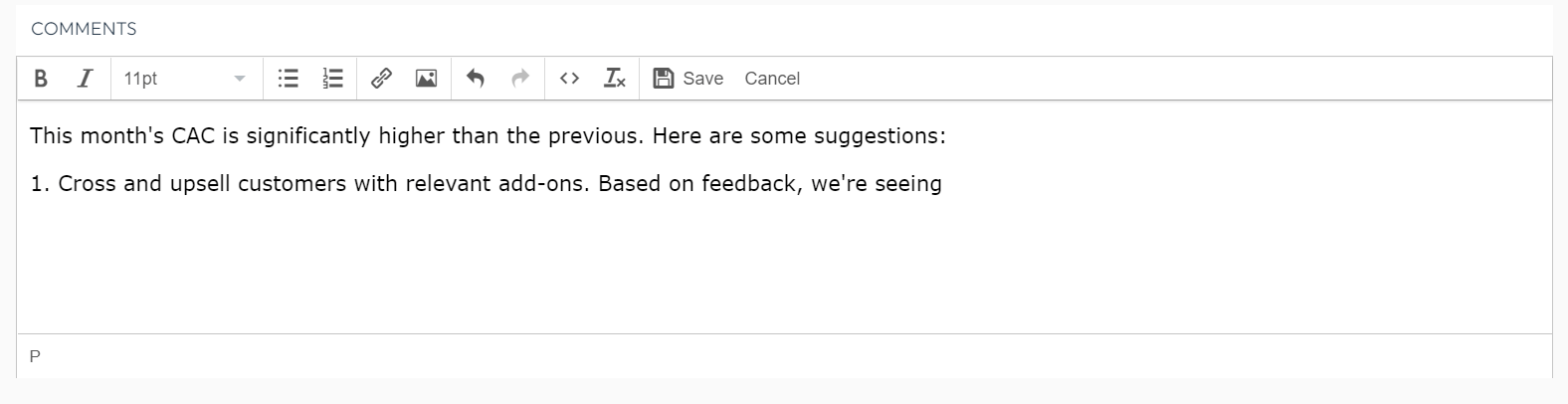
The comment box works just like any other editor. You can add a bullet list, include a URL link to direct clients to an external site, or pull in an image to provide more information.
After you finish setting up the dashboard, automate distribution with real-time data access. This lets clients and the project team review the report in a single glance and collaborate on past performance quickly within the same interface.
Alternatively, share digital dashboards with stakeholders via a URL link on mobile devices. No special permissions are needed.
Here’s a six-minute tutorial on how to build an effective dashboard.
Dashboard Example
When you have 40+ templates built with the best design principles in mind, you shouldn't have to create dashboards from scratch. Here’s a plug-and-play template for digital marketing campaigns across your paid, earned, and owned channels.
Digital marketing report template
In digital marketing, businesses connect with their target audience across different channels to promote their products and services.
With the sheer number of platforms available today, it’s vital to understand every customer’s experience and focus on the channels that work.
Note how the Google Analytics dashboard below emphasizes the most important website traffic metrics. Also, the different widgets and chart types make it more easily digestible.
The total sessions and goal completions are impossible to miss. And the breakdown of the top channels over time is incredibly easy to understand. It shouldn’t take too long to figure out the best-performing channels.
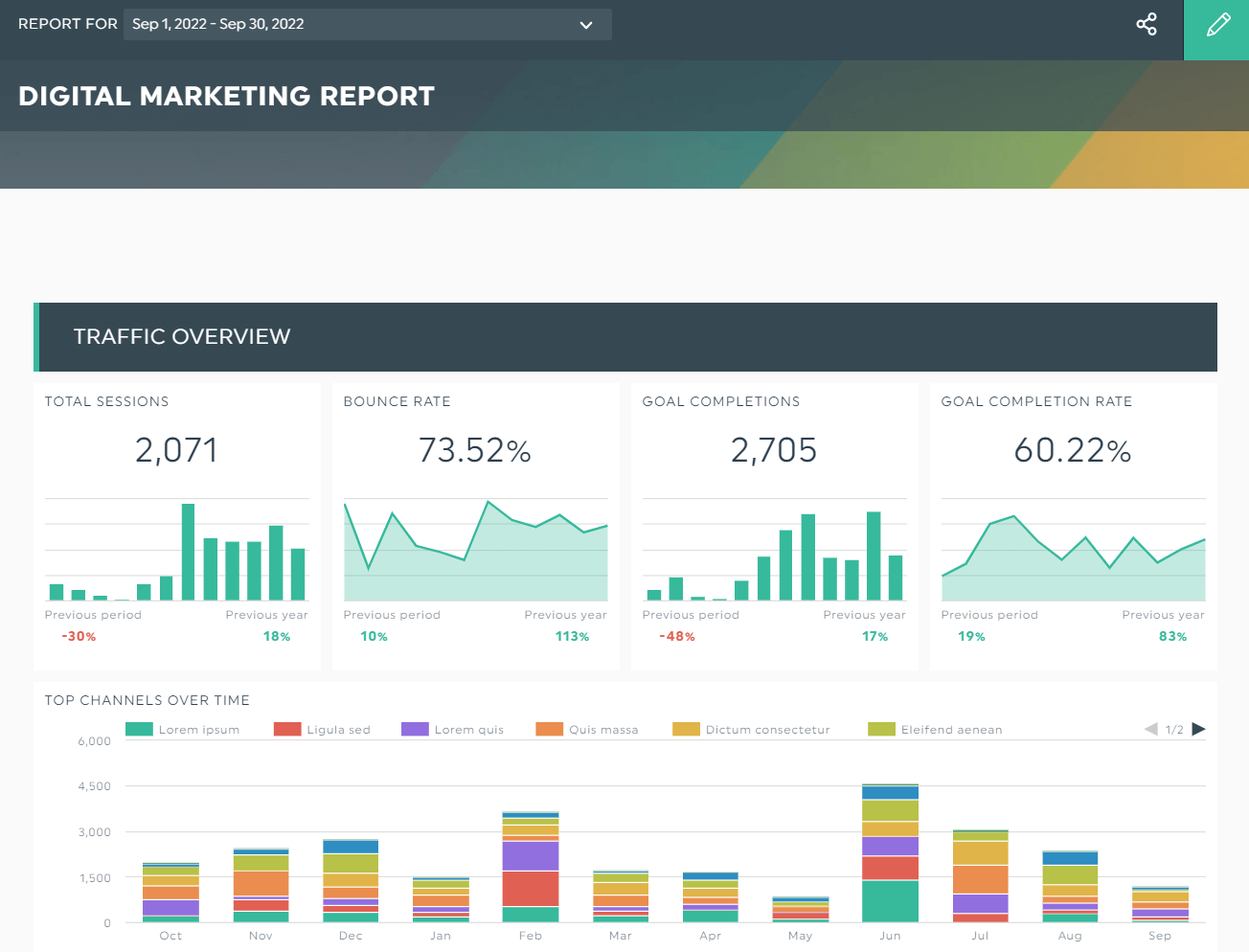
Grab this digital marketing dashboard with your own data!
DashThis eliminates the hassle of jumping from one platform to another.
You can pull in numbers from social media, email, and more into the same dashboard to paint a complete picture of the overall strategy—a biggie if you run a full-service agency!
DashThis is an automated marketing reporting tool that gathers your data across different channels and turns them into one beautiful dashboard. Pricing starts at 39$/ month.
Ready to build a dashboard?
Read More
Don’t miss out!
Automate your reports!
Bring all your marketing data into one automated report.
Try dashthis for free

