5 KPI Tracking Templates To Keep Your Marketing On Track

Lack of visibility of marketing metrics in real-time hampers marketing effectiveness.
According to Airtable’s Marketing Trends 2021 report, 46% of marketing leaders lack timely data to make strategic decisions and meet their strategic goals, affecting business performance and ability to meet business objectives.
One way to address this gap in actionable insights for your stakeholders and marketing team is through effective key performance indicators (KPI) templates for marketing.
If you need help tracking the right KPIs, we’ve got a couple of simple KPI tracking templates for you to get an overview of how your marketing initiatives and channels are performing.
- What is KPI tracking for a marketing team?
- Track your performance in minutes with these 5 KPI dashboards
- - Digital marketing report template preset
- - SEO report template
- - Email reporting template
- - Advertising report template
- - Social media report template
- How to create a KPI tracking template with Dashthis
What is KPI tracking for a marketing team?
KPI tracking acts as the scorecard for your key marketing activities and team member performance. These activities directly relate to your core business goals and business metrics.
Examples of viable, simple KPIs for a marketing dashboard:
- Cost per lead: Measures cost-effectiveness of your marketing activities
- Number of marketing qualified leads: Measures leads brought in by Marketing suitable for sales outreach
- Average speed to lead: Measures the average time your team needs to respond to an incoming lead to help in sales management
Next, KPI tracking also refers to the tools, dashboards, or reports teams use to monitor the effectiveness of their activities.
Like how you can’t aim a bow effectively for the bullseye without a clear target, KPIs track a team’s performance using quantifiable metrics against set attainable goals. They help teams and leaders understand how various aspects of marketing are performing and areas for improvement.
The four steps of KPI tracking:
- Data collection and defining metrics to track: This step is crucial, as there are hundreds of metrics that could be viable KPIs, depending on what you’re following. Choosing the proper metrics depends on your goals.
- Benchmarking and goal setting: Marketing goals are closely related to business revenue targets and sales KPIs. Working backward from revenue targets can help determine marketing KPIs. Alternatively, create a sales dashboard and benchmark against current sales performance to identify a target growth rate. (e.g., a 20% monthly increase in marketing qualified leads (MQLs)
- Measuring and reporting current progress against defined targets while defining next steps: Once you’ve defined your goals, regularly measure your progress while reporting while describing the following steps to improve your performance further.
- Presentation: Use graphs and visual elements like pie charts and line graphs to visualize the relationships between each KPI to make them easier to digest and take action.
Track your performance in minutes with these 5 KPI dashboard templates
Need an easy template for KPI tracking?
Here are five different marketing KPI tracking templates to track and monitor your progress across everyday marketing activities.
Digital marketing report template preset

Dashthis’s digital marketing KPI tracking report template. Try it with your data
This template is handy when you need to track the performance of all your digital marketing channels in one template or need to examine all your channels at once or website metrics not always associated with marketing, like net promoter score (NPS)
Our digital marketing report template tracks:
- Website traffic performance and break down across marketing channels
- SEO performance
- Paid marketing efforts
- Email marketing performance
Top KPIs to use:
- Goal completion rate: Measures how often crucial actions (lead or revenue-generating actions like a form submission on a contact form or add to cart) occur.
- Bounce rate: Learn if your content is attracting the proper attention and enticing people to stay on your website
- Channel performance by traffic source: Find out which channel is most effective at attracting people to your website
SEO report template

Dashthis’s SEO KPI tracking report template. Try it with your data
Track all your crucial monthly SEO performance metrics in a single excellent report!
DashThis integrates with over 40 digital marketing and SEO tools, including Google Analytics, SEMRush, Moz, and Ahrefs, making it easy for you to connect your most-used SEO tools and get your data in a beautiful, easy to read report.
Top KPIs to use:
- Organic traffic: Organic traffic is the foundation of all SEO efforts, and this metric gives you a first glance to assess the effectiveness of your initiatives. Track your growth in organic traffic over time
- Organic conversion rate: How much of your organic traffic is converting on your website or landing pages? Find out with this metric.
Email reporting template
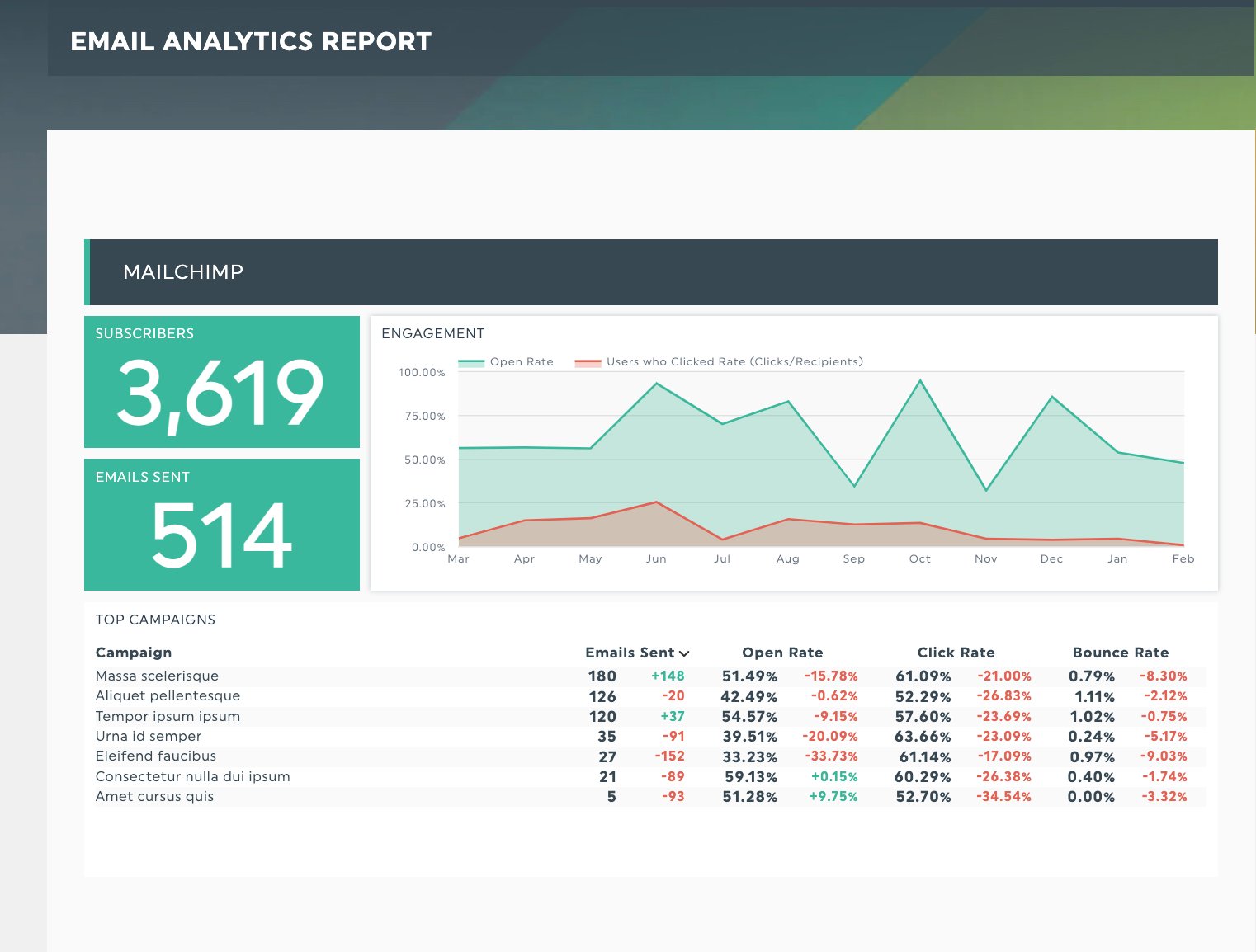
Dashthis’s email KPI report template. Try it with your data
Stay on top of your email marketing initiatives and KPIs with this template! Track essential performance metrics of your email subject lines and content to identify what’s working and what’s not. We also integrate with leading email marketing providers like Campaign Monitor and Mailchimp to view all metrics within your dashboard in seconds.
Top KPIs to use:
- Open and click rates: Track the effectiveness of your email subject lines and content. You could also correlate open rates with your sending time to find the best time to send your email to your audience.
- Click-through rates: Assess if your email copy, design, and content capture attention and engagement effectively.
- Unsubscribe rates: Unsubscribe rates fulfill two purposes: whether your content is relevant and attractive to your mailing list and whether your subscribers want to continue building a relationship with you. Naturally, you’ll want to avoid a high unsubscribe rate as it affects your mail sender reputation and deliverability.
Advertising report template

Dashthis’s advertising report template. Try it with your data
Monitor the effectiveness of your digital advertising campaigns and pay-per-click (PPC) efforts across Google, Facebook, Instagram, and LinkedIn ads.
Either look at business-critical metrics like conversion rates or revenue generated, or more operational metrics like cost-per-click, cost-per-acquisition, and more. The best part, you can track both sets of metrics within this dashboard!
Top KPIs to use:
- Return on ad spend (ROAS): A standard ROAS benchmark to maintain is a 4:1 ratio - each dollar in ad spend should yield $4 in revenue. Use ROAS to track the contribution of each ad campaign to your business bottom line in terms of customers closed and deals won to assess profit margins.
Tip: When calculating ROAS, look beyond ad bid costs to consider the intangible labor costs of creating the ads and the operational costs of project management
- Conversion rate: An essential PPC KPI metric most associated with business revenue. Tie this KPI with other financial KPIs like gross profits or quarterly revenue
- Return on investment (ROI): ROI measures the cost-effectiveness of your ad campaigns as a whole. Useful to measure together with ROAS.
Social media report template
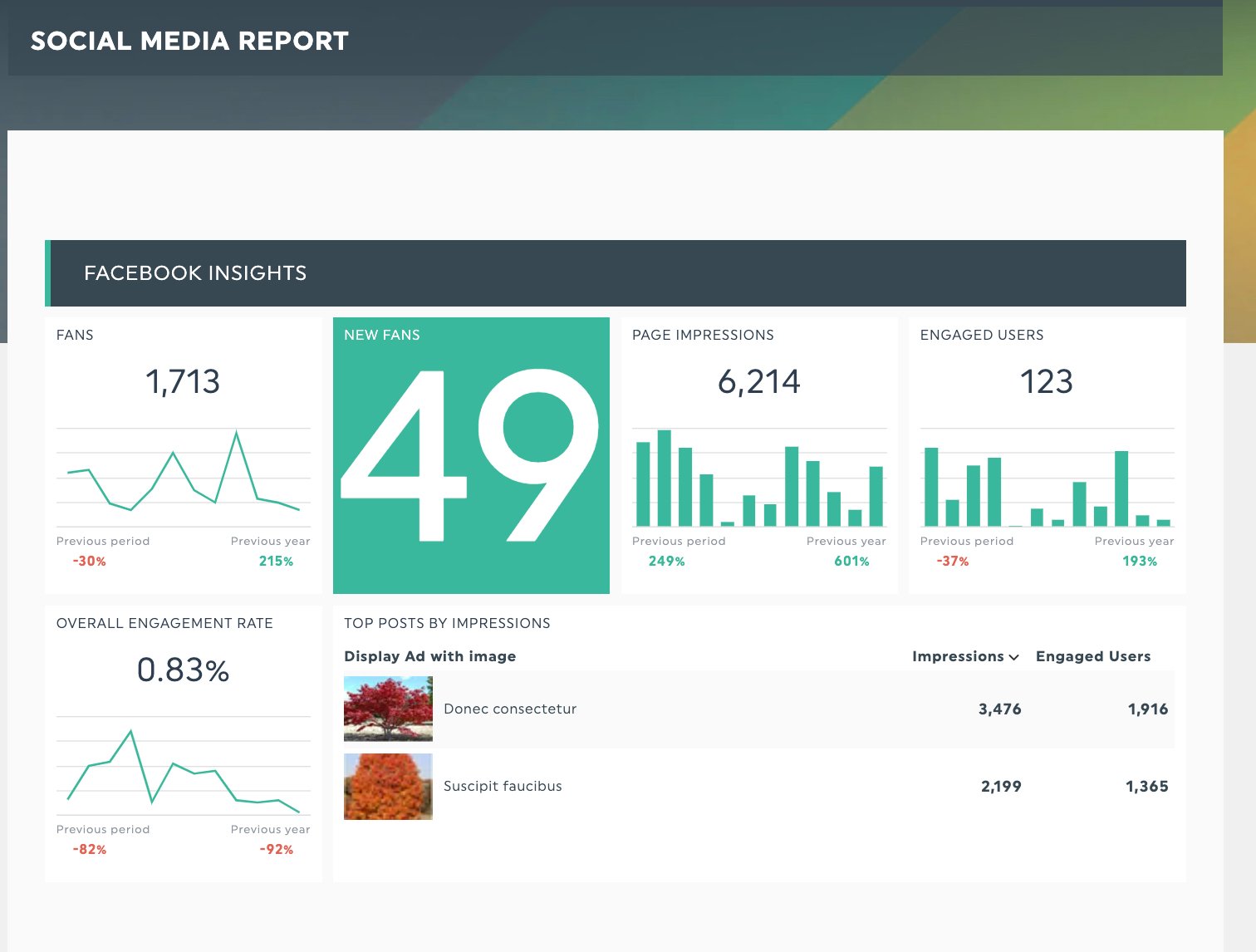
Dashthis’s social media report template. Try it with your data
Visualize and measure the social media KPIs you want - from retweets, top-performing hashtags, and Facebook or Instagram insights. No more manually downloading insights from 5+ social media platforms and compiling them in a manual PowerPoint report.
Top KPIs to use:
- Engagement rate metrics (likes, retweets, comments, social shares, clicks, and views): Social media content engages, and tracking these KPIs gives you an indication that your social media content is effective
- Clickthrough rate: View which posts had the highest engagement or clickthrough rate to inform your next month’s or next week’s social media content
Tip: Need more report templates? Check out our library of preset KPI monitoring templates and reporting templates!
How to create a KPI tracking template with Dashthis
- Step 1: Sign up for an account with DashThis (your first 15 days are on us!)
- Step 2: Connect your favorite marketing tools in seconds (we support over 40 integrations with top-rated marketing tools
- Step 3: Select your metrics from DashThis’ preset widgets
- Step 4: Drag and drop as many metrics as you desire to create your template for KPI tracking!
Sign up for your free 15-day trial of DashThis today.
Say goodbye to manual copy-pasting data and tracking KPIs with DashThis.
Now that you know which marketing KPIs to track and have the proper templates to speed up your tracking and reporting process, supercharge your reporting with an automated tool like DashThis to automate sharing your report to your clients or internal stakeholders.
No more manually copy-pasting data from a report to report or developing complex Excel templates or Excel dashboards for your reporting. Say hello to more time to analyze your information and deliver solid insights for your stakeholders and clients.
Sign up for your free 15-day trial and automate your reporting and KPI tracking in a visually-pleasing format that’s easily shareable with your team.
Ready to track your KPIs?
Read More
Don’t miss out!
Automate your reports!
Bring all your marketing data into one automated report.
Try dashthis for free

