Product Update: New year, New Features and Integrations!

2020 is finally over, but even with everything that happened last year, we did not stop working a single second, in fact, we even released multiple new features and integrations so that you can keep on saving time with DashThis!
In case you did not see everything new, here’s a little recap:
New native integrations
CallRail
You requested it, we added it! CallRail is now a native DashThis integration! CallRail enables you to have all the phone call information you need and give your clients a better view of everything you are doing for their business!
KPIs you can track with it:
- Total Calls
- Unique Callers
- Qualified Calls
- Average Duration
- Call Attribution by Source
- Top countries
- Call Log
- Top Tracking Numbers
- Best Performing Companies
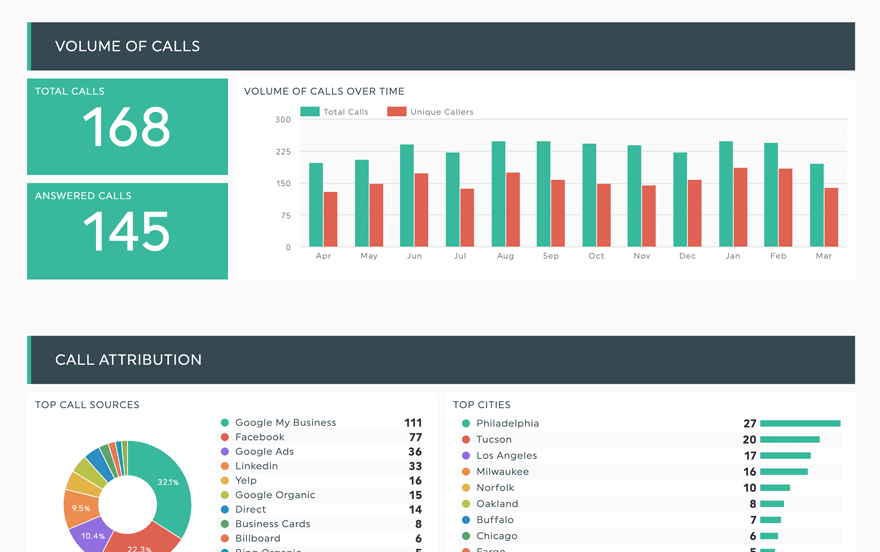
We even made you a call tracking report template so that you can track all your CallRail data in seconds!
Keyword.com
Keyword.com is an easy SEO tracking tool allowing you to track all your keywords and the rankings of your pages under Google's Search Engine. And now, you can track your Keyword.com data in DashThis natively!
KPIs you can track with it:
- Top Keywords by Rank
- Top URLs by Rank
- Avg. Rank
Google Sheets
We also added Google Sheets as a new native integration and now the sky's the limit! You can add any metrics, from any source, or any custom calculations and proprietary data into any dashboard with Google Sheets! All you have to do is plug your spreadsheet in DashThis.
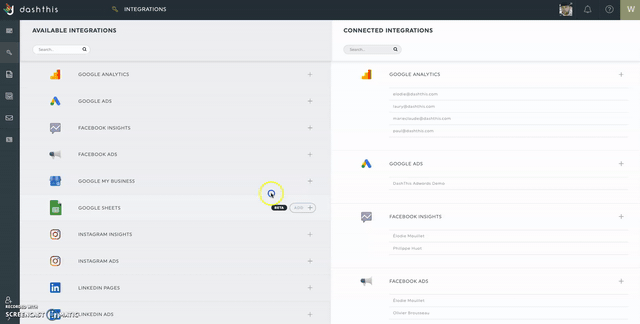
New 2-step integrations
Not only did we launch new native integrations, but thanks to our 2-step process with Google Sheets, you can now plug pretty much anything in your dashboards! Which is why we launched new 2-step integrations that you can plug into DashThis.
Shopify as a 2-step integration
The first 2-step integration we launched is Shopify, and to help you set it up, we created a step-by-step guide for you to connect Shopify to DashThis using Google Sheets.
All you have to do is:
1- Export your data in Google Sheets
2- Connect the sheets to your dashboards
Once these steps are done, the data will be presented beautifully just like with any native integrations, with graphs and charts:

New features
In 2020, we also updated the tool itself with new and improved features! Here are some of them:
Duplicate widget
Now, not only can you clone your dashboard, but you can now also duplicate any widget!
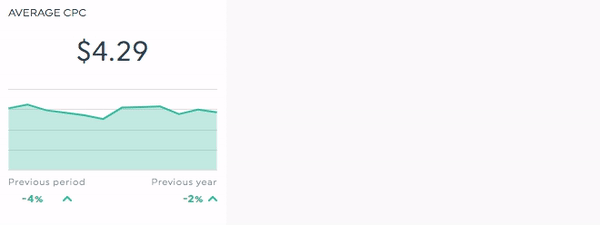
This new feature should make your report creation process a lot faster.
Widget order & sorting
Whatever data you want to showcase in your list widget, you can now simply click on the column you want to sort it by, and your widget will automatically reorder the columns how you want it.
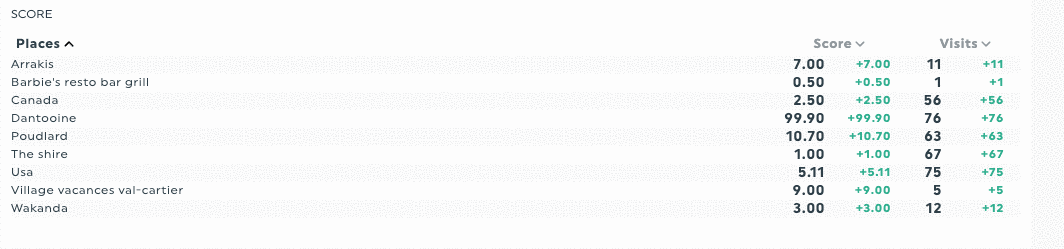
For now, this feature is only available in certain widgets, but we’re progressively rolling it throughout the app.
UX improvements
We did multiple small and bigger improvements in our UX to help you save time and navigate effortlessly. You might’ve seen them already, like the new “create dashboard” button in the main menu, so that you can create a new dashboard wherever you are in the app:
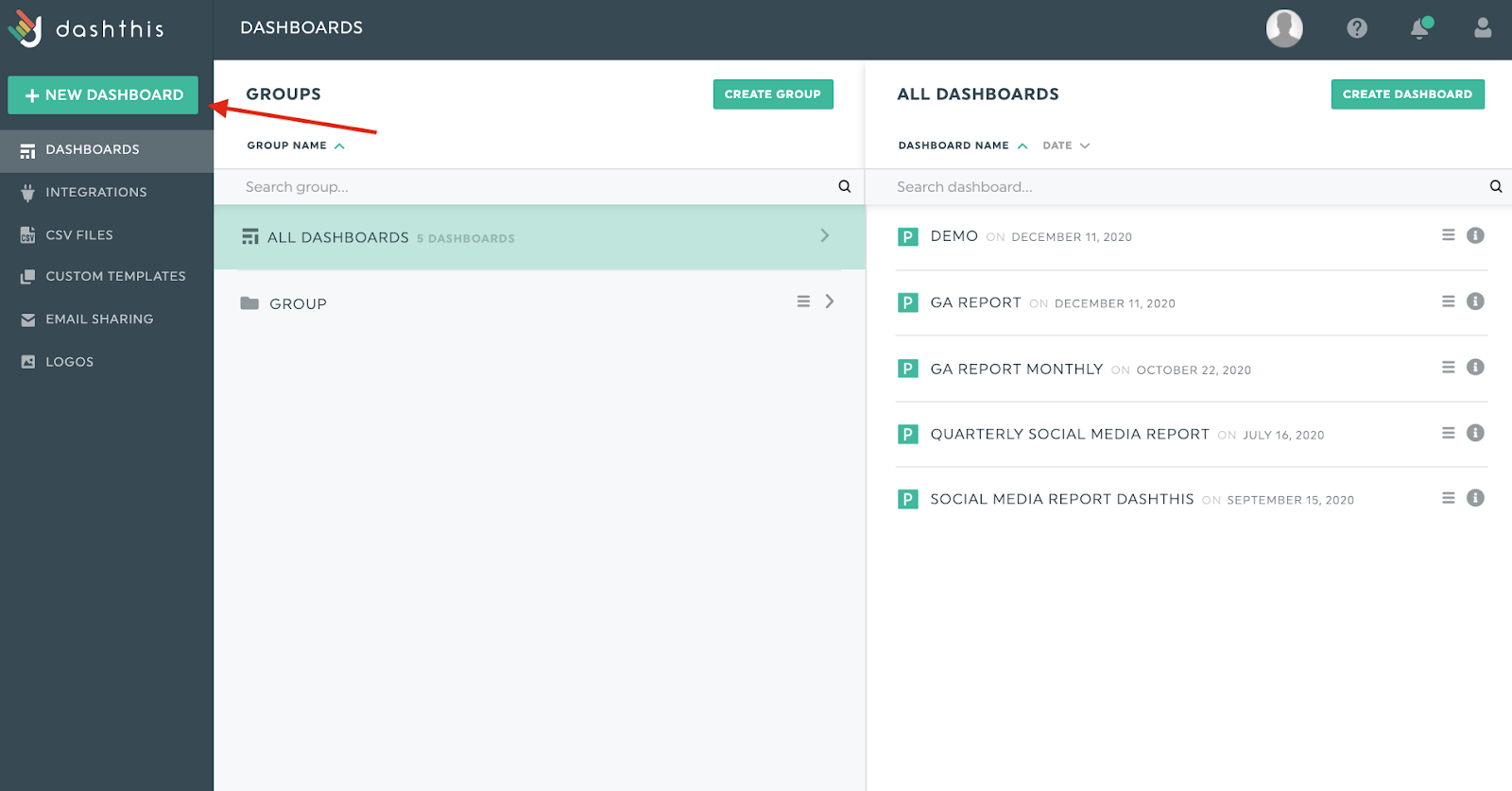
We also improved the look of all the buttons, the hover effect on widgets, and much more!
What’s next?
Of course, we’re not stopping there! We’re already working on multiple other improvements and new features and integrations!
I’m sure you’ve seen the recent release of Google Analytics 4 (GA4), well, I don’t want to spoil anything, but you might see it appear in your DashThis’ native integrations soon! Stay tuned!
Ready to automate your reporting?
Read More
Don’t miss out!
Automate your reports!
Bring all your marketing data into one automated report.
Try dashthis for free

