How to wow your bosses and clients with a helpful weekly report (5 templates included)

Measuring and reporting on a recently launched marketing campaign?
A daily report provides too little data, while a monthly report is too far apart to make any adjustments or report on progress.
Enter the weekly report.
The weekly report occupies the sweet middle ground between the brevity of a daily report and the detail in a monthly report. And we’ll show you how to create an outstanding one that will wow your clients, stakeholders, and team members.
- What is a weekly report
- What is the purpose of a weekly report
- 5 types of weekly reports
- How to write a compelling weekly marketing report
- How to create a weekly report with Dashthis
What is a weekly report?
The weekly report summarizes the performance of a department, business, or individual in a week. It’s also relevant across the business, marketing, sales, finance, and other commercial teams.
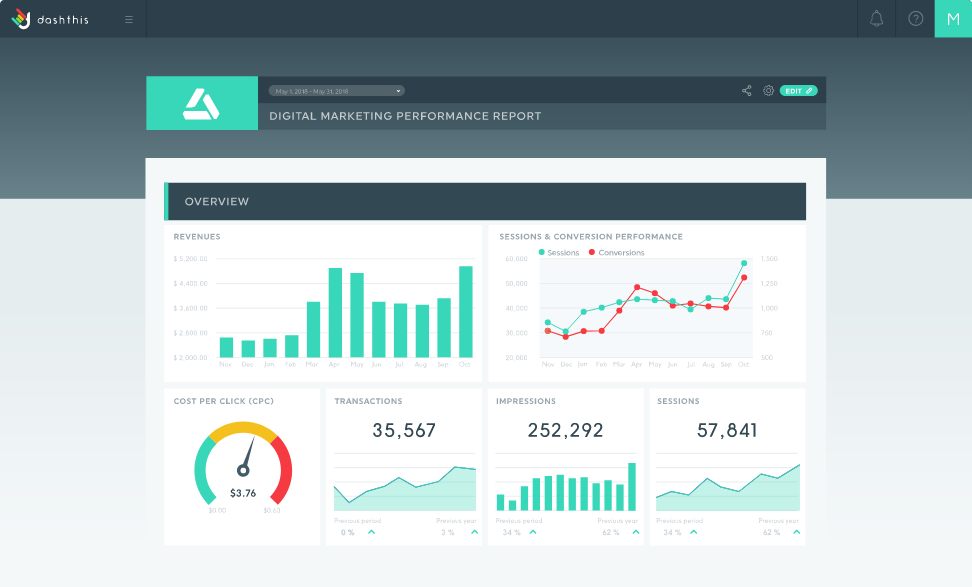
Weekly reports help managers and teams:
- Review the essential details of a department, campaign, or cross-functional collaboration to make informed decisions
- Address any issues that have come up during the week
- Identify opportunities for improvement or recalibration
- Improve collaboration across team members and departments
What is the purpose of a weekly report?
Will Yang, the Head of Growth at Instrumentl, says an excellent weekly marketing report helps him see the big picture and make decisions.
He looks out for these elements when reviewing a marketing report:
I want to know what our team has accomplished during the week, what they're working on right now, and what they're planning for the future. I also want to know how our marketing efforts affect our sales pipeline and what we can do to improve that. Finally, I want to know how we are tracking against our goals—what we've accomplished, where we need more work, and how we can build on our successes to meet those goals.
Good weekly reports build transparency across the entire organization regardless of location or seniority. With remote work becoming standardized across workplaces, weekly reports are essential to keep everyone on track and accountable for their goals.
5 types of weekly reports used in a business
While we focus on weekly dashboards for marketing in this post (and in our templates below), weekly reports take many shapes and sizes.
Here are a few examples.
- Report to management: Senior executives are busy people and want to know the critical information to quickly make informed decisions. Make their life easier by summarizing the information they need in a report.
- Business report: This report tracks key business KPIs like sales, revenue generated, or money spent this week to get a snapshot of business health
- Project status report: Involved in project management? You may need to prepare a weekly progress report on your project progress and any milestones achieved for stakeholders and departments involved
- Weekly activity report: Summarize all your team’s weekly KPIs and share updates on any timeline, schedules, or deliverables that the team is working on
- Employee weekly status report: This report helps managers track weekly tasks and evaluate employee performance for their direct reports. It covers status updates for any project an employee is involved in, any blockers faced, and what they plan to do next week
How to write a compelling weekly marketing report in 3 steps
1. Define success KPIs and what metrics to track
You’ll want to know your overall marketing goals and what’s essential to the business.
Some questions to ask yourself to get started:
- Are you running any ongoing campaigns? What are their success criteria? For example, an ongoing email campaign might look at clickthrough rates, open rates, or unsubscribe.
- What metrics can you use to show if you’re on track to achieving your marketing goals? You might track the number of form submissions and visits to crucial contact pages to generate more leads.
2. Know your audience and what they’re looking for
Tailor your language, metrics, and structure to the people reading your report:
Is your CEO reading your report unfamiliar with marketing? Keep key results relevant to revenue and marketing’s contribution to sales on top, and define any jargon. On the other hand, if you have a more operationally minded person involved, add sections with campaign-level metrics for them to review.
Provide context:
Give context in your report by comparing this week’s numbers to last week or your goal. David Bitton, Co-founder and CMO of DoorLoop says: “A compelling weekly marketing report should include specific details that let us know what we need to improve or concentrate on in the following week across all of our marketing platforms.”
Keep your report brief.
This helps your reader quickly examine the report and identify areas of interest, allowing for faster decision-making and feedback.
3. Make it visual
Images help communicate information succinctly (and are more fun to review when used well). Use data visualization tools like graphs, charts, and colors to help structure the report and draw attention to crucial information.
Need some design tips for your report or dashboard? We’ve got a guide here to help you.
How to create a weekly reporting format with DashThis
Now that we’ve covered the content of your report, why not automate it with a tool like DashThis? All you have to do is enter your credentials, connect your data sources, kick up your feet, and watch the magic happen.
Creating a single report manually can take up to 5 hours, and that’s 5 hours that can be better spent working on higher-value deliverables or thinking of strategy. Spend less time reporting and more time delivering results that make your clients and superiors happy.
Here’s 4 simple steps to create beautiful, visual reports that are easily sharable with your team.
Step 1: Sign up for an account with DashThis (your first 15 days are on us!)
Step 2: Connect your favorite marketing tools and data sources in seconds (we support over 40 integrations with marketing and analytics tools.
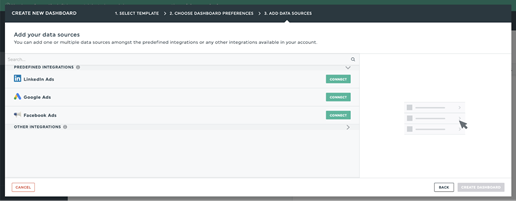
Step 3: Select the metrics you wish to track from DashThis’ preset widgets. Keep important metrics on top with a brief summary of key findings, and use sections to divide the report into readable chunks to aid comprehension.

Step 4: Drag and drop as many data points as you desire to create your own weekly report format for your company workflow. Once it’s set up, you can save and reuse your template again to ensure consistency and clean record keeping.
And you’re done! Once you’ve created your report, share it with your team with a simple click of a button for easy analysis or as pre-presentation reading material.
Take advantage of DashThis' free 15-day trial today to save hours on your weekly reports.
5 weekly status report templates to speed up your reporting
We have lots of reporting templates available if you need inspiration or a starting point to further customize a report to your business needs.
Weekly digital marketing template
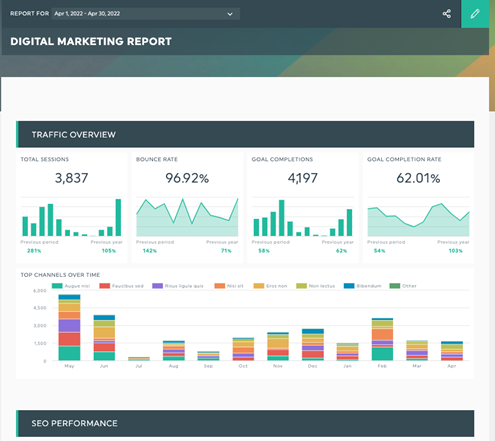
DashThis’s digital marketing report template
Keep all your digital marketing initiatives and efforts tracked with our weekly marketing reporting template.
It has a dedicated section to track your SEO results, and you can include separate sections for pay-per-click (PPC), email marketing initiatives, and landing page performance.
Weekly sales business template
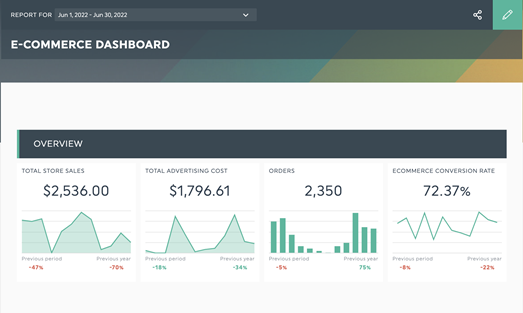
DashThis’s weekly sales report for e-commerce businesses template
Align your sales and marketing efforts and track your weekly revenue generated with this template.
We’ve kept essential metrics like conversion rates, sales, and costs on top for your CEO or manager to easily track business performance. At the same time, other sections dive into specific KPIs and campaign performance to help you find opportunities for week-on-week improvement.
Tip: While this template is catered for e-commerce businesses, it’s also easily customizable to any business type! Play around with our widgets and create a report unique for your business.
Weekly SEO and backlink template

A weekly SEO report template in DashThis. See it with your own data
SEO needs at least 6 months on average to start showing results, and indications of progress are essential to keep your team and stakeholders up to date in the meantime.
Our SEO report template shows all critical metrics in one dashboard with popular KPIs like organic search traffic, earned backlinks, top search queries, and a section dedicated to tracking your daily activities.
Weekly social media report template

DashThis’s social media report template. Try it with your own data
Our weekly social media reporting template comes pre-built with all the standard social media metrics you need to track. We support all major social media platforms, allowing you to track your performance and know what to do next to get your numbers moving in the right direction.
Weekly advertising campaign report template

DashThis’s advertising campaign report template. Try it with your own data
This template specially caters to performance marketers. Evaluate the real-time performance of your digital advertising campaigns in one easy-to-read report. We’ve grouped the report by advertising channel while keeping critical insights on top for a quick overview.
Streamline the weekly reporting process with automation
Weekly reports indicate if your efforts are going to the right places. They’re essential to know if you’re on the right track and doing the right things and contain insights to course-correct or spot opportunities where needed.
Spend more time delivering value and less time churning numbers by streamlining the weekly reporting process with automation.
Ready to create your weekly reports?
Read More
Don’t miss out!
Automate your reports!
Bring all your marketing data into one automated report.
Try dashthis for free

