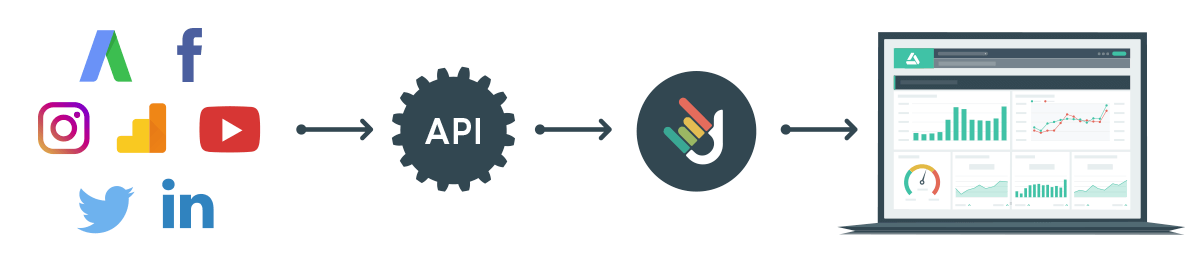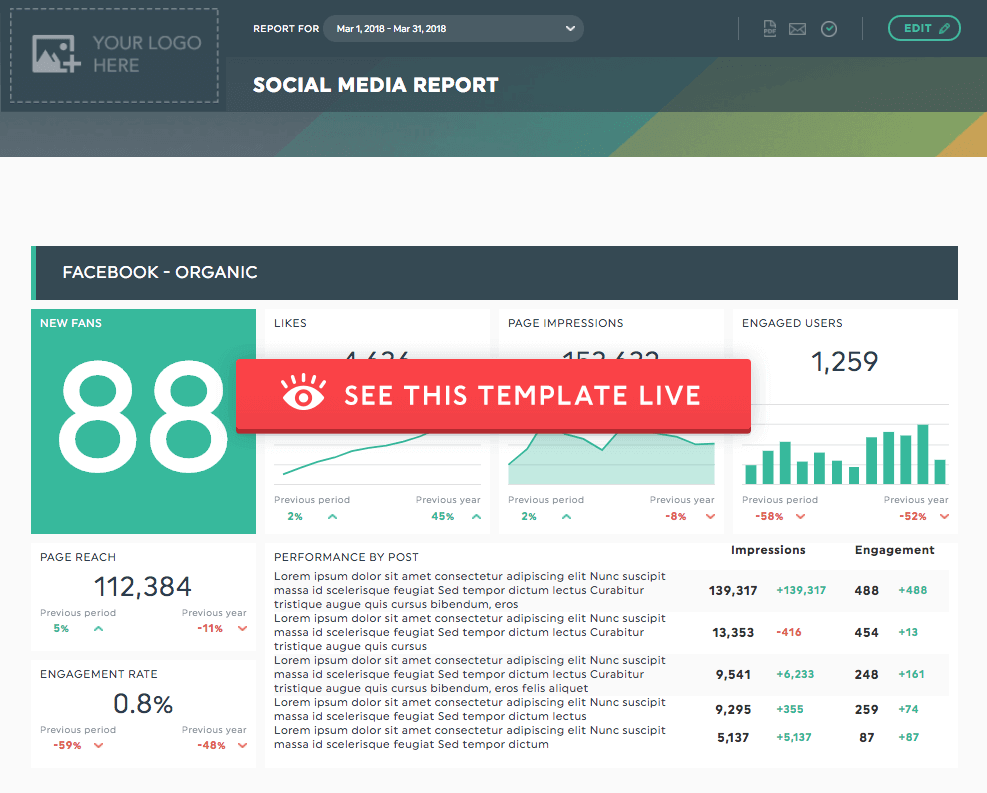How to Create a Social Media Dashboard for Clients

Fetching data from all your platforms to create your social media dashboards has got to be equally the most important part of marketing and the least appealing one. I won’t waste my breath (nor my writing) explaining to you the importance of social media reporting, because you’re obviously already aware of that.
Instead, I’m here to promise you that social media dashboard creation doesn’t HAVE to be a pain in the neck.
You can have an automated social media dashboard just like this one in seconds:
See this social media dashboard live | Use it with your own data!
All you have to do is try DashThis out and create your social media dashboard!
Build Your Social Media Dashboard
Here’s a step-by-step guide to help you in creating your social media dashboard.
- Establish your social goals
- Use a social media reporting software to automate everything
- Create your social media dashboard
1. Establish your social goals
The first thing you should do is figure out what your social media goals are. These could have also been outlines already in your initial social media proposal. This will be crucial in determining the metrics that should be tracked on your social media dashboard.
2. Use a social media reporting software to automate everything
Manually collecting social media data from every one of your channels to create a comprehensive social media dashboard is the complete opposite of productive. It takes hours, or even days if you’re juggling with multiple clients, and it’s such a time-vacuum that once you’re done, there’s almost no time left to do what’s REALLY important: act on your data and orient your social media strategy based on your results.
How great would it be to have the whole boring part automated, so that all you’d have to worry about is what you’re best at, a.k.a. making rock solid marketing decisions? Yes, pretty great indeed. And that’s exactly what I’m here to offer you on a silver platter. This miracle solution exists, and it’s called DashThis.
DashThis allows you to automatically create a simple social media dashboard that quantifies your social media ROI and gives you access to key insights. It saves you a whole lot of time (read: countless hours) that you can instead spend strengthening your campaigns and making wiser business decisions.
3. Create your social media dashboard
Creating a social media dashboard in DashThis has got to be one of the easiest things in the world. Here are the ABCs:
a. Create your DashThis account.
Nothing is simpler. Email address, password, done. Just click here to get started.
b. Connect your favourite integrations.
Facebook Ads, Instagram Ads, LinkedIn Ads, Facebook Insight, YouTube, and even more integrations are available for you to connect to your account.
c. Add widgets to your new social media dashboard.
DashThis has got a bunch of preset widgets that are ready for you to use right off the bat. Want to customize the way you present your data? It’s no problem, we’ve got a whole lot of custom widgets you can edit at will!
Track the right KPIs
Now you have an awesome social media dashboard that looks good and is incredibly simple to set up. You have access to hundreds of widgets, but no idea where to start when it comes to the right KPIs to keep track of?
If you’re in a hurry (aren’t we all?), I strongly recommend you use DashThis’ preset social media dashboard template. It’s got the most common KPIs on the social media market, so all you have to do is connect your integrations, and you’ll immediately find your data displayed in a nice preset social media dashboard you can still customize the way you want to.
You can use our preset social media dashboard template to track…
- Your social media Engagement
- Number of shares/likes/views/comments
- Reach
- Week-over-week engagement changes
- Your Engagement Rate
- Your CTR from social to web content
- Your Bounce Rate from social media
- Your Conversions by Network
- Your Time of Site by Network
- Your Pages Per Session by Network
- Your New Visitor Acquisition by Network
- …and so much more!
See what our social media dashboard template looks like:
Looks awesome, right? Believe it or not (but I suggest you do believe it), this template is available in DashThis, and you can connect your Facebook Insights, Facebook Ads, LinkedIn Pages, LinkedIn Ads, and Instagram Ads accounts to it and see all your data displayed beautifully. If you’re not using on of these integrations, all you have to do is delete to dedicated section. The keyword here is “simplicity”.
Of course, the number and types of social media KPIs you can keep track of are pretty much only limited by your own imagination. While DashThis enables you to track a whole lot more than what’s mentioned above, these ones are a really good place to start if you want an overview of your social performance.
How to Analyze and Make the Best of Your Social Data
Tracking performance data in your social media dashboard is paramount, but data doesn’t mean much if you don’t take the time to analyze it and, most importantly, act on it. DashThis allows you to collect A LOT of social media data, but when it comes to analyzing your results, you may want to dig deeper into your channels and gather comprehensive insights in the comment sections of your social media dashboard.
But how exactly can you make the best of your data?
Here are a few avenues I suggest:
1. Break your data down
There are multiple ways for you to break down the data you’ve gathered in your social media dashboard in order to extract precise information that will help you direct your decision-making process, such as:
- Channel by channel
- Paid vs organic campaigns
- Topical analysis
- Posting time
2. Draw trends out of your data
Once your data has been broken down based on what is most relevant to your business, it’s easier to draw trends and cater content for your users accordingly.
- Your social traffic path and its value
- How loyal your social visitors are
- Which days and times work best for your content
- Which channel works best for your content
- Which website pages are the most shared on social media
3. Analyze the competition
DashThis allows you to add comment sections to your social media dashboards in order to include insights and recommendations. These sections should be used to gather the results of your research on your competitors.
How many followers or visitors do your competitors have on each channel compared to you? Which of your competitors owns the conversation when it comes to your industry? How much engagement do your competitors generate by topic? What is your Share of Voice? Share of Voice = Your number of mentions / (your number of mentions + the number of mentions for all competitive brands).
These are just a few examples of the questions you can ask yourself when doing a competition analysis. Asking yourself relevant questions about your competition is crucial, because, let’s face it, the whole point of social media marketing is to be the best at it! This brings me to my last point.
4. Make wise decisions
Once you have your own and your competitors’ data in mind and in your social media dashboard, it’s time to orient or reorient your social media strategy if necessary. Three important questions should stand out by now:
- Where do I want to invest more?
- What appears to be a waste of time?
- What are my client’s priorities?
And that, my friend, is how you make the most of your social media data.
Social Media Marketing Challenges… Don’t Need to Be Challenges
It’s been established that creating a social media dashboard is essential to your business and that using a social media reporting tool is essential to effectively achieving your social media goals.
Social media is without a doubt one of the fastest growing industries out there, but as stated in a Wall Street Journal article, in spite of the fact that social media spending as a percent of total marketing budgets has grown by more than 200% just between 2009 to 2016, the challenges it faces are still very real. For some reason, social media marketing seems to fall short of marketers’ projections. How in the world can that be?
Well, there are a few ways this can be explained. A study by Altimeter has revealed that the main reason is that marketers have a hard time proving their social media ROI, which can mainly be explained by a broken foundation for social media analytics.
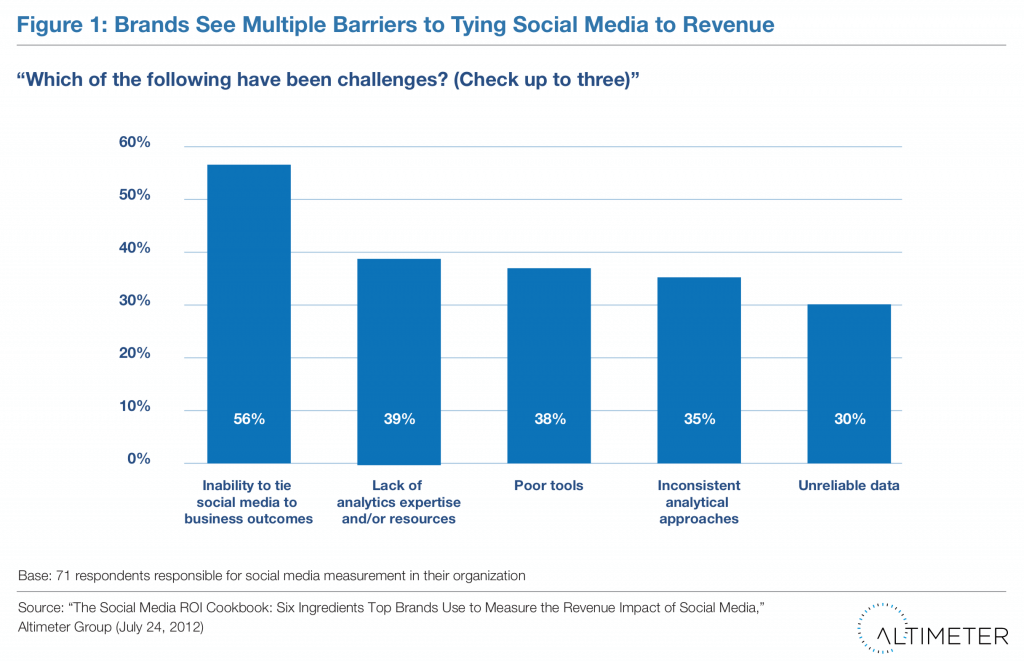
Source:Altimeter
Now, I must say, and I don’t mean to brag or anything, but I personally find these study results thrilling, as I realize that literally ALL the challenges listed can be solved by using a social media reporting tool like DashThis. Yes indeed, DashThis is a powerful, automated, and reliable tool, fetching your data directly from the channels you use, and providing a consistent analytical approach, while still being so user-friendly that analytics expertise isn’t required to use it to its full potential.
See? All issues addressed within a single solution. What’s more, with DashThis, you can also:
- Create custom graphs and charts with your metrics
- Add data from multiple data sources (including non-social media sources if you want!)
- Visualize your data in a slick and clear way
- Customize your business objectives
- Share your results in various ways
- Use a preset social media dashboard template
- Add your own data through a CSV file
- …and so much more!
It’s true that there are hundreds of social media reporting tools out there, but not only is DashThis super complete in terms of features, we also offer the best customer service you’ll ever find, and that’s some info I hold from a very reliable source, a.k.a our customers.
Now, maybe that’s just me, but if I were you, I don’t think I’d wait any longer to give our social media reporting tool a try. You’re welcome.
Create your automated social media dashboard today!
Read More
Don’t miss out!
Automate your reports!
Bring all your marketing data into one automated report.
Try dashthis for free