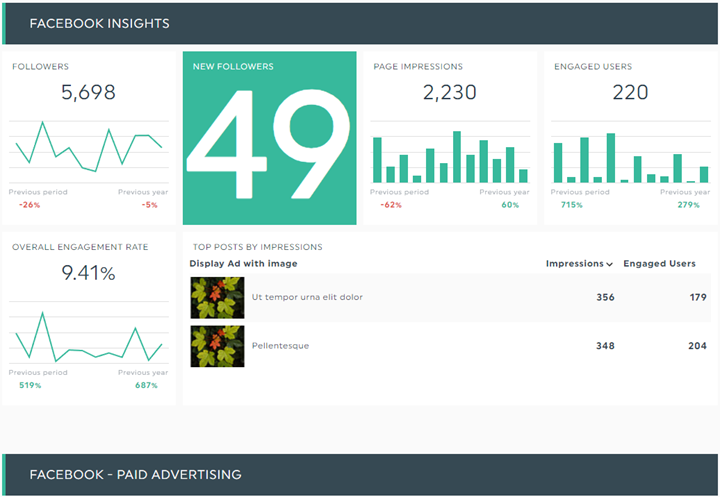What are Linkedin impressions?
This metric in LinkedIn analytics will tell you the total times your post was seen, not reflective of a unique number of views. Impressions are a great window into your overall LinkedIn marketing benchmarks and indicate your growing brand awareness. However, since it is just the total number of times your post was seen, this metric will not provide granular data about your target audience, click-through rate (ctr), or the success of your type of content and content strategy.