SEO Report Template : All You Need to Know [Infographic]

At this point, if you read our first 4 articles, you’re pretty well versed in SEO reporting: the importance of the process, the fundamentals, what a SEO report should include, and what kind of reporting tool (or tools) you need.
There’s not much left to say then, other than show you exactly what your new, awesome SEO reports should look like to get the most out of them!
Below you’ll see what a perfect SEO report template looks like. We’ve added a few short notes about why these KPIs were chosen, as well as why the specific type of widget was selected to display the data. To go more in depth, you’ll find details on each point below this SEO report template infographic!
Our SEO Report Template:
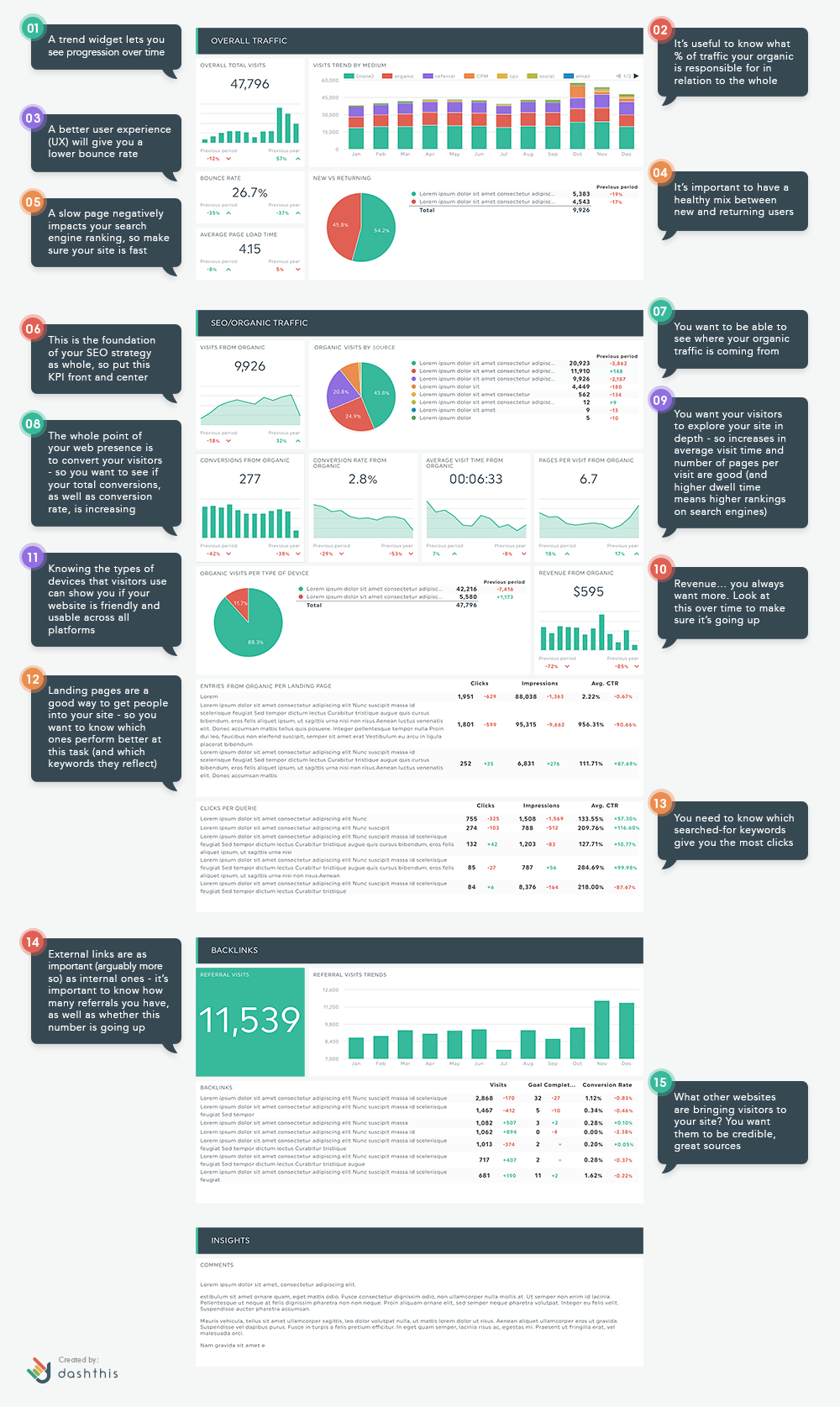
Overall traffic
You want to start with a broad overview of your SEO results within the context of your entire traffic. As you know, SEO is an investment, but the returns on investment are often even greater than those from paid advertising… knowing where SEO stands in relation to everything else you do helps you allocate your budget properly.
- (1) Naturally, Overall Total Visits is an important KPI to have front and center of your SEO report. Ideally, you need this widget to show how this number changes over time (hopefully, it should always be going up!).
- (2) Now that you know how many total visits you have, you want to see how many of those are from SEO, and how many are from other sources. How else are you going to see what works best for your business? Again, the Visits Trend by Medium widget should show the progression over time to make you’re improving where you want to be.
- (3) Bounce Rate is a number that tends to change a little less than others over time (which is why it’s fine to keep this just a percentage instead of a trend widget). The lower the bounce rate, the better the experience the user is having on your page… and that’s a good thing!
- (4) The ideal ratio between New vs Returning visitors often depends on the type of business you have. However, no matter what, it’s important to have a good amount of returning visitors, because it means that they liked what they saw and experienced the first time! A pie chart can show this ratio nicely.
- (5) Average Page Load Time is another number that tends to change a little less than others over time. It’s also more of a technical widget that the development team might be more interested in. However, a slow load time will probably cause a lot of visitors to bounce right off your page… no one wants to wait too long! Therefore, this can affect your SEO negatively if it’s too high!
SEO/Organic traffic
Now that you’ve displayed the bigger picture concerning your traffic, it’s time to get into the nitty-gritty of just your SEO performance.
- (6) Similar to your Overall Total Visits, this widget shows you the number of Visits from Organic that you receive, and should be displayed as a trend over time. Since this is a SEO report, this is pretty important to see at the beginning of this section. If your organic traffic is going up, it’s obviously a positive influence on your overall traffic… and this would show how your hard work is paying off. If this is what your clients are seeing… well… that means they’ll be renewing your contract, because you’re obviously doing something right!
- (7) Organic Visits by Source is going to show you the more precise sources of your organic traffic. Breaking this down in a pie chart helps you see more clearly the distribution.
- (8) Conversions… that’s what you want: the most conversions possible, because this means that not only are you receiving a good amount of traffic, but you’re receiving relevant traffic. Both the number of Conversions from Organic, as well as the Conversion Rate from Organic, are helpful to see over time, because ideally, both numbers should be going up!
- (9) You want your users to explore as much of your website as possible – if they visit a large number of Pages per Visit from Organic, and their Average Visit Time from Organic is also high, it means that your content is excellent and the organically driven traffic is relevant. These two KPIs are super important ranking factors, since search engines are now allotting more and more importance to sites that have their user experience at the forefront of their strategies. These are two other widgets that are useful to look at comparatively over time, to make sure you’re improving your numbers.
- (10) It’s all about Revenue from Organic, right? You want to know how much money your SEO efforts are bringing in, and, importantly, if your efforts are bringing in more today than they were before!
- (11) SEO is about content, sure, but it’s also about user experience, as we’ve already discussed. Knowing what Types of Devices are used to access your site is important, because you need to know whether it’s responsive enough, and mobile-friendly enough, to accommodate the traffic, no matter where it’s coming from.
- (12) Your landing pages are ports of entry to your website, so you need to make sure that they work and they’re bringing in the right kind of traffic (and that traffic is continuing on to explore your website further). Using a list widget to see all your Entries from Organic per Landing Pages, and putting them in order of number of entries, lets you understand which pages are working well, and which ones you need to improve.
- (13) Similar to the Entries per Landing Page KPI mentioned above, Clicks per Query is another KPI that allows you to see the ports of entry to your website. This specific KPI allows you to see the types of keyword searches that users are employing to reach your website – this can help you decide which keywords to focus on when developing your SEO strategy. Creating a list widget again ensures that you can the most information as possible.
Backlinks
A lot of your traffic comes from keyword searches from users looking for something specific. However, you also have a fair amount of traffic that comes from backlinks on other websites – this traffic, called referrals, is not to be neglected.
- (14) The KPIs Referral Visits and Referral Visits Trends are both important to show, because they indicate how much of your organic traffic is derived from other websites. You want the most amount of referral visits as possible, and you want them to be increasing in number (because this means that your brand is gaining in notoriety!).
- (15) Another important list widget, your top Backlinks are important: although you want a good quantity of backlinks, more important is the quality of these backlinks. You need to make sure that the websites that are linking back to your own website are credible and up-to-date. If not, you could be getting irrelevant traffic… which is no use to anyone!
Insights
Never neglect this section in your SEO report template. You want to add comments and notes for your audience, so that they can understand everything they’re looking at, and what it implies for their business. This is where you explain what your strategy was this month, what worked and what didn’t, and how you’re going to move forward in the following month.
Create your own!
So there you have it: your perfect SEO report! The good news is that creating such a cool, efficient, and clear report doesn’t have to be scary or time-consuming – with DashThis, a few clicks and you’re done! The entire SEO report template you see here is actually a preset template that you can use with DashThis, so you quite literally have very little to do after linking your data sources… it’s already done for you!
Want to give it a try? We can even walk you through the process if you want!
Here's a short video to learn how in less than 5 minutes:
To learn more about creating your SEO reports, take a look at the rest of the Ultimate Guide to SEO Reporting Series:
Part 1 – The Ultimate Guide to SEO Reporting: Starting with the Basics
Part 2 – The Fundamentals of the Ideal SEO Reporting Dashboard
Part 3 – What Does the Perfect SEO Report Look Like?
Part 4 – SEO: Manual Reporting vs. Automated Reporting
Ready to automate your reporting?
Read More

Don’t miss out!
Automate your reports!
Bring all your marketing data into one automated report.
Try dashthis for free
