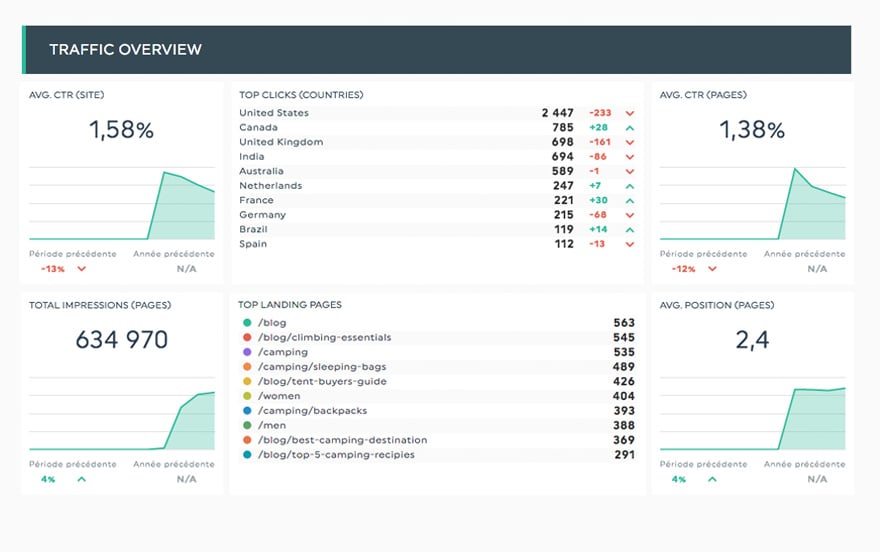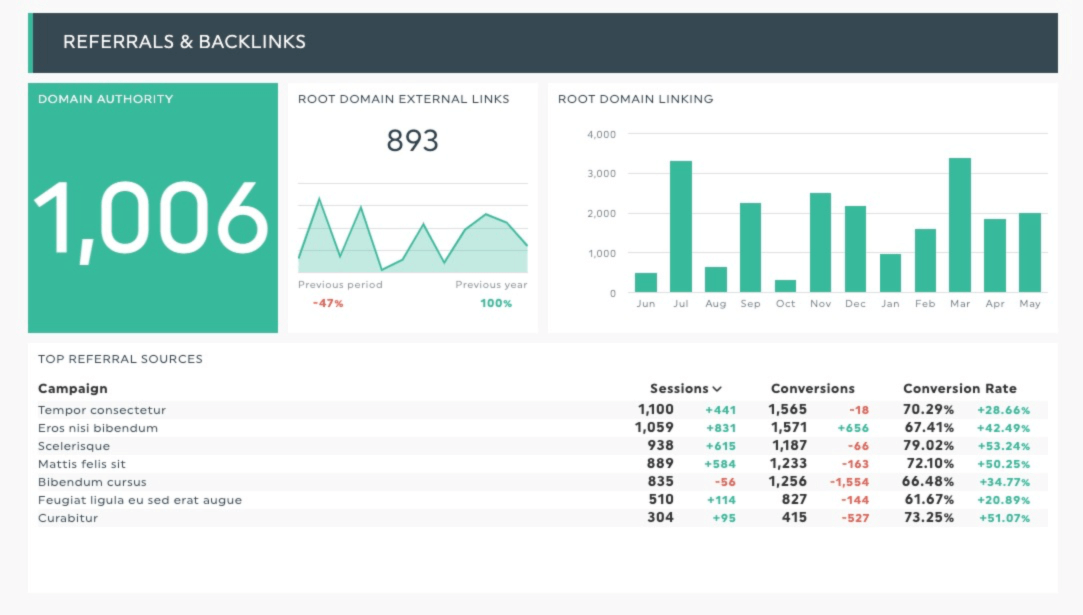Ultimate Guide to SEO Reporting: The Basics
That first article you spotted on the SERPs?
It gets an average click-through rate (CTR) of 31.7% and is 10X more likely to attract a click than a post on the tenth spot.
Just these two facts alone prove it's crucial to rank high for target keywords.
To get your client’s website found quickly by their target audience, you need to track and report their data—from organic keywords to search traffic—in a quality search engine optimization (SEO) report.
How else will you determine if your SEO efforts are working?
What is SEO Reporting?
SEO reporting tracks your website’s SEO performance.
It tells you which SEO marketing efforts are working (e.g., identify specific keywords for organic search) and recommends opportunities for growth.
An excellent SEO report includes an overview, key metrics (usually shown in graphs and charts), and high-level opportunities on what to do next.
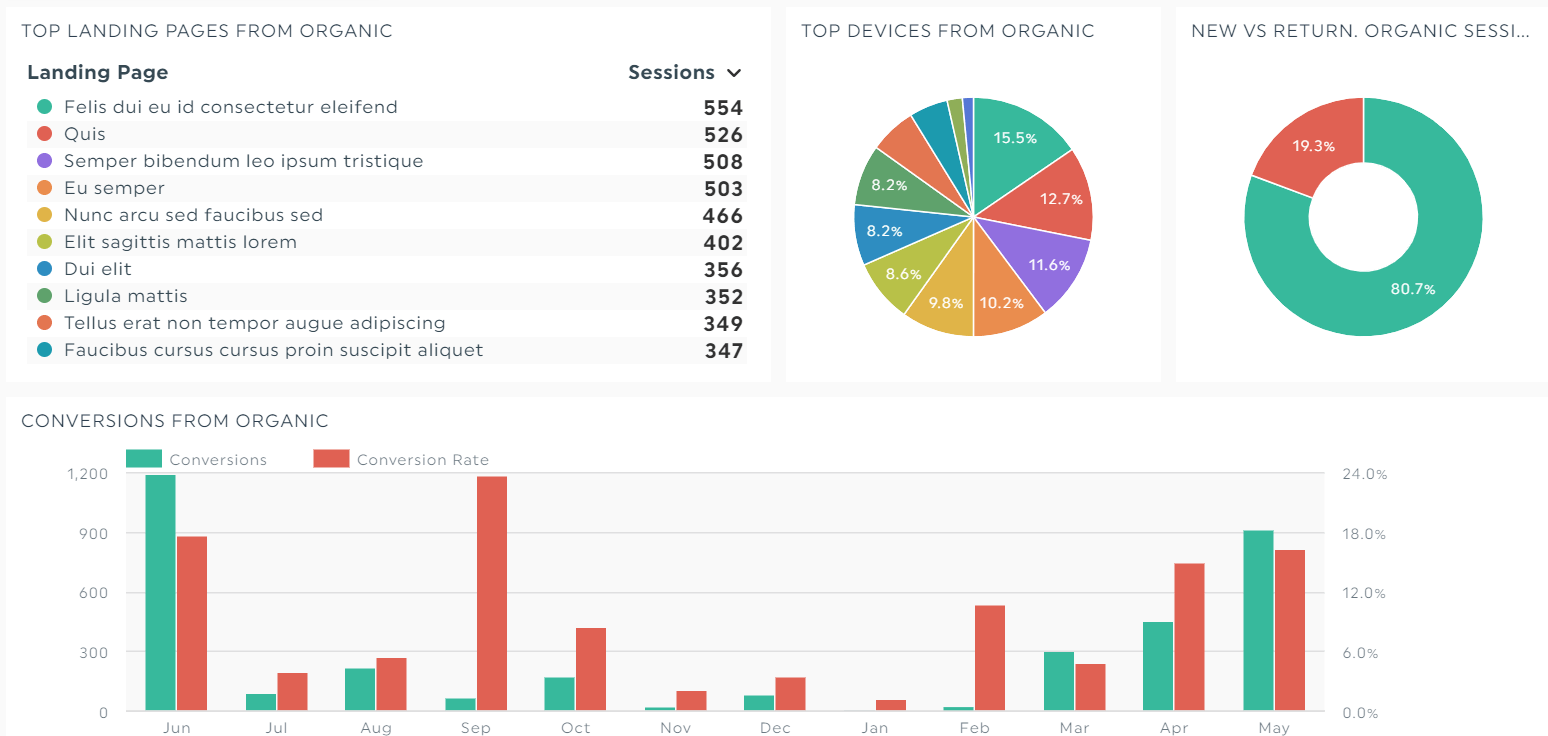
[Instead of spewing out raw data in endless rows and columns, turn them into beautiful visuals so clients can understand within seconds]
What to Include in Your SEO Reports
Given the sheer amount of data involved in SEO, you’ll want to showcase them in a digestible manner. Trust us, your busy clients will appreciate it!
Double-check that your SEO report is concise, broken down into clear sections, and visually appealing. Here are three sections we recommend to include:
1. Overview
Think of the overview as a table of contents. It gives the client a taste of what to expect in your SEO report.
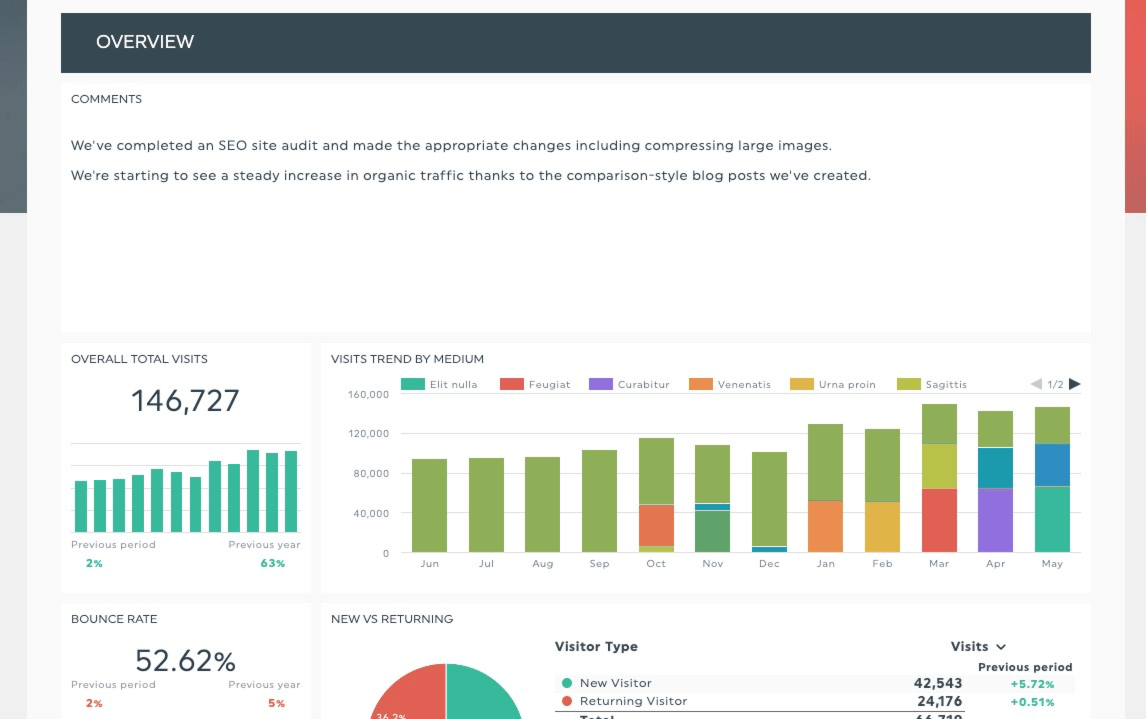
[A great SEO report overview clearly explains what’s going to be covered]
The overview acts as an executive summary.
It helps the client get acquainted with your report by summarizing the main points. If you’re working with clients with zero to little SEO knowledge, this overview will help them navigate the information easily.
2. KPIs
This is the 'meatiest' section of your report.
KPIs demonstrate how effectively you’re hitting your client’s goals. By measuring these goal-focused metrics, you'll know whether you’re making progress (or what to improve on if you’re heading in the wrong direction).
Popular SEO KPIs include organic traffic, conversion rate, CTR, keyword ranking, and link building.
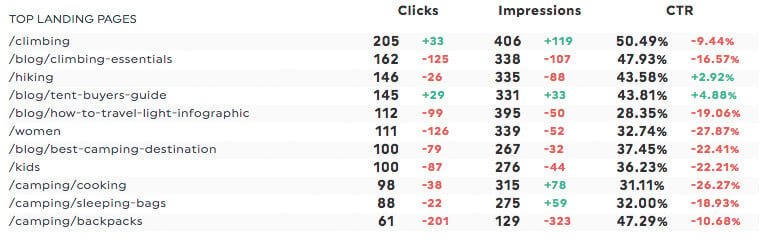
[Run a content marketing agency? Focus on these types of landing pages analytics to determine which generate the most-qualified organic traffic]
Pro Tip:
Help clients better understand the sea of data using DashThis' comment widget.
1. In your SEO dashboard, add a Comment box under Static Widgets
2. Click on the box to open the editor
3. Type in your review and recommendation
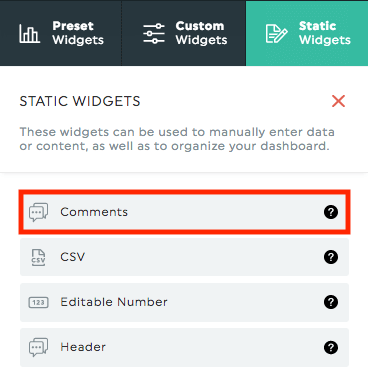
[Adding recommendations (e.g., technical SEO like improving site speed and fixing broken links) in the report saves you the extra steps of emailing clients back and forth]
One last note before wrapping up this section:
Avoid listing vanity SEO metrics, as they rarely translate into revenue. For example, if your client’s primary goal is to increase leads and sales, leave out traffic.
In this case, high traffic without any conversions is of little value.
3. Opportunities
The last section, opportunities, explains the results you’ve delivered and lays out the next steps for the client.
Without insights, data is pointless.
No amount of SEO data will lead to revenue impact if it is not used to inform strategy.
Take this opportunity to educate clients through your SEO reporting and position yourself as a pro.
How Can You Create an SEO Report?
There are two main ways to create SEO reports: Spreadsheets or Automation.
Spreadsheets SEO reports
You can create an SEO report using Microsoft Excel or Google Sheets.
The biggest advantage of using spreadsheets? There’s advanced functionality, and you have complete control (e.g., you can use the forecasting function to set future traffic benchmarks).
One major downside is the amount of time required to create them. Copy-pasting data from multiple SEO tools to a spreadsheet every week puts a real damper on productivity. Also, those kinds of reports are not always easy on the eye and are difficult to understand.
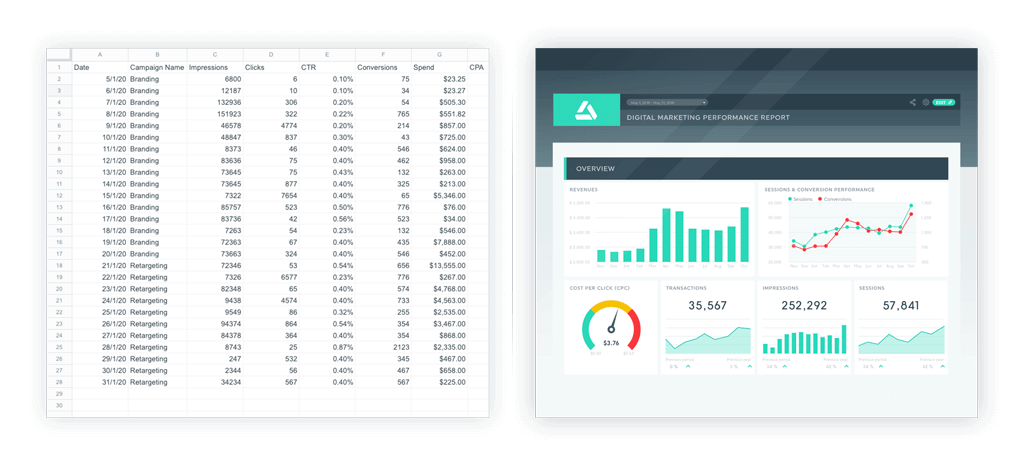
[A spreadsheet report vs an automated report]
Compare these two SEO reports. Which do you prefer?
Automated SEO reports
A better alternative is using an automated SEO reporting tool like DashThis. This is a great way to make sure your client understands your reports and the value you create for them. On the plus side, this is a much more streamlined and efficient process.
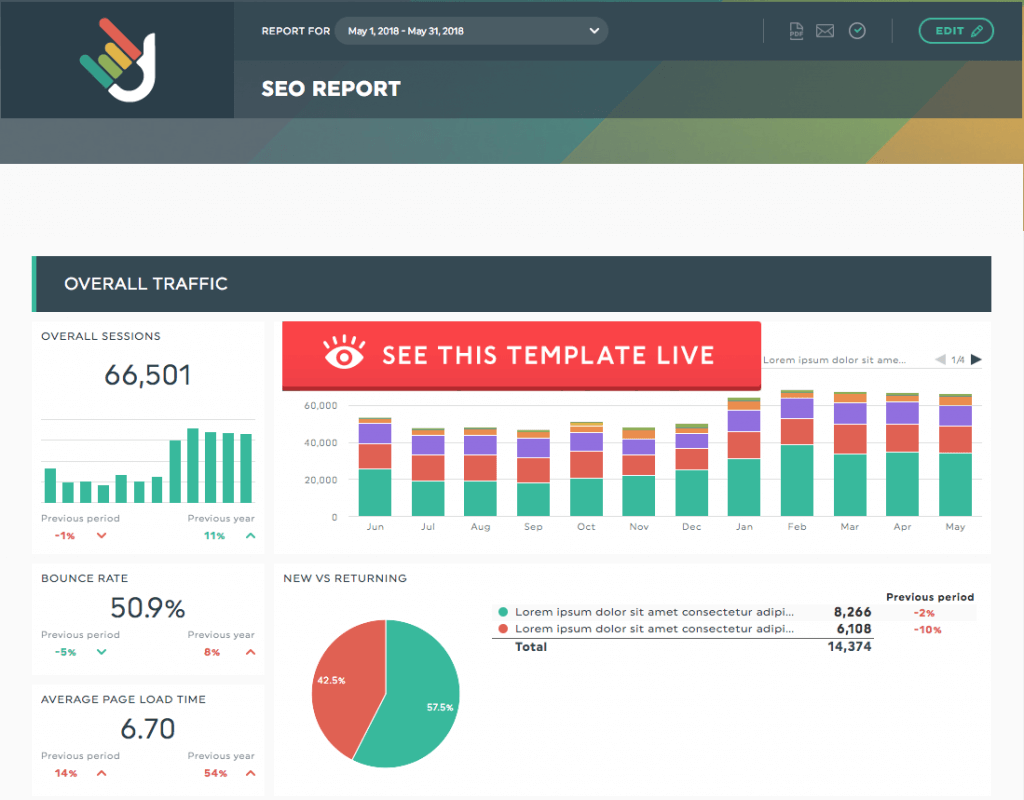
All it takes is a few quick clicks:
- Connect your SEO tools (e.g., Google Analytics, Ahrefs, Moz) with DashThis
- Select a ready-made SEO report template (all templates include pre-set SEO KPIs such as organic conversions)
- Drag and drop the KPIs as you customize your report
- Save your report as a template to reduce creation time for future SEO marketing reports
- Send the report via email or PDF—better yet, share the URL to collect client feedback and edit the report accordingly easily
SEO reporting is an ongoing process. One quick way to speed it up is to set an automatic email dispatch.
- Click Share by Email in the dashboard
- Indicate who you want to send it to
- Choose the Frequency (e.g., weekly, monthly) to automate your reporting and simply click save.
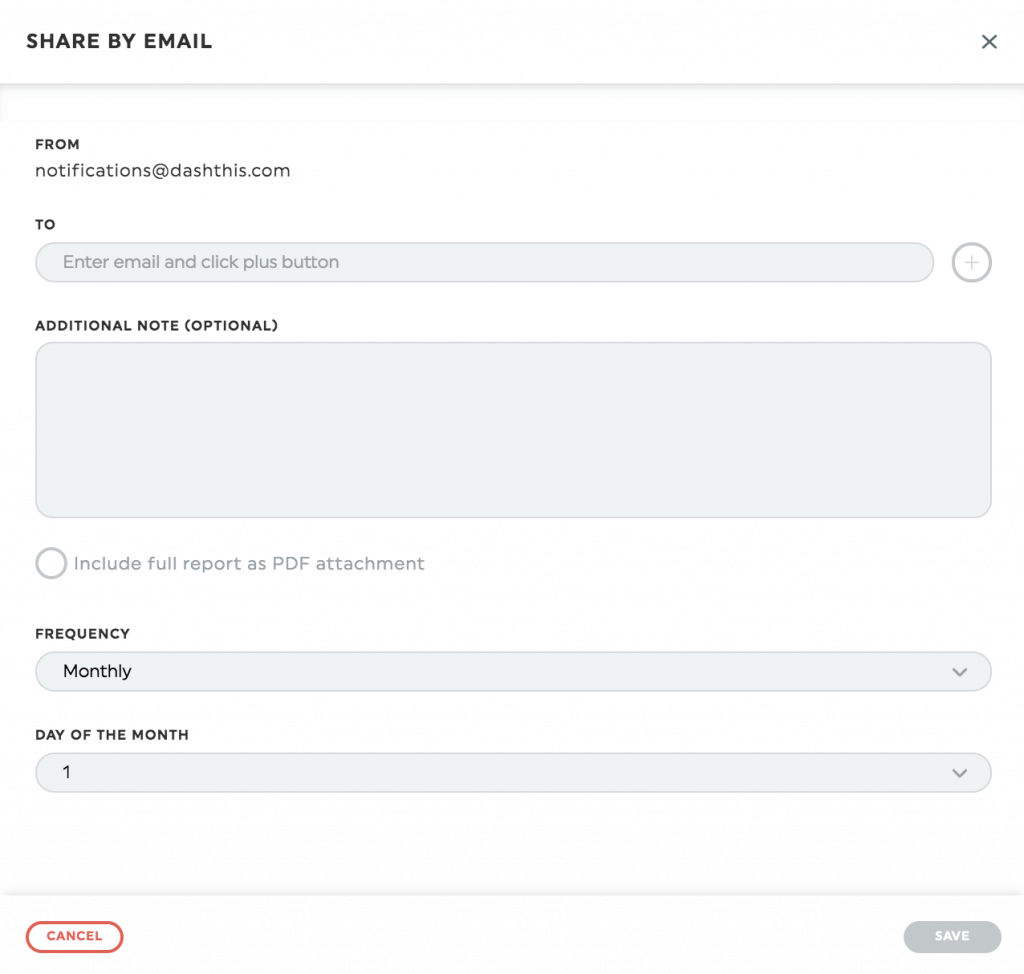
Pro Tip:
Reflect your agency’s branding with white-label options. Nothing says professional better than beautifully made custom & branded reports.
Tools to Track Your SEO Analytics
1. Google Search Console (GSC)
GSC monitors and troubleshoots your website’s SEO performance. It’s built with Google Search in mind.
SEO specialists often use GSC to conduct an SEO site audit (e.g., fixing website crawling, mobile usability, and indexing issues) before starting a project.
Use GSC together with Google Analytics to get a well-rounded picture of your user experience.
KPIs to track: Top impressions for countries, devices, pages, and queries; average CTR for pages and site; and average position for pages and site.
2. Google Analytics
Google Analytics tracks your website’s activity, from analyzing how users interact with your content to measuring your advertising ROI.
It’s built with user activity in mind.
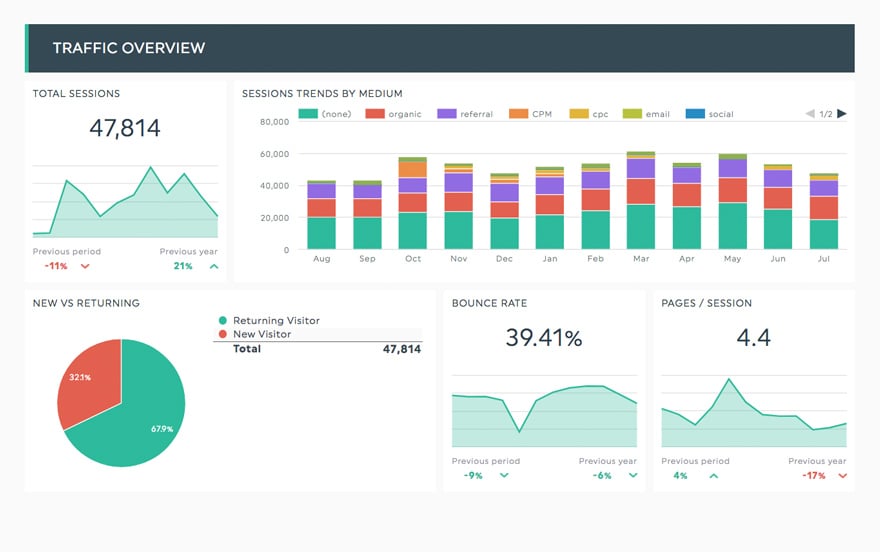
Grab this Google Analytics template today
KPIs to track: Number of visitors, average time on page, average order value, cost-per-conversion, and bounce rate.
3. Keyword.com
In the keyword tracking space, keyword.com stands out as a tool for SEO professionals aiming to optimize their online presence. This platform offers accurate keyword rank tracking, ensuring that users are always informed about their website's position in search engine results. Keyword.com is a great rank tracker for agencies and enterprises, as the tool can scale really well to bigger volumes of keywords.
Beyond mere rank tracking, keyword.com provides share of voice measurement, helping businesses understand their market position and strategize accordingly. The platform's user-friendly interface ensures that even those new to SEO can navigate and interpret the data with ease. Moreover, its integration capabilities with other tools (such as DashThis!) make it a versatile addition to any digital marketer's toolkit.
![]()
KPIs to track: keyword rankings, Share of voice, ranking distribution and more.
4. SE Ranking
SE Ranking is a cutting-edge SEO platform suitable for businesses, freelancers, and agencies of all industries and sizes. This extensive software for search engine optimization fully covers on-page SEO, technical SEO, off-page SEO, local marketing, content marketing, competitor analysis, and keyword research.
SE Ranking relies on machine learning, AI and NLP algorithms to deliver reliable datasets and powerful SEO insights. It is your across-the-board tool suite for improving search rankings and traffic, gathering data on your niche competitors, detecting and fixing technical issues on your site, empowering your backlink profile, creating evergreen SEO-friendly content, and more.
The tool allows you to keep an eye on your website’s online visibility, get accurate ranking updates daily, and monitor your most precious backlinks. It also offers seamless integration with Google Search Console and Google Analytics. Simply put, SE Ranking is a user-friendly platform allowing you to manage all SEO essentials in one place.
KPIs to track: organic traffic, keyword rankings, domain authority, page authority, backlinks, and tech health score.
5. SEMrush
SEMrush is one of the best SEO platforms for outbound and inbound marketers. It offers tools for SEO, search engine marketing (SEM), pay-per-click (PPC), and social media, among others.
This is the all-in-one marketing suite you need if you frequently create omnichannel digital marketing campaigns.
For instance, if your client is a B2B enterprise and their marketing strategy involves Google Ads, local SEO, LinkedIn, and Google My Business, look no further than SEMrush. It'll help boost their online visibility presence on one platform.
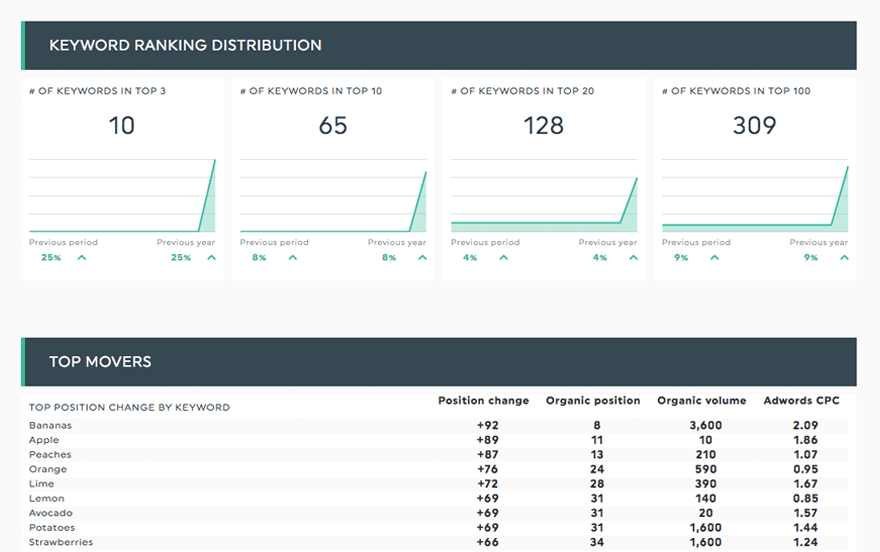
Grab this SEMrush template today
KPIs to track: Branded vs. non-branded traffic, keyword rankings, organic sessions, organic visibility, and backlinks.
6. Moz
Moz is a user-friendly SEO tool ideal for beginners. Use it to crawl your website on demand, research your competitor’s backlink profile, and analyze keywords by search volume.
Popular features include Moz Keyword Explorer and Moz Local.
KPIs to track: MozRank, page authority, external equity links, root domain MozRank, and domain authority
Get Started with SEO Report Template
It’s meaningless to continue investing in an SEO strategy if we have no idea which specific content generates results. It’d be like throwing darts while wearing a blindfold.
Luckily, this is where SEO reporting comes in. It tells you which specific SEO campaigns are working, so you always know what to do next.
Long gone are the days where you have to grab data from one SEO platform to another and paste them in a cluttered spreadsheet.
With DashThis, you can automate all your SEO data from multiple sources—GSC, Moz, SEMrush, or whatnot—in one beautiful report.
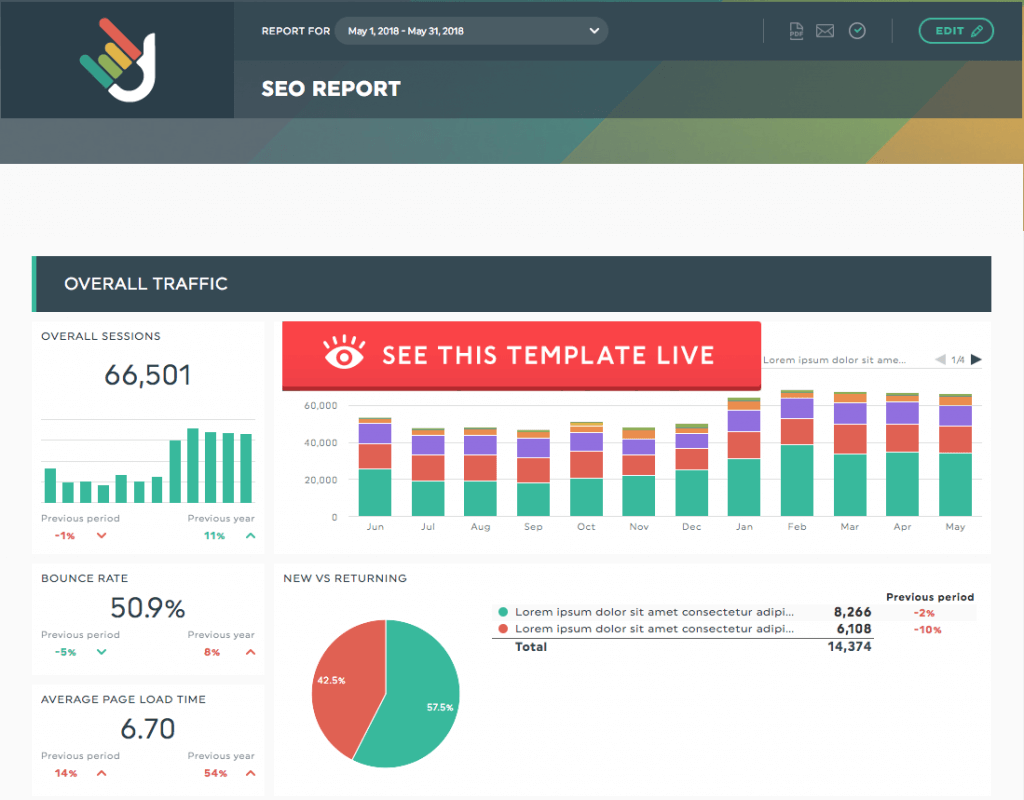
Do you want to know more about SEO Reporting? We put together the Ultimate Guide to SEO Reporting - feel free to share the love on social media and check out the other chapters:
Part 2 - The Fundamentals of the Ideal SEO Reporting Dashboard
Part 3 - What does the Perfect SEO Report Look Like?
Part 4 – SEO: Manual Reporting vs. Automated Reporting
Part 5 – Your Foolproof SEO Report Template [Infographic]
Part 6 – Top 10 SEO Reporting Must-Reads
Happy reporting and make sure to try DashThis free for 15 days. You’ll never look at your SEO reports the same way again.
Create all-in-one automated SEO reports in seconds
Read More
Don’t miss out!
Automate your reports!
Bring all your marketing data into one automated report.
Try dashthis for free