What does the perfect SEO report look like?

I was sitting at my desk, thinking about SEO and how difficult it is to explain to most people.
Sure it’s about Google, other search engines, and how to rank on their precious pages.
However, for executives or clients, here’s the bottom line: they don’t care about duplicate content, 404 pages, page speed, or on-page and off-page optimization. Executives and clients care mostly about one simple thing: money.
Because of this, it can be hard to show everyone the effort you put into and the great results of your hard work.
On top of this, it usually takes a fair amount of time to see the real impact of great SEO work.
Usually, you would go step-by-step, page-by-page, backlink-to-backlink. If you didn’t concentrate on these details, you probably wouldn’t stay long in the business.
Through these thoughts, I started to think about how to give insights to marketers and SEO specialists regarding what their SEO reports should look like, in order to ensure that their audience (whomever they are), can understand what’s going on and, most importantly, what the real ROI is.
The point is to get more contracts, gain the trust of your boss/clients, get more resources, more results, more money – and maybe more time off! So let’s get going with how your SEO report should look – trust us, we’re delivering thousand of SEO reports and dashboards every month, so we kinda know the best practices.
Feel free to share your opinion or best practice in the comment section!
First off, SEO reports should look… well… good!
Your SEO reports should look good, because let’s face it, nobody likes having tons of meaningless numbers and keywords to read and try to understand.
SEO is already a little complicated, so make it easier for your client or boss to understand.
If your report looks good, people will want to look at it, and they’ll probably be curious to learn more about SEO. Therefore, as a SEO expert, you have an important educational role; you need to simplify and explain the basics of the theory, the strategies, your work and your results so that you can be sure that your client will keep investing in SEO.
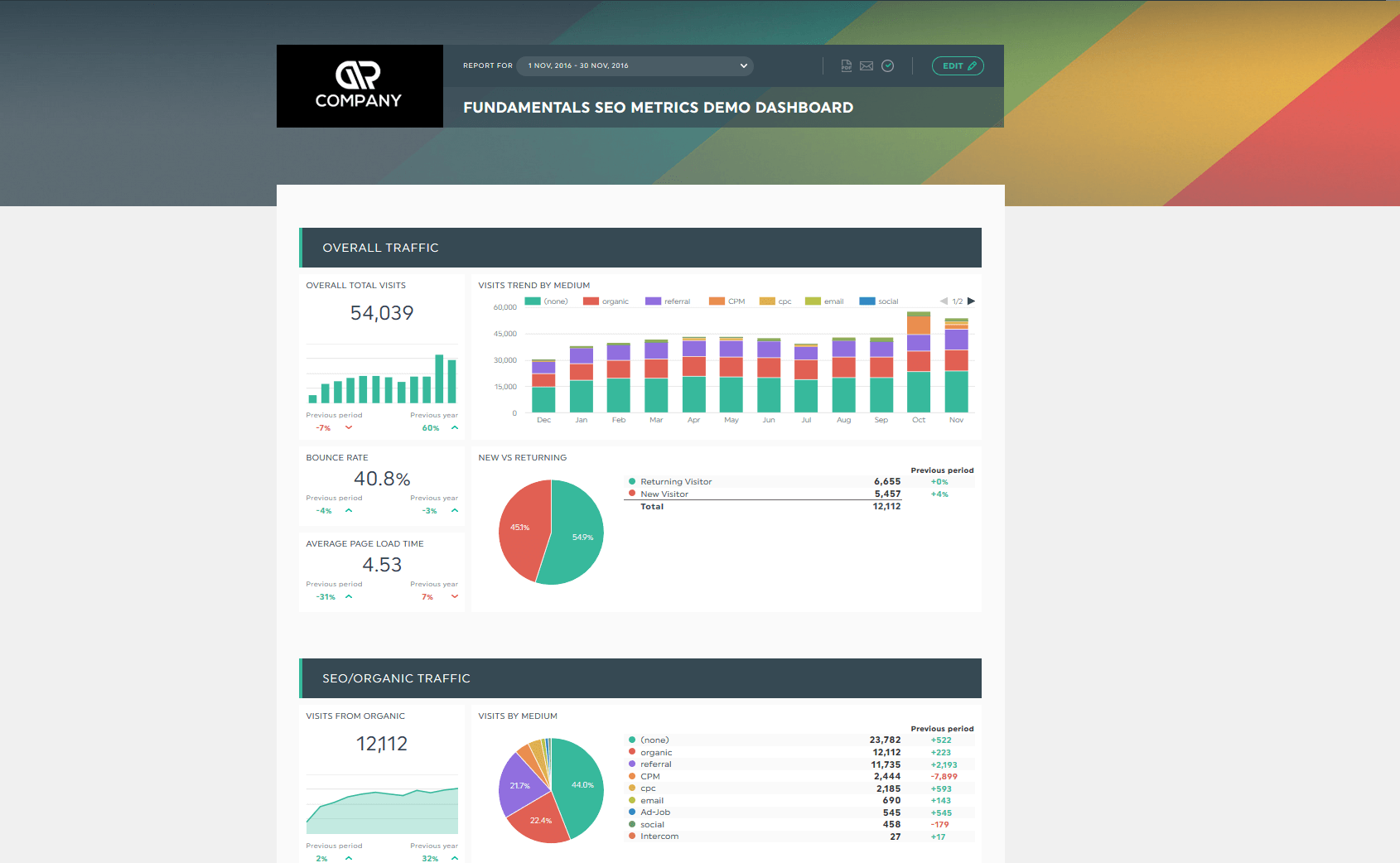
Be sure to brand it!
If you’re an agency or a freelancer producing reports for your clients, you want to make sure that it shows that you’re the one that created the report – especially when the results are good!
Some people like to put their client’s logo on the reports; it can be quite flattering, and it’s also a good way of getting the client’s attention.
Just make sure you use your client’s logo the right way and that your reporting dashboard’s design looks great with it!
Make your data easily accessible
You put a lot of time and effort into your SEO strategy. You want to make sure people can see the results the way they want; maybe one would prefer to print a PDF version, and another would prefer to receive a report in his or her inbox every month.
Here at DashThis, we prefer to set up a specific URL for each dashboard so that you can give this URL to your client and, with just one click, (s)he can see the data, scroll, read your comments, and hover over specific data to get more detail. Pretty cool, right?
We feel that this way of showing your SEO results allows the data to come alive – making your report that much easier to understand.
Many data sources, one SEO report
Your data should come from multiple sources, because you don’t only use Google Analytics to make your SEO work, right? Therefore, it wouldn’t make sense to only have only one source of data in your report.
Plus, the data that comes from sources other than Google Analytics is already costing you a couple of bucks; you should leverage this and show your client why your insights are so valuable.
However, collecting data from so many sources, month over month, for every client… is a big pain, and it costs you time (and subsequently, money)!
The good news here is that there are a couple of solutions to help you easily automate your report and dashboard creation process by integrating with the major tools you already use as a SEO expert (such as Moz, Google Search Console, Google Analytics, Ahrefs, Majestic SEO, etc.)
You should keep it simple & straightforward
Maybe you are familiar with the KISS principle: keep it simple and straightforward. Here at DashThis, it’s kind of our motto; we think it’s an important principle to share with people who work in any digital marketing field.
As such, you need to choose the right data to show in your reports, and always be sure to present it in a simple, easy-to-understand way.
There is no need to put long tables of 100 keywords with their position change – yes, that’s what you’re looking at to optimize SEO, but that doesn’t mean your boss or your client wants to see it!
Maybe you could group your keywords together and give the overview of what’s happening for those keywords in your SEO report?
Also, you could show conversions and visits from organic traffic to a specific landing page you are currently optimizing. This will help you show the results as directly influenced by your work!
Add comments and notes to your graphs, tables or major stats so that you can give the proper context about the data shown in your SEO report.
Add benchmark values like the previous period and/or previous year data so that people who look at your SEO report can easily compare results.
Finally, we think that 10 to 12 widgets (that’s what you call an indicator in a digital marketing dashboard) is enough data for a SEO report. More than this can be overwhelming and doesn’t necessarily add that much value (think about the KISS principle again).
Bonus Tip: Money Talks
I wouldn’t be surprised if 90% of all the dashboards and reports that are created in DashThis measure the performance of goals, transactions, and leads.
Revenue and ROI are the most common KPIs you want to track because you can easily understand if something is working or not, without knowing anything about SEO and digital marketing.
For example, we put 1$ here and we got a 3$ profit because of it; I’m pretty sure your boss/client would give you more resources to help you do better SEO work if this was what they were seeing.
So my advice is to put widgets in your SEO report or SEO dashboard that are closely related to what your company or client is selling.
Is the objective to get more transactions on an eCommerce website, to generate calls, to get emails or to get leads from a form? Put the data in perspective and you will have a great report with the numbers you’re looking for on it!
To recap, the perfect SEO report should:
- Be nice looking and easy to read, with excellent UX (user experience)
- Include your client’s or your company’s logo
- Be accessible in the format your audience wants
- Include all the data from the tools you already use to do your SEO work
- Be annotated with comments to give context
- Be oriented towards goals and objectives
- Contain clear benchmarks
- Be simple and straightforward, always
You think we forgot something, or maybe you don’t agree with something we just said? We would be interested in knowing what YOU think a good SEO report should look like! Just write us in the comment section below!
Now that you know what to include, here's a quick video to learn how to create your SEO report in 5 minutes:
Still want to know more about SEO Reporting? We put together the Ultimate Guide to SEO Reporting – feel free to share the love on social media!
Part 1 – The Ultimate Guide to SEO Reporting: Starting with the Basics
Part 2 – The Fundamentals of the Ideal SEO Reporting Dashboard
Happy reporting!
Ready to automate your reporting?
Read More
Don’t miss out!
Automate your reports!
Bring all your marketing data into one automated report.
Try dashthis for free

