How To Measure Your Client’s SEO Results (And Keep Their Trust)

When does search engine optimization (SEO) work?
Your client might have asked you this before.
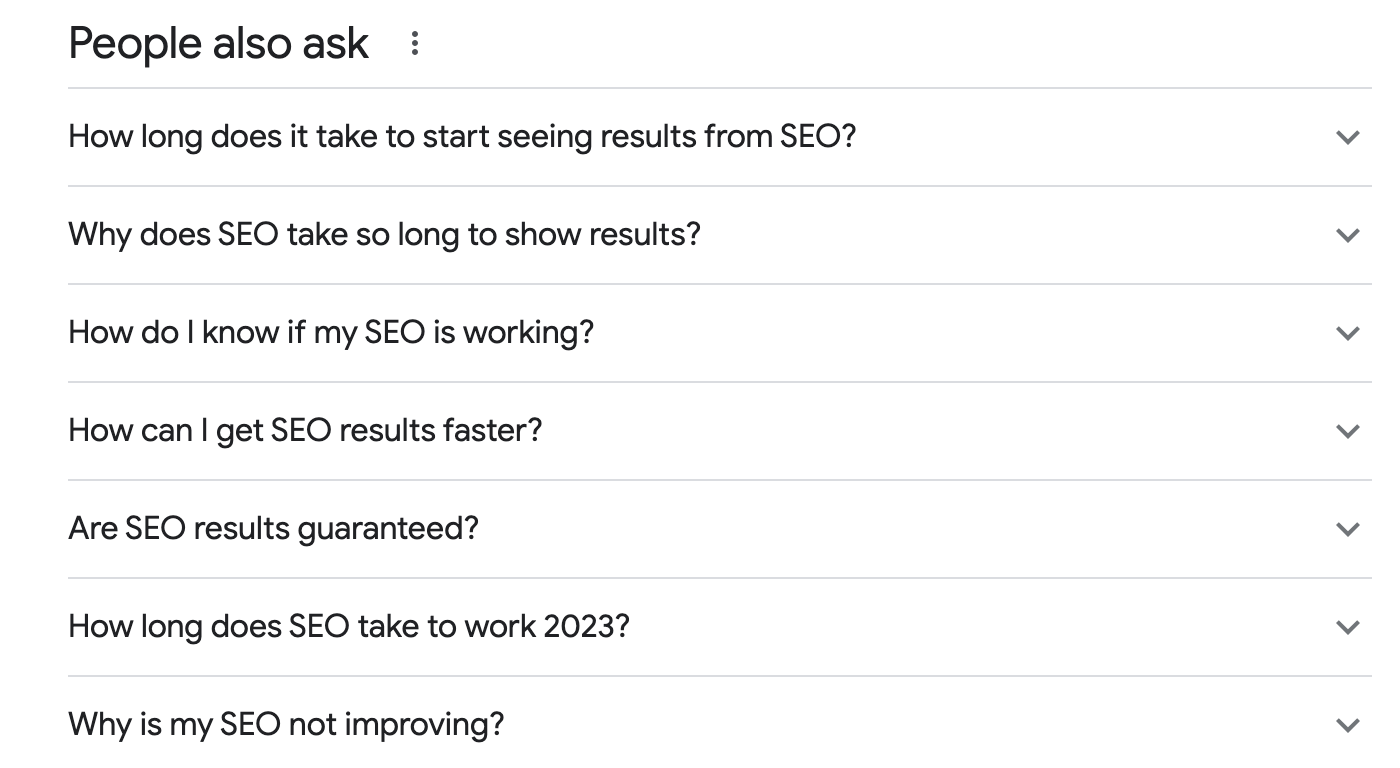
It's tough to answer honestly since SEO algorithms, keyword research techniques, and the technical SEO landscape constantly change.
However, you can set expectations with your clients and assure them your efforts are on the right track by having a process to track and measure your SEO performance.
We’ll show you how to measure and report your SEO key performance indicators (KPIs) without tearing your hair out and how DashThis helps busy marketers like you save time crunching reports.
- Why do SEO results matter
- 6 recommended SEO metrics to track
- How to track SEO results with DashThis
- Measure SEO results with these DashThis report templates
- Automate your SEO results tracking with DashThis
But first, why do SEO results matter?
According to the Search Engine Journal’s State of SEO report 2023, clients and companies expect SEO campaigns to boost lead generation brand awareness or improve organic traffic to their website.
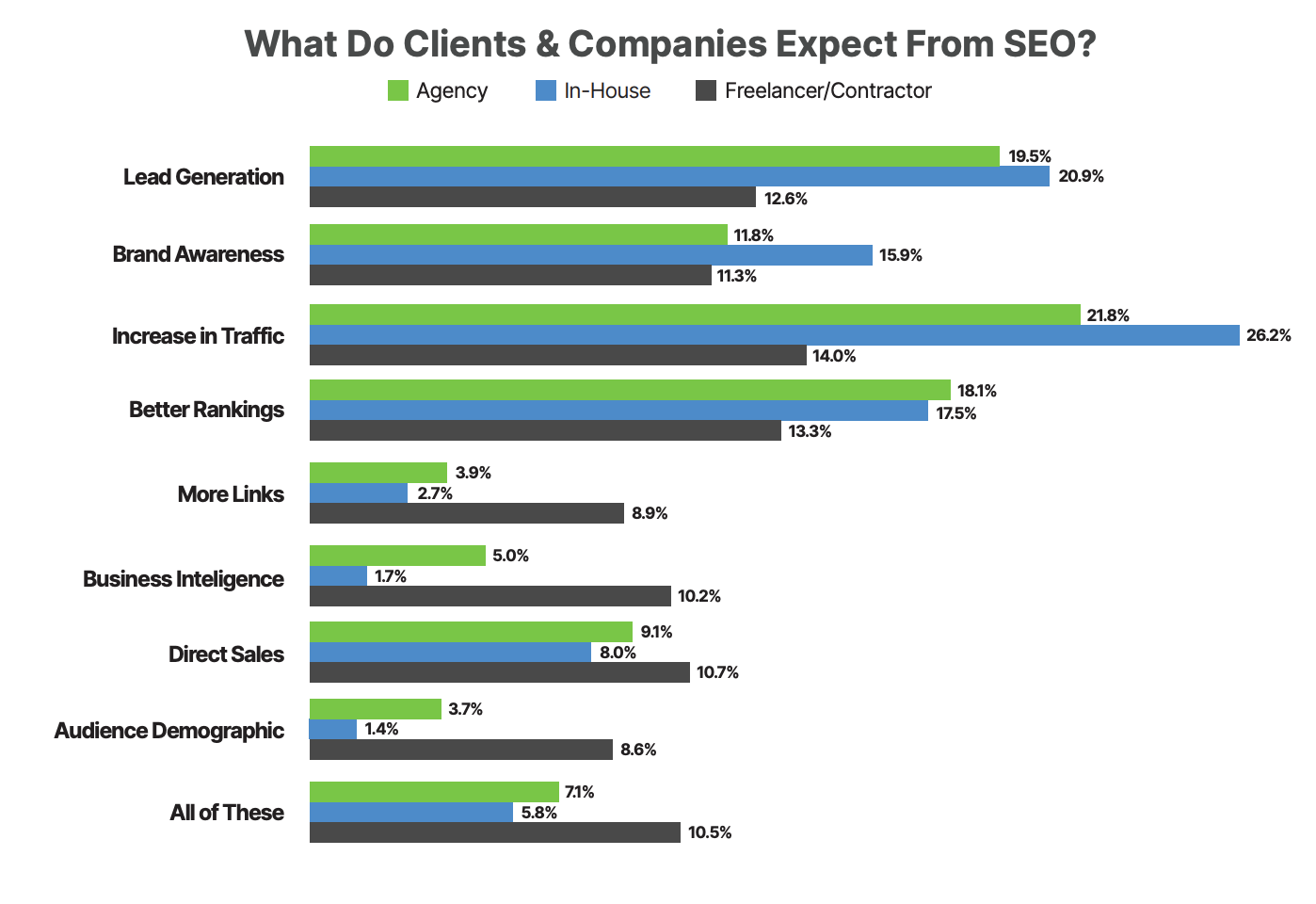
Naturally, your content’s overall position on Bing or Google’s organic results makes a massive difference in how effectively your SEO efforts drive results for relevant keywords.
In 2023, content ranking #1 on Google’s search engine results page (SERPS) gets an average click-through rate (CTR) of 39.8%, compared to a 10.2% CTR for a third-ranking result.
Even better, getting position zero, i.e., a SERP feature for a specific keyword, drives even organic traffic to your website thanks to this snippet - a great place to be!
Since SEO takes 6-12 months on average to show results, it’s even more important to report your progress and any SEO successes. As Search Engine Journal’s in-house SEO expert Vahan Petrosyan says:
SEO also requires buy-in and assistance from other departments, which can be difficult – and can slow down results. The biggest challenge I see is that too many SEO pros do not educate or set expectations well, allowing clients or companies to have expectations greater than what they can deliver in the timeline they have.”
Make transparent client communication and regular reporting a crucial part of your SEO strategy. Doing so helps manage your client’s expectations and builds confidence in your efforts while you continue to work on delivering results.
6 recommended SEO metrics to track
-
Traffic sources
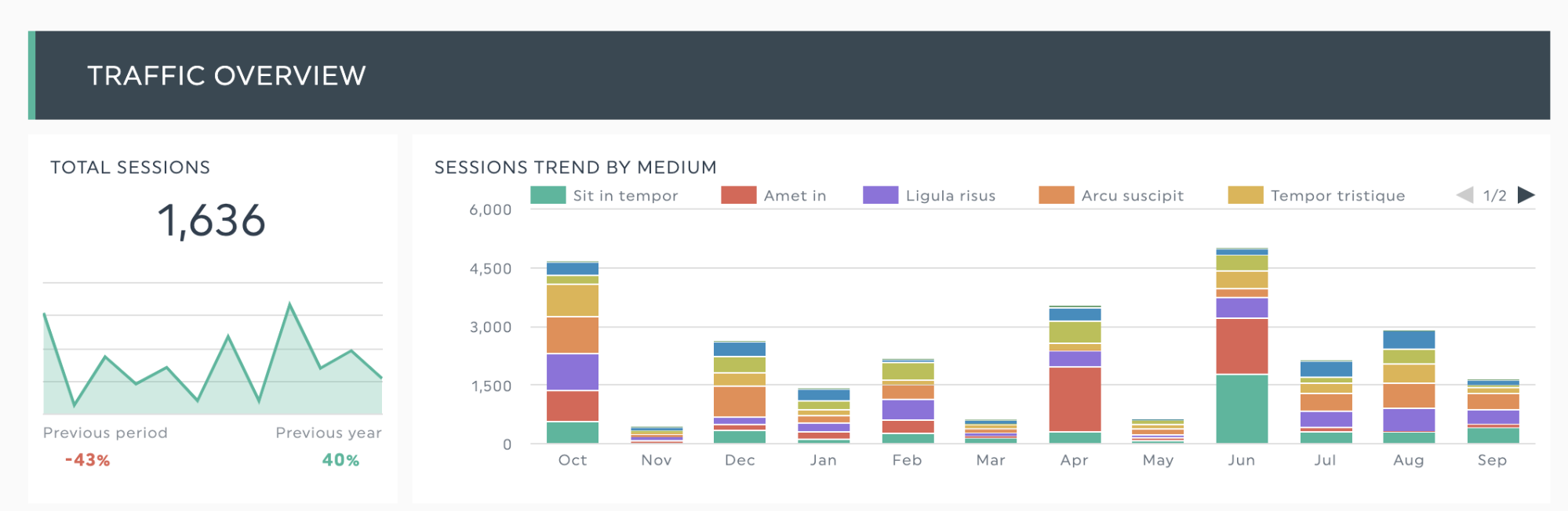
One of SEO’s objectives is to improve organic search traffic, and the traffic sources metric helps you see overall website traffic trends and progression.
Check your total traffic growth and organic traffic percentage to determine if your SEO metrics are on the right track.
It’s worth tracking your organic traffic metrics using Google Search Console (GSC) directly. Or import your Google Search Console and Google Analytics data to DashThis to get a detailed traffic overview of all your web pages.
-
Bounce rate
Bounce rate measures the percentage of visitors who only view one page on your site.
Most benchmarks recommend keeping bounce rate as low as possible.
But a high bounce rate isn’t always alarming.
An acceptable bounce rate depends on your industry, page intent, and where your traffic comes from.
For example, visitors from organic sources engage more with website content than paid traffic. At the same time, blog pages may have higher average bounce rates (people find your content, find the answer they need, and leave) compared to a sales landing page.
Instead, treat bounce rate as a barometer of how it feels like to browse your website for your target audience. Page load speed, user experience and how well your content matches your target keywords can be symptoms of issues to address or growth opportunities in your SEO strategy.
-
Backlinks & referring domains
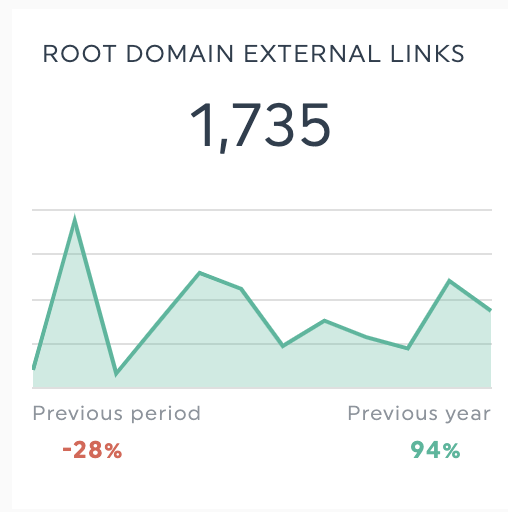
Think of backlinks as a 5-star review from someone endorsing your website, while referring domains are the people supporting your website.
High-quality backlinks influence which websites are relevant for a topic. Like how 5-star reviews from credible people act as strong social proof for a restaurant, backlinks signal to Google that you’re a trusted authority on your topic, and it’s more likely to recommend your content to anyone searching for that search query.
Use SEO tools like Ahrefs or Moz to track your backlinks (psst, you can pull backlink data from these tools using DashThis’s native integrations.)
-
Organic conversion rate
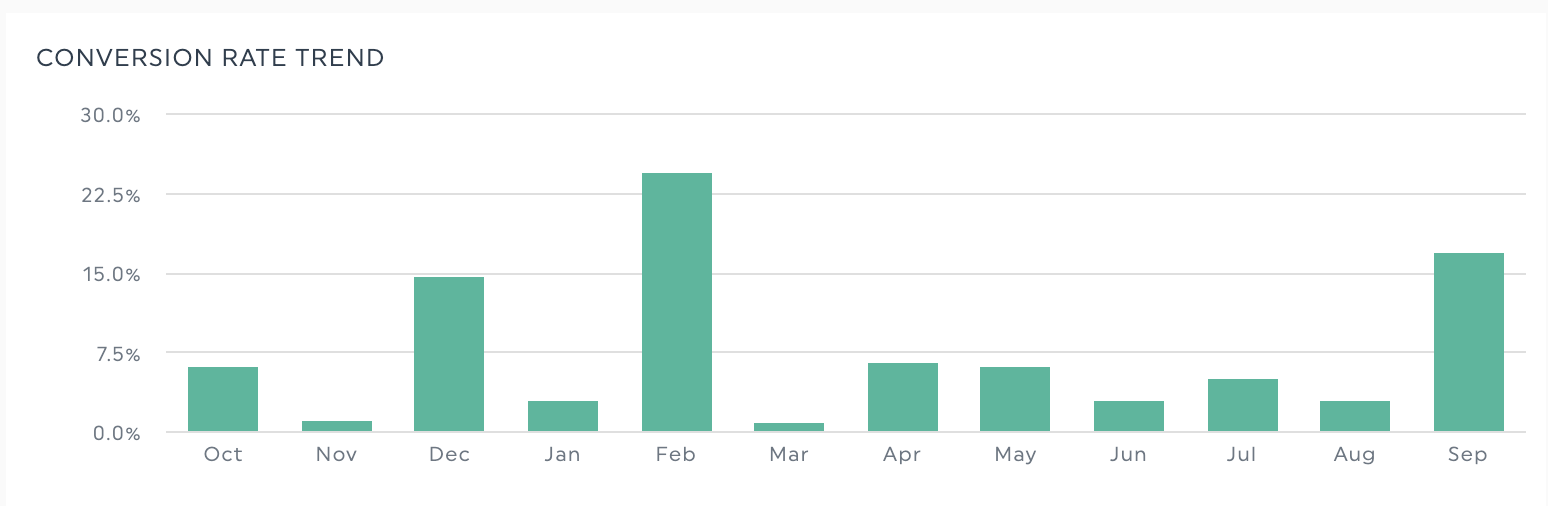
“Am I going to get more sales and enquiries from what you’re doing?”
Monitor your organic conversion rate - your overall conversion rate from organic traffic - to answer this question confidently.
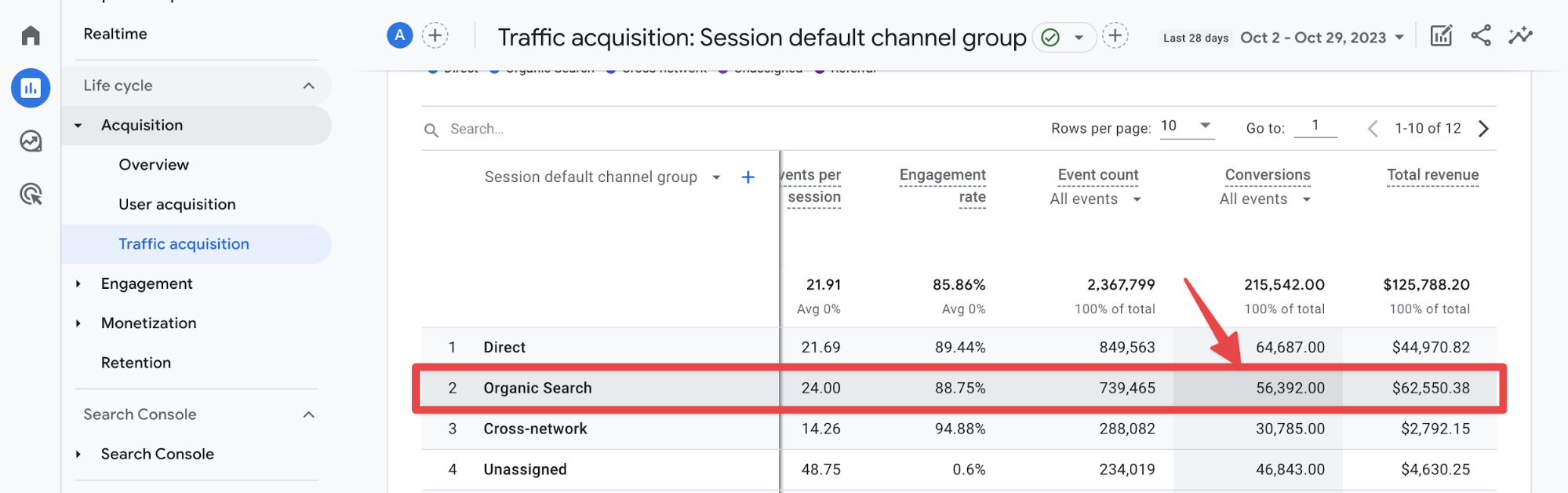
Use Google Analytics 4 to monitor your number of organic conversions or organic conversion rate for free.
Find this report with Life cycle > Acquisition > Traffic acquisition in GA4. You’ll also find this data with SEO tools like Moz and SEMRush.
-
Page load time
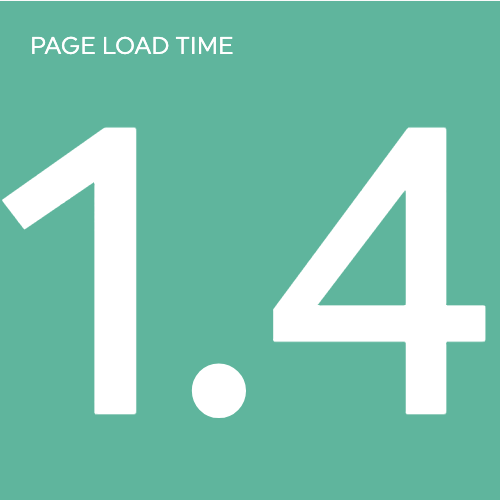
Page load time measures how long your website takes to load on your user’s browser.
As faster load times improve conversions, it’s essential to keep this number as low as possible. 2023 data from ToolTester of the top 100 websites globally found average load times on desktop is 2.5 seconds and 8.6 seconds on mobile devices, according to a survey of the top 100 websites globally.
Free tools like Google’s PageSpeed Insights lets you analyze your page load time on mobile and desktops. Enter your website’s URL into the tool to get your page load times and recommendations to improve.
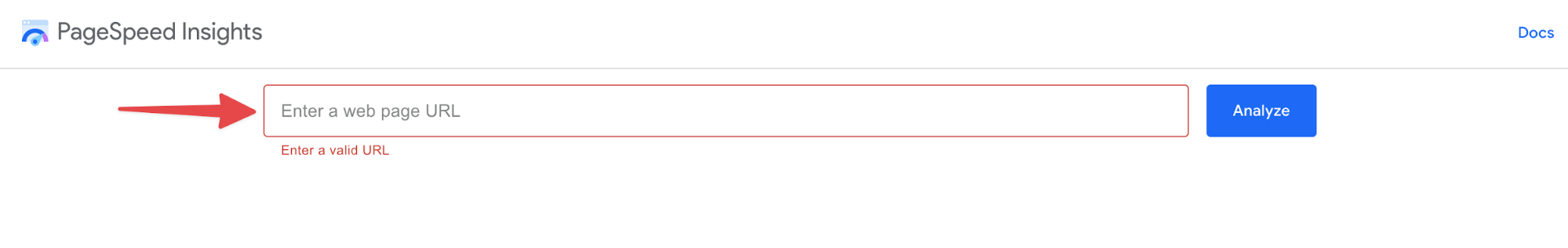
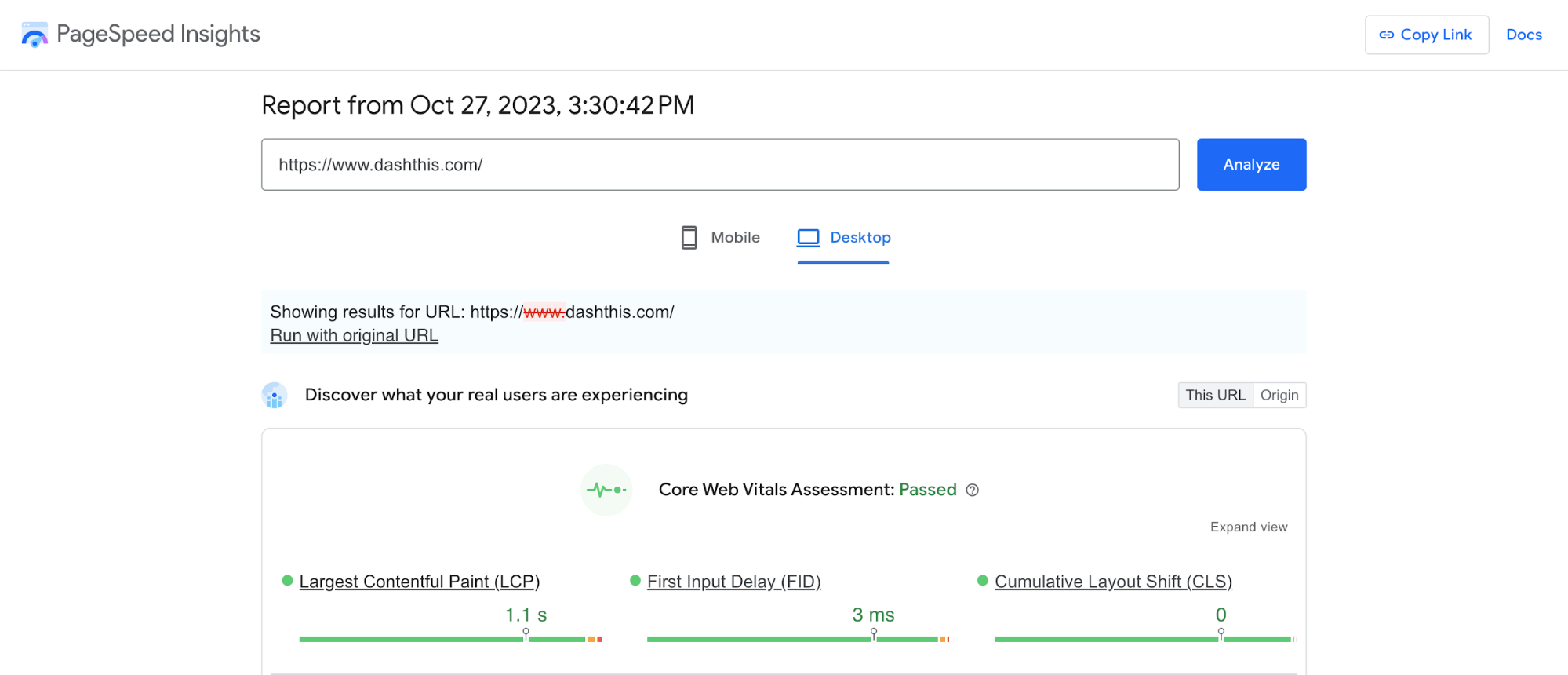
Once done, add your page speed data as a custom metric to your DashThis report.
-
Domain authority

Unlike other metrics, domain authority (DA) (or domain ranking) is not an official Google search engine ranking factor.
It’s a metric developed by SEO software company Moz to predict how your website ranks in search engine results relative to your competition.
So why did we include it in this list?
Several studies, like a 2018 study from Ahrefs and a 2023 analysis of first-page results on Google by The Media Captain show a strong correlation between domain authority and actual search rankings.
Monitor domain authority for competitor analysis and narrowing down sites for your link-building strategy.
How to track SEO results with DashThis
DashThis simplifies getting SEO results by providing an easy way to create an SEO dashboard for your clients and team. Track your client’s SEO strategy metrics like backlinks or compare specific keyword ranking data with organic traffic trends to identify opportunities for further growth.
And if you’re undecided on whether an automated reporting tool is worth investing in, here’s how investing in DashThis has helped agencies like yourself.
- Web marketing agency Rablab saves 4 hours of work per month per employee.
- Return on Digital saves over 150 hours per month on manual reporting.
Better-looking reports = easier for your clients to understand = win-win for both you and your client = more recurring revenue for your agency.
Plus, you’ll do all this in less time, giving you more time to spend with family, kick back with a coffee, or nap.
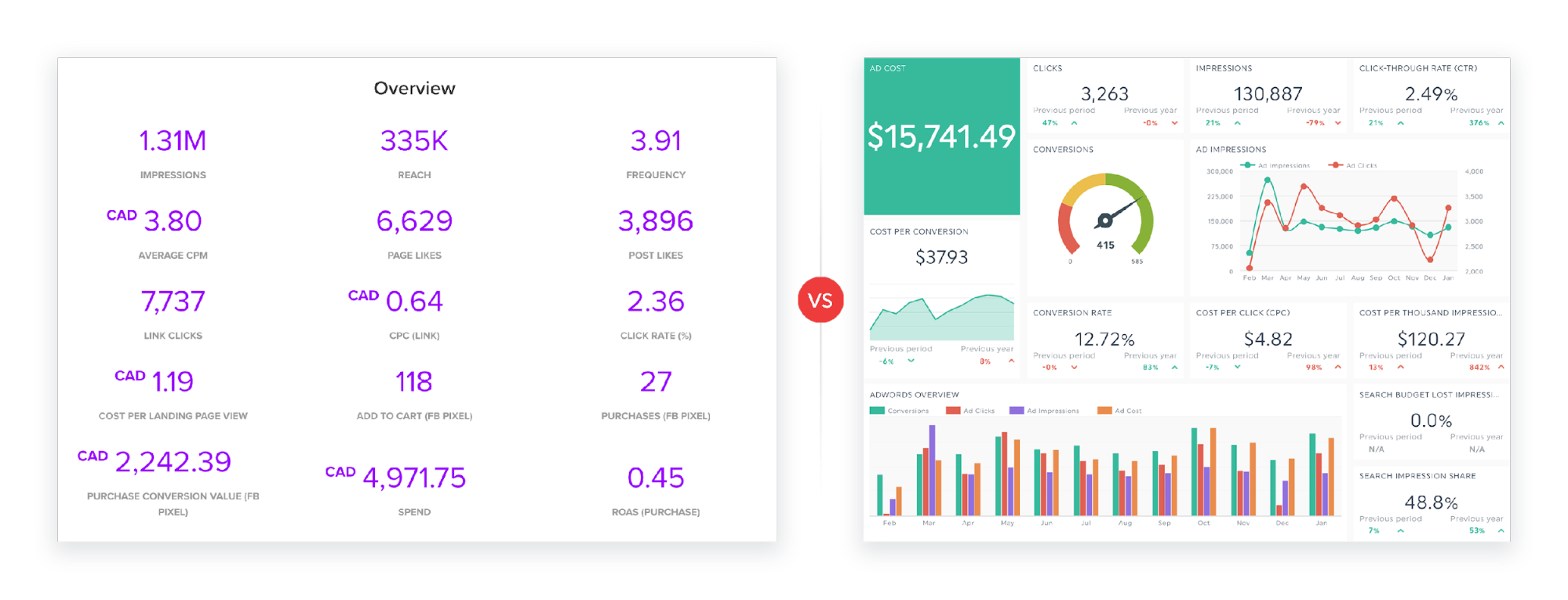
The DashThis difference: Investing in client reporting enables better relationships and client retention.
Get started with DashThis in 3 steps:
- Sign up for your 15-day free trial here
- Add your data sources
Connect your SEO tools like Ahrefs, SEMRush, Google Search Console or Moz.
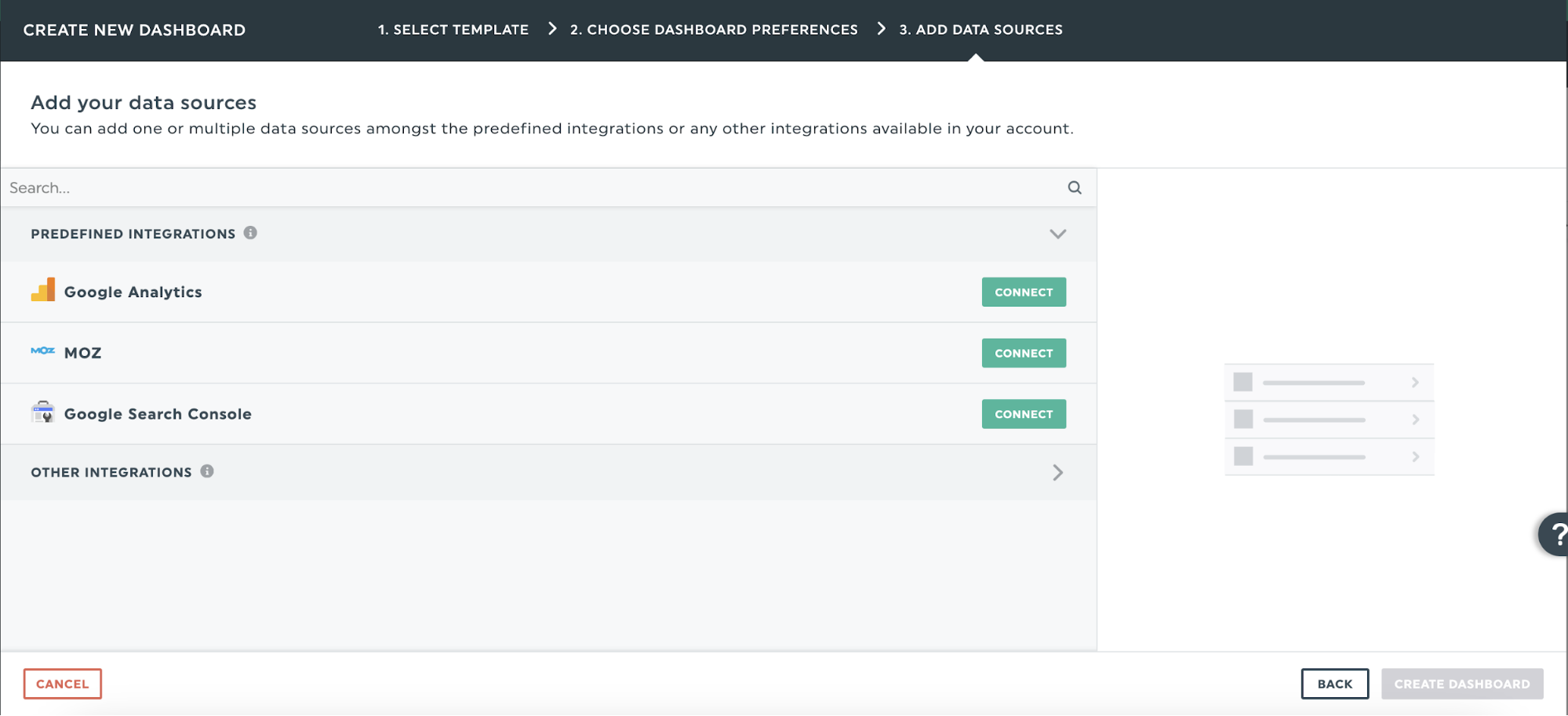
Once done, click on Create Dashboard and you’ll get a pre-populated dashboard to customize. Once done, save your dashboard to make a copy for future reports.
- Create your SEO report with our drag-and-drop report builder.
Customize DashThis’s report templates by selecting metrics from DashThis’s preset widgets.
Check out our guide on the fundamentals of SEO reporting if you need a refresher!
Measure SEO results with these DashThis report templates
SEO report template
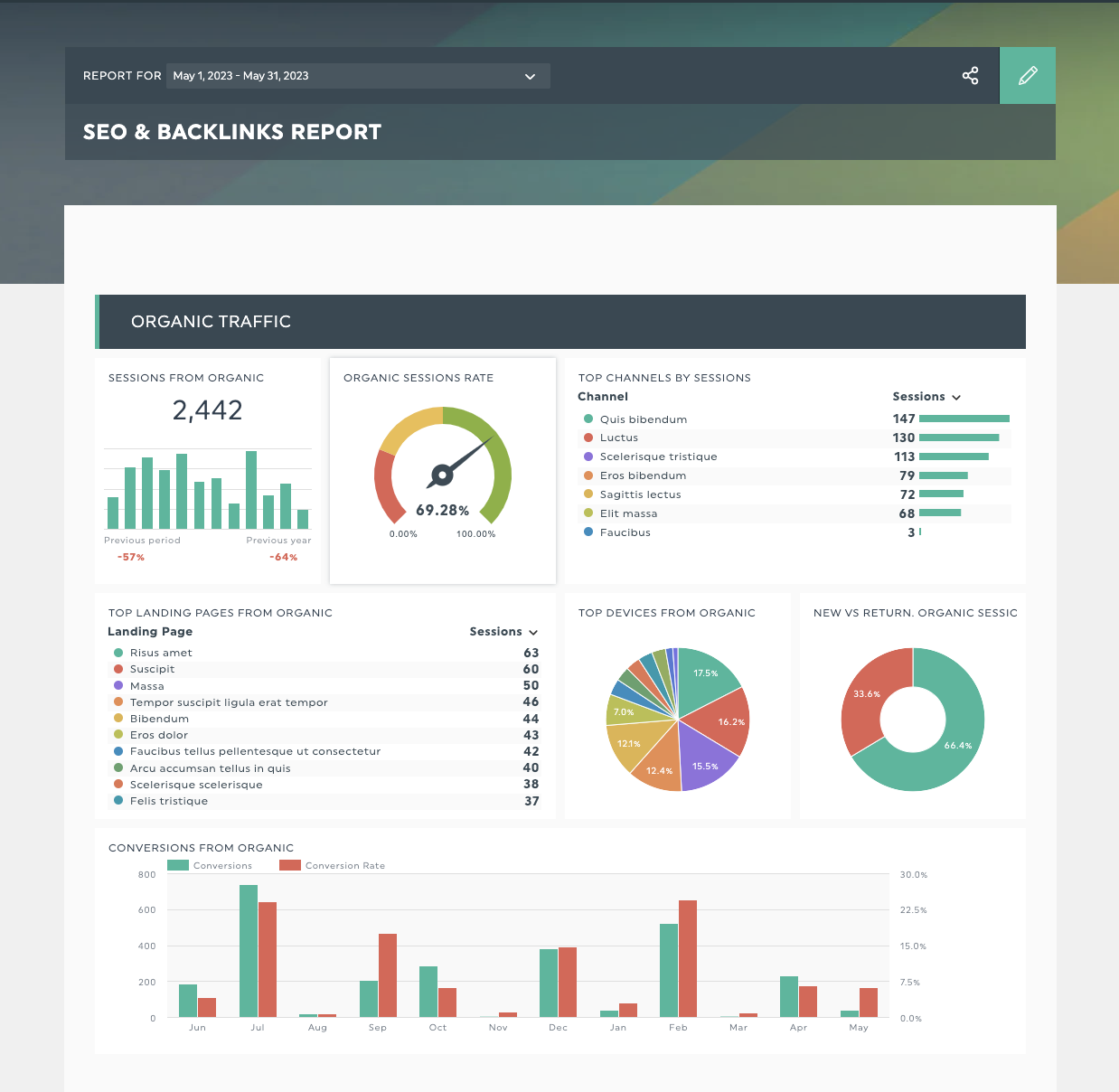
Get this SEO report template with your own data!
Google has over 200 SEO ranking factors, and it’s easy for clients to get confused. Use our SEO report template to focus on the essential metrics during SEO or content marketing discussions.
Here's an infographic and guide explaining our SEO report template, why we chose these metrics, and widget styles to display the data.
Plus, DashThis integrates with popular SEO tools like Ahrefs, SEMRush and more.
No more toggling between SEO tools; connect your SEO tools with DashThis and get all your data in one report.
GA4 report template
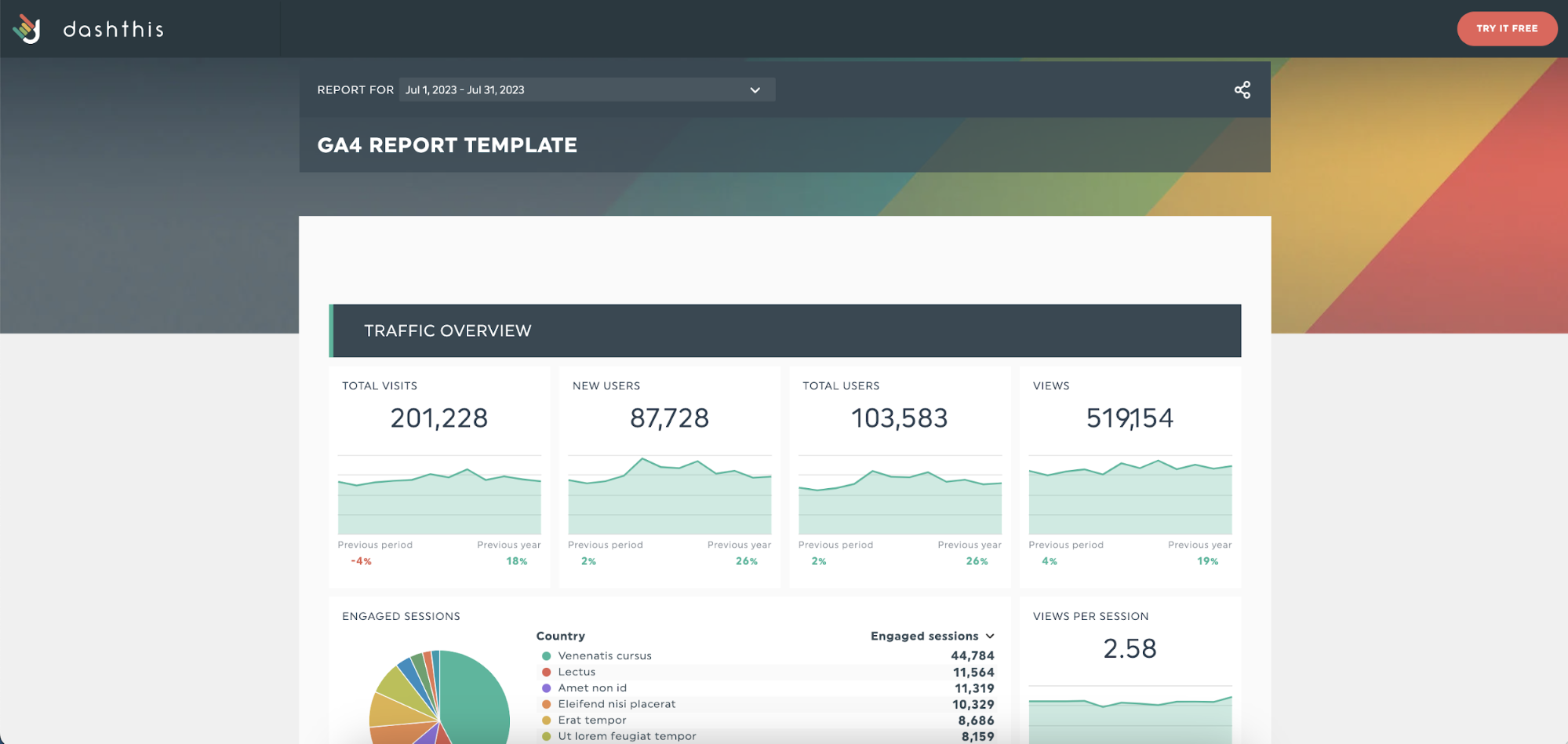
Get this GA4 dashboard template with your own data!
Millions of websites worldwide use GA4, a fantastic web analytics tool.
But what if you want to view proprietary data like your CRM data, Google Ads and LinkedIn advertising campaign data alongside your website or SEO data?
That’s possible with our GA4 report template.
Digital marketing report template

Get this digital marketing report template with your own data!
Combine SEO and pay-per-click (PPC) campaigns for a well-rounded digital marketing strategy. Use our digital marketing report template to analyze your SEO campaigns, new content performance for your website, and paid acquisition results in one place.
Automate your SEO results tracking with DashThis
So much goes on behind the scenes of SEO campaigns, and your efforts may not get meaningful results at first.
The more you track your SEO results and collect accurate data about your client's business, the more tangible your work will be.
When done right, SEO reporting is a prominent reminder of how your work brings results for your client - higher search rankings, organic traffic, and, yes, conversions!
Why not make the reporting process less painful with report automation?
Give report automation a try! Sign up for your free 15-day trial of DashThis today.
Report on your most important SEO results
Read More
Don’t miss out!
Automate your reports!
Bring all your marketing data into one automated report.
Try dashthis for free

