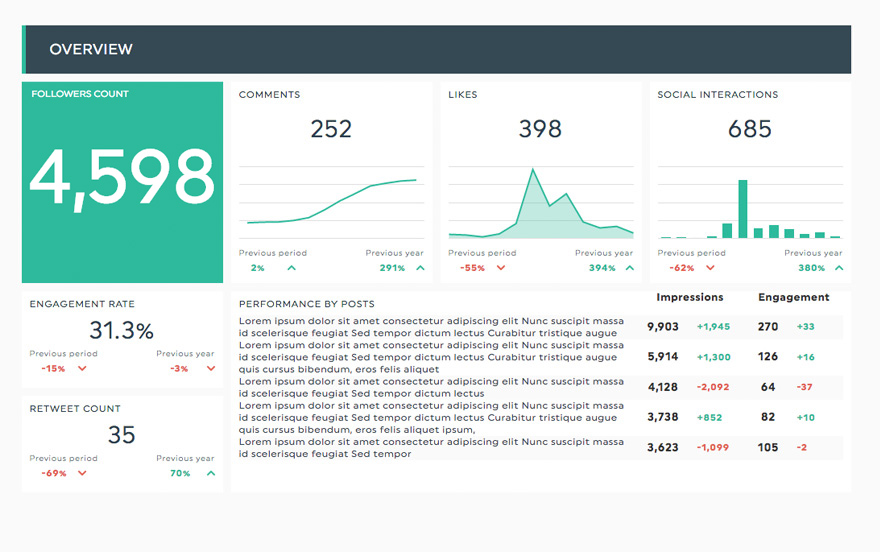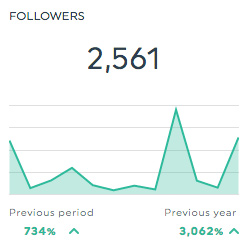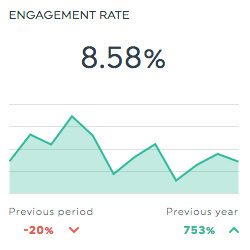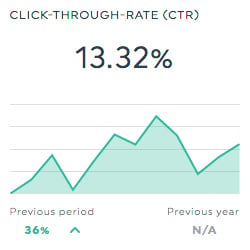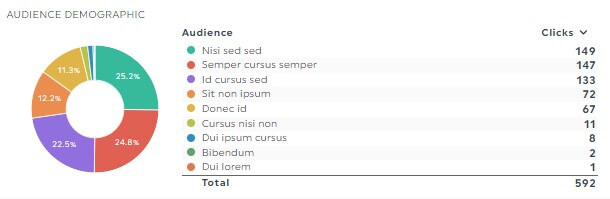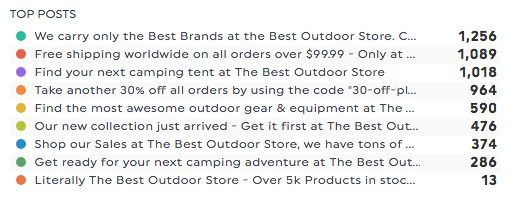What is a LinkedIn Dashboard?
A LinkedIn analytics dashboard brings your campaigns and ad data into one place. This makes analyzing your results much simpler. Use this LinkedIn dashboard template for more fruitful discussions with your clients, learn how your campaigns and content strategy are performing, and showcase the value of the awesome work you’re doing.